I've been using my 1030 for a year and find the maps/routes to be excellent ... and I get out a couple times a month on rides to places I've never been before.
My one whine, the route can be hard to see in the map field. The promo image on Garmin looks like this:
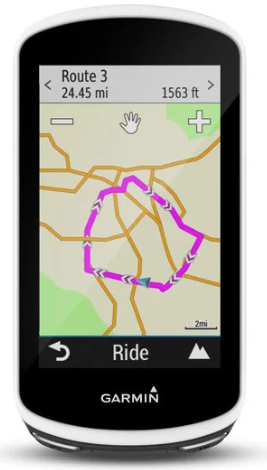
The display on my 1030, the route is a light blue line on a busy field of roads in red and grey, creeks and rivers in dark blue along with many road and place names. It's a busy field that makes it damn near impossible to see the route, where you're going and where you've been. The image above is great, with the route in hot pink... I'd LOVE that.
I've looked at Garmin's site and reviewed a lot of how-to videos and not finding any good info to help. Is the above image just a promo, or regionally specific? Or can I change the color of my maps to make the route easier to see on the display?
Thanks!
(edit/afterthought) - in the map settings, I can change the color of the route, but there's no hot pink, and the other colors all blend too easily with maps default color set)