Uploading rides to Strava without a computer
#1
Senior Member
Thread Starter
Join Date: Mar 2011
Posts: 137
Mentioned: 0 Post(s)
Tagged: 0 Thread(s)
Quoted: 1 Post(s)
Likes: 0
Liked 0 Times
in
0 Posts
Uploading rides to Strava without a computer
I'd like to travel lighter and without a netbook. Is there a way to upload rides to strava from (specifically) a Garmin Edge 500. I have a Samsung Galaxy S4 phone, if that helps any, but I'm pretty sure my Ipad 3 doesn't allow anything like this.
#2
Senior Member
Join Date: Dec 2010
Posts: 8,951
Mentioned: 0 Post(s)
Tagged: 0 Thread(s)
Quoted: 14 Post(s)
Likes: 0
Liked 13 Times
in
12 Posts
I have done similar in the past successfully with my S4 using an OTG adapter cable (~$1 on Amazon). The cable allows the phone to serve as a USB host. I was able to use the My Files app on the phone to see the Garmin as a drive and see the files on it. I then used the manual activity upload on the RWGPS or GC websites viewed on phone's Chrome browser to upload the files to those sites. Although I have a Strava account, I haven't tried uploading to Strava via the phone.
Since then, RWGPS changed their website and it won't display properly on any of the browsers I tried on phone. Garmin is in the process of changing GC to the "Modern" version so that may present some issues.
That was with a version or two back from the most current Android version so I can't say for sure it still works.
As a bonus, I was also able to connect a mouse and keyboard to the phone individually or simultaneously via a 4 port USB hub and the OTG cable. Surprisingly, they worked pretty much as you'd expect.
Since then, RWGPS changed their website and it won't display properly on any of the browsers I tried on phone. Garmin is in the process of changing GC to the "Modern" version so that may present some issues.
That was with a version or two back from the most current Android version so I can't say for sure it still works.
As a bonus, I was also able to connect a mouse and keyboard to the phone individually or simultaneously via a 4 port USB hub and the OTG cable. Surprisingly, they worked pretty much as you'd expect.
Last edited by Looigi; 04-23-14 at 09:38 AM.
#3
Senior Member
Join Date: Jul 2013
Location: Missouri
Posts: 2,704
Bikes: Giant Propel, Cannondale SuperX, Univega Alpina Ultima
Mentioned: 6 Post(s)
Tagged: 0 Thread(s)
Quoted: 678 Post(s)
Liked 431 Times
in
259 Posts
__________________
Formerly fastest rider in the grupetto, currently slowest guy in the peloton
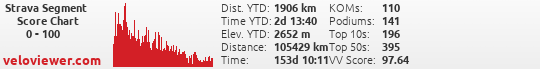
Formerly fastest rider in the grupetto, currently slowest guy in the peloton
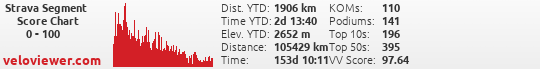
#4
Senior Member
Thread Starter
Join Date: Mar 2011
Posts: 137
Mentioned: 0 Post(s)
Tagged: 0 Thread(s)
Quoted: 1 Post(s)
Likes: 0
Liked 0 Times
in
0 Posts
If I'm understanding correctly copymysports won't help me unless I would then find a way to upload my ride from the Edge 500 to garmin connect without a computer.
CopyMySports - Automatically copy Garmin Connect activities to RunKeeper, Strava and MapMyFitness will do what you want if you have a phone. Just upload your ride to Garmin Connect, then Copy My Sport will copy to Strava.
#5
On the big ring
Join Date: Aug 2006
Location: Lenexa, Ks
Posts: 851
Bikes: Trek 1100, Litespeed Catalyst
Mentioned: 0 Post(s)
Tagged: 0 Thread(s)
Quoted: 0 Post(s)
Likes: 0
Liked 0 Times
in
0 Posts
You will need a newer bike computer that is Bluetooth compatible. Bike computer to phone, phone to Strava.
#6
Senior Member
Join Date: May 2012
Location: Westchester County, NY
Posts: 1,299
Bikes: Giant TCR SL3 and Trek 1.5
Mentioned: 1 Post(s)
Tagged: 0 Thread(s)
Quoted: 12 Post(s)
Likes: 0
Liked 2 Times
in
2 Posts
Or just use a phone that's capable of running the Strava app. The OP's Galaxy S4 will do that. All he's got to do is turn on the GPS feature and if he's in an area with cell phone coverage, it will work seamlessly.
#8
Senior Member
Thread Starter
Join Date: Mar 2011
Posts: 137
Mentioned: 0 Post(s)
Tagged: 0 Thread(s)
Quoted: 1 Post(s)
Likes: 0
Liked 0 Times
in
0 Posts
Uploading from Garmin Edge 500 to Strava without a Computer -- Solution found
My reasons for not using other methods suggested:
1. Buy a newer bluetooth Garmin: I didn't want to do this as the Garmin 510 is much larger and harder to read in bright sunlight. My 500 works perfectly, is small, and easy to see.
2. Use the Strava App on my S4 smartphone: This sucks the life out of the smartphone battery, which I'd like to keep available for communication or emergency phone calls if needed. In addition the Strava App doesn't do as good a job as the Garmin 500 with it's barometric altimeter and the Ant+ that connects with my existing Garmin HRM.
3. Save rides and upload to Strava when I get home: This is a tedious process after a 2 or 3-week vacation or tour, plus it's nice to still be able to see your daily rides and progress on Strava (as it is for your interested followers) as the trip progresses while at the same time travelling light without the weight of a netbook or laptop.
4. Use software to copy from Garmin Connect to Strava: This would require that I have a solution to upload the rides to Garmin Connect first, so still using some other technology to do that without a computer.
Total investment in this solution was $4 and my suitcase or pannier will be 2-3 lbs. lighter
 . Can't complain about that!
. Can't complain about that!
#9
Senior Member
Thread Starter
Join Date: Mar 2011
Posts: 137
Mentioned: 0 Post(s)
Tagged: 0 Thread(s)
Quoted: 1 Post(s)
Likes: 0
Liked 0 Times
in
0 Posts
I have done similar in the past successfully with my S4 using an OTG adapter cable (~$1 on Amazon). The cable allows the phone to serve as a USB host. I was able to use the My Files app on the phone to see the Garmin as a drive and see the files on it. I then used the manual activity upload on the RWGPS or GC websites viewed on phone's Chrome browser to upload the files to those sites. Although I have a Strava account, I haven't tried uploading to Strava via the phone.
Since then, RWGPS changed their website and it won't display properly on any of the browsers I tried on phone. Garmin is in the process of changing GC to the "Modern" version so that may present some issues.
That was with a version or two back from the most current Android version so I can't say for sure it still works.
As a bonus, I was also able to connect a mouse and keyboard to the phone individually or simultaneously via a 4 port USB hub and the OTG cable. Surprisingly, they worked pretty much as you'd expect.
Since then, RWGPS changed their website and it won't display properly on any of the browsers I tried on phone. Garmin is in the process of changing GC to the "Modern" version so that may present some issues.
That was with a version or two back from the most current Android version so I can't say for sure it still works.
As a bonus, I was also able to connect a mouse and keyboard to the phone individually or simultaneously via a 4 port USB hub and the OTG cable. Surprisingly, they worked pretty much as you'd expect.
#10
Newbie
Join Date: Jun 2015
Posts: 1
Mentioned: 0 Post(s)
Tagged: 0 Thread(s)
Quoted: 0 Post(s)
Likes: 0
Liked 0 Times
in
0 Posts
Just in case anyone wants to do the same thing, I found a solution and wanted to let you know what I did. I used my Samsung Galaxy S4 smartphone as the USB host by purchasing a $4 cable from Amazon. It's an OTG Y-cable with micro USB and power USB. I obtained the free Android App called "Garmin uploader" by Sportablet. I connected the Y cable to the smartphone, the Garmin, and power and uploaded activities via the ST Garmin Uploader app. Worked perfectly--I can't tell a difference between this method and what I usually do with a computer.
My reasons for not using other methods suggested:
1. Buy a newer bluetooth Garmin: I didn't want to do this as the Garmin 510 is much larger and harder to read in bright sunlight. My 500 works perfectly, is small, and easy to see.
2. Use the Strava App on my S4 smartphone: This sucks the life out of the smartphone battery, which I'd like to keep available for communication or emergency phone calls if needed. In addition the Strava App doesn't do as good a job as the Garmin 500 with it's barometric altimeter and the Ant+ that connects with my existing Garmin HRM.
3. Save rides and upload to Strava when I get home: This is a tedious process after a 2 or 3-week vacation or tour, plus it's nice to still be able to see your daily rides and progress on Strava (as it is for your interested followers) as the trip progresses while at the same time travelling light without the weight of a netbook or laptop.
4. Use software to copy from Garmin Connect to Strava: This would require that I have a solution to upload the rides to Garmin Connect first, so still using some other technology to do that without a computer.
Total investment in this solution was $4 and my suitcase or pannier will be 2-3 lbs. lighter . Can't complain about that!
. Can't complain about that!
My reasons for not using other methods suggested:
1. Buy a newer bluetooth Garmin: I didn't want to do this as the Garmin 510 is much larger and harder to read in bright sunlight. My 500 works perfectly, is small, and easy to see.
2. Use the Strava App on my S4 smartphone: This sucks the life out of the smartphone battery, which I'd like to keep available for communication or emergency phone calls if needed. In addition the Strava App doesn't do as good a job as the Garmin 500 with it's barometric altimeter and the Ant+ that connects with my existing Garmin HRM.
3. Save rides and upload to Strava when I get home: This is a tedious process after a 2 or 3-week vacation or tour, plus it's nice to still be able to see your daily rides and progress on Strava (as it is for your interested followers) as the trip progresses while at the same time travelling light without the weight of a netbook or laptop.
4. Use software to copy from Garmin Connect to Strava: This would require that I have a solution to upload the rides to Garmin Connect first, so still using some other technology to do that without a computer.
Total investment in this solution was $4 and my suitcase or pannier will be 2-3 lbs. lighter
 . Can't complain about that!
. Can't complain about that!I have a Samsung Galaxy S4 (GTI9505) and a Garmin Edge 500. I want to record all day rides while on holiday in France without draining my phone battery dead.
I used Uploader for Garmin App from the Google Play store (A$8.15). I would strongly encourage everyone using this App to do as I did and READ the INSTRUCTIONS for your specific device CAREFULLY!!!
I can confirm that after several tests between my S4 and the Edge 500, a single OTG cable (micro USB to female USB - A$14 from Harvey Norman) WITHOUT power worked for these two devices. (no Y-adapter required) I used my Garmin mini-USB to male USB cable to make the connection. The Garmin powered up fine from the S4 phone, and the phone recognized the Garmin as a mass storage device after 30-40 seconds. I also did as was recommended and made the connection in Aeroplane Mode.
Once connected I used the Uploader for Garmin App which uploaded the FIT files to my phone. I then disconnected the Garmin (removed safely), switched off Aeroplane mode and then using the Uploader for Garmin App, exported one activity to Strava. You will need to make sure this is not a duplicate activity as it will not work.
The Activity appeared in Strava almost immediately with ALL data intact and accurate including Maps, averages, HR, segments etc.
While my outlay of A$22 was slightly more than the $4 spent by the OP, this has saved me wanting to lug my laptop all the way to France.
Yes I know *groan*, I could just download them to Strava when I got home. But after two weeks away, none of my friends following me on Strava are ever going to find my rides under the mountain of Activities that have accumulated in that time!!!
So huge thanks to bikefor2, Looigi and Carlo Pescio (Uploader developer).
(PS: I am wholly and totally unrelated to this App developer and my opinion is completely unbiased)








