Firefox - Expired Token Error Message
#1
Full Member
Thread Starter
Firefox - Expired Token Error Message
Hello,
Like a LOT of users I generally leave forum thread pages open between browser sessions so I don't have to hunt them down in the forum. In the next session the pages load correctly from cache, however, reloading the page from the browser results in the following error message:
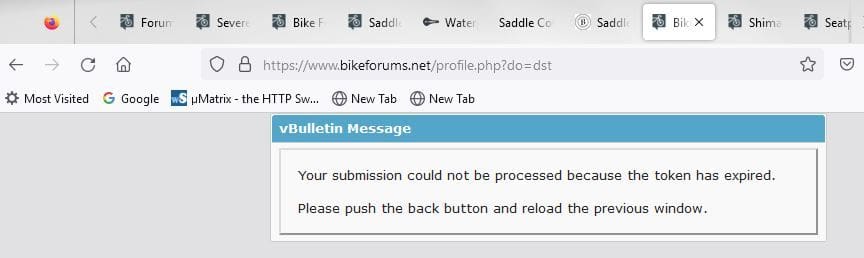
Pressing the back button flashes the page for a second or two and and posts the same error message with absolutely NO chance to reload the window. This makes the forums a painfully difficult PITA to use! Please investigate and fix.
Thanks,
Steve
Now I have been seeing
Like a LOT of users I generally leave forum thread pages open between browser sessions so I don't have to hunt them down in the forum. In the next session the pages load correctly from cache, however, reloading the page from the browser results in the following error message:
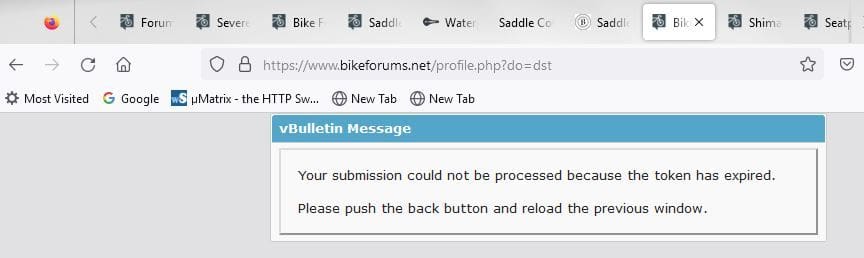
Pressing the back button flashes the page for a second or two and and posts the same error message with absolutely NO chance to reload the window. This makes the forums a painfully difficult PITA to use! Please investigate and fix.
Thanks,
Steve
Now I have been seeing
#2
Administrator
Hello,
Like a LOT of users I generally leave forum thread pages open between browser sessions so I don't have to hunt them down in the forum. In the next session the pages load correctly from cache, however, reloading the page from the browser results in the following error message:
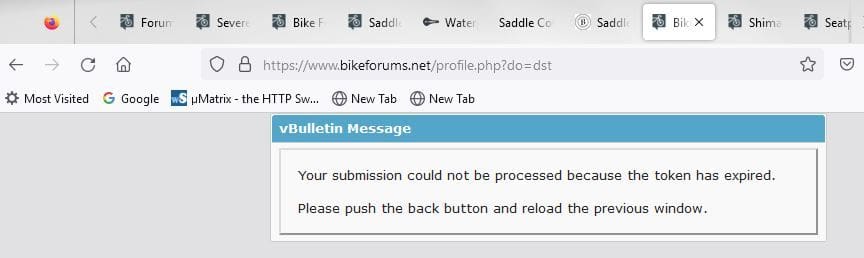
Pressing the back button flashes the page for a second or two and and posts the same error message with absolutely NO chance to reload the window. This makes the forums a painfully difficult PITA to use! Please investigate and fix.
Thanks,
Steve
Now I have been seeing
Like a LOT of users I generally leave forum thread pages open between browser sessions so I don't have to hunt them down in the forum. In the next session the pages load correctly from cache, however, reloading the page from the browser results in the following error message:
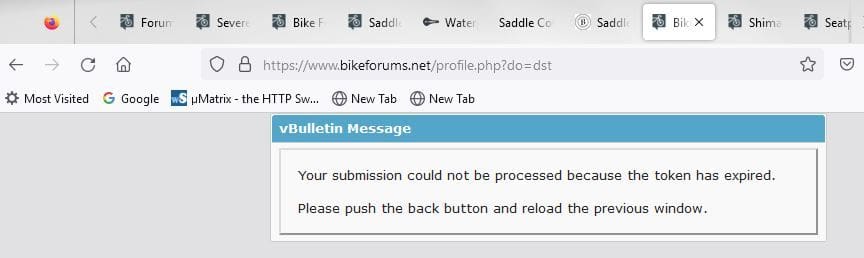
Pressing the back button flashes the page for a second or two and and posts the same error message with absolutely NO chance to reload the window. This makes the forums a painfully difficult PITA to use! Please investigate and fix.
Thanks,
Steve
Now I have been seeing
#3
Full Member
Thread Starter
No.
What kind of "solution" is this? Now I have to manually set and clear bookmarks because the forum software is broken?
Actually reloading the page to check for updates is what precipitates the error. Therefore the error message is likely bogus anyways. This needs to be escalated to your forum software provider for resolution.
Actually reloading the page to check for updates is what precipitates the error. Therefore the error message is likely bogus anyways. This needs to be escalated to your forum software provider for resolution.
#4
Administrator
No.
What kind of "solution" is this? Now I have to manually set and clear bookmarks because the forum software is broken?
Actually reloading the page to check for updates is what precipitates the error. Therefore the error message is likely bogus anyways. This needs to be escalated to your forum software provider for resolution.
What kind of "solution" is this? Now I have to manually set and clear bookmarks because the forum software is broken?
Actually reloading the page to check for updates is what precipitates the error. Therefore the error message is likely bogus anyways. This needs to be escalated to your forum software provider for resolution.
#5
Full Member
Thread Starter
In your screenshot, it is a profile URL- does this happen on threads or only on profiles? Can you post more screenshots of that error when you try to visit a thread in a tab that you've had open for a long time? Spoke with tech, and if you have a regular thread url open the error message shouldnt appear. That screenshot you provided said the url was a profile url- can you check to see if it happens only on profiles.
Likes For Steve_sr:
#6
I'm good to go!
Join Date: Jul 2017
Location: Mississippi
Posts: 14,992
Bikes: Tarmac Disc Comp Di2 - 2020
Mentioned: 51 Post(s)
Tagged: 0 Thread(s)
Quoted: 6196 Post(s)
Liked 4,810 Times
in
3,318 Posts
You realize that threads that have activity get moved to the top of each sub-forum by date and time of the last post. And threads you subscribe to are marked with a blue box with a checkmark on the right of the thread title box. A blue box with a chevron in it on the left side of the thread title box will take you to the first unread post of that thread.
For me those two things make it easy to find posts I'm currently interested in. You don't have to make a comment in a thread to subscribe to it. There is a subscribe function in the <thread tools> drop down from the bar above the first post.
Though maybe that's not quite what you are wanting to do by keeping pages open in tabs. But for me I find it easy to use just one page and only have the main page bookmarked.
For me those two things make it easy to find posts I'm currently interested in. You don't have to make a comment in a thread to subscribe to it. There is a subscribe function in the <thread tools> drop down from the bar above the first post.
Though maybe that's not quite what you are wanting to do by keeping pages open in tabs. But for me I find it easy to use just one page and only have the main page bookmarked.
#7
Junior Member
Join Date: Nov 2013
Location: Aurora, Illinois
Posts: 115
Bikes: 2003 Litespeed Classic Ti, 1960 Frejus Supercorsa, 2015 Rocky Mountain Blizzard, 2001 Cannondale F700
Mentioned: 0 Post(s)
Tagged: 0 Thread(s)
Quoted: 47 Post(s)
Liked 136 Times
in
56 Posts
The forums and internal pages are timing out. There is a setting within vBulletin that allows for how long you can look at a forum of threads marked unread before it wipes out the unread listing. This forum has them set pretty short, comparatively. I view the forums by the new threads listing, and if it's 6 or 7 pages of posts, often I won't get through all of the new posts before the timer expires and the new posts are deactivated (bolded titles to not bolded titles).
Unless there are inherent issues with a vBulletin install (if you can read this post, there almost always are not), the issues are 99.9% with the user's browser. Here's my recommendation to fix your timed out cookies:
Hope this helps.
Doug
Unless there are inherent issues with a vBulletin install (if you can read this post, there almost always are not), the issues are 99.9% with the user's browser. Here's my recommendation to fix your timed out cookies:
- Log out of the forum
- Head to your browser settings
- Clear all temporary files and browsing data, i.e. cookies, logins, downloads, cached pages, etc.
- Close the browser (not really necessary, but as long as we're starting clean...)
- Re-open the browser
- Log back into bikeforums.net and make sure you click "Remember Me" for next time
Hope this helps.
Doug
Last edited by purpurite; 11-07-23 at 08:56 AM.
Likes For purpurite:
#8
Full Member
Thread Starter
The forums and internal pages are timing out. There is a setting within vBulletin that allows for how long you can look at a forum of threads marked unread before it wipes out the unread listing. This forum has them set pretty short, comparatively. I view the forums by the new threads listing, and if it's 6 or 7 pages of posts, often I won't get through all of the new posts before the timer expires and the new posts are deactivated (bolded titles to not bolded titles).
Unless there are inherent issues with a vBulletin install (if you can read this post, there almost always are not), the issues are 99.9% with the user's browser. Here's my recommendation to fix your timed out cookies:
Hope this helps.
Doug
Unless there are inherent issues with a vBulletin install (if you can read this post, there almost always are not), the issues are 99.9% with the user's browser. Here's my recommendation to fix your timed out cookies:
- Log out of the forum
- Head to your browser settings
- Clear all temporary files and browsing data, i.e. cookies, logins, downloads, cached pages, etc.
- Close the browser (not really necessary, but as long as we're starting clean...)
- Re-open the browser
- Log back into bikeforums.net and make sure you click "Remember Me" for next time
Hope this helps.
Doug
However, the forum software seems to have a problem with users who take advantage of this feature by failing to properly keep track of the user's session history.
While I might be able to temporarily "fix" this issue by your steps 1-6 above I am sure that it will return soon enough.
I use multiple internet forums and this is the only one that I an having issues with.
Thanks,
Steve
#9
Junior Member
Join Date: Nov 2013
Location: Aurora, Illinois
Posts: 115
Bikes: 2003 Litespeed Classic Ti, 1960 Frejus Supercorsa, 2015 Rocky Mountain Blizzard, 2001 Cannondale F700
Mentioned: 0 Post(s)
Tagged: 0 Thread(s)
Quoted: 47 Post(s)
Liked 136 Times
in
56 Posts
Reloading the page should reset the token. Trying to post to a page where the token has expired will likely lead you to the path you ended up in. If you refresh the page before trying to post in it, it should reset the token and work properly. Those tokens are usually set to expire between 20 and 60 minutes. How long do you leave your pages open?
If it were a widespread problem, I would point to an issue with the forum software or even settings, but it appears to be isolated to a single user. I think if you altered your browsing habits a bit and refreshed before trying to post to an old/expired page, you might not see these issues. I still believe that clearing browser cache and data will help the backwards reloads of pages that have expired security tokens.
You can also subscribe to threads that you want to follow, and not only have quick and easy access to those threads, but also get notified of changes and new posts to those threads. Heckuva lot easier than leaving multiple old threads open in your browser indefinitely. I honestly never met anyone who did that in 26 years of administering discussion forums.
Doug
#10
Full Member
Thread Starter
You can also subscribe to threads that you want to follow, and not only have quick and easy access to those threads, but also get notified of changes and new posts to those threads. Heckuva lot easier than leaving multiple old threads open in your browser indefinitely. I honestly never met anyone who did that in 26 years of administering discussion forums.
Thanks,
Steve
#11
Full Member
Thread Starter
TEST - This is still occurring! But it doesn't appear to be on all threads. This one has been open longer than the one that I just tried to update and it posted fine. Here is the current problematic thread:
https://www.bikeforums.net/bicycle-m...es-rain-2.html
Tried to upload a photo... Got to 50% and erred out. Tried to update text... same error.
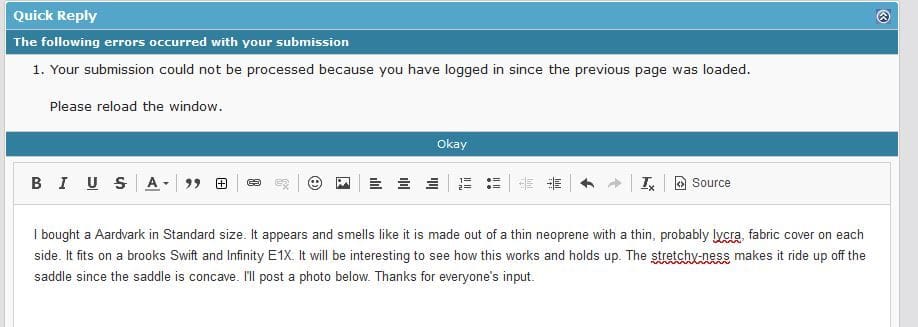
Something specific to the thread is causing this BAD behavior!... Like maybe it happens on page 2+?
The bar at the bottom of the thread says that I am on page 2 of 2. However, when I scroll up all the way I can see my very first post which would be Page 1?
I went back to the troubled thread and then navigated to Page 1 and then back to Page 2. I tried updating the thread and it worked!
For some reason the forum software want's you to go back to page 1 of the post after the token expires. It didn't happen with this thread since it was only 1 page long.
This appears to be a defect in the forum software that needs to be fixed. The error message to reload the page is EXTREMELY misleading as it doesn't tell you to reload Page 1.
Thanks for continuing to look into this issue.
Steve
https://www.bikeforums.net/bicycle-m...es-rain-2.html
Tried to upload a photo... Got to 50% and erred out. Tried to update text... same error.
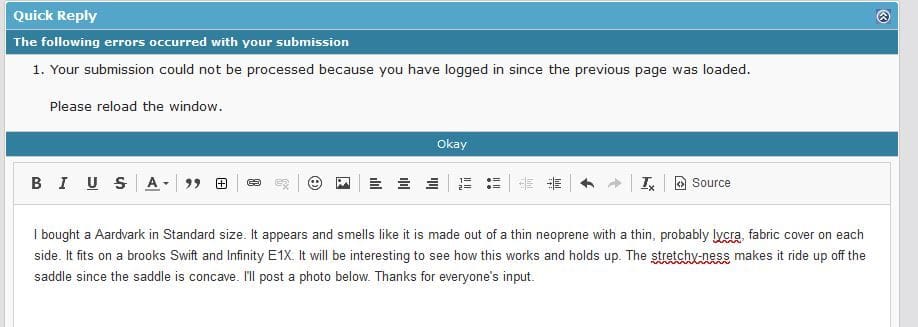
Something specific to the thread is causing this BAD behavior!... Like maybe it happens on page 2+?
The bar at the bottom of the thread says that I am on page 2 of 2. However, when I scroll up all the way I can see my very first post which would be Page 1?
I went back to the troubled thread and then navigated to Page 1 and then back to Page 2. I tried updating the thread and it worked!
For some reason the forum software want's you to go back to page 1 of the post after the token expires. It didn't happen with this thread since it was only 1 page long.
This appears to be a defect in the forum software that needs to be fixed. The error message to reload the page is EXTREMELY misleading as it doesn't tell you to reload Page 1.
Thanks for continuing to look into this issue.
Steve
Last edited by Steve_sr; 12-02-23 at 12:52 PM. Reason: More information
#12
Administrator
TEST - This is still occurring! But it doesn't appear to be on all threads. This one has been open longer than the one that I just tried to update and it posted fine. Here is the current problematic thread:
https://www.bikeforums.net/bicycle-m...es-rain-2.html
Tried to upload a photo... Got to 50% and erred out. Tried to update text... same error.
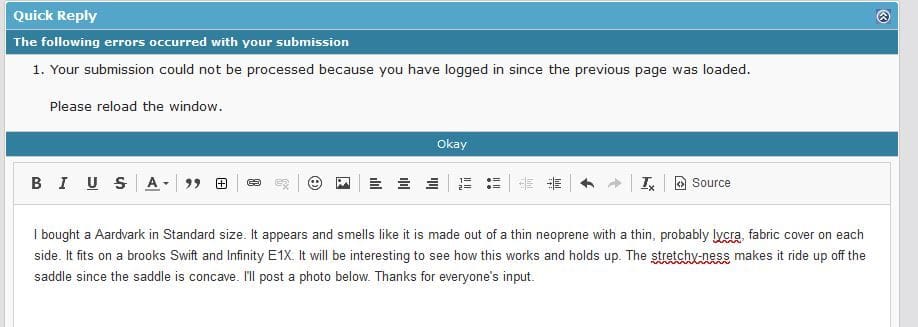
Something specific to the thread is causing this BAD behavior!... Like maybe it happens on page 2+?
The bar at the bottom of the thread says that I am on page 2 of 2. However, when I scroll up all the way I can see my very first post which would be Page 1?
I went back to the troubled thread and then navigated to Page 1 and then back to Page 2. I tried updating the thread and it worked!
For some reason the forum software want's you to go back to page 1 of the post after the token expires. It didn't happen with this thread since it was only 1 page long.
This appears to be a defect in the forum software that needs to be fixed. The error message to reload the page is EXTREMELY misleading as it doesn't tell you to reload Page 1.
Thanks for continuing to look into this issue.
Steve
https://www.bikeforums.net/bicycle-m...es-rain-2.html
Tried to upload a photo... Got to 50% and erred out. Tried to update text... same error.
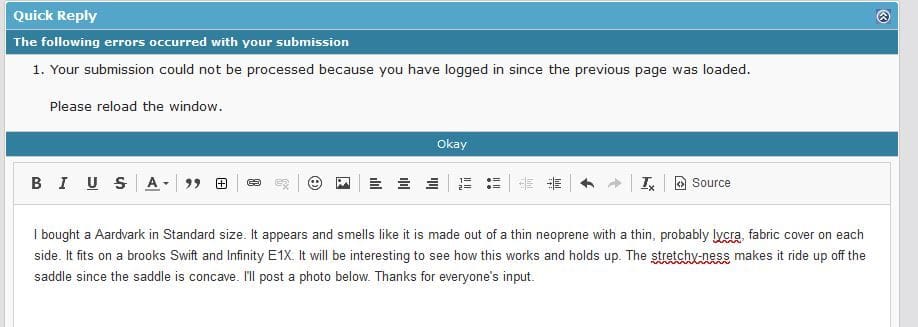
Something specific to the thread is causing this BAD behavior!... Like maybe it happens on page 2+?
The bar at the bottom of the thread says that I am on page 2 of 2. However, when I scroll up all the way I can see my very first post which would be Page 1?
I went back to the troubled thread and then navigated to Page 1 and then back to Page 2. I tried updating the thread and it worked!
For some reason the forum software want's you to go back to page 1 of the post after the token expires. It didn't happen with this thread since it was only 1 page long.
This appears to be a defect in the forum software that needs to be fixed. The error message to reload the page is EXTREMELY misleading as it doesn't tell you to reload Page 1.
Thanks for continuing to look into this issue.
Steve
#13
Full Member
Thread Starter
As I mentioned previously the thread stays open between sessions and will usually get closed after a week or two without a response.
Then I have to waste a lot of time to attempt to go find the thread in the list, which is why I am not using the forum in this way.
I am assuming that this would fix the issue because it forces a reload of page 1... And then the user has to navigate all the way to the end of the post (possibly multiple pages).
Well, the functionality works fine until the thread expands to page 2. I don't think that your software provider would consider this current behavior as proper/correct. Can you please escalate this information to them, especially now that we can easily reproduce the issue?
Thanks,
Steve
Then I have to waste a lot of time to attempt to go find the thread in the list, which is why I am not using the forum in this way.
I am assuming that this would fix the issue because it forces a reload of page 1... And then the user has to navigate all the way to the end of the post (possibly multiple pages).
Thanks,
Steve
#14
Administrator
Steve_sr do you have infinite scroll enabled? You can find this setting under 'edit user profile' and then go to edit options and scroll down until you find the thread section. If it is enabled, disable it and see if that still creates an issue. As for what you said about having to navigate through many pages until getting to the end, there is a button at the bottom of the page of any thread that says 'last' this will take you directly to the last reply in the thread. I highly recommend bookmarking the threads you visit the most. Bookmarking threads in your browser will get rid of the need to scroll through threads altogether, and will possibly be the fix of the reload. I have brought this up to tech again to see if they say anything new from the last time I brought it up.
Follow up question, are you leaving tabs open while you are replying to another post? Or are you just leaving the whole thread open. Does this happen in other browsers?
Follow up question, are you leaving tabs open while you are replying to another post? Or are you just leaving the whole thread open. Does this happen in other browsers?
#15
Full Member
Thread Starter
Steve_sr do you have infinite scroll enabled? You can find this setting under 'edit user profile' and then go to edit options and scroll down until you find the thread section. If it is enabled, disable it and see if that still creates an issue.
Steve_sr I have brought this up to tech again to see if they say anything new from the last time I brought it up.
Steve_sr Follow up question, are you leaving tabs open while you are replying to another post? Or are you just leaving the whole thread open.
Steve_srDoes this happen in other browsers?
#16
Administrator
It was apparently enabled by default so I turned it off. How do I test this without mucking up some existing long (2 page+) forum post? Can I delete one of my own posts?
Thanks.
I am not sure that I understand this question. Basically I have a window that contains multiple tabs. Each tab contains an open thread that I am following. If I get a notification or want to check for updates I open the window and reload the appropriate tab.
I am not sure. I think that this may have also been occurring in Chrome.
Thanks.
I am not sure that I understand this question. Basically I have a window that contains multiple tabs. Each tab contains an open thread that I am following. If I get a notification or want to check for updates I open the window and reload the appropriate tab.
I am not sure. I think that this may have also been occurring in Chrome.
I brought this up with my team as well as with tech, and nothing can be done on our end to fix the issue you are experiencing. There is no way for us to replicate this other than leaving tabs open for weeks at a time and hoping that it would reproduce. Bookmarking pages will be your best bet on avoiding the issue you are coming across. Since there is a simple fix from your end, it isn't a large concern. You can always continue as you were- keeping the tabs open, but know you may need to go back to the first page and then reload.







