Garmin App and Garmin 800?
#26
Senior Member
Join Date: Sep 2007
Location: Far beyond the pale horizon.
Posts: 14,278
Mentioned: 31 Post(s)
Tagged: 0 Thread(s)
Quoted: 4260 Post(s)
Liked 1,364 Times
in
945 Posts
He also said he is "tech challenged".
You'd have to download the file (to the Downloads folder on the device). And, then, you'd have to use a general file manager app to copy the file to that folder on the Garmin.
#27
Banned
It is easy for me to take a ridewithgps.com route and download it to my iphone and from there to move it to my Garmin Edge 840 and to my Garmin Epix Pro watch. Ridewithgps is the goto place for me for bike routes, including ones from local bike clubs that post their routes on the site.
#28
Senior Member
Join Date: Sep 2007
Location: Far beyond the pale horizon.
Posts: 14,278
Mentioned: 31 Post(s)
Tagged: 0 Thread(s)
Quoted: 4260 Post(s)
Liked 1,364 Times
in
945 Posts
It is easy for me to take a ridewithgps.com route and download it to my iphone and from there to move it to my Garmin Edge 840 and to my Garmin Epix Pro watch. Ridewithgps is the goto place for me for bike routes, including ones from local bike clubs that post their routes on the site.
Keep in mind that the OP is using a "very old" 800 (which doesn't have the same options available as your new units).
One method is using syncing through Garmin Connect (not an option for the OP). Another is to use an IQ app, either RWGPS or GRouteLoader (again, not an option for the OP).
I'm a fan of RWGPS too but some people need to use routes from other places. What the OP wants to do isn't that hard (it's copying a file).
#29
Senior Member
Thread Starter
Join Date: Dec 2011
Location: NE Ohio
Posts: 2,595
Bikes: 1992 Serotta Colorado II,Co-Motion Speedster, Giant Escape Hybrid, 1977 Schwinn Super Le Tour
Mentioned: 4 Post(s)
Tagged: 0 Thread(s)
Quoted: 455 Post(s)
Likes: 0
Liked 112 Times
in
85 Posts
I do appreciate the abundance of help being offered. Not sure what I can say as to not providing enough information. Thought I was being clear but let me take another shot.
Here is the procedure I have been following for both devices.
1) I pick a route from Cycle Travel and select a GPX download.
When I do it on my phone and then open File Manager it shows as aGPX file.
But when I do the exact same process with my tablet it does not show as a GPX file.
I also decided to try the same process using my wife's phone and it did not work.
Maybe user error? Not sure as I am doing the exact same thing on each device.
Here is the procedure I have been following for both devices.
1) I pick a route from Cycle Travel and select a GPX download.
When I do it on my phone and then open File Manager it shows as aGPX file.
But when I do the exact same process with my tablet it does not show as a GPX file.
I also decided to try the same process using my wife's phone and it did not work.
Maybe user error? Not sure as I am doing the exact same thing on each device.
#30
I'm good to go!
Join Date: Jul 2017
Location: Mississippi
Posts: 14,992
Bikes: Tarmac Disc Comp Di2 - 2020
Mentioned: 51 Post(s)
Tagged: 0 Thread(s)
Quoted: 6196 Post(s)
Liked 4,811 Times
in
3,319 Posts
With my Garmin Edge 530, all I have to do on RWGPS.com is pin the course, assuming it's a course already made by another, and it appears on my Edge soon after. I don't know if that is also because I have the RWGPS app on my phone or because I've enabled sharing between GarminConnect and RWGPS. Most all the Edges since the Edge 800 have wifi and/or bluetooth... I think. So a new or used Edge of some newer flavor will probably make things easier on the technically challenged. Once they get through the overly long setup of course! <grin> Or has Garmin made that easier since I got my 530?
However the Edge 800 doesn't have wifi or bluetooth. So whatever method is used will have to involve a USB data cable. And RWGPS was one of the better sites to get courses on to my old Edge 500 with little fuss. Though a few other sites were just as easy.
However the Edge 800 doesn't have wifi or bluetooth. So whatever method is used will have to involve a USB data cable. And RWGPS was one of the better sites to get courses on to my old Edge 500 with little fuss. Though a few other sites were just as easy.
Last edited by Iride01; 07-18-23 at 03:16 PM.
#31
Senior Member
Join Date: Sep 2007
Location: Far beyond the pale horizon.
Posts: 14,278
Mentioned: 31 Post(s)
Tagged: 0 Thread(s)
Quoted: 4260 Post(s)
Liked 1,364 Times
in
945 Posts
With my Garmin Edge 530, all I have to do on RWGPS.com is pin the course, assuming it's a course already made by another, and it appears on my Edge soon after. I don't know if that is also because I have the RWGPS app on my phone or because I've enabled sharing between GarminConnect and RWGPS.
What do you do when the course isn't on RWGPS?
#32
Senior Member
Join Date: Sep 2007
Location: Far beyond the pale horizon.
Posts: 14,278
Mentioned: 31 Post(s)
Tagged: 0 Thread(s)
Quoted: 4260 Post(s)
Liked 1,364 Times
in
945 Posts
From the CycleTravel website in a browser? Or the CycleTravel app?
Anyway, this will put the same file on the "disk" of the phone or tablet,
Are you using the same file manager app on both? What does "showing/not-showing as a GPX file" mean?
The Samsung software on the phone doesn't know it's a GPX file (the Samsung software doesn't use GPX files). So, something else is providing the "showing as a GPX file".
You should see the name of the file in both cases. Copying the file is just a matter of picking the file. Copying the file has nothing to do with the type of file.
Is it the same phone? What phone is it? This is the sort of information you could provide but don't.
This shows that the issue isn't due to being a tablet. It also indicates that the conclusion you drew from the conversation with tech support isn't correct.
Key point: the three devices are basically the same (presuming, they are about the same age) and you should be able to do the same things on all of them. Certainly, the same phones should work the same!
There's something different (not in the basic capabilities of the devices). It's hard to figure out what.
Anyway, this will put the same file on the "disk" of the phone or tablet,
The Samsung software on the phone doesn't know it's a GPX file (the Samsung software doesn't use GPX files). So, something else is providing the "showing as a GPX file".
You should see the name of the file in both cases. Copying the file is just a matter of picking the file. Copying the file has nothing to do with the type of file.
This shows that the issue isn't due to being a tablet. It also indicates that the conclusion you drew from the conversation with tech support isn't correct.
There's something different (not in the basic capabilities of the devices). It's hard to figure out what.
Last edited by njkayaker; 07-18-23 at 04:47 PM.
#33
Senior Member
Thread Starter
Join Date: Dec 2011
Location: NE Ohio
Posts: 2,595
Bikes: 1992 Serotta Colorado II,Co-Motion Speedster, Giant Escape Hybrid, 1977 Schwinn Super Le Tour
Mentioned: 4 Post(s)
Tagged: 0 Thread(s)
Quoted: 455 Post(s)
Likes: 0
Liked 112 Times
in
85 Posts
The tablet is a Samsung A7
The phone is a Motorola.
The File Manager on both have the same appearance.
Here are 2 pics. Each one has the downloaded route as the first line . The Motorola Android phone clearly shows it as a GPX
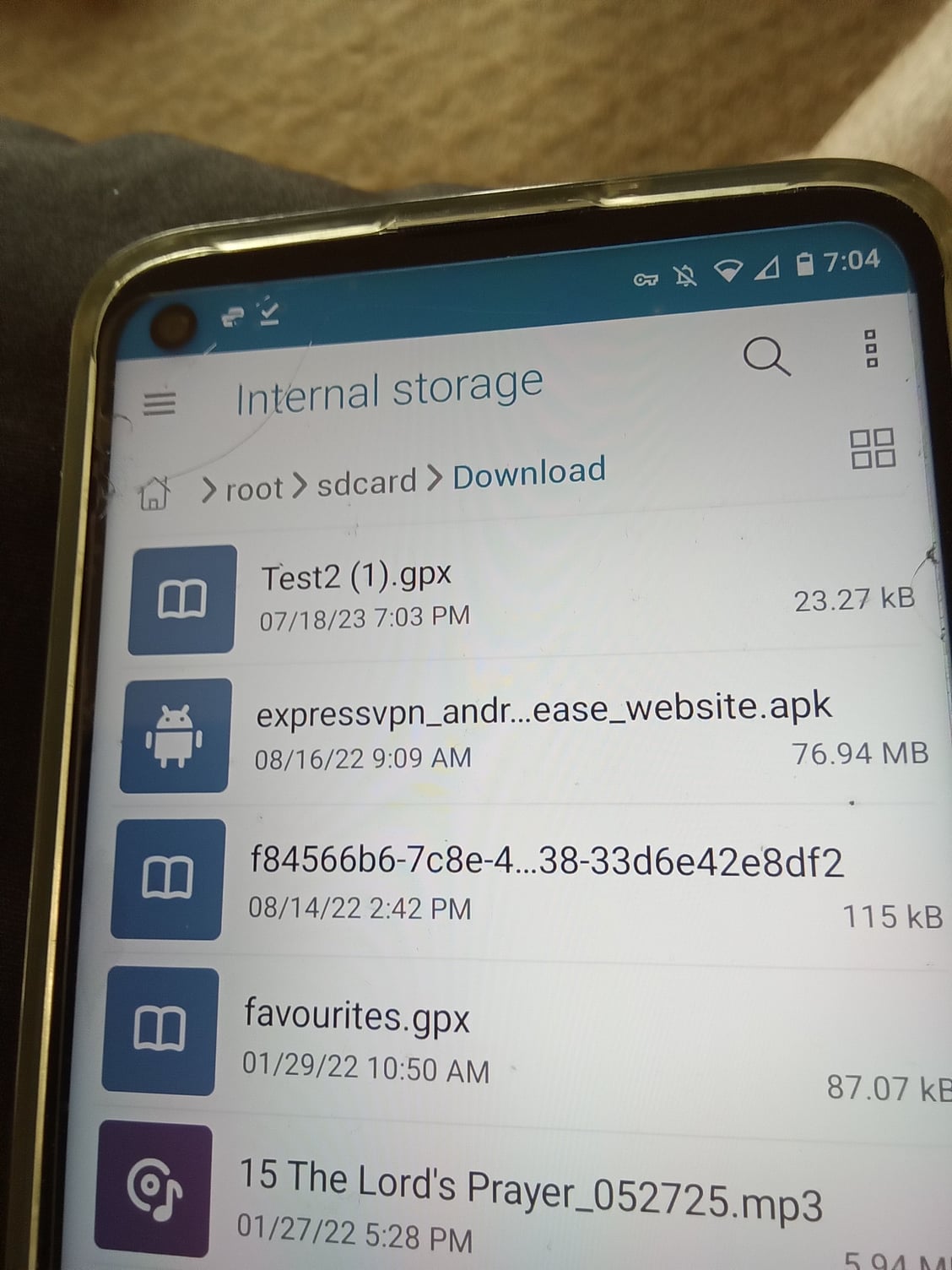
The phone is a Motorola.
The File Manager on both have the same appearance.
Here are 2 pics. Each one has the downloaded route as the first line . The Motorola Android phone clearly shows it as a GPX
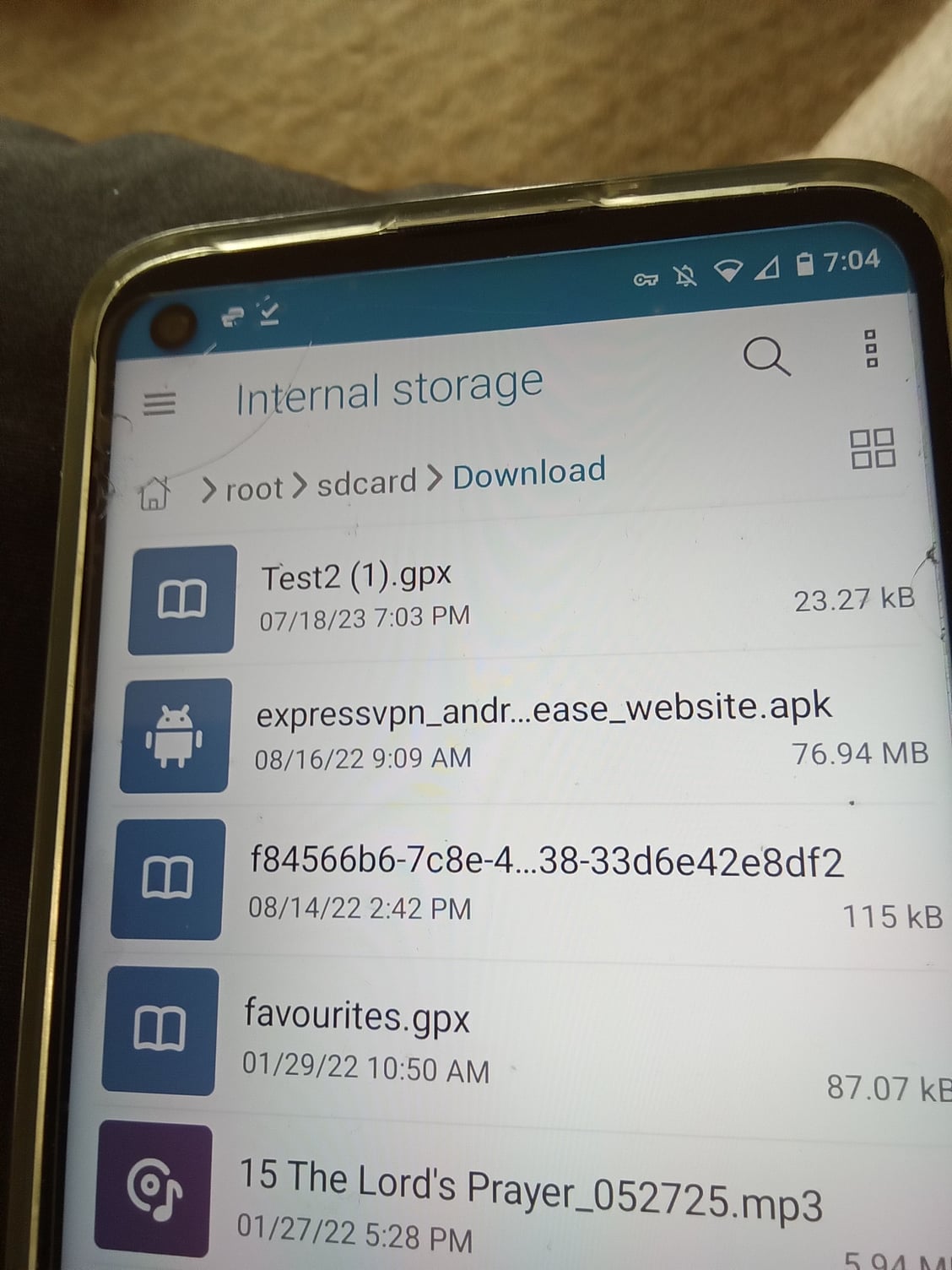
#34
Senior Member
Thread Starter
Join Date: Dec 2011
Location: NE Ohio
Posts: 2,595
Bikes: 1992 Serotta Colorado II,Co-Motion Speedster, Giant Escape Hybrid, 1977 Schwinn Super Le Tour
Mentioned: 4 Post(s)
Tagged: 0 Thread(s)
Quoted: 455 Post(s)
Likes: 0
Liked 112 Times
in
85 Posts
This pic shows the Samsung tablet. Same file being g downloaded. Again the first line or "entry" is the downloaded file.
Same procedure, same file source,different devices.
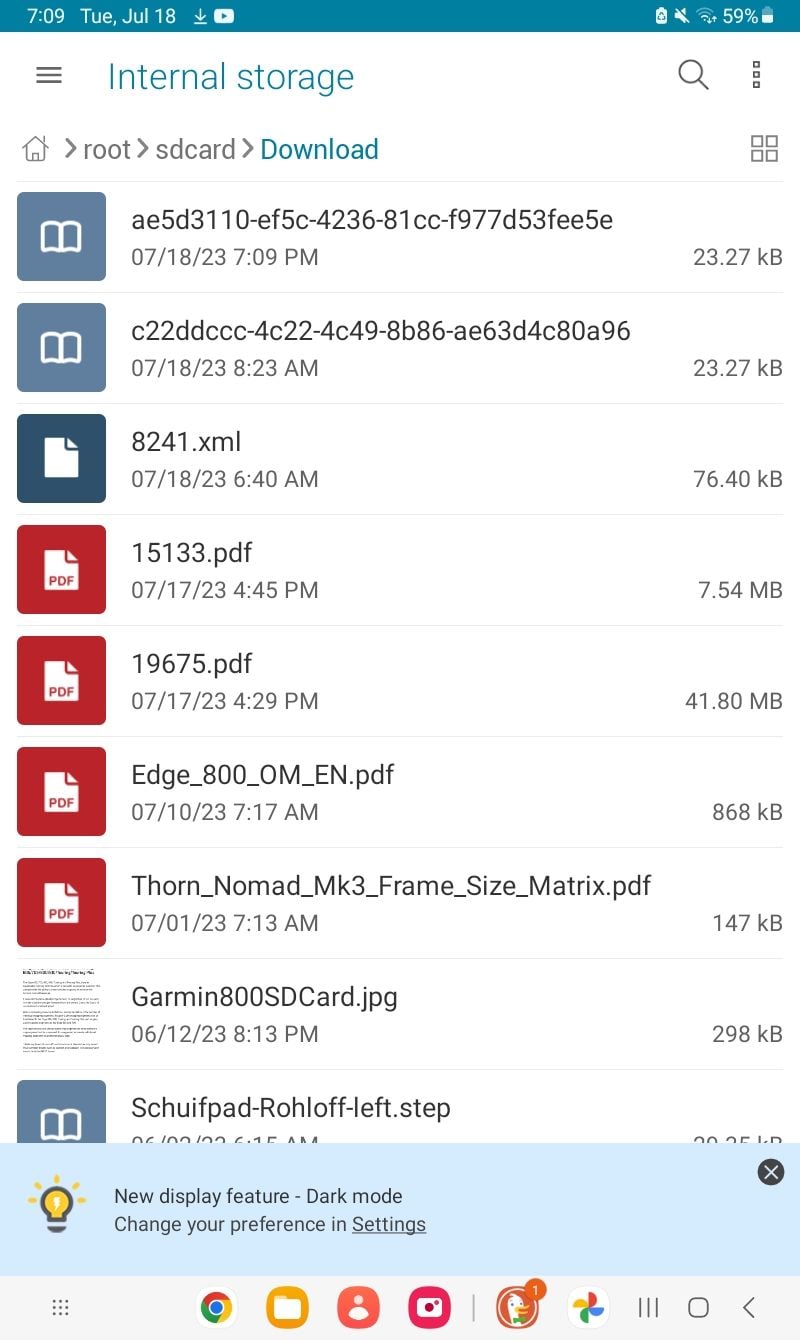
Same procedure, same file source,different devices.
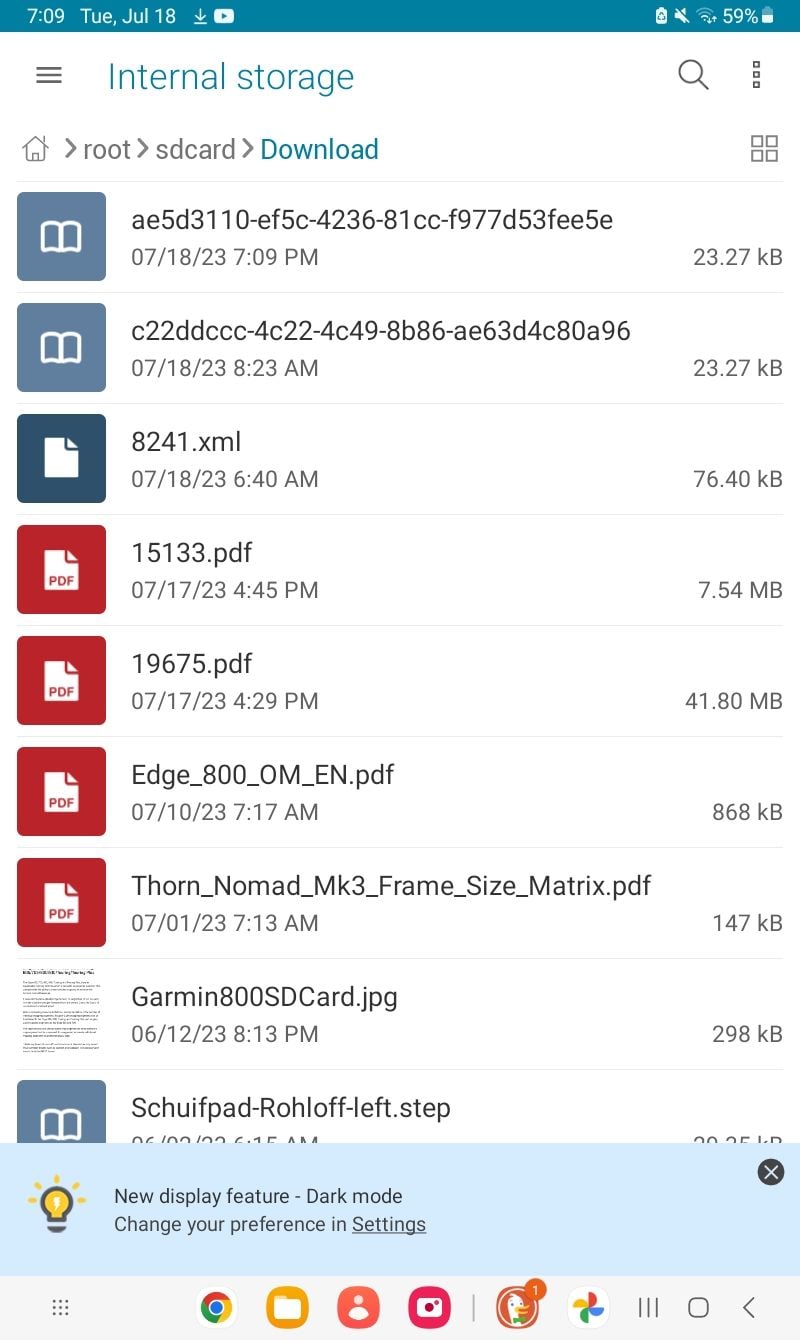
#35
Senior Member
Join Date: Sep 2007
Location: Far beyond the pale horizon.
Posts: 14,278
Mentioned: 31 Post(s)
Tagged: 0 Thread(s)
Quoted: 4260 Post(s)
Liked 1,364 Times
in
945 Posts
That big name means the download isn't quite completing properly.
Downloads happen in two steps;
- The remote file get copied to a file (on the device) with a temporary (unique) name.
- Then, when the download completes. the file gets renamed into the what you expect.
Key point: This process doesn't care about what type of (basically the contents) of the file.
The "gpx" is just part of the file name. (It's supposed to match the content of the file but it doesn't have to.)
Note that the issue is happening before you are running/using the file manager app.
Are you using the same browser on both devices?
The pictures of the screen are very useful because they show what is going on without any filtering or interpretation (from you).
Last edited by njkayaker; 07-18-23 at 07:24 PM.
#36
Senior Member
Thread Starter
Join Date: Dec 2011
Location: NE Ohio
Posts: 2,595
Bikes: 1992 Serotta Colorado II,Co-Motion Speedster, Giant Escape Hybrid, 1977 Schwinn Super Le Tour
Mentioned: 4 Post(s)
Tagged: 0 Thread(s)
Quoted: 455 Post(s)
Likes: 0
Liked 112 Times
in
85 Posts
It was the browser! I had been using Duck Duck Go and I just tried Chrome and it work!





