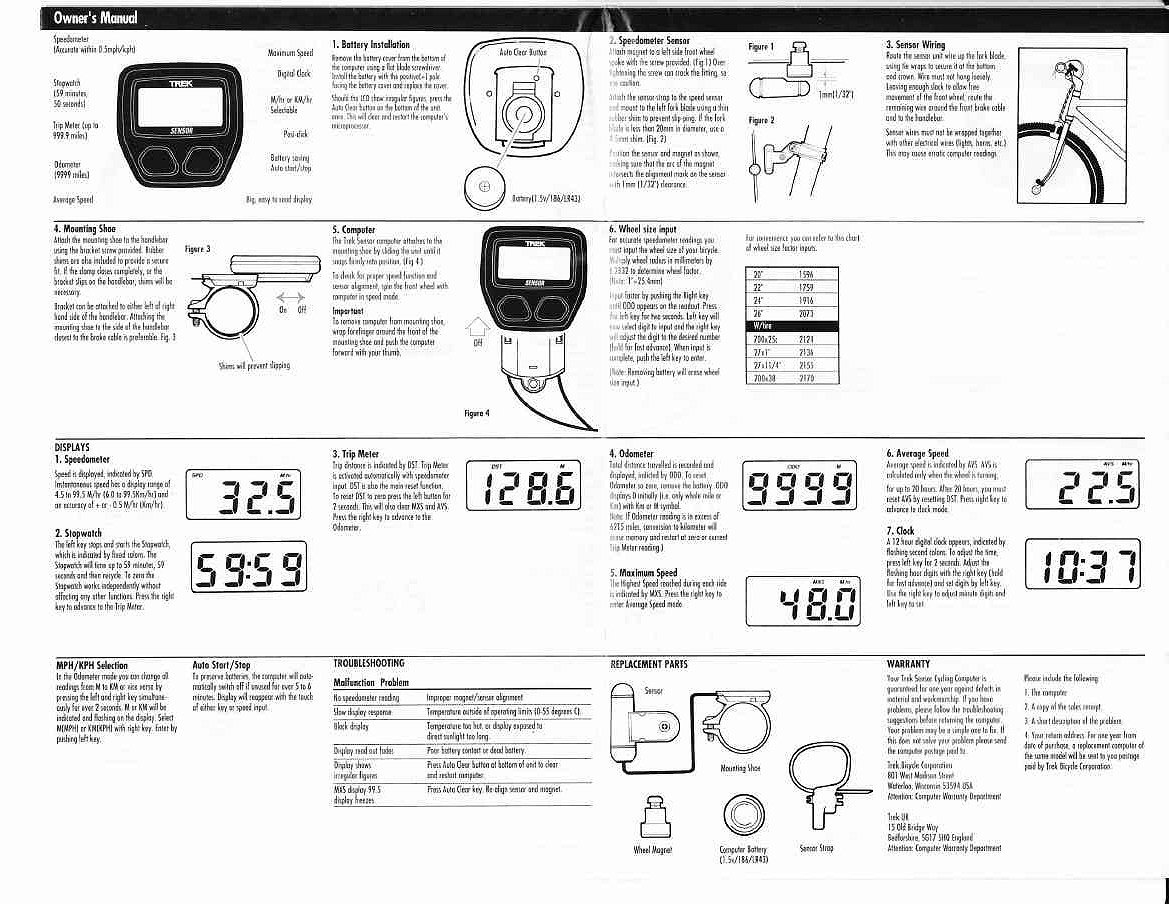Trek Sensor computer wheel size
#1
Senior Member
Thread Starter
Join Date: May 2016
Location: Southeast US
Posts: 921
Mentioned: 9 Post(s)
Tagged: 0 Thread(s)
Quoted: 318 Post(s)
Liked 149 Times
in
104 Posts
Trek Sensor computer wheel size
I have this old Trek Sensor computer. Any idea how big it thinks my wheels are, used to calculate distance? (I don't see a way to tell it.)


#2
Senior Member
Join Date: Nov 2005
Location: NW Ohio
Posts: 3,420
Bikes: 1984 Miyata 310, 1986 Schwinn Sierra, 2011 Jamis Quest, 1980 Peugeot TH8 Tandem, 1992 Performance Parabola, 1987 Ross Mt. Hood, 1988 Schwinn LeTour, 1988 Trek 400T, 1981 Fuji S12-S LTD, 197? FW Evans
Mentioned: 24 Post(s)
Tagged: 0 Thread(s)
Quoted: 532 Post(s)
Liked 1,005 Times
in
514 Posts
Usually, when you remove the battery, the computer resets and will walk through the setup when it powers up. Most of them use the wheel circumference to compensate for different tire sizes. The simple way to measure circumference is to put a mark on the floor and the tire, roll forward until the mark on the tire reaches the floor again, and measure.
Likes For Pompiere:
#3
Senior Member
Join Date: Nov 2015
Location: Dublin, Ireland
Posts: 1,268
Bikes: Bianchi Ti Megatube; Colnago Competition; Planet-X EC-130E; Klein Pulse; Amp Research B4; Litespeed Catalyst; Trek Y11
Mentioned: 8 Post(s)
Tagged: 0 Thread(s)
Quoted: 605 Post(s)
Liked 480 Times
in
260 Posts
Usually, when you remove the battery, the computer resets and will walk through the setup when it powers up. Most of them use the wheel circumference to compensate for different tire sizes. The simple way to measure circumference is to put a mark on the floor and the tire, roll forward until the mark on the tire reaches the floor again, and measure.
Just to add, it's normally measured and entered in millimeters, something like 2115 (=2.115 meters) etc.
#4
Senior Member
Join Date: Nov 2013
Location: Near Pottstown, PA: 30 miles NW of Philadelphia
Posts: 2,186
Bikes: 2 Trek Mtn, Cannondale R600 road, 6 vintage road bikes
Mentioned: 83 Post(s)
Tagged: 0 Thread(s)
Quoted: 472 Post(s)
Liked 1,028 Times
in
404 Posts
I shudder to suggest folks read the instructions but, when I had one of these a few years ago, I found the manual someplace on line and printed it (PRINTED it!!!!!! How 1940s). As I have 8 or 9 different cycle computers I have to print out one for each. They're all a bit different.
#5
Senior Member
Join Date: Jan 2016
Location: 961' 42.28° N, 83.78° W (A2)
Posts: 2,344
Bikes: Mongoose Selous, Trek DS
Mentioned: 8 Post(s)
Tagged: 0 Thread(s)
Quoted: 941 Post(s)
Liked 319 Times
in
189 Posts
Usually, when you remove the battery, the computer resets and will walk through the setup when it powers up. Most of them use the wheel circumference to compensate for different tire sizes. The simple way to measure circumference is to put a mark on the floor and the tire, roll forward until the mark on the tire reaches the floor again, and measure.
Told you I was a detail nerd.

#7
Senior Member
Thread Starter
Join Date: May 2016
Location: Southeast US
Posts: 921
Mentioned: 9 Post(s)
Tagged: 0 Thread(s)
Quoted: 318 Post(s)
Liked 149 Times
in
104 Posts
Thanks everybody, and especially for the scanned manual @Chuckk .
I did try a web search but came up empty. I was using DuckDuckGo though, so for due diligience I tried Google and again came up with a lot of results that didn't match. It turns out Trek has had many computers called Sensor but they're not all the same. I found one result on Scribd that looks like a match, but first they wanted my email, and I said OK, then they wanted me to sign up for a "free trial" recurring monthly $9.99 membership, which I'd then have to go to war with them to cancel. So, not doing that.
I tried the remove the battery thing but mine just comes back up to operational mode with all values reset to defaults and no opportunity to enter a wheel size. (There is something that may be a reset switch on the back above and to the right of the battery. I didn't try it because it was labeled ambiguously "AC", but from reading I guess that means "Auto Clear".)
But on a guess I selected the ODOmeter view, then pressed and held the left button, then it showed the wheel distance (2124 as apparent default) and let me enter a new value (2180 in my case). Left button to go from one digit to the next, selected digit shows as blinking, right button to increment the selected digit. Left button on the last digit ends edit mode, and a final left button takes you back to ODO and normal operation.
I did try a web search but came up empty. I was using DuckDuckGo though, so for due diligience I tried Google and again came up with a lot of results that didn't match. It turns out Trek has had many computers called Sensor but they're not all the same. I found one result on Scribd that looks like a match, but first they wanted my email, and I said OK, then they wanted me to sign up for a "free trial" recurring monthly $9.99 membership, which I'd then have to go to war with them to cancel. So, not doing that.
I tried the remove the battery thing but mine just comes back up to operational mode with all values reset to defaults and no opportunity to enter a wheel size. (There is something that may be a reset switch on the back above and to the right of the battery. I didn't try it because it was labeled ambiguously "AC", but from reading I guess that means "Auto Clear".)
But on a guess I selected the ODOmeter view, then pressed and held the left button, then it showed the wheel distance (2124 as apparent default) and let me enter a new value (2180 in my case). Left button to go from one digit to the next, selected digit shows as blinking, right button to increment the selected digit. Left button on the last digit ends edit mode, and a final left button takes you back to ODO and normal operation.
Last edited by rseeker; 10-21-19 at 02:30 PM.
Likes For rseeker:
#8
Senior Member
Join Date: Nov 2005
Location: NW Ohio
Posts: 3,420
Bikes: 1984 Miyata 310, 1986 Schwinn Sierra, 2011 Jamis Quest, 1980 Peugeot TH8 Tandem, 1992 Performance Parabola, 1987 Ross Mt. Hood, 1988 Schwinn LeTour, 1988 Trek 400T, 1981 Fuji S12-S LTD, 197? FW Evans
Mentioned: 24 Post(s)
Tagged: 0 Thread(s)
Quoted: 532 Post(s)
Liked 1,005 Times
in
514 Posts
I shudder to suggest folks read the instructions but, when I had one of these a few years ago, I found the manual someplace on line and printed it (PRINTED it!!!!!! How 1940s). As I have 8 or 9 different cycle computers I have to print out one for each. They're all a bit different.
#9
Señor Member
Join Date: Oct 2004
Location: Hardy, VA
Posts: 17,923
Bikes: Mostly English - predominantly Raleighs
Mentioned: 70 Post(s)
Tagged: 0 Thread(s)
Quoted: 1491 Post(s)
Liked 1,090 Times
in
638 Posts
Sheldon Brown has entire charts of info on the subject. I would be surprised if you don't find what you need there... even with the lack of recent updates.
__________________
In search of what to search for.
In search of what to search for.