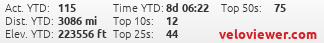I made a printable cue sheet generator for cycling climbs on your route/race!
#1
Senior Member
Thread Starter
I made a printable cue sheet generator for cycling climbs on your route/race!
Hi cyclists!
I just finished putting together a completely free tool that gives you the ability to import a GPX file of a route you’re planning on cycling, automatically extract all of the climbs, letting you filter them by length/grade/fiet category, and display the climbs in either an expanded or condensed mode.
https://sherpa-map.com/cue/climb_cue.html
The condensed mode is specifically designed to be printed and taped to a bicycle top tube.
It showcases the beginning mi/km of a climb, the end mi/km of the climb, the cumulative elevation gain, the average grade, and the steepest 100m average grade somewhere in the climb.
e.x.:

I built this tool with the help of my roommates, we actually built a ton of cycling-specific, totally free, web apps, including our cycling interactive route builder site, https://sherpa-map.com.
My roommates and I love cycling and racing, so we’re working on a bunch of cue sheet generators that can be taped to the bike, a breakaway sheet (showing the best locations to attempt a breakaway), a surfaces sheet (showing where what surface type begins and ends), weather/headwind sheet, nutrition/hydration sheet (I can calculate the best places to have that on that ride) etc.
If you're curious how I'm "extracting" hills, I've carefully honed the algorithm using this "behind the scenes" tool: https://sherpa-map.com/Hill_Extract/Hill_Extract.html feel free to play with it if you'd like...
If you have any thoughts or feedback, I'd love to hear it!
I just finished putting together a completely free tool that gives you the ability to import a GPX file of a route you’re planning on cycling, automatically extract all of the climbs, letting you filter them by length/grade/fiet category, and display the climbs in either an expanded or condensed mode.
https://sherpa-map.com/cue/climb_cue.html
The condensed mode is specifically designed to be printed and taped to a bicycle top tube.
It showcases the beginning mi/km of a climb, the end mi/km of the climb, the cumulative elevation gain, the average grade, and the steepest 100m average grade somewhere in the climb.
e.x.:

I built this tool with the help of my roommates, we actually built a ton of cycling-specific, totally free, web apps, including our cycling interactive route builder site, https://sherpa-map.com.
My roommates and I love cycling and racing, so we’re working on a bunch of cue sheet generators that can be taped to the bike, a breakaway sheet (showing the best locations to attempt a breakaway), a surfaces sheet (showing where what surface type begins and ends), weather/headwind sheet, nutrition/hydration sheet (I can calculate the best places to have that on that ride) etc.
If you're curious how I'm "extracting" hills, I've carefully honed the algorithm using this "behind the scenes" tool: https://sherpa-map.com/Hill_Extract/Hill_Extract.html feel free to play with it if you'd like...
If you have any thoughts or feedback, I'd love to hear it!
Last edited by firebird854; 04-30-24 at 01:15 PM.
Likes For firebird854:
#2
Senior Member
That is pretty cool, but I think that my Wahoo Roam already has a screen that shows that.
#3
Senior Member
Thread Starter
Yeah, and Garmin has its upcoming climb feaure as well, however, I like the fact I made this filterable such that if you only care about the larger climbs or perhaps steeper climbs (I run 1x on both my gravel bike and my TT bike) it can add some extra use.
Also, I've found Garmin to be wonky at times with its climb beginning/end definition, and it took quite a lot of effort to code one that really cut them out pretty much perfectly.
Also, I've found Garmin to be wonky at times with its climb beginning/end definition, and it took quite a lot of effort to code one that really cut them out pretty much perfectly.
Likes For firebird854:
#4
Thread Killer
Join Date: Aug 2008
Location: Ann Arbor, MI
Posts: 12,491
Bikes: 15 Kinesis Racelight 4S, 76 Motebecane Gran Jubilée, 17 Dedacciai Gladiatore2, 12 Breezer Venturi, 09 Dahon Mariner, 12 Mercier Nano, 95 DeKerf Team SL, 19 Tern Rally, 21 Breezer Doppler Cafe+, 19 T-Lab X3, 91 Serotta CII, 23 3T Strada
Mentioned: 30 Post(s)
Tagged: 0 Thread(s)
Quoted: 3200 Post(s)
Liked 1,739 Times
in
1,049 Posts
Interesting stuff.
Likes For chaadster:
#5
Senior Member
Join Date: Jun 2015
Location: North Central Wisconsin
Posts: 4,690
Mentioned: 14 Post(s)
Tagged: 0 Thread(s)
Quoted: 3052 Post(s)
Liked 1,217 Times
in
788 Posts
I don't think anyone tapes anything to a top tube anymore. The Garmin's or similar computer handle it all.
Garmin Climb Pro handles it all for me like a pro.
https://www.garmin.com/en-US/garmin-...ents/climbpro/
Garmin Climb Pro handles it all for me like a pro.
https://www.garmin.com/en-US/garmin-...ents/climbpro/
#6
Senior Member
Thread Starter
I don't think anyone tapes anything to a top tube anymore. The Garmin's or similar computer handle it all.
Garmin Climb Pro handles it all for me like a pro.
https://www.garmin.com/en-US/garmin-...ents/climbpro/
Garmin Climb Pro handles it all for me like a pro.
https://www.garmin.com/en-US/garmin-...ents/climbpro/
I'm going to be honest, I just love programming and cycling, and have often made these for myself or teammates and thought it would be nice to make it accessible. It doesn't save any imported GPX files, it's quick and simple, won't have nay ads or anything like that.
I make a bunch of tools like that, for instance here's one that lets you pit your GPX activity files against each other, to see where you may have been faster when on the same course year after year!
https://sherpa-map.com/activity-racer.html
So yeah, tldr, I like knowing about the climbs and seeing all my data, and I like being able to filter then such that it accounts for the type of climbs I care about, not what Garmin thinks I should care about.
#7
climber has-been
Join Date: Dec 2004
Location: Palo Alto, CA
Posts: 7,233
Bikes: Scott Addict R1, Felt Z1
Mentioned: 10 Post(s)
Tagged: 0 Thread(s)
Quoted: 3535 Post(s)
Liked 3,686 Times
in
1,849 Posts
#8
Senior Member
Join Date: Jun 2021
Location: Australia
Posts: 828
Bikes: 2002 Trek 5200 (US POSTAL), 2020 Canyon Aeroad SL
Mentioned: 1 Post(s)
Tagged: 0 Thread(s)
Quoted: 317 Post(s)
Liked 685 Times
in
330 Posts
I do! 😁 Maybe I'm just a bit old school. If I'm racing or riding an organised event, or even just doing some race route reconnaissance, I'll sometimes create my own cue sheet.
Unless I have the full route loaded and navigating on my Garmin, it doesn't show climbs via ClimbPro (it's an older 830-series, newer ones have "full-time" ClimbPro). I've been using Excel to mark climbs, sharper turns, feed stations, or anything else that might be handy to know about on course.
#9
Senior Member
Thread Starter
I do! 😁 Maybe I'm just a bit old school. If I'm racing or riding an organised event, or even just doing some race route reconnaissance, I'll sometimes create my own cue sheet.
Unless I have the full route loaded and navigating on my Garmin, it doesn't show climbs via ClimbPro (it's an older 830-series, newer ones have "full-time" ClimbPro). I've been using Excel to mark climbs, sharper turns, feed stations, or anything else that might be handy to know about on course.
Unless I have the full route loaded and navigating on my Garmin, it doesn't show climbs via ClimbPro (it's an older 830-series, newer ones have "full-time" ClimbPro). I've been using Excel to mark climbs, sharper turns, feed stations, or anything else that might be handy to know about on course.
Likes For firebird854:
#10
Senior Member
Thread Starter
I intend to use this technology to additionally automate nutrition cue sheet generation, finding the best spots in certain timeframes to eat/drink to optimize speed (i.e. in a half-hour window, on the nice smooth pavement with a slight inline before a nasty single track section, eat a gel at mile x). So, it's nice to see that it may be useful to some individuals.
#11
don't try this at home.
Join Date: Jan 2006
Location: N. KY
Posts: 5,974
Mentioned: 10 Post(s)
Tagged: 0 Thread(s)
Quoted: 987 Post(s)
Liked 528 Times
in
363 Posts
It's not easy to identify starting and ending points on a climb. So many variations.
There's a local climb out of a creek valley, about 280 feet high, with a pretty steady grade of 6% to 9% all the way. Then at the crest, there's a short 1% grade, then small rollers to the highest elevation, a mile away and maybe 100 feet higher. Climbpro sees the high elevation and includes all the fairly flat rolling terrain in the "climb". No. Everyone regroups after the real hill, not at this subtle crest way down the road.
If a climb has a significant dip in the middle then climbs again, what's the cutoff for the size or length of the downhill in the middle. It's interesting that humans can instantly decide the climb continues or not.
There's a local climb out of a creek valley, about 280 feet high, with a pretty steady grade of 6% to 9% all the way. Then at the crest, there's a short 1% grade, then small rollers to the highest elevation, a mile away and maybe 100 feet higher. Climbpro sees the high elevation and includes all the fairly flat rolling terrain in the "climb". No. Everyone regroups after the real hill, not at this subtle crest way down the road.
If a climb has a significant dip in the middle then climbs again, what's the cutoff for the size or length of the downhill in the middle. It's interesting that humans can instantly decide the climb continues or not.
#12
Thread Killer
Join Date: Aug 2008
Location: Ann Arbor, MI
Posts: 12,491
Bikes: 15 Kinesis Racelight 4S, 76 Motebecane Gran Jubilée, 17 Dedacciai Gladiatore2, 12 Breezer Venturi, 09 Dahon Mariner, 12 Mercier Nano, 95 DeKerf Team SL, 19 Tern Rally, 21 Breezer Doppler Cafe+, 19 T-Lab X3, 91 Serotta CII, 23 3T Strada
Mentioned: 30 Post(s)
Tagged: 0 Thread(s)
Quoted: 3200 Post(s)
Liked 1,739 Times
in
1,049 Posts
firebird854 I wish you luck with this, especially because I can see a big company like Wahoo or Garmin picking you up to integrate into their “ecosystem” to provide more tailored, rider-specific, route guidance management. Like for me, I’d like
for Wahoo’s routing to provide more coaching and fewer “climb alerts,” so that I can better tailor my performance to the ride overall rather than simply ride elements or specific times of the event.
for Wahoo’s routing to provide more coaching and fewer “climb alerts,” so that I can better tailor my performance to the ride overall rather than simply ride elements or specific times of the event.
#13
don't try this at home.
Join Date: Jan 2006
Location: N. KY
Posts: 5,974
Mentioned: 10 Post(s)
Tagged: 0 Thread(s)
Quoted: 987 Post(s)
Liked 528 Times
in
363 Posts
Garmin Elevation Chart vs Climbpro
I don't like Climbpro, since it cuts off at the top of climb. What's next after the climb crest? What about short, steep climbs, or downhills?
Instead, I keep this Elevation Chart on my Garmin 1030 most of the time. I want to know what's coming up soon, and comparing it to what I've just ridden.
I have the chart set for the squares to be each 200 feet high, and 0.5 miles. I can easily change the heights or distances on the chart, but this gives me enough warning and readable detail.
So I see the next 1.5 miles, and the last 0.5 miles on my ride. My position always stays at the blue marker point, while the graph scrolls by. I can usually estimate grades within 2-3% from the slope of the chart. (Occasionally, some roads aren't very accurate on the ridewithgps route. It's mostly very good, but some areas have inaccurate data on road elevations.)
Example
For example, Garmin screenshots from a local hilly route. Each square is 200 feet high and 0.5 miles long. I have the grade% and a Garmin Connect IQ app that averages 5-second power and graphs the last couple of minutes in 3 color ranges.
~~~
About 30-40 feet to go to the crest.
Then some fairly flat roads for a half mile, then a somewhat steeper climb, maybe 6-8%, that's approx 100 feet high. A short dip, then another short climb.
On a road like this, I see daylight ahead, with no view of the continuing climbing to come. It looks like the climb is finished just ahead, but the chart shows what I can't see.

~~~~~~~~~~~
Almost at the top! A quarter mile easy downhill then an easy climb, then immediately a 3/4 mile or so downhill. Not steep enough to be technical. It has an immediate climb that looks like 10% or so. I can't see the top of that 10% climb from this point in the ride. It'll scroll into view as I keep riding.

~~~~~~~
About 180 feet to go. (When I'm riding, I usually don't estimate it quite this closely. Just "in the range of 150-200 feet" from comparing to the squares.)
The grade will ease, and there's a short recovery zone coming up soon on this climb.
Rollers for a quarter mile, then a longer downhill with some short climbs on the way down.

I don't like Climbpro, since it cuts off at the top of climb. What's next after the climb crest? What about short, steep climbs, or downhills?
Instead, I keep this Elevation Chart on my Garmin 1030 most of the time. I want to know what's coming up soon, and comparing it to what I've just ridden.
I have the chart set for the squares to be each 200 feet high, and 0.5 miles. I can easily change the heights or distances on the chart, but this gives me enough warning and readable detail.
So I see the next 1.5 miles, and the last 0.5 miles on my ride. My position always stays at the blue marker point, while the graph scrolls by. I can usually estimate grades within 2-3% from the slope of the chart. (Occasionally, some roads aren't very accurate on the ridewithgps route. It's mostly very good, but some areas have inaccurate data on road elevations.)
Example
For example, Garmin screenshots from a local hilly route. Each square is 200 feet high and 0.5 miles long. I have the grade% and a Garmin Connect IQ app that averages 5-second power and graphs the last couple of minutes in 3 color ranges.
~~~
About 30-40 feet to go to the crest.
Then some fairly flat roads for a half mile, then a somewhat steeper climb, maybe 6-8%, that's approx 100 feet high. A short dip, then another short climb.
On a road like this, I see daylight ahead, with no view of the continuing climbing to come. It looks like the climb is finished just ahead, but the chart shows what I can't see.

~~~~~~~~~~~
Almost at the top! A quarter mile easy downhill then an easy climb, then immediately a 3/4 mile or so downhill. Not steep enough to be technical. It has an immediate climb that looks like 10% or so. I can't see the top of that 10% climb from this point in the ride. It'll scroll into view as I keep riding.

~~~~~~~
About 180 feet to go. (When I'm riding, I usually don't estimate it quite this closely. Just "in the range of 150-200 feet" from comparing to the squares.)
The grade will ease, and there's a short recovery zone coming up soon on this climb.
Rollers for a quarter mile, then a longer downhill with some short climbs on the way down.

Last edited by rm -rf; 05-01-24 at 06:40 AM.
#14
Senior Member
Join Date: Jun 2015
Location: North Central Wisconsin
Posts: 4,690
Mentioned: 14 Post(s)
Tagged: 0 Thread(s)
Quoted: 3052 Post(s)
Liked 1,217 Times
in
788 Posts
I do! 😁 Maybe I'm just a bit old school. If I'm racing or riding an organised event, or even just doing some race route reconnaissance, I'll sometimes create my own cue sheet.
Unless I have the full route loaded and navigating on my Garmin, it doesn't show climbs via ClimbPro (it's an older 830-series, newer ones have "full-time" ClimbPro). I've been using Excel to mark climbs, sharper turns, feed stations, or anything else that might be handy to know about on course.
Unless I have the full route loaded and navigating on my Garmin, it doesn't show climbs via ClimbPro (it's an older 830-series, newer ones have "full-time" ClimbPro). I've been using Excel to mark climbs, sharper turns, feed stations, or anything else that might be handy to know about on course.
https://support.garmin.com/en-US/?fa...wH5LvbExSdO6L6
#15
Senior Member
Join Date: Jun 2015
Location: North Central Wisconsin
Posts: 4,690
Mentioned: 14 Post(s)
Tagged: 0 Thread(s)
Quoted: 3052 Post(s)
Liked 1,217 Times
in
788 Posts
#16
Senior Member
Join Date: Jun 2015
Location: North Central Wisconsin
Posts: 4,690
Mentioned: 14 Post(s)
Tagged: 0 Thread(s)
Quoted: 3052 Post(s)
Liked 1,217 Times
in
788 Posts
I intend to use this technology to additionally automate nutrition cue sheet generation, finding the best spots in certain timeframes to eat/drink to optimize speed (i.e. in a half-hour window, on the nice smooth pavement with a slight inline before a nasty single track section, eat a gel at mile x). So, it's nice to see that it may be useful to some individuals.
https://www8.garmin.com/manuals/webh...D09D1D80D.html
#17
Senior Member
Thread Starter
firebird854 I wish you luck with this, especially because I can see a big company like Wahoo or Garmin picking you up to integrate into their “ecosystem” to provide more tailored, rider-specific, route guidance management. Like for me, I’d like
for Wahoo’s routing to provide more coaching and fewer “climb alerts,” so that I can better tailor my performance to the ride overall rather than simply ride elements or specific times of the event.
for Wahoo’s routing to provide more coaching and fewer “climb alerts,” so that I can better tailor my performance to the ride overall rather than simply ride elements or specific times of the event.
#18
Senior Member
Thread Starter
#19
Senior Member
Thread Starter
#20
Senior Member
Join Date: Jan 2010
Posts: 39,457
Mentioned: 211 Post(s)
Tagged: 1 Thread(s)
Quoted: 18506 Post(s)
Liked 15,819 Times
in
7,428 Posts
Believe it it not, I actually still make cue sheets for my tours and affix them to my bars with a clip.


Likes For indyfabz:
#21
Senior Member
I run a Wahoo Roam and some of friends run Garmin. One has both.
We never agree on how many climbs are on a route. Mine will say something like, "hill #2 of 7," or something similar.
Empirically, maybe like this: If I am off the back. Hill. If I am leading the group: not a hill.
We never agree on how many climbs are on a route. Mine will say something like, "hill #2 of 7," or something similar.
Empirically, maybe like this: If I am off the back. Hill. If I am leading the group: not a hill.
#22
Senior Member
Join Date: Jun 2015
Location: North Central Wisconsin
Posts: 4,690
Mentioned: 14 Post(s)
Tagged: 0 Thread(s)
Quoted: 3052 Post(s)
Liked 1,217 Times
in
788 Posts
Hmm, I didn't know they had this, my Garmin doesn't support it, and I'd be curious what white papers/research/info is behind it and what they account for. I tend to get carried away accounting for everything possible, while using all of the latest research. Not saying they don't, but I can run physics models showcasing the CDA difference at particular areas where you might be less aero while eating/drinking to help inform decisions... regardless, thanks for pointing this out.
I can appreciate what you are doing, but it seems like you are trying to re-invent the wheel. All these features you share with us have been done by Garmin, Wahoo or a similar company already.
#23
Senior Member
Thread Starter
I'm not sure what research you are looking for, but you set the alerts to either a time interval or mileage interval. For long rides I set it up to remind me to eat or drink every 20 miles.
I can appreciate what you are doing, but it seems like you are trying to re-invent the wheel. All these features you share with us have been done by Garmin, Wahoo or a similar company already.
I can appreciate what you are doing, but it seems like you are trying to re-invent the wheel. All these features you share with us have been done by Garmin, Wahoo or a similar company already.
Additionally, I'm not necessarily rewriting the wheel when many many cyclists don't use a Garmin or Wahoo. I was even talking to the prolific cyclist behind the Impossible Routes, Jeremiah Bishop, he uses an old iPhone as a head unit. Additionally, I didn't just randomly make something that climb pro on Garmin already attempts to do. I automated the manual effort a teammate has been doing for my cycling team. We all have Garmin's and Wahoos and still taped these to our top tubes because it's better to select the climbs you care about, their exact start and end, and be able to tik them off nicely as you encounter them. I have a Garmin 530, I know it's subjective, but I've found their climb pro to be, kind of useful (honestly, it is extremely challenging to develop an effective algorithm to determine the beginning and ends of "climbs")?
So, I guess your point is, why create new solutions to problems companies have already solved? my point is:
1. you don't need to spend hundreds of dollars to print out a piece of paper
2. you can choose the climbs by multiple criteria you care about
3. when I make one for nutrition, it will be based on both the course and research, i.e. have a gel between here and there, it's a slight incline on an uphill paved road before the mean single track, I can identify all the best places, to maintain speed easily (as sitting up to eat can impact aerodynamics and trying to eat in technical sections can slow you down).
Also, I make my tools because I, as a cyclist, my two roommates, and my team members do these types of things manually even though we have a host of powerful GPS devices. The cool thing is, anyone can benefit from them. So, if you don't like it, and you would rather rely on algorithms built by engineers at companies who in many cases aren't even cyclists, be my guest, I'm not trying to dissuade anyone from entirely utilizing their head unit.
Likes For firebird854:
#24
Senior Member
Join Date: Jun 2015
Location: North Central Wisconsin
Posts: 4,690
Mentioned: 14 Post(s)
Tagged: 0 Thread(s)
Quoted: 3052 Post(s)
Liked 1,217 Times
in
788 Posts
Oh.. they're setup at a time interval, I had thought there was a "smart" aspect to it relying on nutrition research.
Additionally, I'm not necessarily rewriting the wheel when many many cyclists don't use a Garmin or Wahoo. I was even talking to the prolific cyclist behind the Impossible Routes, Jeremiah Bishop, he uses an old iPhone as a head unit. Additionally, I didn't just randomly make something that climb pro on Garmin already attempts to do. I automated the manual effort a teammate has been doing for my cycling team. We all have Garmin's and Wahoos and still taped these to our top tubes because it's better to select the climbs you care about, their exact start and end, and be able to tik them off nicely as you encounter them. I have a Garmin 530, I know it's subjective, but I've found their climb pro to be, kind of useful (honestly, it is extremely challenging to develop an effective algorithm to determine the beginning and ends of "climbs")?
So, I guess your point is, why create new solutions to problems companies have already solved? my point is:
1. you don't need to spend hundreds of dollars to print out a piece of paper
2. you can choose the climbs by multiple criteria you care about
3. when I make one for nutrition, it will be based on both the course and research, i.e. have a gel between here and there, it's a slight incline on an uphill paved road before the mean single track, I can identify all the best places, to maintain speed easily (as sitting up to eat can impact aerodynamics and trying to eat in technical sections can slow you down).
Also, I make my tools because I, as a cyclist, my two roommates, and my team members do these types of things manually even though we have a host of powerful GPS devices. The cool thing is, anyone can benefit from them. So, if you don't like it, and you would rather rely on algorithms built by engineers at companies who in many cases aren't even cyclists, be my guest, I'm not trying to dissuade anyone from entirely utilizing their head unit.
Additionally, I'm not necessarily rewriting the wheel when many many cyclists don't use a Garmin or Wahoo. I was even talking to the prolific cyclist behind the Impossible Routes, Jeremiah Bishop, he uses an old iPhone as a head unit. Additionally, I didn't just randomly make something that climb pro on Garmin already attempts to do. I automated the manual effort a teammate has been doing for my cycling team. We all have Garmin's and Wahoos and still taped these to our top tubes because it's better to select the climbs you care about, their exact start and end, and be able to tik them off nicely as you encounter them. I have a Garmin 530, I know it's subjective, but I've found their climb pro to be, kind of useful (honestly, it is extremely challenging to develop an effective algorithm to determine the beginning and ends of "climbs")?
So, I guess your point is, why create new solutions to problems companies have already solved? my point is:
1. you don't need to spend hundreds of dollars to print out a piece of paper
2. you can choose the climbs by multiple criteria you care about
3. when I make one for nutrition, it will be based on both the course and research, i.e. have a gel between here and there, it's a slight incline on an uphill paved road before the mean single track, I can identify all the best places, to maintain speed easily (as sitting up to eat can impact aerodynamics and trying to eat in technical sections can slow you down).
Also, I make my tools because I, as a cyclist, my two roommates, and my team members do these types of things manually even though we have a host of powerful GPS devices. The cool thing is, anyone can benefit from them. So, if you don't like it, and you would rather rely on algorithms built by engineers at companies who in many cases aren't even cyclists, be my guest, I'm not trying to dissuade anyone from entirely utilizing their head unit.
The research already exists on nutrition while riding from short rides to long rides. So you can adjust the garmin nutrition alert times based on existing research.
#25
Senior Member
Thread Starter
To me, this gives the same energy as going to the Fixie forum and saying "Guys, you know they invented gears right? Like I don't know a single person who owns one of these bikes, why would you ride them??".