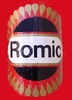Can someone tell me what I need to connect to Zwift?
#51
He drop me
Join Date: Jul 2004
Location: Central PA
Posts: 11,664
Bikes: '03 Marin Mill Valley, '02 Eddy Merckx Corsa 0.1, '12 Giant Defy Advance, '20 Giant Revolt 1, '20 Giant Defy Advanced Pro 1, some random 6KU fixie
Mentioned: 4 Post(s)
Tagged: 0 Thread(s)
Quoted: 138 Post(s)
Liked 12 Times
in
9 Posts
#52
Senior Member
Join Date: Dec 2009
Location: Houston, TX
Posts: 28,682
Bikes: 1990 Romic Reynolds 531 custom build, Merlin Works CR Ti custom build, super light Workswell 066 custom build
Mentioned: 109 Post(s)
Tagged: 1 Thread(s)
Quoted: 6556 Post(s)
Likes: 0
Liked 58 Times
in
36 Posts
If you buy either the CycleOps Magnus or Hammer from Zwift, you get a year of Zwift included in the price. It is not the cheapest price for the trainer, however. Nevertheless a nice discount on the app charges when all is said and done.
#53
Full Member
Join Date: Oct 2005
Posts: 201
Mentioned: 0 Post(s)
Tagged: 0 Thread(s)
Quoted: 22 Post(s)
Likes: 0
Liked 4 Times
in
2 Posts
I have a desktop computer running windows 10 and connecting wireless to my router. I would like to move this computer in front of the Kinetic Smart Trainer.
Can I just start Zwift and be connected to the computer without the use of any android phone? Or, do I need to use the small phone as well?
Can I just start Zwift and be connected to the computer without the use of any android phone? Or, do I need to use the small phone as well?
#54
Senior Member
Join Date: Aug 2007
Posts: 1,207
Mentioned: 0 Post(s)
Tagged: 0 Thread(s)
Quoted: 138 Post(s)
Liked 16 Times
in
13 Posts
I have a desktop computer running windows 10 and connecting wireless to my router. I would like to move this computer in front of the Kinetic Smart Trainer.
Can I just start Zwift and be connected to the computer without the use of any android phone? Or, do I need to use the small phone as well?
Can I just start Zwift and be connected to the computer without the use of any android phone? Or, do I need to use the small phone as well?
#55
Senior Member
Join Date: Apr 2017
Posts: 252
Mentioned: 2 Post(s)
Tagged: 0 Thread(s)
Quoted: 100 Post(s)
Likes: 0
Liked 4 Times
in
2 Posts
You can. Just download Zwift from the website stick your monitor if front of you and go. You'll have to go bluetooth or USB Ant+ plugin to control the trainer and interact with the game.
Edit to add: I stand corrected, I was unaware the PC doesn't support Bluetooth my Apple does.
Edit to add: I stand corrected, I was unaware the PC doesn't support Bluetooth my Apple does.
Last edited by ddub; 10-20-18 at 02:58 PM. Reason: error
#56
velo-dilettante
Join Date: Apr 2009
Location: insane diego, california
Posts: 8,316
Bikes: 85 pinarello treviso steel, 88 nishiki olympic steel. 95 look kg 131 carbon, 11 trek madone 5.2 carbon
Mentioned: 26 Post(s)
Tagged: 0 Thread(s)
Quoted: 1628 Post(s)
Liked 3,114 Times
in
1,683 Posts
all this tech stuff sounds like a nightmare. i thought strava could be a pita. glad to live where i do so that indoor/virtual riding is less of an incentive.
i realize that it's a potential game-changer for those that don't live in as boring-*ss of a climate as i do. hope it gets more simplified/less expensive
for y'all but given the tech factor and the sport, i'm less than optimistic.
i realize that it's a potential game-changer for those that don't live in as boring-*ss of a climate as i do. hope it gets more simplified/less expensive
for y'all but given the tech factor and the sport, i'm less than optimistic.
#57
Junior Member
all this tech stuff sounds like a nightmare. i thought strava could be a pita. glad to live where i do so that indoor/virtual riding is less of an incentive.
i realize that it's a potential game-changer for those that don't live in as boring-*ss of a climate as i do. hope it gets more simplified/less expensive
for y'all but given the tech factor and the sport, i'm less than optimistic.
i realize that it's a potential game-changer for those that don't live in as boring-*ss of a climate as i do. hope it gets more simplified/less expensive
for y'all but given the tech factor and the sport, i'm less than optimistic.
#58
Should Be More Popular
Join Date: Dec 2007
Location: Malvern, PA (20 miles West of Philly)
Posts: 43,049
Bikes: 1986 Alpine (steel road bike), 2009 Ti Habenero, 2013 Specialized Roubaix
Mentioned: 560 Post(s)
Tagged: 2 Thread(s)
Quoted: 22596 Post(s)
Liked 8,925 Times
in
4,158 Posts
All kidding aside, it's not too much of a hassle IMO. I use a Wahoo Kickr Snap, and macbook. Works great. I do have an external video display which helps but not necessary, and the companion iPhone app, which works as a remote control and helps but again not necessary. One "glitch" is that if you use a smartphone it must have connectivity with the computer. Or you can use JUST the smartphone app.
It's a pretty cool toy that makes the trainer more like a video game. Pre-Zwift I would only last 15-20 minutes on the trainer before giving up in disgust/boredom. Post Zwift, I am able to do group rides and have some fun and last 60 minutes or even longer.
YMMV
It's a pretty cool toy that makes the trainer more like a video game. Pre-Zwift I would only last 15-20 minutes on the trainer before giving up in disgust/boredom. Post Zwift, I am able to do group rides and have some fun and last 60 minutes or even longer.
YMMV
#59
Senior Member
Join Date: Nov 2013
Location: Southern California
Posts: 1,416
Bikes: 2019 Supersix Evo, 2002 Trek 2000
Mentioned: 3 Post(s)
Tagged: 0 Thread(s)
Quoted: 273 Post(s)
Liked 45 Times
in
32 Posts
I'm confused why people end up spending so much on Zwift setups.
My budget-y setup:
Windows 7 gaming laptop from 2010 (or so)
ANT+ USB dongle ($15) https://www.amazon.com/gp/product/B01MXXDBNK
The Cyclops fluid 2 (rebranded TREK) ($free on semi-permanent loan from a friend. Seen these show up on CL for $50-75)
Garmin speed and cadence sensors on crank and rear wheel (<$50) https://www.amazon.com/gp/product/B00JM6DKUA
Optional:
zwift companion app on phone
I'm currently waiting on the wife to approve the decision to replace the TV in the livingroom so I can move it out to the garage and HDMI it up too the laptop. Then I'll be able to race the other cartoon characters more effectively this winter!
My budget-y setup:
Windows 7 gaming laptop from 2010 (or so)
ANT+ USB dongle ($15) https://www.amazon.com/gp/product/B01MXXDBNK
The Cyclops fluid 2 (rebranded TREK) ($free on semi-permanent loan from a friend. Seen these show up on CL for $50-75)
Garmin speed and cadence sensors on crank and rear wheel (<$50) https://www.amazon.com/gp/product/B00JM6DKUA
Optional:
zwift companion app on phone
I'm currently waiting on the wife to approve the decision to replace the TV in the livingroom so I can move it out to the garage and HDMI it up too the laptop. Then I'll be able to race the other cartoon characters more effectively this winter!
#60
Old Legs
Join Date: Nov 2016
Location: Mass.
Posts: 1,212
Bikes: '80 Strayvaigin, '84 Ciocc Aelle-Shimano 105, '90 Concorde Astore /Campy Triple ,85 Bridgestone 500/Suntour, 2005 Jamis Quest, 2017 Raleigh Merit 1, Raleigh Carbon Clubman
Mentioned: 10 Post(s)
Tagged: 0 Thread(s)
Quoted: 302 Post(s)
Liked 33 Times
in
22 Posts
I'm confused why people end up spending so much on Zwift setups.
My budget-y setup:
Windows 7 gaming laptop from 2010 (or so)
ANT+ USB dongle ($15) https://www.amazon.com/gp/product/B01MXXDBNK
The Cyclops fluid 2 (rebranded TREK) ($free on semi-permanent loan from a friend. Seen these show up on CL for $50-75)
Garmin speed and cadence sensors on crank and rear wheel (<$50) https://www.amazon.com/gp/product/B00JM6DKUA
Optional:
zwift companion app on phone
I'm currently waiting on the wife to approve the decision to replace the TV in the livingroom so I can move it out to the garage and HDMI it up too the laptop. Then I'll be able to race the other cartoon characters more effectively this winter!
My budget-y setup:
Windows 7 gaming laptop from 2010 (or so)
ANT+ USB dongle ($15) https://www.amazon.com/gp/product/B01MXXDBNK
The Cyclops fluid 2 (rebranded TREK) ($free on semi-permanent loan from a friend. Seen these show up on CL for $50-75)
Garmin speed and cadence sensors on crank and rear wheel (<$50) https://www.amazon.com/gp/product/B00JM6DKUA
Optional:
zwift companion app on phone
I'm currently waiting on the wife to approve the decision to replace the TV in the livingroom so I can move it out to the garage and HDMI it up too the laptop. Then I'll be able to race the other cartoon characters more effectively this winter!
Question, can you race against yourself ?
Last edited by kcblair; 10-23-18 at 06:51 PM.
#62
velo-dilettante
Join Date: Apr 2009
Location: insane diego, california
Posts: 8,316
Bikes: 85 pinarello treviso steel, 88 nishiki olympic steel. 95 look kg 131 carbon, 11 trek madone 5.2 carbon
Mentioned: 26 Post(s)
Tagged: 0 Thread(s)
Quoted: 1628 Post(s)
Liked 3,114 Times
in
1,683 Posts
#63
Senior Member
Join Date: Aug 2007
Posts: 1,207
Mentioned: 0 Post(s)
Tagged: 0 Thread(s)
Quoted: 138 Post(s)
Liked 16 Times
in
13 Posts
Cheaper?
- Setting up the "virtual" part of the trainer requires a recent smart phone and a subscription to Zwift or other service. Some cyclists already have a smart phone. Or AppleTV will do.
- The non-virtual part of the trainer requires a trainer, a speed sensor or power meter, and a fan. Things that people using trainers already have.
#64
Old Legs
Join Date: Nov 2016
Location: Mass.
Posts: 1,212
Bikes: '80 Strayvaigin, '84 Ciocc Aelle-Shimano 105, '90 Concorde Astore /Campy Triple ,85 Bridgestone 500/Suntour, 2005 Jamis Quest, 2017 Raleigh Merit 1, Raleigh Carbon Clubman
Mentioned: 10 Post(s)
Tagged: 0 Thread(s)
Quoted: 302 Post(s)
Liked 33 Times
in
22 Posts
Cheaper?
- Setting up the "virtual" part of the trainer requires a recent smart phone and a subscription to Zwift or other service. Some cyclists already have a smart phone. Or AppleTV will do.
- The non-virtual part of the trainer requires a trainer, a speed sensor or power meter, and a fan. Things that people using trainers already have.
#65
Old Legs
Join Date: Nov 2016
Location: Mass.
Posts: 1,212
Bikes: '80 Strayvaigin, '84 Ciocc Aelle-Shimano 105, '90 Concorde Astore /Campy Triple ,85 Bridgestone 500/Suntour, 2005 Jamis Quest, 2017 Raleigh Merit 1, Raleigh Carbon Clubman
Mentioned: 10 Post(s)
Tagged: 0 Thread(s)
Quoted: 302 Post(s)
Liked 33 Times
in
22 Posts
well, I guess I met ride courses or roads myself, looks like I should, looking at their sale info. Thanks . You can't ride year round in So. Cal ? I usually can ride through Nov. But this year, too much rain and nnow in the 40's. KB.
#67
Senior Member
Join Date: Apr 2013
Location: SoCal
Posts: 6,496
Mentioned: 6 Post(s)
Tagged: 0 Thread(s)
Quoted: 276 Post(s)
Likes: 0
Liked 6 Times
in
3 Posts
weather is not the only factor. light, time and traffic play a role which is why I finally gave in and bought a trainer living in southern california. If I want to get in any riding during the week now I have to wake up at 6am and be done by 7am. Sun starts coming up around 7am now. I don't want to ride in the dark especially since the roads by my home have 50mph speed limits which means half awake people rushing to work and doing 60-70 mph in the 50 mph zone and not paying attention for cyclists. But time is more important. If I wake up at 6am and get on my bike and out the door into traffic I maybe get 45 minutes of actual bike time and some of that is sitting at red lights etc where as I can get on the trainer and actually get a harder workout spinning not stop for 45-60 minutes
#68
Old Legs
Join Date: Nov 2016
Location: Mass.
Posts: 1,212
Bikes: '80 Strayvaigin, '84 Ciocc Aelle-Shimano 105, '90 Concorde Astore /Campy Triple ,85 Bridgestone 500/Suntour, 2005 Jamis Quest, 2017 Raleigh Merit 1, Raleigh Carbon Clubman
Mentioned: 10 Post(s)
Tagged: 0 Thread(s)
Quoted: 302 Post(s)
Liked 33 Times
in
22 Posts
weather is not the only factor. light, time and traffic play a role which is why I finally gave in and bought a trainer living in southern california. If I want to get in any riding during the week now I have to wake up at 6am and be done by 7am. Sun starts coming up around 7am now. I don't want to ride in the dark especially since the roads by my home have 50mph speed limits which means half awake people rushing to work and doing 60-70 mph in the 50 mph zone and not paying attention for cyclists. But time is more important. If I wake up at 6am and get on my bike and out the door into traffic I maybe get 45 minutes of actual bike time and some of that is sitting at red lights etc where as I can get on the trainer and actually get a harder workout spinning not stop for 45-60 minutes
Now I move indoors and with Youtube, (GCN), started a real training routine. Looking forward to giving Zwift a try this winter. KB
#69
Old Legs
Join Date: Nov 2016
Location: Mass.
Posts: 1,212
Bikes: '80 Strayvaigin, '84 Ciocc Aelle-Shimano 105, '90 Concorde Astore /Campy Triple ,85 Bridgestone 500/Suntour, 2005 Jamis Quest, 2017 Raleigh Merit 1, Raleigh Carbon Clubman
Mentioned: 10 Post(s)
Tagged: 0 Thread(s)
Quoted: 302 Post(s)
Liked 33 Times
in
22 Posts
[QUOTE=nycphotography;20631158]"now in the 40's" = can't ride outside.
 [/QUOT
[/QUOT
Looks like the comics are out. Yep, indoors @ 50. Been riding in all sorts of weather over the past 50+ years, at age 71, time to move indoors, to keep the training level up for Spring. KB
 [/QUOT
[/QUOTLooks like the comics are out. Yep, indoors @ 50. Been riding in all sorts of weather over the past 50+ years, at age 71, time to move indoors, to keep the training level up for Spring. KB
#70
Senior Member
Join Date: Jun 2016
Location: Boston Roads
Posts: 975
Bikes: 2012 Canondale Synapse 105, 2017 REI Co-Op ADV 3.1
Mentioned: 14 Post(s)
Tagged: 0 Thread(s)
Quoted: 507 Post(s)
Liked 237 Times
in
133 Posts
I'm confused why people end up spending so much on Zwift setups.
My budget-y setup:
Windows 7 gaming laptop from 2010 (or so)
ANT+ USB dongle ($15) https://www.amazon.com/gp/product/B01MXXDBNK
The Cyclops fluid 2 (rebranded TREK) ($free on semi-permanent loan from a friend. Seen these show up on CL for $50-75)
Garmin speed and cadence sensors on crank and rear wheel (<$50) https://www.amazon.com/gp/product/B00JM6DKUA
Optional:
zwift companion app on phone
I'm currently waiting on the wife to approve the decision to replace the TV in the livingroom so I can move it out to the garage and HDMI it up too the laptop. Then I'll be able to race the other cartoon characters more effectively this winter!
My budget-y setup:
Windows 7 gaming laptop from 2010 (or so)
ANT+ USB dongle ($15) https://www.amazon.com/gp/product/B01MXXDBNK
The Cyclops fluid 2 (rebranded TREK) ($free on semi-permanent loan from a friend. Seen these show up on CL for $50-75)
Garmin speed and cadence sensors on crank and rear wheel (<$50) https://www.amazon.com/gp/product/B00JM6DKUA
Optional:
zwift companion app on phone
I'm currently waiting on the wife to approve the decision to replace the TV in the livingroom so I can move it out to the garage and HDMI it up too the laptop. Then I'll be able to race the other cartoon characters more effectively this winter!
I ran into all kinds of trouble trying to get the Zwift companion app to forward my data to the app, so I just bought a $15 ANT+ dongle for the laptop. Problem solved. Also had issues with cheap Amazon coin cell batteries but after figuring that one out the setup has been solid.
It's really not that difficult.
#72
Senior Member
Join Date: Apr 2013
Location: SoCal
Posts: 6,496
Mentioned: 6 Post(s)
Tagged: 0 Thread(s)
Quoted: 276 Post(s)
Likes: 0
Liked 6 Times
in
3 Posts
Cheaper?
- Setting up the "virtual" part of the trainer requires a recent smart phone and a subscription to Zwift or other service. Some cyclists already have a smart phone. Or AppleTV will do.
- The non-virtual part of the trainer requires a trainer, a speed sensor or power meter, and a fan. Things that people using trainers already have.
#73
Senior Member
Join Date: Apr 2013
Location: SoCal
Posts: 6,496
Mentioned: 6 Post(s)
Tagged: 0 Thread(s)
Quoted: 276 Post(s)
Likes: 0
Liked 6 Times
in
3 Posts
Exactly my set up. Cheap trainer (relatively), speed and cadence sensors (Wahoo) is all you need to train indoor (assuming you have a device that can display how fast you're going/spinning. You can entertain yourself by watching cycling videos on youtube, there's quite a bit.
I ran into all kinds of trouble trying to get the Zwift companion app to forward my data to the app, so I just bought a $15 ANT+ dongle for the laptop. Problem solved. Also had issues with cheap Amazon coin cell batteries but after figuring that one out the setup has been solid.
It's really not that difficult.
I ran into all kinds of trouble trying to get the Zwift companion app to forward my data to the app, so I just bought a $15 ANT+ dongle for the laptop. Problem solved. Also had issues with cheap Amazon coin cell batteries but after figuring that one out the setup has been solid.
It's really not that difficult.
I've just been testing out Zwift for a couple of weeks but to me I can't see using it without a smart trainer that allows the software to control it. The whole point of riding in a virtual environment to me is that I am riding up a hill in the game and resistance automatically changes on the trainer to match the game. With that said I just returned the Magnus smart trainer I bought and bought a $100 fluid trainer instead. Trying to use the trainer with bluetooth and an ipad or other apps on android phone was too frustrating. I was spending 20 minutes getting the trainer connected via bluetooth and calibrated. Today the Zwift calibration failed so many times that I wasted an workout window just messing around with technology. I'll be happier staring at the wall and pedaling while I listen to music and podcasts. Maybe I'll revisit in a year or two once prices on direct drive come down a little more
#74
Senior Member
Exactly my set up. Cheap trainer (relatively), speed and cadence sensors (Wahoo) is all you need to train indoor (assuming you have a device that can display how fast you're going/spinning. You can entertain yourself by watching cycling videos on youtube, there's quite a bit.
I ran into all kinds of trouble trying to get the Zwift companion app to forward my data to the app, so I just bought a $15 ANT+ dongle for the laptop. Problem solved. Also had issues with cheap Amazon coin cell batteries but after figuring that one out the setup has been solid.
It's really not that difficult.
I ran into all kinds of trouble trying to get the Zwift companion app to forward my data to the app, so I just bought a $15 ANT+ dongle for the laptop. Problem solved. Also had issues with cheap Amazon coin cell batteries but after figuring that one out the setup has been solid.
It's really not that difficult.