Wahoo and Garmin Heart Rate Zone Display During Activity?
#1
- Soli Deo Gloria -
Thread Starter
Join Date: Aug 2015
Location: Northwest Georgia
Posts: 14,779
Bikes: 2018 Rodriguez Custom Fixed Gear, 2017 Niner RLT 9 RDO, 2015 Bianchi Pista, 2002 Fuji Robaix
Mentioned: 235 Post(s)
Tagged: 0 Thread(s)
Quoted: 6844 Post(s)
Liked 736 Times
in
469 Posts
Wahoo and Garmin Heart Rate Zone Display During Activity?
I might be in the market for a new GPS and am looking at the Wahoo Bolt/Roam and the Garmin 830/1030.
How do these display heart rate zone during an normal activity which isn't a structured workout? I'm not interested in heart rate zone distribution or histogram after a ride but want to see the zone while riding a normal ride that isn't a structured workout - look down and see what zone I'm in.
Is Garmin able to do this without a ConnectIQ app? Is Wahoo able to do this at all? It is one of the features I love most about Polar and would hate to give it up.
Screen shots or photos would be welcome. I've not found anything online.
-Tim-
How do these display heart rate zone during an normal activity which isn't a structured workout? I'm not interested in heart rate zone distribution or histogram after a ride but want to see the zone while riding a normal ride that isn't a structured workout - look down and see what zone I'm in.
Is Garmin able to do this without a ConnectIQ app? Is Wahoo able to do this at all? It is one of the features I love most about Polar and would hate to give it up.
Screen shots or photos would be welcome. I've not found anything online.
-Tim-
#2
Senior Member
Join Date: Jul 2018
Location: USA
Posts: 2,190
Bikes: Ti, Mn Cr Ni Mo Nb, Al, C
Mentioned: 22 Post(s)
Tagged: 0 Thread(s)
Quoted: 942 Post(s)
Liked 526 Times
in
349 Posts

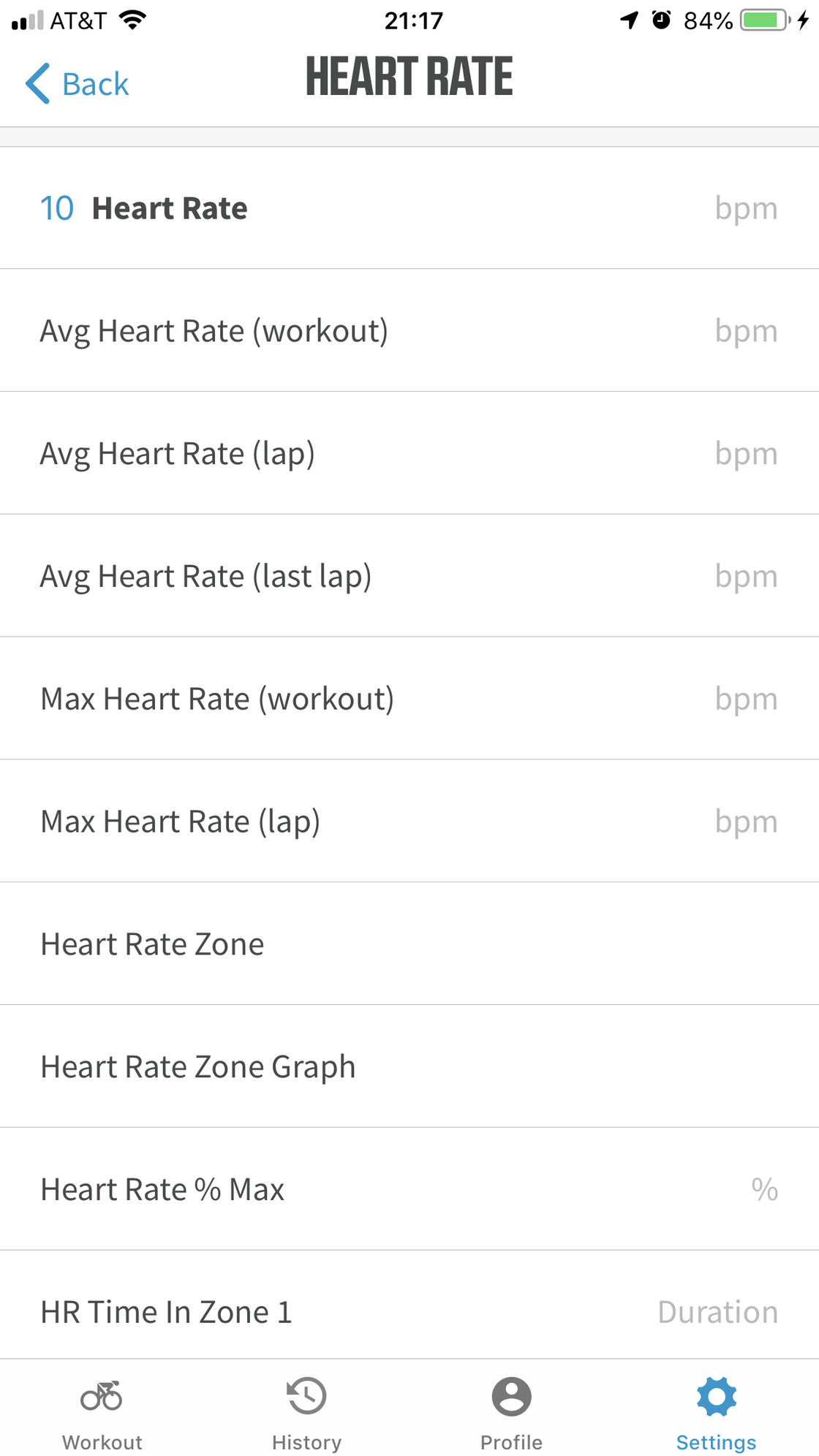
I might be in the market for a new GPS and am looking at the Wahoo Bolt/Roam and the Garmin 830/1030.
How do these display heart rate zone during an normal activity which isn't a structured workout? I'm not interested in heart rate zone distribution or histogram after a ride but want to see the zone while riding a normal ride that isn't a structured workout - look down and see what zone I'm in.
Is Garmin able to do this without a ConnectIQ app? Is Wahoo able to do this at all? It is one of the features I love most about Polar and would hate to give it up.
Screen shots or photos would be welcome. I've not found anything online.
-Tim-
How do these display heart rate zone during an normal activity which isn't a structured workout? I'm not interested in heart rate zone distribution or histogram after a ride but want to see the zone while riding a normal ride that isn't a structured workout - look down and see what zone I'm in.
Is Garmin able to do this without a ConnectIQ app? Is Wahoo able to do this at all? It is one of the features I love most about Polar and would hate to give it up.
Screen shots or photos would be welcome. I've not found anything online.
-Tim-
#3
Senior Member
Join Date: Mar 2010
Location: Seattle, WA
Posts: 23,208
Mentioned: 89 Post(s)
Tagged: 0 Thread(s)
Quoted: 18883 Post(s)
Liked 10,646 Times
in
6,054 Posts
Garmin gives you the option to display your current HR as a number (eg 155 bpm), as a zone number (3.1), or as a graphical gauge.
They can also auto detect your LTHR and base your zones around it.
I haven't used a dedicated bike computer in years, but those have the same thing:

They can also auto detect your LTHR and base your zones around it.
I haven't used a dedicated bike computer in years, but those have the same thing:

#4
- Soli Deo Gloria -
Thread Starter
Join Date: Aug 2015
Location: Northwest Georgia
Posts: 14,779
Bikes: 2018 Rodriguez Custom Fixed Gear, 2017 Niner RLT 9 RDO, 2015 Bianchi Pista, 2002 Fuji Robaix
Mentioned: 235 Post(s)
Tagged: 0 Thread(s)
Quoted: 6844 Post(s)
Liked 736 Times
in
469 Posts
Thanks. I was concerned because a device which can't display current heart rate zone while riding would be off my list.
Do you have any idea how it looks on the device itself? I'd purchase a Roam today if I could see what it looked like and thought it looked good.
That graphic is what I'm looking for. Is that a ConnectIQ app or is it native to the device?
-Tim-
Do you have any idea how it looks on the device itself? I'd purchase a Roam today if I could see what it looked like and thought it looked good.
-Tim-
#5
Senior Member
Join Date: Jul 2018
Location: USA
Posts: 2,190
Bikes: Ti, Mn Cr Ni Mo Nb, Al, C
Mentioned: 22 Post(s)
Tagged: 0 Thread(s)
Quoted: 942 Post(s)
Liked 526 Times
in
349 Posts
Thanks. I was concerned because a device which can't display current heart rate zone while riding would be off my list.
Do you have any idea how it looks on the device itself? I'd purchase a Roam today if I could see what it looked like and thought it looked good.
That graphic is what I'm looking for. Is that a ConnectIQ app or is it native to the device?
-Tim-
Do you have any idea how it looks on the device itself? I'd purchase a Roam today if I could see what it looked like and thought it looked good.
That graphic is what I'm looking for. Is that a ConnectIQ app or is it native to the device?
-Tim-
#6
- Soli Deo Gloria -
Thread Starter
Join Date: Aug 2015
Location: Northwest Georgia
Posts: 14,779
Bikes: 2018 Rodriguez Custom Fixed Gear, 2017 Niner RLT 9 RDO, 2015 Bianchi Pista, 2002 Fuji Robaix
Mentioned: 235 Post(s)
Tagged: 0 Thread(s)
Quoted: 6844 Post(s)
Liked 736 Times
in
469 Posts
Excellent. Thanks again.
-Tim-
-Tim-
Likes For TimothyH:
#7
Senior Member
Join Date: May 2014
Posts: 2,537
Bikes: yes
Mentioned: 18 Post(s)
Tagged: 0 Thread(s)
Quoted: 1281 Post(s)
Liked 643 Times
in
329 Posts
Not sure if there are other HR display options because I'm at my desk at work. But I will say that Wahoo support is pretty responsive and have always answered my questions in a timely manner.
#8
Senior Member
Join Date: Jul 2018
Location: USA
Posts: 2,190
Bikes: Ti, Mn Cr Ni Mo Nb, Al, C
Mentioned: 22 Post(s)
Tagged: 0 Thread(s)
Quoted: 942 Post(s)
Liked 526 Times
in
349 Posts
I will concur that Wahoo support is phenomenal. They just sent me a new Tickr because the snap on my old chest strap broke.
#9
climber has-been
Join Date: Dec 2004
Location: Palo Alto, CA
Posts: 7,091
Bikes: Scott Addict R1, Felt Z1
Mentioned: 10 Post(s)
Tagged: 0 Thread(s)
Quoted: 3416 Post(s)
Liked 3,543 Times
in
1,783 Posts
I use a Garmin Edge 810, with a vivosmart 3 wrist band to transmit heart rate (don't like the Garmin chest strap). I assume the Edge 830 is very similar.
You set up your personal heart rate zones on the Edge, then it will display your current heart rate zone on any screen as a decimal number (1.5, 2.9, 3.6, etc.).
Setting up heart rate zones:

Garmin Edge 810 User Manual
You set up your personal heart rate zones on the Edge, then it will display your current heart rate zone on any screen as a decimal number (1.5, 2.9, 3.6, etc.).
Setting up heart rate zones:

Garmin Edge 810 User Manual
__________________
Ride, Rest, Repeat. ROUVY: terrymorse

Ride, Rest, Repeat. ROUVY: terrymorse

#10
Senior Member
Join Date: Mar 2010
Location: Seattle, WA
Posts: 23,208
Mentioned: 89 Post(s)
Tagged: 0 Thread(s)
Quoted: 18883 Post(s)
Liked 10,646 Times
in
6,054 Posts
That's native. I haven't felt much need for CIQ data fields. Some of the wishes and watch faces are excellent. I use one that shows me a 3 day forecast from Dark Sky along with the time.
#11
Senior Member
Join Date: Mar 2010
Location: Seattle, WA
Posts: 23,208
Mentioned: 89 Post(s)
Tagged: 0 Thread(s)
Quoted: 18883 Post(s)
Liked 10,646 Times
in
6,054 Posts
Random aside. When the 810 was released (and the manual), that was the only way to set your zones up, in the device itself. Now you can do that on the web site (Connect) and your zones will sync to your device. So you don't have to go into the menus.
Likes For Seattle Forrest:
#12
- Soli Deo Gloria -
Thread Starter
Join Date: Aug 2015
Location: Northwest Georgia
Posts: 14,779
Bikes: 2018 Rodriguez Custom Fixed Gear, 2017 Niner RLT 9 RDO, 2015 Bianchi Pista, 2002 Fuji Robaix
Mentioned: 235 Post(s)
Tagged: 0 Thread(s)
Quoted: 6844 Post(s)
Liked 736 Times
in
469 Posts
I have heart rate zones set up on four devices based on tested lactic threshold using the Friel method. I don't need help setting up zones but really appreciate that you took the time to post. It means a lot to me.
This is exactly what I'm after. It actually sounds really nice. Thank you!
Great information as well. Again, this sounds like a great feature.Thanks!!!
-Tim-
-Tim-
Last edited by TimothyH; 07-11-19 at 03:52 PM.
#13
- Soli Deo Gloria -
Thread Starter
Join Date: Aug 2015
Location: Northwest Georgia
Posts: 14,779
Bikes: 2018 Rodriguez Custom Fixed Gear, 2017 Niner RLT 9 RDO, 2015 Bianchi Pista, 2002 Fuji Robaix
Mentioned: 235 Post(s)
Tagged: 0 Thread(s)
Quoted: 6844 Post(s)
Liked 736 Times
in
469 Posts
To the point of this thread, the Polar V650 shows what zone you are in while riding. In the graphic below is shows the rider is in zone 3 and has been there for a total of 32 min 15 sec.

If the heart rate display is tapped, it shows a detailed view of that zone, where you are within the zone and beeps when you go above or below the zone. This is called "Zone Lock."

I find both zone displays incredibly useful for metering effort, especially at the end of long, hard rides. The first graphic at the top of this post is my primary metric, on screen almost all the time.
This is the sort of functionality I'm looking to replicate but understand the way it is displayed to the rider may be different across brands. Any further information about how this is implemented would be welcomed.
-Tim-

If the heart rate display is tapped, it shows a detailed view of that zone, where you are within the zone and beeps when you go above or below the zone. This is called "Zone Lock."

I find both zone displays incredibly useful for metering effort, especially at the end of long, hard rides. The first graphic at the top of this post is my primary metric, on screen almost all the time.
This is the sort of functionality I'm looking to replicate but understand the way it is displayed to the rider may be different across brands. Any further information about how this is implemented would be welcomed.
-Tim-
#14
Senior Member
Join Date: Jul 2018
Location: USA
Posts: 2,190
Bikes: Ti, Mn Cr Ni Mo Nb, Al, C
Mentioned: 22 Post(s)
Tagged: 0 Thread(s)
Quoted: 942 Post(s)
Liked 526 Times
in
349 Posts
FYI, I have been corresponding with Wahoo support on a separate issue and asked if it was possible to incorporate a 7 zone option based on threshold (since wahoo acquired SufferFest) and was told that he thought it made sense. He told me he put in a feature request for the developers. Hopefully it is incorporated.
#15
Senior Member
Join Date: Jun 2011
Location: Tampa, Florida
Posts: 5,585
Bikes: 2017 Colnago C-RS, 2012 Colnago Ace, 2010 Giant Cypress hybrid
Mentioned: 3 Post(s)
Tagged: 0 Thread(s)
Quoted: 408 Post(s)
Liked 122 Times
in
85 Posts
On the BOLT you can display the current heart rate as a number and you can also set the LED lights to reflect heart rate zones, which you can also customize. I haven't seen a ROAM in person but I assume it has at least the baseline functionality of the BOLT if not more.
Not sure if there are other HR display options because I'm at my desk at work. But I will say that Wahoo support is pretty responsive and have always answered my questions in a timely manner.
Not sure if there are other HR display options because I'm at my desk at work. But I will say that Wahoo support is pretty responsive and have always answered my questions in a timely manner.
__________________
HCFR Cycling Team
Ride Safe ... Ride Hard ... Ride Daily
2017 Colnago C-RS
2012 Colnago Ace
2010 Giant Cypress
HCFR Cycling Team
Ride Safe ... Ride Hard ... Ride Daily
2017 Colnago C-RS
2012 Colnago Ace
2010 Giant Cypress
Thread
Thread Starter
Forum
Replies
Last Post
jimday1982
Electronics, Lighting, & Gadgets
6
10-08-17 06:04 PM
knoxtnhorn
Road Cycling
2
01-08-14 08:25 AM
peterbotwin
Electronics, Lighting, & Gadgets
2
02-01-13 07:16 PM









