Wahoo Elemnt Bolt V2 not recording Power
#1
...
Thread Starter
Join Date: Oct 2021
Location: Whitestone and Rensselaerville, New York
Posts: 1,519
Bikes: Bicycles? Yup.
Mentioned: 8 Post(s)
Tagged: 0 Thread(s)
Quoted: 482 Post(s)
Liked 1,593 Times
in
739 Posts
Wahoo Elemnt Bolt V2 not recording Power
Sharing this with the BF crew on the off chance somebody has had this issue and has a solution. The Bolt displays my power throughout the ride and the Bolt shows power max and info in the ride history, but none of the power data is included in the FIT files.
I have opened a ticket with Wahoo...I doubt this is a common issue but I thought I'd throw it out to the team, cuz ya neva know!
I have opened a ticket with Wahoo...I doubt this is a common issue but I thought I'd throw it out to the team, cuz ya neva know!
#2
I'm good to go!
Join Date: Jul 2017
Location: Mississippi
Posts: 15,002
Bikes: Tarmac Disc Comp Di2 - 2020
Mentioned: 51 Post(s)
Tagged: 0 Thread(s)
Quoted: 6199 Post(s)
Liked 4,816 Times
in
3,323 Posts
When you say it shows power info in the ride history, I guess you mean the history on the device itself. And not what's uploaded to a site.
How do you know it's not in the .fit file? Have you looked with the fit file repair tool or another fit file viewer? If the app or site that you upload to isn't showing the power, then it might be a goof on their part from some recent change. But if you've tried uploading to several different sites and don't see power, then I'd be more apt to agree that power is missing from the .fit file.
With my Garmin, when ever the rare strange things happen, I'll usually do a soft reset of the device and then see if the strange things still happen.
How do you know it's not in the .fit file? Have you looked with the fit file repair tool or another fit file viewer? If the app or site that you upload to isn't showing the power, then it might be a goof on their part from some recent change. But if you've tried uploading to several different sites and don't see power, then I'd be more apt to agree that power is missing from the .fit file.
With my Garmin, when ever the rare strange things happen, I'll usually do a soft reset of the device and then see if the strange things still happen.
Last edited by Iride01; 10-18-23 at 03:28 PM.
#3
Thread Killer
Join Date: Aug 2008
Location: Ann Arbor, MI
Posts: 12,452
Bikes: 15 Kinesis Racelight 4S, 76 Motebecane Gran Jubilée, 17 Dedacciai Gladiatore2, 12 Breezer Venturi, 09 Dahon Mariner, 12 Mercier Nano, 95 DeKerf Team SL, 19 Tern Rally, 21 Breezer Doppler Cafe+, 19 T-Lab X3, 91 Serotta CII, 23 3T Strada
Mentioned: 30 Post(s)
Tagged: 0 Thread(s)
Quoted: 3152 Post(s)
Liked 1,717 Times
in
1,036 Posts
Oh, that’s a weird one! I can’t imagine what the nature of the logic problem in the Bolt might be for this one, but do keep us posted on what Wahoo say.
If I was to guess, though, I would say the info is saved if it’s displaying power data in the ride summary on the head unit, and therefore, the power data is in the output file, and the issue is in how you’re reading the saved .fit file.
What app are you opening the files in? Have you tried an alternate reader?
If I was to guess, though, I would say the info is saved if it’s displaying power data in the ride summary on the head unit, and therefore, the power data is in the output file, and the issue is in how you’re reading the saved .fit file.
What app are you opening the files in? Have you tried an alternate reader?
#4
...
Thread Starter
Join Date: Oct 2021
Location: Whitestone and Rensselaerville, New York
Posts: 1,519
Bikes: Bicycles? Yup.
Mentioned: 8 Post(s)
Tagged: 0 Thread(s)
Quoted: 482 Post(s)
Liked 1,593 Times
in
739 Posts
So it's a known bug. The workaround is to use the standard Power setting; Power (vs workout ave). I did so and tested successfully today.
I really liked my setting: 3 sec ave power in a zone color block, and it'll get fixed in some update someday.
(I did use a FIT file file reader and that was cool, reminded me of of a telecom tool for diagnosing T-1 setup messaging and connection problems.)
I really liked my setting: 3 sec ave power in a zone color block, and it'll get fixed in some update someday.
(I did use a FIT file file reader and that was cool, reminded me of of a telecom tool for diagnosing T-1 setup messaging and connection problems.)
#5
I'm good to go!
Join Date: Jul 2017
Location: Mississippi
Posts: 15,002
Bikes: Tarmac Disc Comp Di2 - 2020
Mentioned: 51 Post(s)
Tagged: 0 Thread(s)
Quoted: 6199 Post(s)
Liked 4,816 Times
in
3,323 Posts
Interesting. At least you and all of us now know.
Not being a Wahoo type, I'm not understanding what the standard Power setting is.
Not being a Wahoo type, I'm not understanding what the standard Power setting is.
#7
Thread Killer
Join Date: Aug 2008
Location: Ann Arbor, MI
Posts: 12,452
Bikes: 15 Kinesis Racelight 4S, 76 Motebecane Gran Jubilée, 17 Dedacciai Gladiatore2, 12 Breezer Venturi, 09 Dahon Mariner, 12 Mercier Nano, 95 DeKerf Team SL, 19 Tern Rally, 21 Breezer Doppler Cafe+, 19 T-Lab X3, 91 Serotta CII, 23 3T Strada
Mentioned: 30 Post(s)
Tagged: 0 Thread(s)
Quoted: 3152 Post(s)
Liked 1,717 Times
in
1,036 Posts
Wow, bad luck. I have mine set to 3sec avg in the color block, and power exports in the ride file fine.
Maybe you could try a full reset in hopes the bug doesn’t reappear because obviously it doesn’t affect all units.
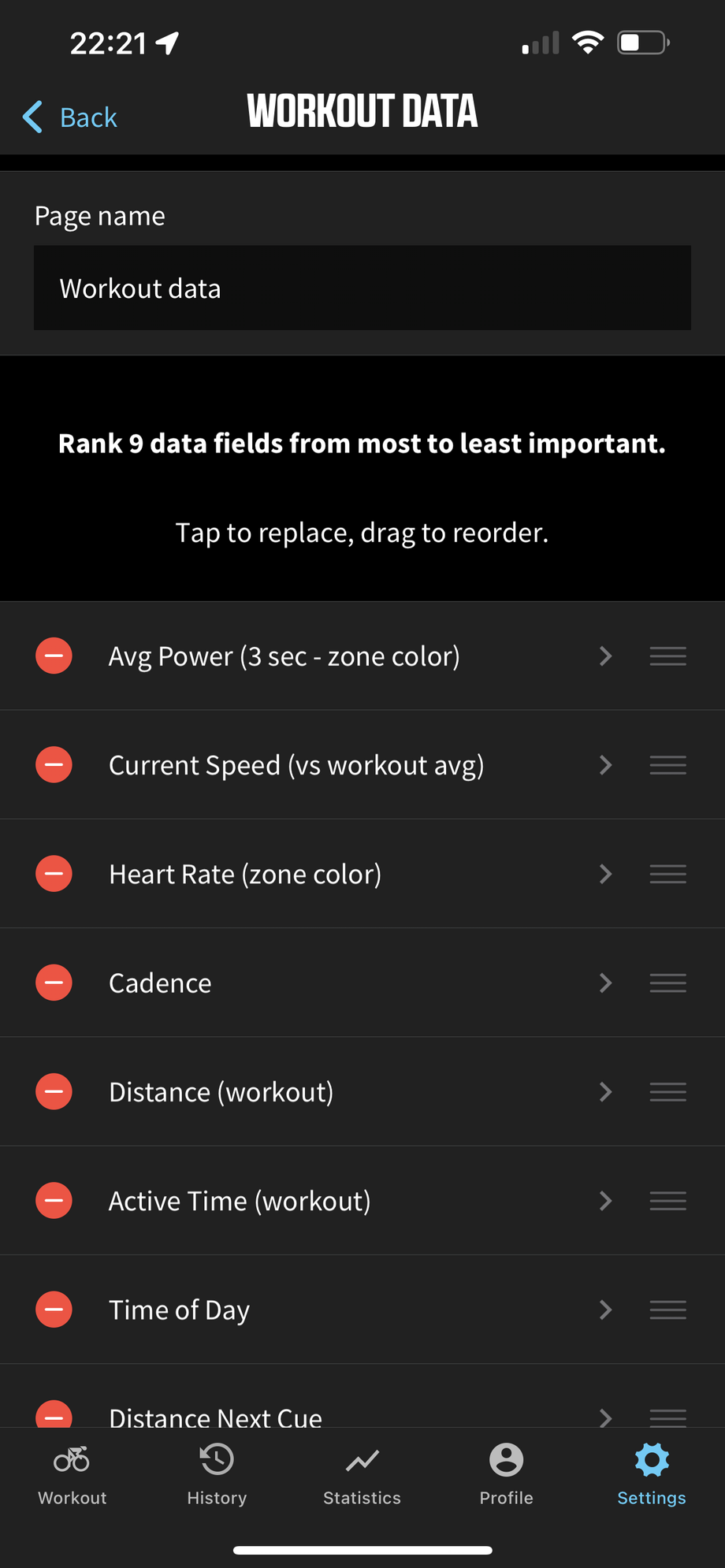
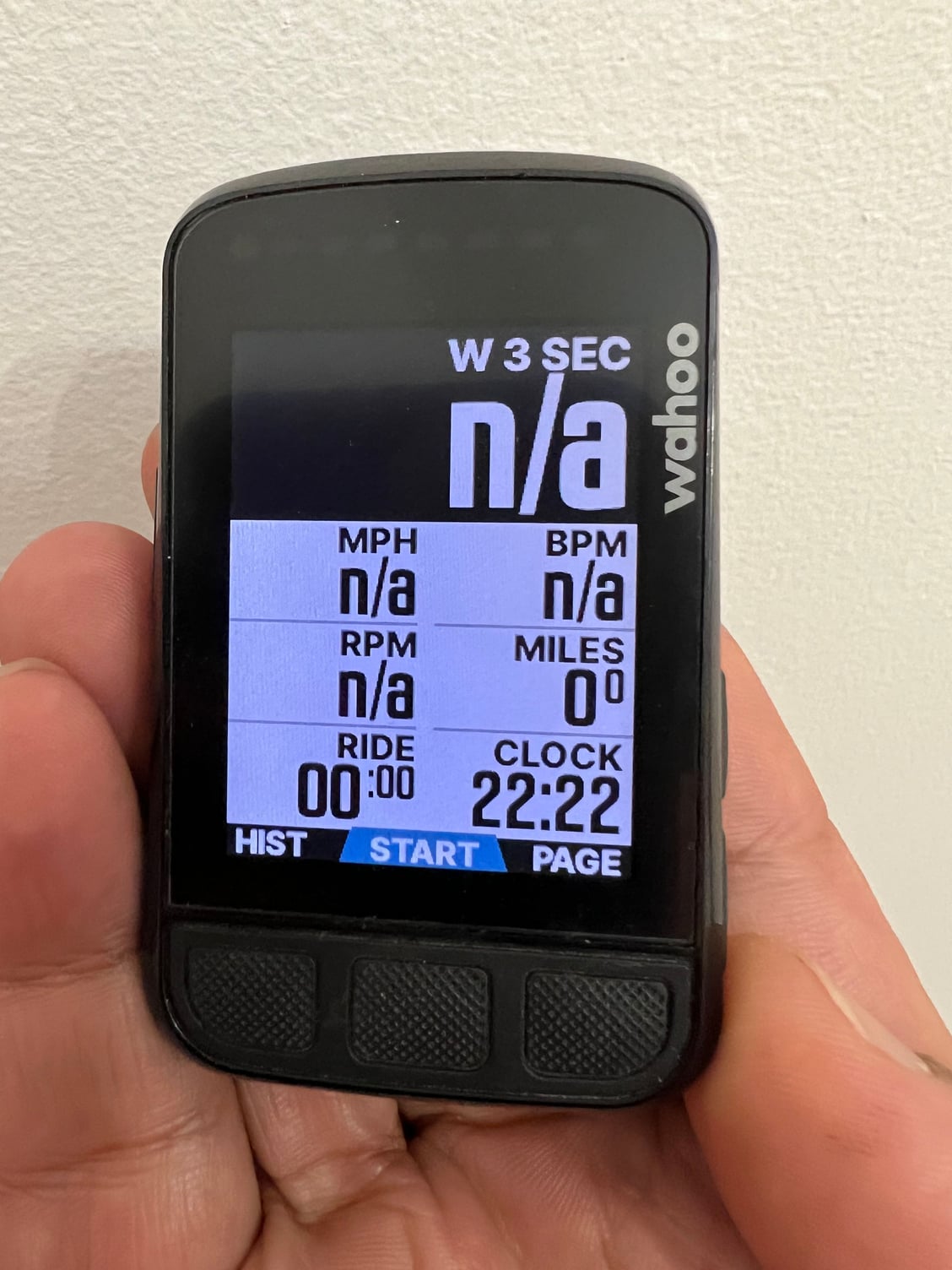
Maybe you could try a full reset in hopes the bug doesn’t reappear because obviously it doesn’t affect all units.
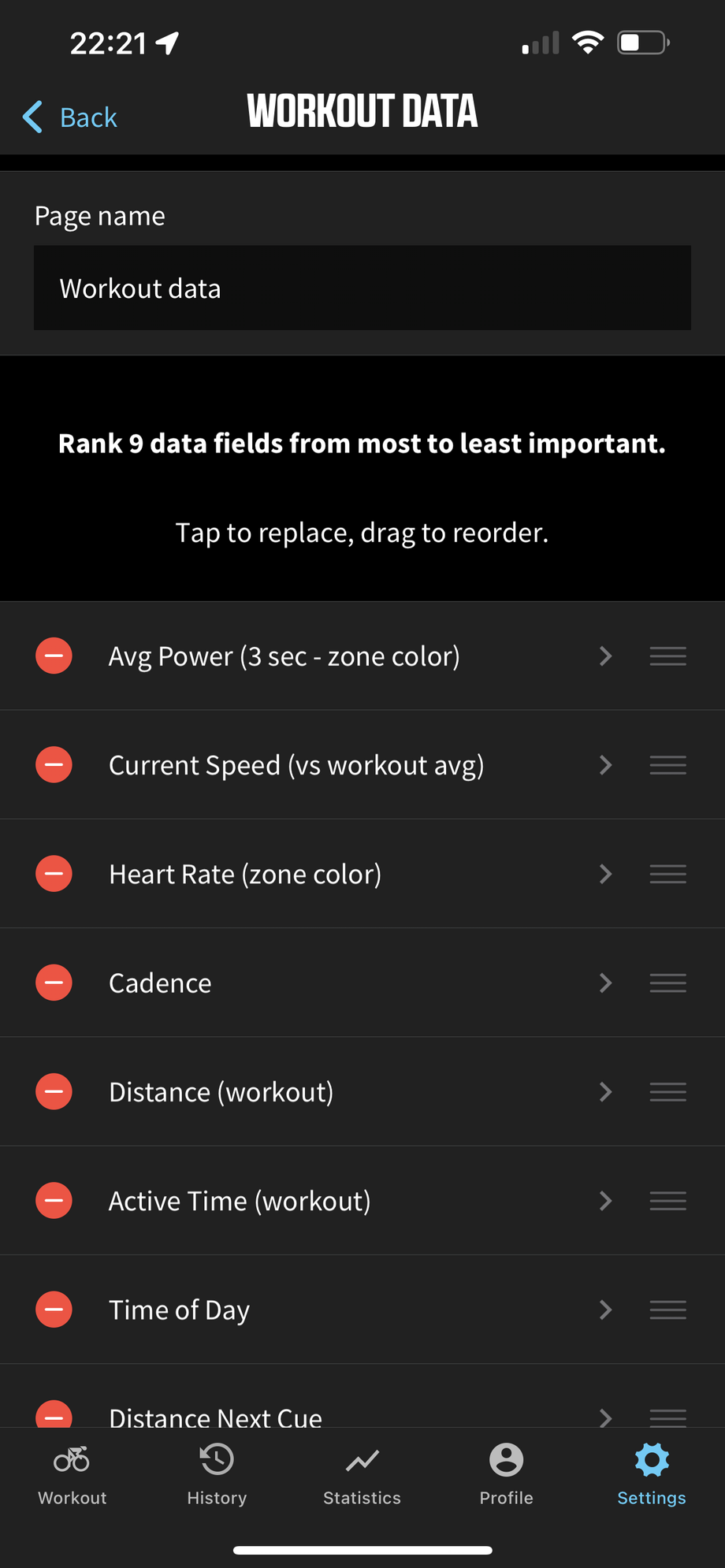
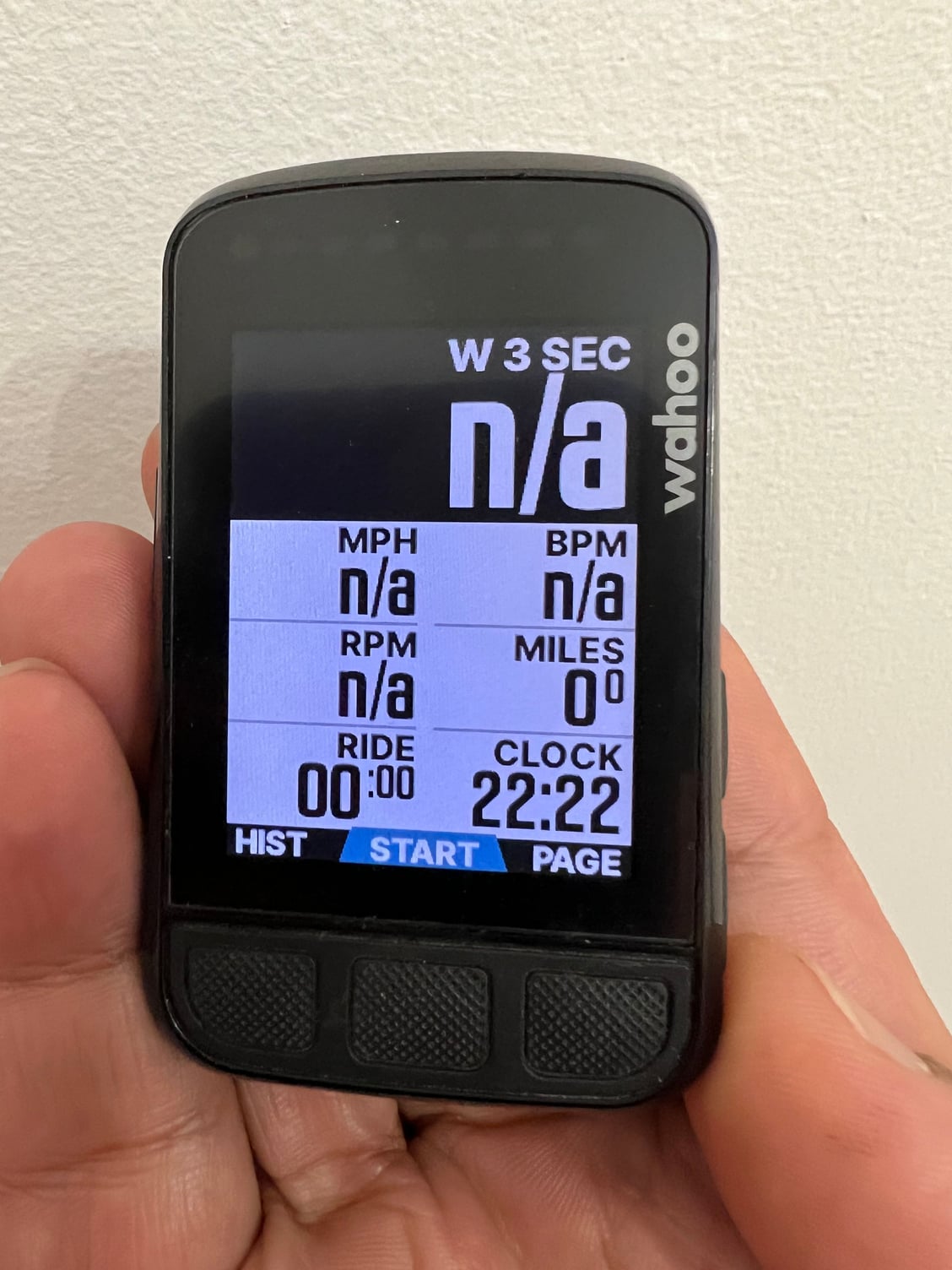
#8
...
Thread Starter
Join Date: Oct 2021
Location: Whitestone and Rensselaerville, New York
Posts: 1,519
Bikes: Bicycles? Yup.
Mentioned: 8 Post(s)
Tagged: 0 Thread(s)
Quoted: 482 Post(s)
Liked 1,593 Times
in
739 Posts
Next day with cruddy weather and few to-do's I'm doing exactly that. Probably less than 30 minutes to set up integrations and screens. Plus I like having my bike on a stand in the kitchen.





