Personalize your Garmin
#1
Senior Member
Thread Starter
Join Date: Sep 2017
Location: Upstate SC
Posts: 1,711
Mentioned: 3 Post(s)
Tagged: 0 Thread(s)
Quoted: 828 Post(s)
Liked 1,660 Times
in
784 Posts
Personalize your Garmin
You may already know this trick, you may not.
If you use a Garmin cycling computer/GPS, you can add a personal message which will appear on your screen on startup. It can be helpful in getting your unit returned if you lose it or leave it behind at a group ride.
1) connect your Garmin to a computer with the proper USB cable. Wait until you see the screen (first screenshot) and click the Garmin folder to open it.
2) scroll down the list of folders and files until you find the startup file. Click to open.
3) change the number after <display = X> to the number of seconds you want your message displayed. Mine is set to 10 seconds. Then add your message where indicated. Don't forget to click File and Save! The next time you start your unit, the message will be shown on startup.
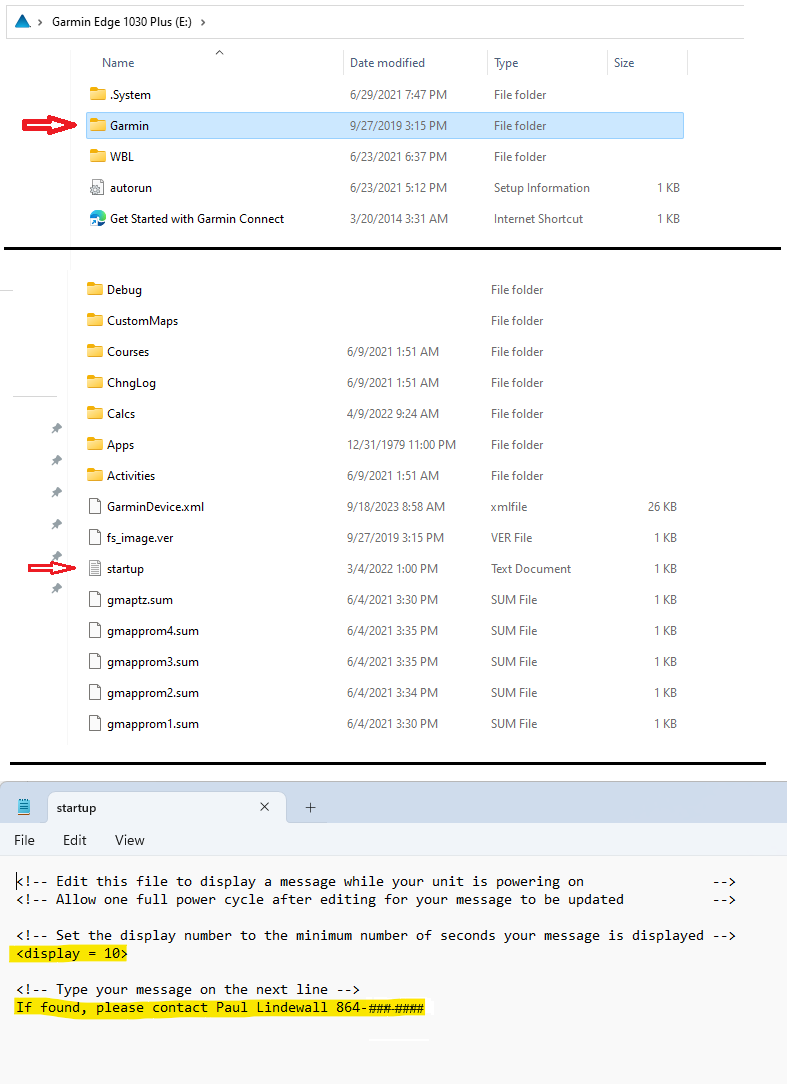
Hope this helps!
If you use a Garmin cycling computer/GPS, you can add a personal message which will appear on your screen on startup. It can be helpful in getting your unit returned if you lose it or leave it behind at a group ride.
1) connect your Garmin to a computer with the proper USB cable. Wait until you see the screen (first screenshot) and click the Garmin folder to open it.
2) scroll down the list of folders and files until you find the startup file. Click to open.
3) change the number after <display = X> to the number of seconds you want your message displayed. Mine is set to 10 seconds. Then add your message where indicated. Don't forget to click File and Save! The next time you start your unit, the message will be shown on startup.
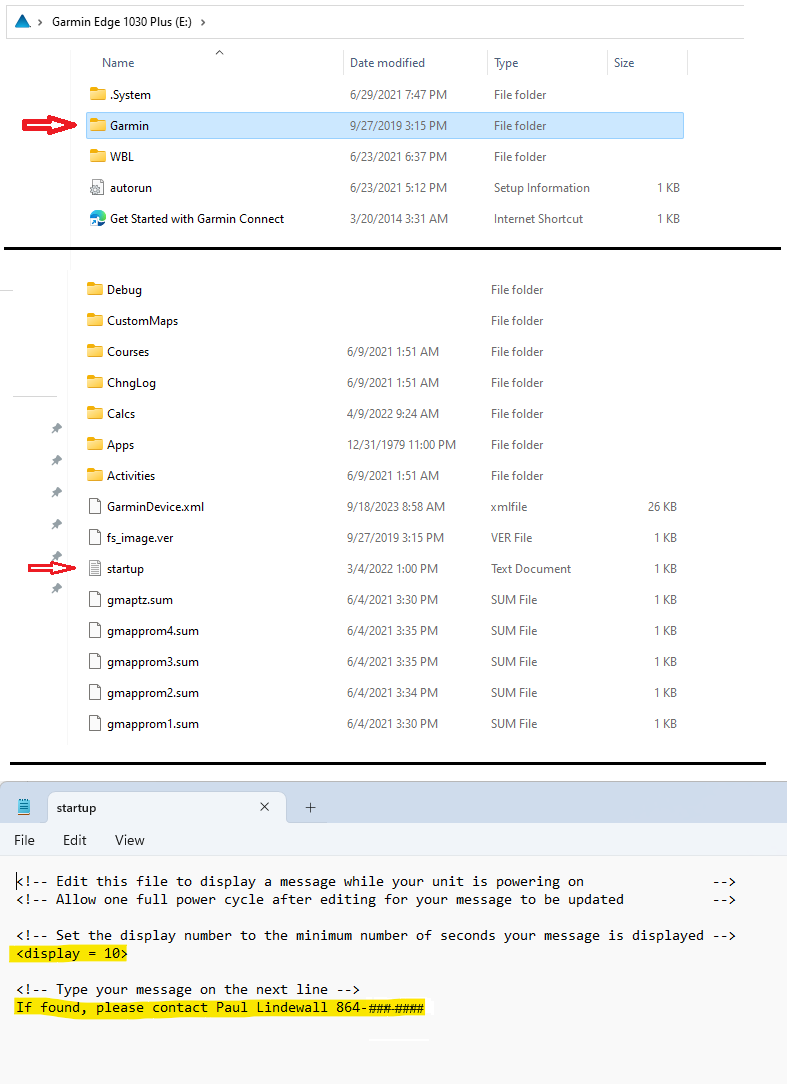
Hope this helps!
Likes For Bald Paul:
Likes For Yan:






