Upload limit?
#26
Senior Member
Join Date: Nov 2014
Location: Eugene, Oregon, USA
Posts: 27,547
Mentioned: 217 Post(s)
Tagged: 0 Thread(s)
Quoted: 18349 Post(s)
Liked 4,501 Times
in
3,346 Posts
Odd, I deleted the upload limit photo above from my album, but it still seem to show up here... for how long?
@madpogue, can I suggest an experiment.
You have ONE photo under Lotus. Can you try deleting that single photo, as well as your entire Lotus album?
Then, see what happens.
@madpogue, can I suggest an experiment.
You have ONE photo under Lotus. Can you try deleting that single photo, as well as your entire Lotus album?
Then, see what happens.
#27
Senior Member
Join Date: Jul 2008
Location: 25 miles northwest of Boston
Posts: 29,545
Bikes: Bottecchia Sprint, GT Timberline 29r, Marin Muirwoods 29er, Trek FX Alpha 7.0
Mentioned: 112 Post(s)
Tagged: 0 Thread(s)
Quoted: 5222 Post(s)
Liked 3,575 Times
in
2,339 Posts
I’m not able to create new albums maybe cuz I’m a free user?
also something new, I can not click ‘share’ to copy the pop up url to paste into a thread. I can do that from my work computer but not from home
also something new, I can not click ‘share’ to copy the pop up url to paste into a thread. I can do that from my work computer but not from home
#28
Senior Member
Join Date: Nov 2014
Location: Eugene, Oregon, USA
Posts: 27,547
Mentioned: 217 Post(s)
Tagged: 0 Thread(s)
Quoted: 18349 Post(s)
Liked 4,501 Times
in
3,346 Posts
I think I've observed some newbies with < 10 posts also creating albums.
My interpretation is that users with ONE album are able to upload an infinite number of photos.
Users with two or more albums seem to be limited. @madpogue is hitting that limit at 150 photos (2 albums, paid). I'm hitting the limit at 100 photos (10 albums, free, expired).
Unfortunately rolling back my albums from 10 back to 1 would be a hassle.
You may well be blocked from creating new albums because doing so would throw you over the limit of the number of photos.
Do you still see the photo: "Warning you've reached your upload limit"? in post #24? I've deleted that photo from my album. So, I have no ability to independently manipulate it. Or, is it cached, and I'm simply seeing the cache?
I don't use the "share" feature you've mentioned. I simply click on the images to open the full sized view, then copy and paste the URL, then add in [img][/img]
#29
Senior Member
Thread Starter
Join Date: Jan 2004
Location: Madison, WI USA
Posts: 6,147
Mentioned: 50 Post(s)
Tagged: 0 Thread(s)
Quoted: 2361 Post(s)
Liked 1,745 Times
in
1,189 Posts
Odd, I deleted the upload limit photo above from my album, but it still seem to show up here... for how long?
@madpogue, can I suggest an experiment.
You have ONE photo under Lotus. Can you try deleting that single photo, as well as your entire Lotus album?
Then, see what happens.
@madpogue, can I suggest an experiment.
You have ONE photo under Lotus. Can you try deleting that single photo, as well as your entire Lotus album?
Then, see what happens.
What I might try is post all the photos I intended to upload to that album to a dummy post here on this thread, then move them to the mysteriously-appeared, now-renamed album, then delete the post, and see if the photos survive as stand-alone album photos.
#30
Senior Member
Join Date: Nov 2014
Location: Eugene, Oregon, USA
Posts: 27,547
Mentioned: 217 Post(s)
Tagged: 0 Thread(s)
Quoted: 18349 Post(s)
Liked 4,501 Times
in
3,346 Posts
The last time I deleted all the photos in an album, the album disappeared, and I was unable to create another one, for the exact reason this thread exists. The only reason there's a second album now is that the forum software, mysteriously and evidently randomly, created a second album called "My Post Pictures". So no, I'm NOT going to delete or empty out any existing albums. At least it let me rename the album.
What I might try is post all the photos I intended to upload to that album to a dummy post here on this thread, then move them to the mysteriously-appeared, now-renamed album, then delete the post, and see if the photos survive as stand-alone album photos.
What I might try is post all the photos I intended to upload to that album to a dummy post here on this thread, then move them to the mysteriously-appeared, now-renamed album, then delete the post, and see if the photos survive as stand-alone album photos.
 icon, it creates the "My Post Pictures" album and puts your photo there.
icon, it creates the "My Post Pictures" album and puts your photo there.That hasn't worked for me for EONS. It asks for a "URL", and won't upload from my computer.
I'm pretty sure that worked shortly after the implementation of the cimg2.ibsrv.net, and discouraging using "attachments".
& Newbies seem to be able to get photos uploaded (without getting them attached to messages).
I am happy enough manually uploading photos (although that is also why I have several albums), and thus I haven't worried about attaching using that button, but go directly to my album/gallery page instead.
It looks like I got 40 photos uploaded to "My Post Pictures" before I lost the ability to add more.
PleaseEnterURL.jpg
Edit:
I deleted one photo from My Post Photos, and still get the "Upload from URL". Also renamed My Post Photos... still NADA

Last edited by CliffordK; 08-14-19 at 08:04 AM.
#31
RETIRED, DO NOT PM
My cell phone shoots at 16 megapixels with 10x optical zoom.
I routinely crop and shrink before uploading. The target is 100 to 200 KB or so. The old restriction of 100 KB was a bit rough.
Steps:
Open my "Gallery" page:
https://www.bikeforums.net/g/user/392454
Select a subfolder. Most of my photos have been going into "Misc".
https://www.bikeforums.net/g/album/13031659
Click on "Edit Album"
Drag & Drop, and I get the error. Also using the "Upload" button.
I tried creating a new folder, and it seemed to take it, then nothing.
So, I selected one photo to delete.
And it allowed me to create the new album and upload one photo.
Ok, so let me try a second photo under Misc2.
NOPE.
"You have reached your upload limit".
Delete my "new photo", and...
drag and drop works.

I routinely crop and shrink before uploading. The target is 100 to 200 KB or so. The old restriction of 100 KB was a bit rough.
Steps:
Open my "Gallery" page:
https://www.bikeforums.net/g/user/392454
Select a subfolder. Most of my photos have been going into "Misc".
https://www.bikeforums.net/g/album/13031659
Click on "Edit Album"
Drag & Drop, and I get the error. Also using the "Upload" button.
I tried creating a new folder, and it seemed to take it, then nothing.
So, I selected one photo to delete.
And it allowed me to create the new album and upload one photo.
Ok, so let me try a second photo under Misc2.
NOPE.
"You have reached your upload limit".
Delete my "new photo", and...
drag and drop works.

CliffordK,
I have uploaded an image on to your misc album (it should say IB test) and created a new album. Both times I did not get a "you've reached your upload limit" message.
Are you using a phone when you upload?
#32
Senior Member
Join Date: Nov 2014
Location: Eugene, Oregon, USA
Posts: 27,547
Mentioned: 217 Post(s)
Tagged: 0 Thread(s)
Quoted: 18349 Post(s)
Liked 4,501 Times
in
3,346 Posts
#34
RETIRED, DO NOT PM
Update!
It seems like there is a upload limit to registered users for albums. The post photos also count into the album.
The previous limit was 100. Which explains the upload limit for everyone. I have raised the limit for users to 1000.
It seems like there is a upload limit to registered users for albums. The post photos also count into the album.
The previous limit was 100. Which explains the upload limit for everyone. I have raised the limit for users to 1000.
#35
Senior Member
Thread Starter
Join Date: Jan 2004
Location: Madison, WI USA
Posts: 6,147
Mentioned: 50 Post(s)
Tagged: 0 Thread(s)
Quoted: 2361 Post(s)
Liked 1,745 Times
in
1,189 Posts
Still getting the upload limit message.
#36
RETIRED, DO NOT PM
Hi madpogue,
I was just able to upload two images on your existing album and create a new album with a few images.
When are you getting this message? Can you send a screenshot? You may need to clear your cookies due to the reset in the system.
However you shouldn't be getting the message since you are a titanium level member and your upload limit is 10000.
I was just able to upload two images on your existing album and create a new album with a few images.
When are you getting this message? Can you send a screenshot? You may need to clear your cookies due to the reset in the system.
However you shouldn't be getting the message since you are a titanium level member and your upload limit is 10000.
#37
Senior Member
Thread Starter
Join Date: Jan 2004
Location: Madison, WI USA
Posts: 6,147
Mentioned: 50 Post(s)
Tagged: 0 Thread(s)
Quoted: 2361 Post(s)
Liked 1,745 Times
in
1,189 Posts
So I tossed my cookies, and BOOM, it worked! Thanks @IBanna .
Likes For madpogue:
#39
Senior Member
Join Date: Jul 2008
Location: 25 miles northwest of Boston
Posts: 29,545
Bikes: Bottecchia Sprint, GT Timberline 29r, Marin Muirwoods 29er, Trek FX Alpha 7.0
Mentioned: 112 Post(s)
Tagged: 0 Thread(s)
Quoted: 5222 Post(s)
Liked 3,575 Times
in
2,339 Posts
thanks for the suggestion about sharing. lets see if that works
[img]https://www.bikeforums.net/g/picture/9756276[img]
hmm guess not. looks like I don't have the enlarge icon/option
#40
Senior Member
Thread Starter
Join Date: Jan 2004
Location: Madison, WI USA
Posts: 6,147
Mentioned: 50 Post(s)
Tagged: 0 Thread(s)
Quoted: 2361 Post(s)
Liked 1,745 Times
in
1,189 Posts
^^^^ try a slash between the square brace and the "i" in the closing tag.
#41
Senior Member
Join Date: Nov 2014
Location: Eugene, Oregon, USA
Posts: 27,547
Mentioned: 217 Post(s)
Tagged: 0 Thread(s)
Quoted: 18349 Post(s)
Liked 4,501 Times
in
3,346 Posts
Odd, something is different about your albums than mine. 
Start with my "Gallery:"
https://www.bikeforums.net/g/user/392454
Select an Album
https://www.bikeforums.net/g/album/13031659
Select a photo:
https://www.bikeforums.net/g/picture/14473244
Click on the photo (enlarge). (somewhat randomly either get a popover, or it will open the image).
Right click on the image and select "copy image location".
https://cimg4.ibsrv.net/gimg/bikefor...3df30fa60f.jpg
Insert it in the img tags (without the bolding). The system automatically puts in the ellipsis... which isn't actually there.
[img]https://cimg4.ibsrv.net/gimg/bikefor...3df30fa60f.jpg[/img]

@rumrunn6's gallery:
https://www.bikeforums.net/g/user/134410
Click on the one Album:
https://www.bikeforums.net/g/album/9664404
Click on the blue Thumb:
https://www.bikeforums.net/g/picture/9756276
 I can't click on your photo again. Right clicking doesn't give me the option "copy image location".
I can't click on your photo again. Right clicking doesn't give me the option "copy image location".
I should be able to force it (at least in part), by right-clicking and selecting "View Page Info".
Then select "Media".
Hunt for the thumb. Then right click and copy.
https://cimg6.ibsrv.net/gimg/bikefor...4a2964a6c3.jpg
Again put it in the img tags.
[img]https://cimg6.ibsrv.net/gimg/bikefor...4a2964a6c3.jpg[/img]

It says I'm only getting a 10kb image. 320px × 279px. I don't know if that is original or not. It may be just the system's preview size.
I don't know why your images aren't clickable. What size are your uploads normally?
Another topic?

Start with my "Gallery:"
https://www.bikeforums.net/g/user/392454
Select an Album
https://www.bikeforums.net/g/album/13031659
Select a photo:
https://www.bikeforums.net/g/picture/14473244
Click on the photo (enlarge). (somewhat randomly either get a popover, or it will open the image).
Right click on the image and select "copy image location".
https://cimg4.ibsrv.net/gimg/bikefor...3df30fa60f.jpg
Insert it in the img tags (without the bolding). The system automatically puts in the ellipsis... which isn't actually there.
[img]https://cimg4.ibsrv.net/gimg/bikefor...3df30fa60f.jpg[/img]

@rumrunn6's gallery:
https://www.bikeforums.net/g/user/134410
Click on the one Album:
https://www.bikeforums.net/g/album/9664404
Click on the blue Thumb:
https://www.bikeforums.net/g/picture/9756276
 I can't click on your photo again. Right clicking doesn't give me the option "copy image location".
I can't click on your photo again. Right clicking doesn't give me the option "copy image location".I should be able to force it (at least in part), by right-clicking and selecting "View Page Info".
Then select "Media".
Hunt for the thumb. Then right click and copy.
https://cimg6.ibsrv.net/gimg/bikefor...4a2964a6c3.jpg
Again put it in the img tags.
[img]https://cimg6.ibsrv.net/gimg/bikefor...4a2964a6c3.jpg[/img]

It says I'm only getting a 10kb image. 320px × 279px. I don't know if that is original or not. It may be just the system's preview size.
I don't know why your images aren't clickable. What size are your uploads normally?
Another topic?
#42
Senior Member
Join Date: Nov 2014
Location: Eugene, Oregon, USA
Posts: 27,547
Mentioned: 217 Post(s)
Tagged: 0 Thread(s)
Quoted: 18349 Post(s)
Liked 4,501 Times
in
3,346 Posts
Oddly, I'm having troubles clicking on my Goat Head to enlarge.
https://www.bikeforums.net/g/picture/13303648
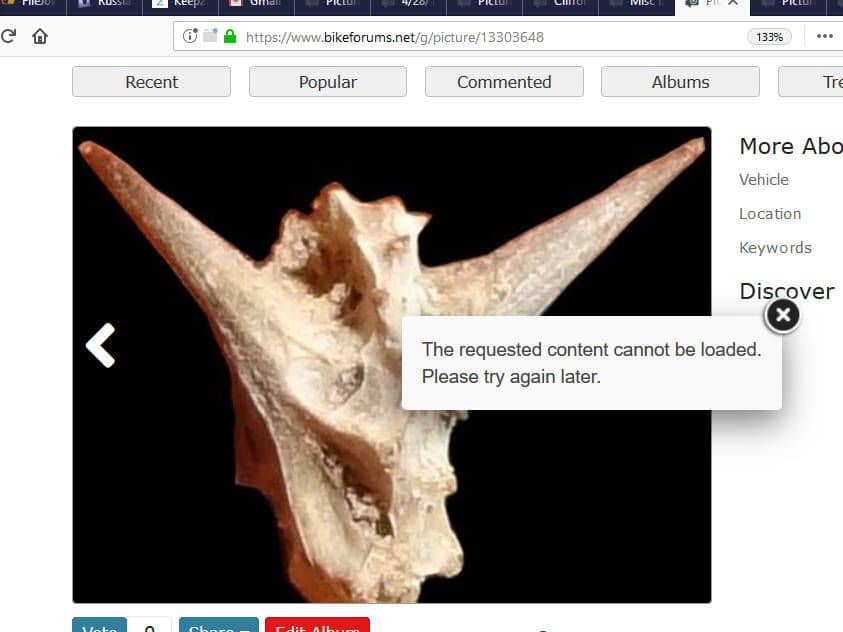
I've gotten a few timeouts lately, but that is the first time I've repeatedly gotten that error "the requested content cannot be loaded. Please try again later."
https://www.bikeforums.net/g/picture/13303648
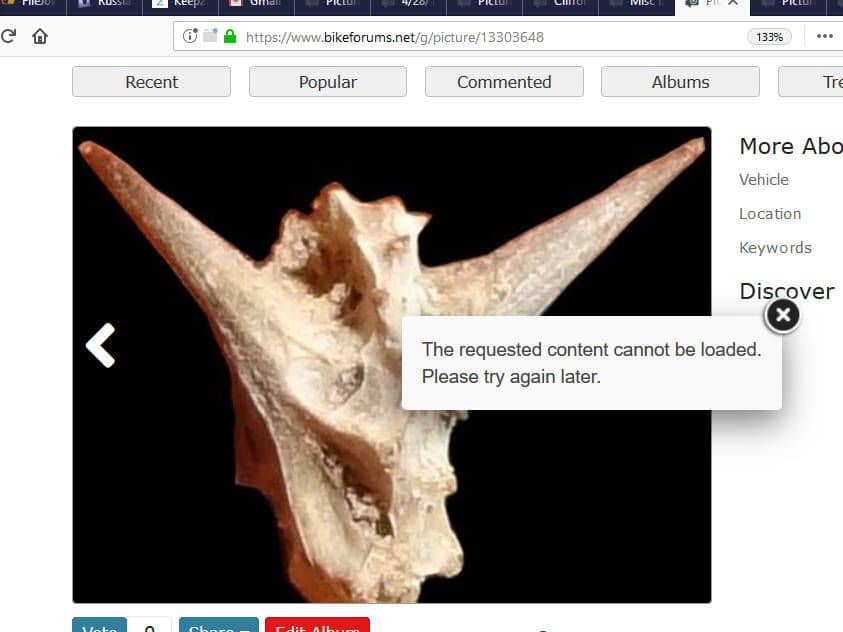
I've gotten a few timeouts lately, but that is the first time I've repeatedly gotten that error "the requested content cannot be loaded. Please try again later."
#43
RETIRED, DO NOT PM
yes I got that upload limit msg when I tried to create new albums
thanks for the suggestion about sharing. lets see if that works
[img]https://www.bikeforums.net/g/picture/9756276[img]
hmm guess not. looks like I don't have the enlarge icon/option
thanks for the suggestion about sharing. lets see if that works
[img]https://www.bikeforums.net/g/picture/9756276[img]
hmm guess not. looks like I don't have the enlarge icon/option
You have 1900 pictures which is above the upload limit.
I have changed the limit for registered users to 3000.
Please clear your cookies and cache first an it should work now.
Likes For IBanna:
#44
What happened?
Join Date: Jun 2007
Location: Around here somewhere
Posts: 7,927
Bikes: 3 Rollfasts, 3 Schwinns, a Shelby and a Higgins Flightliner in a pear tree!
Mentioned: 57 Post(s)
Tagged: 1 Thread(s)
Quoted: 1835 Post(s)
Liked 292 Times
in
255 Posts
If I have an album I didn't create it! It looks to be autogenerated and what's up with that???
__________________
I don't know nothing, and I memorized it in school and got this here paper I'm proud of to show it.
#45
Senior Member
Join Date: Jul 2008
Location: 25 miles northwest of Boston
Posts: 29,545
Bikes: Bottecchia Sprint, GT Timberline 29r, Marin Muirwoods 29er, Trek FX Alpha 7.0
Mentioned: 112 Post(s)
Tagged: 0 Thread(s)
Quoted: 5222 Post(s)
Liked 3,575 Times
in
2,339 Posts
#46
Senior Member
Join Date: Nov 2014
Location: Eugene, Oregon, USA
Posts: 27,547
Mentioned: 217 Post(s)
Tagged: 0 Thread(s)
Quoted: 18349 Post(s)
Liked 4,501 Times
in
3,346 Posts
I've been manually dragging and dropping images to albums, then manually attaching the images to posts for quite some time now. It seemed to work better/easier for me.
Thus, so far, just over a dozen albums (and no new mystery ones).
The issue of vanishing album names still exists.
Thus, so far, just over a dozen albums (and no new mystery ones).
The issue of vanishing album names still exists.
#48
Senior Member
Thread Starter
Join Date: Jan 2004
Location: Madison, WI USA
Posts: 6,147
Mentioned: 50 Post(s)
Tagged: 0 Thread(s)
Quoted: 2361 Post(s)
Liked 1,745 Times
in
1,189 Posts
Hmm, new wrinkle. I wanted to include an existing pic in a new post. Typically I just find the picture in my "My Post Pictures" album, and include it in the new post with IMG tags. But this particular pic is not in my album. It's still there in the original post - https://www.bikeforums.net/21174225-post188.html . I checked my other albums, and it's not there either.
The pic does have a valid cimg7.ibsrv.net address, so it's "there" somewhere. But it's kind of an orphan, since I can't find it anywhere within my gallery. Is there any way that it can be "adopted" back into my gallery?
Don't know if this has happened with any other pics I've uploaded recently. I don't think it's happening to all my recent uploads, because I do see some recent uploads in "My Post Pictures". So this may be the only orphan.
The pic does have a valid cimg7.ibsrv.net address, so it's "there" somewhere. But it's kind of an orphan, since I can't find it anywhere within my gallery. Is there any way that it can be "adopted" back into my gallery?
Don't know if this has happened with any other pics I've uploaded recently. I don't think it's happening to all my recent uploads, because I do see some recent uploads in "My Post Pictures". So this may be the only orphan.
#49
Administrator
Join Date: Sep 2015
Posts: 437
Mentioned: 29 Post(s)
Tagged: 0 Thread(s)
Quoted: 223 Post(s)
Liked 224 Times
in
146 Posts
Hmm, new wrinkle. I wanted to include an existing pic in a new post. Typically I just find the picture in my "My Post Pictures" album, and include it in the new post with IMG tags. But this particular pic is not in my album. It's still there in the original post - https://www.bikeforums.net/21174225-post188.html . I checked my other albums, and it's not there either.
The pic does have a valid cimg7.ibsrv.net address, so it's "there" somewhere. But it's kind of an orphan, since I can't find it anywhere within my gallery. Is there any way that it can be "adopted" back into my gallery?
Don't know if this has happened with any other pics I've uploaded recently. I don't think it's happening to all my recent uploads, because I do see some recent uploads in "My Post Pictures". So this may be the only orphan.
The pic does have a valid cimg7.ibsrv.net address, so it's "there" somewhere. But it's kind of an orphan, since I can't find it anywhere within my gallery. Is there any way that it can be "adopted" back into my gallery?
Don't know if this has happened with any other pics I've uploaded recently. I don't think it's happening to all my recent uploads, because I do see some recent uploads in "My Post Pictures". So this may be the only orphan.
Looks like it probably just got moved on accident.
#50
Senior Member
Thread Starter
Join Date: Jan 2004
Location: Madison, WI USA
Posts: 6,147
Mentioned: 50 Post(s)
Tagged: 0 Thread(s)
Quoted: 2361 Post(s)
Liked 1,745 Times
in
1,189 Posts
Ah, the one folder I didn't check; thanks Joel.
Testing ....

Okay, now they're going to "My Post Pictures". Exceedingly doubtful I moved any "on accident". Looks like all my post-associated pics between roughly mid-August and November 2019 went to my Lotus folder as I posted them. I would have had no reason to take just a particular set of pics, from a particular range of dates, and move them.
If I move them now, that won't change the URL, correct? So existing references will still work? Will just make it easier to find them later if needed.
Testing ....

Okay, now they're going to "My Post Pictures". Exceedingly doubtful I moved any "on accident". Looks like all my post-associated pics between roughly mid-August and November 2019 went to my Lotus folder as I posted them. I would have had no reason to take just a particular set of pics, from a particular range of dates, and move them.
If I move them now, that won't change the URL, correct? So existing references will still work? Will just make it easier to find them later if needed.






 !
!




