Upgrading old Garmin 800? & general Garmin questions.
#26
Junior Member
Thread Starter
WOW! Thanks again everyone!
I've gotta say, these responses really show what a great resource BF can be. The internet can be such a cool thing.
The garmin I ordered should be delivered in about a week. I can't wait to get it now. I bet I won't use 1/2 the features, but the mapping out in the mountains where I live is going to be a big help. There are a number of forest road out here, not in cell phone range, where it's easy to take a wrong turn when exploring. I was planning out a fire road ride on mapmy ride, and was all excited, EXCEPT, for all the potential wrong turn offs that were along the ways. These were all on the side of a mountain, so each wrong decision would cost several hundred/thousand feet of climbing. The new garmin (or at least a working one) should prevent this.
This thing is going to be great. I will probably spend a whole month going through the user's manual. I feel like I just bought a new digital SLR camera or something.
I will update when it gets here, and try out some of the mapping suggestions.
Thanks again,
ron
I've gotta say, these responses really show what a great resource BF can be. The internet can be such a cool thing.
The garmin I ordered should be delivered in about a week. I can't wait to get it now. I bet I won't use 1/2 the features, but the mapping out in the mountains where I live is going to be a big help. There are a number of forest road out here, not in cell phone range, where it's easy to take a wrong turn when exploring. I was planning out a fire road ride on mapmy ride, and was all excited, EXCEPT, for all the potential wrong turn offs that were along the ways. These were all on the side of a mountain, so each wrong decision would cost several hundred/thousand feet of climbing. The new garmin (or at least a working one) should prevent this.
This thing is going to be great. I will probably spend a whole month going through the user's manual. I feel like I just bought a new digital SLR camera or something.

I will update when it gets here, and try out some of the mapping suggestions.
Thanks again,
ron
#27
Senior Member
Join Date: Sep 2007
Location: Far beyond the pale horizon.
Posts: 14,313
Mentioned: 31 Post(s)
Tagged: 0 Thread(s)
Quoted: 4282 Post(s)
Liked 1,375 Times
in
956 Posts
While I like the OSM maps, the can have spotty coverage in some places. Be aware of that.
I've spent a fair amount of time making updates to OSM.
I've spent a fair amount of time making updates to OSM.
#28
Senior Member
Join Date: Jul 2007
Location: South shore, L.I., NY
Posts: 6,919
Bikes: Flyxii FR322, Cannondale Topstone, Miyata City Liner, Specialized Chisel, Specialized Epic Evo
Mentioned: 18 Post(s)
Tagged: 0 Thread(s)
Quoted: 3272 Post(s)
Liked 2,115 Times
in
1,192 Posts
I too have the Garmin Topo series maps, but found instead that there’s a setting in the on-board maps called “show elevation” is what I think the feature is called. You can create an Activity Profile (bike profiles are gone) and label a profile for a particular bike, mine is Mt. Bike. In I think the Navigation setting for the profile you enable elevation. It then shows topo lines on the map.
From what I’ve seen so far, the base map is showing the gravel and dirt roads I’ve planned on exploring this summer in the Adirondacks. I don’t think the base map shows single track type trails but you get that with the TrailForks map and can use the TF app.
So check to see what the included base maps show you and BIG NOTE that even the latest updated maps will not always show recent changes that might have occurred. As well apps like a Trail Forks (which is weak on gravel/dirt) only shows routes that have been ridden, tracked and uploaded to TF. Best use of the GPS at that point is to know that some routes/courses generated on-line on RWGPS don’t show all turns and sometimes a turn-by-turn navigation will have errors.
From what I’ve seen so far, the base map is showing the gravel and dirt roads I’ve planned on exploring this summer in the Adirondacks. I don’t think the base map shows single track type trails but you get that with the TrailForks map and can use the TF app.
So check to see what the included base maps show you and BIG NOTE that even the latest updated maps will not always show recent changes that might have occurred. As well apps like a Trail Forks (which is weak on gravel/dirt) only shows routes that have been ridden, tracked and uploaded to TF. Best use of the GPS at that point is to know that some routes/courses generated on-line on RWGPS don’t show all turns and sometimes a turn-by-turn navigation will have errors.
Last edited by Steve B.; 01-21-20 at 07:44 PM.
#29
Senior Member
Join Date: Dec 2010
Location: northern Deep South
Posts: 8,930
Bikes: Fuji Touring, Novara Randonee
Mentioned: 36 Post(s)
Tagged: 0 Thread(s)
Quoted: 2612 Post(s)
Liked 1,956 Times
in
1,226 Posts
I've had more problems with OSM maps showing roads that, well, aren't roads. Things like a long farm driveway, or a track between fields for tractors, sometimes show up as roads. I nicknamed my Garmin 800 "Goofy" after one such ride with OSM maps, where it beeped every quarter mile to tell me to turn right (driveway to barn went straight, paved road curved), or go straight (I wasn't going through the ditch to go down that dirt road on the right anyhow!).
#30
Senior Member
Join Date: Sep 2007
Location: Far beyond the pale horizon.
Posts: 14,313
Mentioned: 31 Post(s)
Tagged: 0 Thread(s)
Quoted: 4282 Post(s)
Liked 1,375 Times
in
956 Posts
I've had more problems with OSM maps showing roads that, well, aren't roads. Things like a long farm driveway, or a track between fields for tractors, sometimes show up as roads. I nicknamed my Garmin 800 "Goofy" after one such ride with OSM maps, where it beeped every quarter mile to tell me to turn right (driveway to barn went straight, paved road curved), or go straight (I wasn't going through the ditch to go down that dirt road on the right anyhow!).
I've added roads (in populated places) that shouldn't have been missing.
People (not you) tend to not realize that maps have problems. OSM maps can be variable in quality in different places.
#31
Senior Member
Join Date: Jul 2007
Location: South shore, L.I., NY
Posts: 6,919
Bikes: Flyxii FR322, Cannondale Topstone, Miyata City Liner, Specialized Chisel, Specialized Epic Evo
Mentioned: 18 Post(s)
Tagged: 0 Thread(s)
Quoted: 3272 Post(s)
Liked 2,115 Times
in
1,192 Posts
I once found a missing section of road in Google Maps. Surprising as it is in a heavily populated area and one I ride all the time. When I was first trying out navigation on my original Garmin 810 it could not navigate me down this road that clearly existed and had existed for decades. Paved as well. The road did go from one unincorporated area to another, so that was possibly why Google deleted the 200ft of road. I reported it and it took months to see a correction.
I was also trying to navigate a route a week agop on a new park in NYC. RWGPS shows the trail system, which are gravel roads. There are errors though with what exists and what RWGPS thinks exists and as well RWGPS thinks these are "service roads".
I was also trying to navigate a route a week agop on a new park in NYC. RWGPS shows the trail system, which are gravel roads. There are errors though with what exists and what RWGPS thinks exists and as well RWGPS thinks these are "service roads".
#32
Junior Member
Thread Starter
Well, I got the 1030 and went for a long ride today...
All I can say is "wow!" I rode for 5 hours and the battery was still at 75%. The 1030 seems to be able to calculate grades better at low speed than the 800 (the 800 would usually cut out grade below 5 mph. The 1030 was updating grades at much slower speeds. This is handy on 15-20+ grades where "yours truly" is not going to be climbing at high speeds. Also, there was some alarm that would beep warnings every time I was coming into a tight corner at high speed. I think I scared my garmin!
I never really did the Chris Carmichael training /zones/ (back in the day) but I read a lot about them, and I wasn't overwhelmed checking it out on the computer. It's going to take some time to get this thing dailed in, but overall, good first ride. Also, having the screen/ gps visible let me try out some new gravel roads with confidence. Very nice!
ps- I haven't even uploaded any maps, but what is in the computer is already better than what I had. I did find my old micro SD card, and put it in, but I don't know if the garmin is reading it or not.
Also, I was pleased to learn the 1030 has an optional supplementary battery pack, which would help with the upcoming ride.
All I can say is "wow!" I rode for 5 hours and the battery was still at 75%. The 1030 seems to be able to calculate grades better at low speed than the 800 (the 800 would usually cut out grade below 5 mph. The 1030 was updating grades at much slower speeds. This is handy on 15-20+ grades where "yours truly" is not going to be climbing at high speeds. Also, there was some alarm that would beep warnings every time I was coming into a tight corner at high speed. I think I scared my garmin!

I never really did the Chris Carmichael training /zones/ (back in the day) but I read a lot about them, and I wasn't overwhelmed checking it out on the computer. It's going to take some time to get this thing dailed in, but overall, good first ride. Also, having the screen/ gps visible let me try out some new gravel roads with confidence. Very nice!
ps- I haven't even uploaded any maps, but what is in the computer is already better than what I had. I did find my old micro SD card, and put it in, but I don't know if the garmin is reading it or not.
Also, I was pleased to learn the 1030 has an optional supplementary battery pack, which would help with the upcoming ride.
Last edited by dualresponse; 01-25-20 at 03:50 PM.
#33
Senior Member
Join Date: Jul 2007
Location: South shore, L.I., NY
Posts: 6,919
Bikes: Flyxii FR322, Cannondale Topstone, Miyata City Liner, Specialized Chisel, Specialized Epic Evo
Mentioned: 18 Post(s)
Tagged: 0 Thread(s)
Quoted: 3272 Post(s)
Liked 2,115 Times
in
1,192 Posts
#34
Junior Member
Thread Starter
Likes For njkayaker:
#36
Junior Member
Thread Starter
^I was reading about that...
I took the garmin out for anothe ride. Today, I programmed in a "route". Overally, worked ok, but one big concern.
There seemed to be too much discrepancy between the "projected route map" and the actual gps coordinates, causing the computer to interpret two routes, and that I was "off course" This was annoying, because, the computer would stray from my chosen screen, to go to GPS screen to show me how I was off course. The computer wasn't able to "snap" the courses together.
Is there a setting for this?
In the horrible image included, if you ignore the reflection, you can "sortof" see the THREE routes purple/ blue/ etc., for what is essentially one road, and this was tripping up the computer. Is there a way to "snap" them together, with say, a 200 ft. leeway or something? It got a little old having the garmin move me out of my desired screens to tell me I was "off course" when I knew it wasn't the case.
TIA,
Ron
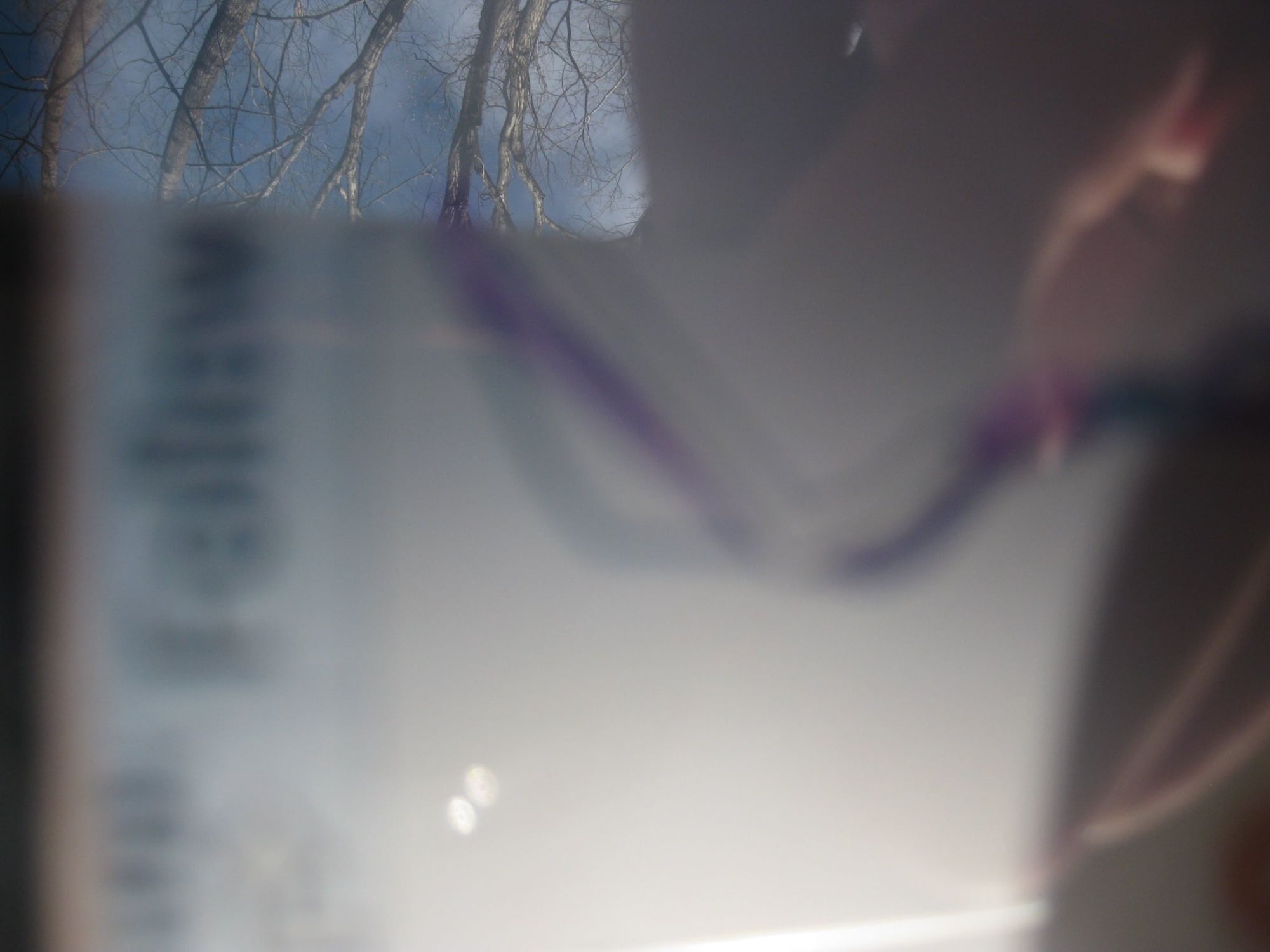

I took the garmin out for anothe ride. Today, I programmed in a "route". Overally, worked ok, but one big concern.
There seemed to be too much discrepancy between the "projected route map" and the actual gps coordinates, causing the computer to interpret two routes, and that I was "off course" This was annoying, because, the computer would stray from my chosen screen, to go to GPS screen to show me how I was off course. The computer wasn't able to "snap" the courses together.
Is there a setting for this?
In the horrible image included, if you ignore the reflection, you can "sortof" see the THREE routes purple/ blue/ etc., for what is essentially one road, and this was tripping up the computer. Is there a way to "snap" them together, with say, a 200 ft. leeway or something? It got a little old having the garmin move me out of my desired screens to tell me I was "off course" when I knew it wasn't the case.
TIA,
Ron
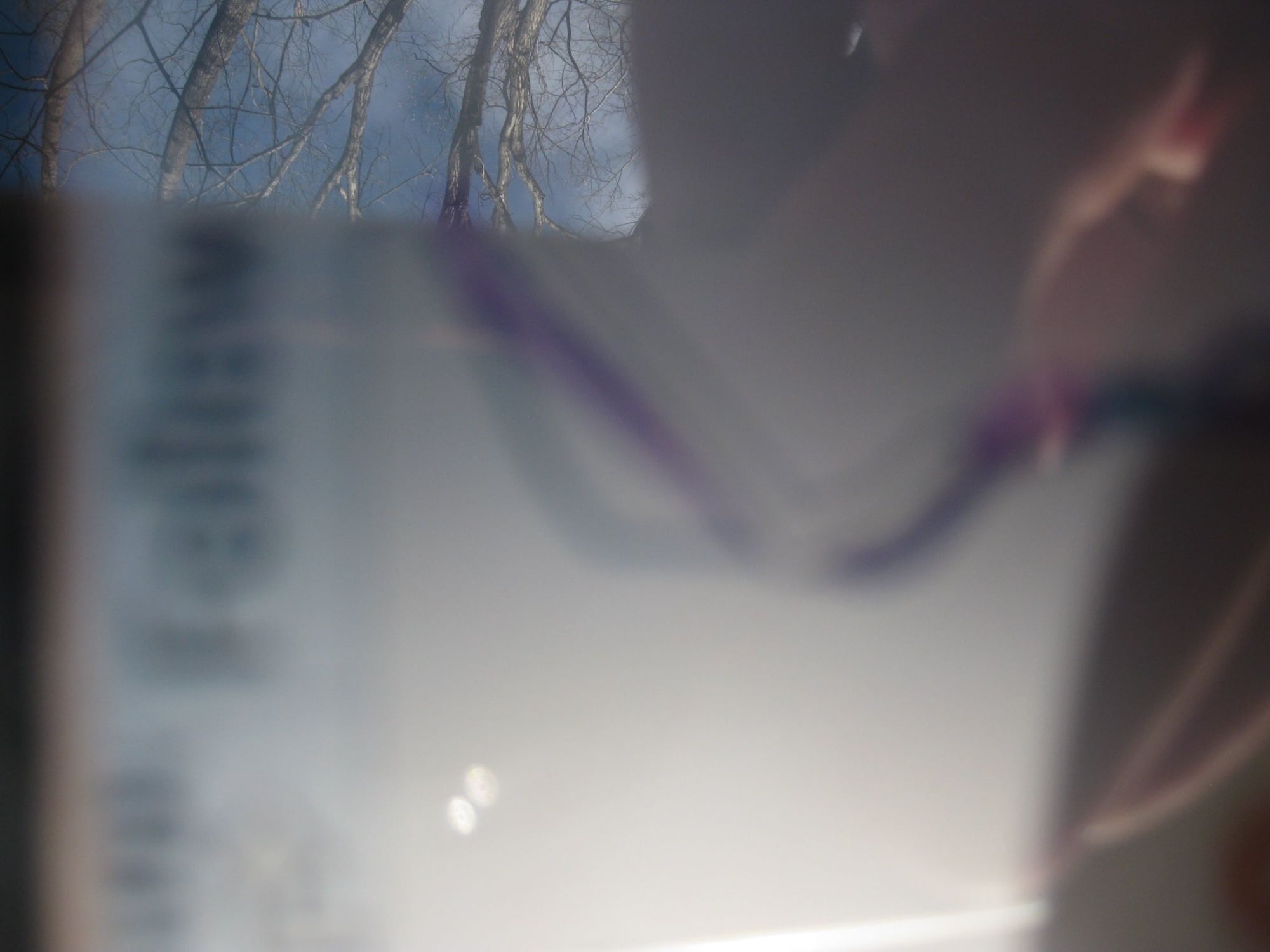
#37
Senior Member
Join Date: Sep 2007
Location: Far beyond the pale horizon.
Posts: 14,313
Mentioned: 31 Post(s)
Tagged: 0 Thread(s)
Quoted: 4282 Post(s)
Liked 1,375 Times
in
956 Posts
That is awful!
You can enable screen capture.
Maybe, provide a link to the route.
Basically, the 1030 and the 800 do the same thing for navigation (the 800 would have had the same issue).
The off-course warning is related to the loaded track (not the calculated route). You can turn-off the off-course warning.
The way to snap them together is, of course, to use the same map to create the course as is on the device and for that map to accurately follow the real road/path. This is what my post (#30) was getting at.
You can enable screen capture.
Maybe, provide a link to the route.
Basically, the 1030 and the 800 do the same thing for navigation (the 800 would have had the same issue).
The off-course warning is related to the loaded track (not the calculated route). You can turn-off the off-course warning.
The way to snap them together is, of course, to use the same map to create the course as is on the device and for that map to accurately follow the real road/path. This is what my post (#30) was getting at.
Last edited by njkayaker; 01-26-20 at 08:09 PM.
#38
Senior Member
Join Date: Jul 2007
Location: South shore, L.I., NY
Posts: 6,919
Bikes: Flyxii FR322, Cannondale Topstone, Miyata City Liner, Specialized Chisel, Specialized Epic Evo
Mentioned: 18 Post(s)
Tagged: 0 Thread(s)
Quoted: 3272 Post(s)
Liked 2,115 Times
in
1,192 Posts
^I was reading about that...
I took the garmin out for anothe ride. Today, I programmed in a "route". Overally, worked ok, but one big concern.
There seemed to be too much discrepancy between the "projected route map" and the actual gps coordinates, causing the computer to interpret two routes, and that I was "off course" This was annoying, because, the computer would stray from my chosen screen, to go to GPS screen to show me how I was off course. The computer wasn't able to "snap" the courses together.
Is there a setting for this?
In the horrible image included, if you ignore the reflection, you can "sortof" see the THREE routes purple/ blue/ etc., for what is essentially one road, and this was tripping up the computer. Is there a way to "snap" them together, with say, a 200 ft. leeway or something? It got a little old having the garmin move me out of my desired screens to tell me I was "off course" when I knew it wasn't the case.
TIA,
Ron

I took the garmin out for anothe ride. Today, I programmed in a "route". Overally, worked ok, but one big concern.
There seemed to be too much discrepancy between the "projected route map" and the actual gps coordinates, causing the computer to interpret two routes, and that I was "off course" This was annoying, because, the computer would stray from my chosen screen, to go to GPS screen to show me how I was off course. The computer wasn't able to "snap" the courses together.
Is there a setting for this?
In the horrible image included, if you ignore the reflection, you can "sortof" see the THREE routes purple/ blue/ etc., for what is essentially one road, and this was tripping up the computer. Is there a way to "snap" them together, with say, a 200 ft. leeway or something? It got a little old having the garmin move me out of my desired screens to tell me I was "off course" when I knew it wasn't the case.
TIA,
Ron
If you use the device off road, create a different activity profile (I have 2 for road bikes, one for a mt. bike) and turn off that function. It works poorly on mt. bike trails.
Last edited by Steve B.; 01-26-20 at 08:19 PM.
#39
Senior Member
Join Date: Sep 2007
Location: Far beyond the pale horizon.
Posts: 14,313
Mentioned: 31 Post(s)
Tagged: 0 Thread(s)
Quoted: 4282 Post(s)
Liked 1,375 Times
in
956 Posts
That is, that setting moves the triangle to somewhere other than your actual location.
I'd rather have the triangle indicate where I am, really.
#40
Senior Member
Join Date: Jul 2007
Location: South shore, L.I., NY
Posts: 6,919
Bikes: Flyxii FR322, Cannondale Topstone, Miyata City Liner, Specialized Chisel, Specialized Epic Evo
Mentioned: 18 Post(s)
Tagged: 0 Thread(s)
Quoted: 3272 Post(s)
Liked 2,115 Times
in
1,192 Posts
The "lock on road" setting just changes where the blue triangle is displayed. It doesn't change how the navigation (including warnings) work. It just changes how things look.
That is, that setting moves the triangle to somewhere other than your actual location.
I'd rather have the triangle indicate where I am, really.
That is, that setting moves the triangle to somewhere other than your actual location.
I'd rather have the triangle indicate where I am, really.
#41
Senior Member
Join Date: Sep 2007
Location: Far beyond the pale horizon.
Posts: 14,313
Mentioned: 31 Post(s)
Tagged: 0 Thread(s)
Quoted: 4282 Post(s)
Liked 1,375 Times
in
956 Posts
Lock on Road works fine when you are riding on roads. No point in the blue triangle showing up in the front yards of houses. Your preference though as to how you want your position displayed. The photo was really not useful but seemed like maybe this was dualresponse was questioning.
I know whether I'm on the road or in the front yard. So, the lock on road isn't telling me anything.
"Lock on road" a feature really more for cars, which are only off road rarely. One issue with it is that many people don't understand what it does (they think it does more than it does). It hides how the device works (which I think is a disadvantage).
It seems more likely that the map isn't accurate at that turn than being due to GPS error (which is the only thing lock-on-road deals with).
The lock on road doesn't change the location of the recorded (cyan) line and it doesn't effect the off course warnings. It won't do anything to "snap the course together".
Last edited by njkayaker; 01-27-20 at 02:05 PM.




