How to reset a Cateye Micro Wireless Computer.
#1
Senior Member
Thread Starter
Join Date: Jun 2014
Location: Ontario, Canada
Posts: 4,624
Bikes: iele Latina, Miele Suprema, Miele Uno LS, Miele Miele Beta, MMTB, Bianchi Model Unknown, Fiori Venezia, Fiori Napoli, VeloSport Adamas AX
Mentioned: 16 Post(s)
Tagged: 0 Thread(s)
Quoted: 1324 Post(s)
Liked 927 Times
in
640 Posts
How to reset a Cateye Micro Wireless Computer.
Hi there.
I just bought a used Miele Beta bicycle with a Cateye Micro Wireless computer on it. Can someone here tell me how to reset the distance et cetera back to zero without losing all the other settings?
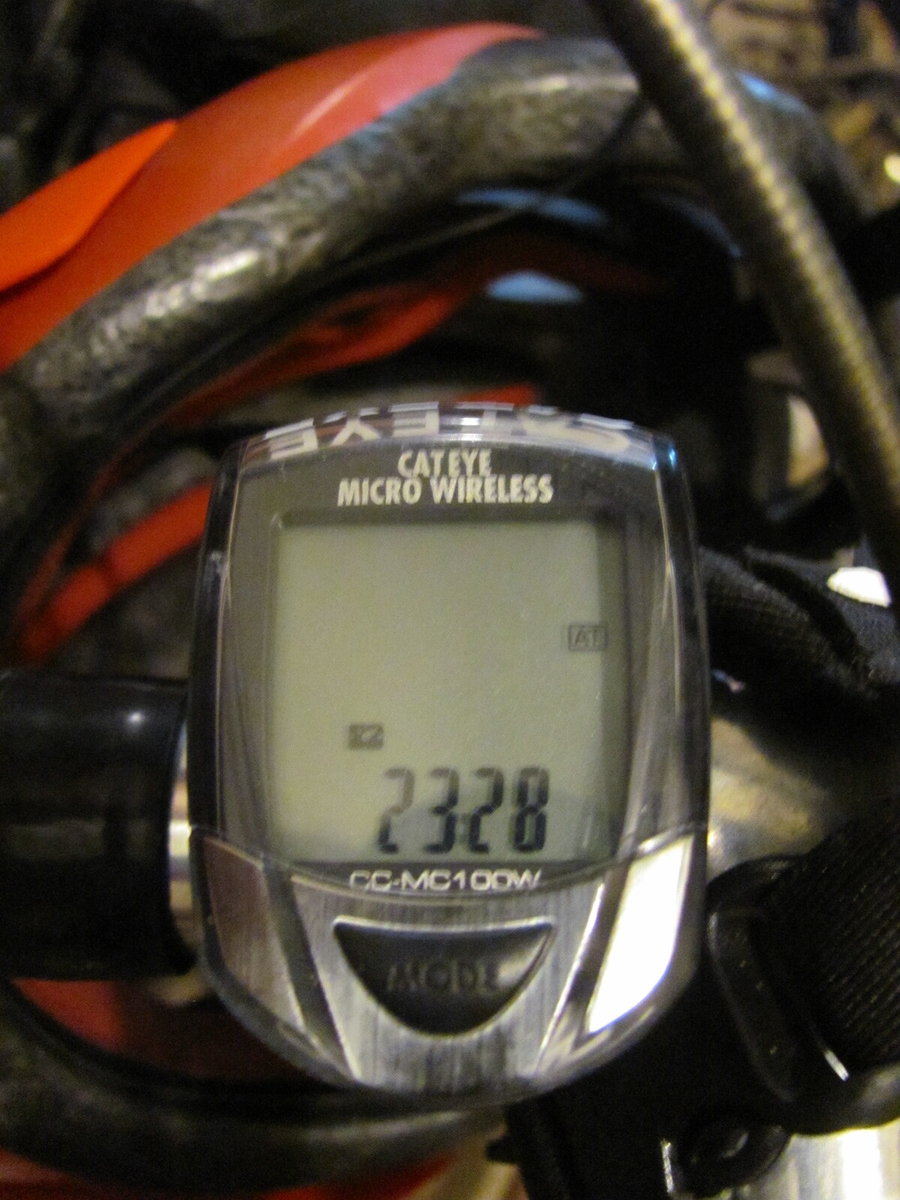
Cheers
I just bought a used Miele Beta bicycle with a Cateye Micro Wireless computer on it. Can someone here tell me how to reset the distance et cetera back to zero without losing all the other settings?
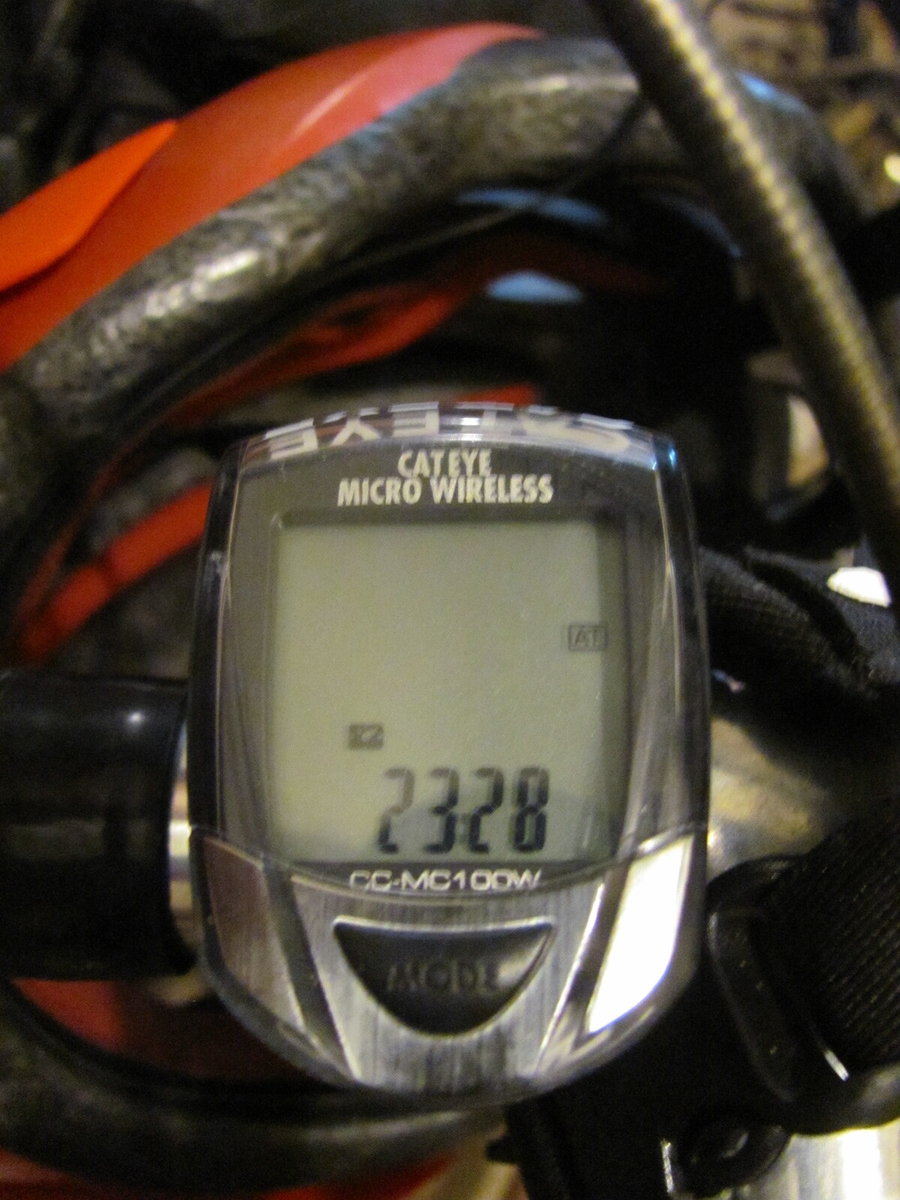
Cheers
#2
Senior Member
Join Date: Feb 2006
Location: Sin City, Nevada
Posts: 2,885
Bikes: Catrike 700, Greenspeed GTO trike, , Linear LWB recumbent, Haluzak Horizon SWB recumbent, Balance 450 MTB, Cannondale SM800 Beast of the East
Mentioned: 19 Post(s)
Tagged: 0 Thread(s)
Quoted: 523 Post(s)
Likes: 0
Liked 227 Times
in
179 Posts
Here are the instructions for the 200 model. Probably works the same. https://www.cateye.com/intl/support/...flv_ENG_v1.pdf
Took me about 20 seconds to find it online.
Took me about 20 seconds to find it online.
#3
Senior Member
Thread Starter
Join Date: Jun 2014
Location: Ontario, Canada
Posts: 4,624
Bikes: iele Latina, Miele Suprema, Miele Uno LS, Miele Miele Beta, MMTB, Bianchi Model Unknown, Fiori Venezia, Fiori Napoli, VeloSport Adamas AX
Mentioned: 16 Post(s)
Tagged: 0 Thread(s)
Quoted: 1324 Post(s)
Liked 927 Times
in
640 Posts
I FINALLY figured out how to reset this computer.
At the rear of the computer there's a Start/Stop button that's hard to see. You push it and the button on top of the computer at the same time and that resets it without losing all the settings.
Cheers
At the rear of the computer there's a Start/Stop button that's hard to see. You push it and the button on top of the computer at the same time and that resets it without losing all the settings.
Cheers




