Are you using a phone App?
#1
Always Pay it Forward!
Thread Starter
Join Date: Jun 2005
Location: Texas
Posts: 30
Mentioned: 0 Post(s)
Tagged: 0 Thread(s)
Quoted: 1 Post(s)
Likes: 0
Liked 0 Times
in
0 Posts
Are you using a phone App?
I have been using a bike computer and Strava. I am looking to go just phone, however there has to be a better app then Strava. I am looking for an app that does everything a bike computer does but on a phone app. What you using? What do you like and dislike about it?
#2
Senior Member
I used one briefly last year, but it did not record distance accurately. I think it would have if I had a speed sensor, but I just resurrected my Cateye Solar computer from 1984.
#3
Senior Member
Join Date: Jun 2011
Location: Tampa, Florida
Posts: 5,585
Bikes: 2017 Colnago C-RS, 2012 Colnago Ace, 2010 Giant Cypress hybrid
Mentioned: 3 Post(s)
Tagged: 0 Thread(s)
Quoted: 408 Post(s)
Liked 122 Times
in
85 Posts
Try Cyclemeter. Beats any other cycling app hands down for analytical statistics and all the ride data resides in a local database on your phone. No need to have internet or cellular connection to review any of your rides. It also costs less - $9.95/year vs monthly subscriptions from other cycling apps. I used it for about 5 years and it worked flawlessly with any BTLE sensors (heart rate, speed, cadence and power meter). If you also use the Strava web site to upload your rides, it will automatically upload your ride to Strava at the end of each ride. It also has a user defined Live Track where you can define when and how you want the data sent (time or distance). I tried all of the popular cycling apps and have yet to find one with as many features and as user defines as Cyclemeter. It works with iPhone and Android phones. However, sensors seem to work better on an iPhone.
They do have a free version, but like all the other free versions, parts of the app are disabled until you pay for a subscription.
They do have a free version, but like all the other free versions, parts of the app are disabled until you pay for a subscription.
__________________
HCFR Cycling Team
Ride Safe ... Ride Hard ... Ride Daily
2017 Colnago C-RS
2012 Colnago Ace
2010 Giant Cypress
HCFR Cycling Team
Ride Safe ... Ride Hard ... Ride Daily
2017 Colnago C-RS
2012 Colnago Ace
2010 Giant Cypress
#4
Junior Member
I use this app on my phone. It does everything I want in a cycling app, and it's easy to use. There's a free version which works well enough, if lacking in features that the paid version gives you.
Bike Computer Pro
I uninstalled Strava after a single ride, because it wasn't of any use to me.
Bike Computer Pro
I uninstalled Strava after a single ride, because it wasn't of any use to me.
#5
Senior Member
Join Date: Aug 2007
Posts: 1,207
Mentioned: 0 Post(s)
Tagged: 0 Thread(s)
Quoted: 138 Post(s)
Liked 16 Times
in
13 Posts
John nailed it: Cyclemeter for iOS and Android.
#7
aka Tom Reingold
Join Date: Jan 2009
Location: New York, NY, and High Falls, NY, USA
Posts: 40,502
Bikes: 1962 Rudge Sports, 1971 Raleigh Super Course, 1971 Raleigh Pro Track, 1974 Raleigh International, 1975 Viscount Fixie, 1982 McLean, 1996 Lemond (Ti), 2002 Burley Zydeco tandem
Mentioned: 511 Post(s)
Tagged: 0 Thread(s)
Quoted: 7348 Post(s)
Liked 2,463 Times
in
1,433 Posts
I use ridewithgps on every ride, unless I forget. It collects more data than I could ever dream of. I'm very happy, and I pay the subscription fee. You still get a lot if you don't pay.
I use a Quad Lock mount for my handlebars. I also have an external battery to run off of so I don't drain the phone's meager internal battery.
I use a Quad Lock mount for my handlebars. I also have an external battery to run off of so I don't drain the phone's meager internal battery.
__________________
Tom Reingold, tom@noglider.com
New York City and High Falls, NY
Blogs: The Experienced Cyclist; noglider's ride blog
“When man invented the bicycle he reached the peak of his attainments.” — Elizabeth West, US author
Please email me rather than PM'ing me. Thanks.
Tom Reingold, tom@noglider.com
New York City and High Falls, NY
Blogs: The Experienced Cyclist; noglider's ride blog
“When man invented the bicycle he reached the peak of his attainments.” — Elizabeth West, US author
Please email me rather than PM'ing me. Thanks.
#8
Full Member
Join Date: May 2017
Location: Washington, DC
Posts: 466
Bikes: Trek Domane 4.3
Mentioned: 0 Post(s)
Tagged: 0 Thread(s)
Quoted: 193 Post(s)
Liked 50 Times
in
35 Posts
I'll fight back on the question - I think you're better off with a cycle computer that can sync to Strava, Garmin, or other app. First off, they mount better to your handlebars. They're built for that, where as any smartphone is by comparison large and requires an unwieldy (and possibly expensive) mount. Second, bike computers use less power, unless you don't actually use the phone while riding (i.e., you let the screen go dark) - if you're wanting to track your info (speed, HR, cadence, etc) in real time, you'll need the screen on at all times.
Now, if all you're looking to do is record your ride for reviewing at home, a smartphone can do that (I haven't used it but Cyclemeter looks very good), then you can ditch the bike computer. But I spend a lot more time looking at my ride info while riding than once I'm home.
Now, if all you're looking to do is record your ride for reviewing at home, a smartphone can do that (I haven't used it but Cyclemeter looks very good), then you can ditch the bike computer. But I spend a lot more time looking at my ride info while riding than once I'm home.
#9
Senior Member
Join Date: Jul 2017
Posts: 233
Mentioned: 1 Post(s)
Tagged: 0 Thread(s)
Quoted: 174 Post(s)
Likes: 0
Liked 2 Times
in
2 Posts
I'll fight back on the question - I think you're better off with a cycle computer that can sync to Strava, Garmin, or other app. First off, they mount better to your handlebars. They're built for that, where as any smartphone is by comparison large and requires an unwieldy (and possibly expensive) mount. Second, bike computers use less power, unless you don't actually use the phone while riding (i.e., you let the screen go dark) - if you're wanting to track your info (speed, HR, cadence, etc) in real time, you'll need the screen on at all times.
#10
Full Member
Join Date: May 2017
Location: Washington, DC
Posts: 466
Bikes: Trek Domane 4.3
Mentioned: 0 Post(s)
Tagged: 0 Thread(s)
Quoted: 193 Post(s)
Liked 50 Times
in
35 Posts
Cyclemeter syncs with Strava...the recorded ride is automatically uploaded to Strava when you close the ride. For displaying the ride in real time without mounting the iPhone (I keep it in my pocket), I use a comprehensive bike computer (Bontrager Trip 300). I also have a Garmin Edge 1000. That's usable and it does upload to Strava, but Garmin has the worst user interface of any consumer hand-held device I've ever seen and the display is very dim, even at it's brightest.
#11
Senior Member
Join Date: Aug 2017
Location: Mid Atlantic / USA
Posts: 2,115
Bikes: 2017 Specialized Crosstrail / 2013 Trek Crossrip Elite
Mentioned: 43 Post(s)
Tagged: 0 Thread(s)
Quoted: 1002 Post(s)
Liked 237 Times
in
155 Posts
Urban Biker
https://play.google.com/store/apps/d...mis.urbanbiker
Free. Awesome. Can use your own offline maps to embed the map right on the dashboard.
Love it.
https://play.google.com/store/apps/d...mis.urbanbiker
Free. Awesome. Can use your own offline maps to embed the map right on the dashboard.
Love it.
#12
Senior Member
Join Date: May 2016
Posts: 3,947
Bikes: Trek 1100 road bike, Roadmaster gravel/commuter/beater mountain bike
Mentioned: 5 Post(s)
Tagged: 0 Thread(s)
Quoted: 2281 Post(s)
Liked 1,710 Times
in
936 Posts
Urban Biker
https://play.google.com/store/apps/d...mis.urbanbiker
Free. Awesome. Can use your own offline maps to embed the map right on the dashboard.
Love it.
https://play.google.com/store/apps/d...mis.urbanbiker
Free. Awesome. Can use your own offline maps to embed the map right on the dashboard.
Love it.
#13
Senior Member
Join Date: Aug 2017
Location: Mid Atlantic / USA
Posts: 2,115
Bikes: 2017 Specialized Crosstrail / 2013 Trek Crossrip Elite
Mentioned: 43 Post(s)
Tagged: 0 Thread(s)
Quoted: 1002 Post(s)
Liked 237 Times
in
155 Posts
I used that one before, and it seemed like any time I used it my battery would get drained in a hurry. Seemed like even when I wasn't using it my battery would get really low. Uninstalled it and my battery usage went back to normal. Not sure why, or even if it was that particular app causing the issue.
In real world use I get about 4-5 hours out of my bike phone with the screen on (and huge battery)
In testing I've let Urban Biker run with the screen off and it worked for 2 days with GPS on before it drained the battery. (Which is nice so on long trail rides I can keep it running with the screen off and it will still work fine)
It could have been a conflict with some random version of Android. Or you could have gotten a bad version of it and quit before it was patched. That stuff happens. But the app in general isn't a battery hog.
#14
Senior Member
Join Date: May 2016
Posts: 3,947
Bikes: Trek 1100 road bike, Roadmaster gravel/commuter/beater mountain bike
Mentioned: 5 Post(s)
Tagged: 0 Thread(s)
Quoted: 2281 Post(s)
Liked 1,710 Times
in
936 Posts
I've never had that issue with Urban Biker and I'm pretty obsessive about battery life and checking battery stats to see what's using battery.
In real world use I get about 4-5 hours out of my bike phone with the screen on (and huge battery)
In testing I've let Urban Biker run with the screen off and it worked for 2 days with GPS on before it drained the battery. (Which is nice so on long trail rides I can keep it running with the screen off and it will still work fine)
It could have been a conflict with some random version of Android. Or you could have gotten a bad version of it and quit before it was patched. That stuff happens. But the app in general isn't a battery hog.
In real world use I get about 4-5 hours out of my bike phone with the screen on (and huge battery)
In testing I've let Urban Biker run with the screen off and it worked for 2 days with GPS on before it drained the battery. (Which is nice so on long trail rides I can keep it running with the screen off and it will still work fine)
It could have been a conflict with some random version of Android. Or you could have gotten a bad version of it and quit before it was patched. That stuff happens. But the app in general isn't a battery hog.
#15
Senior Member
Join Date: Jun 2011
Location: Tampa, Florida
Posts: 5,585
Bikes: 2017 Colnago C-RS, 2012 Colnago Ace, 2010 Giant Cypress hybrid
Mentioned: 3 Post(s)
Tagged: 0 Thread(s)
Quoted: 408 Post(s)
Liked 122 Times
in
85 Posts
I currently use a Wahoo Bolt but for the 5 years that I used Cyclemeter as my bike computer, it was connected to a Wahoo RFLKT+. All my data, except for on-screen mapping, was displayed on the RFLKT+. I actually liked using that combination better than using the Bolt. Had my RFLKT+ not died on me and Wahoo still made them, I would still be using that combination today. Never had a battery issue and have done several centuries without having to recharge my iPhone 5C or my iPhone SE (used both with Cyclemeter). Other than the on-screen mapping, the only other advantage I have using the Bolt is turn-by-turn navigation.
__________________
HCFR Cycling Team
Ride Safe ... Ride Hard ... Ride Daily
2017 Colnago C-RS
2012 Colnago Ace
2010 Giant Cypress
HCFR Cycling Team
Ride Safe ... Ride Hard ... Ride Daily
2017 Colnago C-RS
2012 Colnago Ace
2010 Giant Cypress
#16
Life is good
Join Date: Jan 2001
Location: Not far from the Withlacoochee Trail. 🚴🏻
Posts: 18,209
Bikes: 2018 Lynskey Helix Pro
Mentioned: 13 Post(s)
Tagged: 0 Thread(s)
Quoted: 522 Post(s)
Likes: 0
Liked 10 Times
in
10 Posts
Try Cyclemeter. Beats any other cycling app hands down for analytical statistics and all the ride data resides in a local database on your phone. No need to have internet or cellular connection to review any of your rides. It also costs less - $9.95/year vs monthly subscriptions from other cycling apps. I used it for about 5 years and it worked flawlessly with any BTLE sensors (heart rate, speed, cadence and power meter). If you also use the Strava web site to upload your rides, it will automatically upload your ride to Strava at the end of each ride. It also has a user defined Live Track where you can define when and how you want the data sent (time or distance). I tried all of the popular cycling apps and have yet to find one with as many features and as user defines as Cyclemeter. It works with iPhone and Android phones. However, sensors seem to work better on an iPhone.
They do have a free version, but like all the other free versions, parts of the app are disabled until you pay for a subscription.
They do have a free version, but like all the other free versions, parts of the app are disabled until you pay for a subscription.
__________________
The Lord is merciful and gracious, slow to anger and abounding in steadfast love. - Psalm 103:8
I am a cyclist. I am not the fastest or the fittest. But I will get to where I'm going with a smile on my face.
The Lord is merciful and gracious, slow to anger and abounding in steadfast love. - Psalm 103:8
I am a cyclist. I am not the fastest or the fittest. But I will get to where I'm going with a smile on my face.
#17
Senior Member
Join Date: Jul 2016
Posts: 132
Bikes: Spcialized RockHopper (free) 1992 Trek T100 Tandem ($220) 2006 Quintana Roo Seduza ($350) 2016 Giant Fastroad ($1100)
Mentioned: 0 Post(s)
Tagged: 0 Thread(s)
Quoted: 46 Post(s)
Likes: 0
Liked 1 Time
in
1 Post
I use Runstastic Road Bike Pro on iPhone $4.99(?) one time purchase, and I pair it with SunDing Bluetooth speed/cadance sensor ($13/amazon). I have multiple bikes, so I buy phone mounts and SunDings for each.
#18
Banned.
Join Date: Mar 2018
Posts: 443
Bikes: Trek 1500 SLR DI2 Giant Kronos SRAM Rival
Mentioned: 2 Post(s)
Tagged: 0 Thread(s)
Quoted: 301 Post(s)
Likes: 0
Liked 5 Times
in
4 Posts
Its surprisingly good once you have it set up, but the 3T eye is a major pain in the ass to set up. Once you do its set and forget though and the 3T app by itself is actually really good but then getting it to upload its data to Strava requires you to sign up with an account from Strava, Rouvy, and a whole bunch of other crap that took me a full day to get the stupid thing to sync with Strava... So... the app is good but the way it connects because 3T has basically ignored development of it is really, really terrible. It does work though... And it was designed by 3T so it has only the stats you need out front rather than lap, speed and cadence averages that don't mean anything taking up unnecessary screen space.
You will need sensors sensors (speed, cadence, heart rate, and maybe power) but you will need those sensors anyway, and if you want to do it ideally you will also need an ANT+ sensor to get it working like a Garmin. Once its all set up it will automatically upload to Strava though. Unless you have ANT+ built into your phone you will possibly also need a specialised ANT+ sensor from either Garmin or Wahoo to work with all the sensors you are connecting to your phone.
Using your phone you will also get skewed up max speed settings like 60mph when your phone is syncing with the global GPS it has, but I just ignore my max speed because its unimportant data in most cases. With the 3T Eye you cycle through all your stats using the arrows with the out front computer which is really easy. Either left arrow or right arrow or use the center arrow for lap timing. Its way more straight forward than a Garmin 520 or whatever but it gives you the exact same amount of computing power if not more minus maybe route planing. It can give you more because you can attach any sensor that the Wahoo or 3T app supports and your not limited by the specific restrictions of the Garmin/Wahoo you're dealing with, its an open box as far as sensor support an instant uploading goes. There are over 240 devices that work with the Garmin ANT+ sensor so yeah that goes to show you how deep down the rabbit hole you can go.
----
It's like Alice in wonderland once you start down this pathway.... tumbling down the rabbit hole. You just have to work out which apps and what sensors you're going to stop with. What can I say? Once you start doing this though its worth getting a dedicated out front computer rather than risking your phone out front. I'd start with a better supported computer though such as a Wahoo REFLKT+ that way if you do crash your bike you wont ruin a $1000 phone.

Not from my bike but for the purposes anyway:

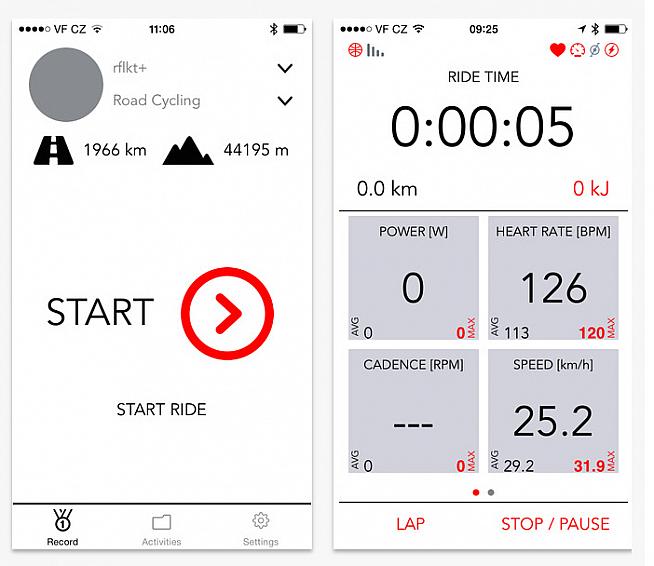
Last edited by 1500SLR; 05-20-18 at 07:25 AM.
#20
Newbie
Join Date: Oct 2015
Location: France Cévennes
Posts: 73
Bikes: Santos travelmaster2.8 ; Brompton titanium ; R&M Load speed
Mentioned: 0 Post(s)
Tagged: 0 Thread(s)
Quoted: 37 Post(s)
Likes: 0
Liked 12 Times
in
8 Posts
Yesterday, I tried to use a smart phone as a GPS unit :
180 km on one day, my hands were sweaty, then there was a nice shower of rain : the damn thing would not react to my finger authentication, the USB plug was full of water.
And finally it shut off out of battery.
I'm considering buying a new Garmin even if I was really disappointed by the 810
Yves
180 km on one day, my hands were sweaty, then there was a nice shower of rain : the damn thing would not react to my finger authentication, the USB plug was full of water.
And finally it shut off out of battery.
I'm considering buying a new Garmin even if I was really disappointed by the 810
Yves
#21
Banned.
Join Date: Mar 2018
Posts: 443
Bikes: Trek 1500 SLR DI2 Giant Kronos SRAM Rival
Mentioned: 2 Post(s)
Tagged: 0 Thread(s)
Quoted: 301 Post(s)
Likes: 0
Liked 5 Times
in
4 Posts
Yesterday, I tried to use a smart phone as a GPS unit :
180 km on one day, my hands were sweaty, then there was a nice shower of rain : the damn thing would not react to my finger authentication, the USB plug was full of water.
And finally it shut off out of battery.
I'm considering buying a new Garmin even if I was really disappointed by the 810
Yves
180 km on one day, my hands were sweaty, then there was a nice shower of rain : the damn thing would not react to my finger authentication, the USB plug was full of water.
And finally it shut off out of battery.
I'm considering buying a new Garmin even if I was really disappointed by the 810
Yves
#22
Full Member
I've been using a few apps lately on my phone and here are my thoughts:
For showing current info (speed, distance, cadence etc):
IpBike. Almost shows too much info on the screen but can be changed somewhat. Can connect to Ant and Bluetooth speed/cadence sensors and not use GPS.
The other recommendations here I have not fully tried but they look good too.I do not know of any app which allows complete customization of the screen though.
For following a pre-defined route - eg GPX file:
Paid app - Ride with GPS. Auto loads from PC to the phone.
Free app - Osmand. Use Google Drive to get file on phone and open in Osmand. Has turn by turn directions and lots of customizing available. Maps are usable offline too.
To find a route while riding (eg route to the nearest bike store)
Komoot -Auto re-directs if you take a wrong turn and you can change settings to be more aggressive (ie more hills) or easier riding. Voice is clear and works well. Better than google maps IMHO but it works OK too.
For showing current info (speed, distance, cadence etc):
IpBike. Almost shows too much info on the screen but can be changed somewhat. Can connect to Ant and Bluetooth speed/cadence sensors and not use GPS.
The other recommendations here I have not fully tried but they look good too.I do not know of any app which allows complete customization of the screen though.
For following a pre-defined route - eg GPX file:
Paid app - Ride with GPS. Auto loads from PC to the phone.
Free app - Osmand. Use Google Drive to get file on phone and open in Osmand. Has turn by turn directions and lots of customizing available. Maps are usable offline too.
To find a route while riding (eg route to the nearest bike store)
Komoot -Auto re-directs if you take a wrong turn and you can change settings to be more aggressive (ie more hills) or easier riding. Voice is clear and works well. Better than google maps IMHO but it works OK too.
#23
Senior Member
Join Date: Feb 2018
Posts: 786
Mentioned: 0 Post(s)
Tagged: 0 Thread(s)
Quoted: 338 Post(s)
Liked 408 Times
in
252 Posts
Yes. I simply use Strava on my phone and it connects via bluetooth to my heart rate monitor & cadence sensor.
The downside is short battery life (easily fixed with an extra battery), and overheating issues in the summer. The latter I partially fix by using airplane mode, but also I should mount the phone on a mount which allows airflow to cool it; currently it's in a top tube bag and that's not ideal.
The downside is short battery life (easily fixed with an extra battery), and overheating issues in the summer. The latter I partially fix by using airplane mode, but also I should mount the phone on a mount which allows airflow to cool it; currently it's in a top tube bag and that's not ideal.
#24
Full Member
The trouble with Strava is that for real-time ride info it is abominable. It just shows trip distance and average speed - not even current speed. It's so terrible it invites conspiracy theories that they are in bed with Garmin to boost sales of their devices. But Stava is great for recording rides and analyzing the data after - just use another app for current ride info.
#25
aka Tom Reingold
Join Date: Jan 2009
Location: New York, NY, and High Falls, NY, USA
Posts: 40,502
Bikes: 1962 Rudge Sports, 1971 Raleigh Super Course, 1971 Raleigh Pro Track, 1974 Raleigh International, 1975 Viscount Fixie, 1982 McLean, 1996 Lemond (Ti), 2002 Burley Zydeco tandem
Mentioned: 511 Post(s)
Tagged: 0 Thread(s)
Quoted: 7348 Post(s)
Liked 2,463 Times
in
1,433 Posts
The trouble with Strava is that for real-time ride info it is abominable. It just shows trip distance and average speed - not even current speed. It's so terrible it invites conspiracy theories that they are in bed with Garmin to boost sales of their devices. But Stava is great for recording rides and analyzing the data after - just use another app for current ride info.
You could add a cheap wired computer with a wheel sensor if you really want an accurate speed readout. I've used the ones that sell for between $3 and $6, and they are rock solid.
__________________
Tom Reingold, tom@noglider.com
New York City and High Falls, NY
Blogs: The Experienced Cyclist; noglider's ride blog
“When man invented the bicycle he reached the peak of his attainments.” — Elizabeth West, US author
Please email me rather than PM'ing me. Thanks.
Tom Reingold, tom@noglider.com
New York City and High Falls, NY
Blogs: The Experienced Cyclist; noglider's ride blog
“When man invented the bicycle he reached the peak of his attainments.” — Elizabeth West, US author
Please email me rather than PM'ing me. Thanks.











