Help me pick a bike computer - priority is mapping without having to use my glasses
#1
Senior Member
Thread Starter
Help me pick a bike computer - priority is mapping without having to use my glasses
I live in Los Angeles. I ride road, gravel, and mountain. For years, Strava running on my cell phone had sufficed. I have to put my cell phone on airplane mode to conserve batteries (some rides are 10+ hours). Directions don't work in offline mode. As I'm in my 50's, my eyes have difficulty seeing the screen on my phone, so I have to take out my glasses when I need to look at the map. Also, there is no reception at times, and offline Google maps doesn't store trails.
Looking to get my first bike computer. I'd like to create routes at home and have it give me turn-by-turn directions as I ride. BIG letters and maps would help. It also has to be good at single track trails in the middle of nowhere. Battery life must easily extend beyond 12 hours with it always on with speed and elevation info (is that possible?). And could it tell me which trails ban bicycles (wishful thinking?). Not sure whether Wahoo or Garmin is better for my needs (or some other brand). Thanks for the help!
Looking to get my first bike computer. I'd like to create routes at home and have it give me turn-by-turn directions as I ride. BIG letters and maps would help. It also has to be good at single track trails in the middle of nowhere. Battery life must easily extend beyond 12 hours with it always on with speed and elevation info (is that possible?). And could it tell me which trails ban bicycles (wishful thinking?). Not sure whether Wahoo or Garmin is better for my needs (or some other brand). Thanks for the help!
#2
Senior Member
Join Date: Aug 2010
Location: Madison, WI
Posts: 11,211
Bikes: 1961 Ideor, 1966 Perfekt 3 Speed AB Hub, 1994 Bridgestone MB-6, 2006 Airnimal Joey, 2009 Thorn Sherpa, 2013 Thorn Nomad MkII, 2015 VO Pass Hunter, 2017 Lynskey Backroad, 2017 Raleigh Gran Prix, 1980s Bianchi Mixte on a trainer. Others are now gone.
Mentioned: 48 Post(s)
Tagged: 0 Thread(s)
Quoted: 3461 Post(s)
Liked 1,467 Times
in
1,144 Posts
If you just need reading glasses to see close up, you can buy wrap around sunglasses that have inserts with reading glass lenses like bifocals. I use these, gray tint for sunny days, brown tint on overcast days.
https://www.readers.com/bridgewater-...l?showid=41954
I got 2.5 strength because my GPS is pretty close to my eyes when I have my hands on my handlebars.
Some construction supply stores have similar safety glasses, for example Home Depot.
I also got some yellow ones for rain or fog or nighttime use, different brand and model. My yellow tint ones are 3.0 strength.
https://www.readers.com/bridgewater-...l?showid=41954
I got 2.5 strength because my GPS is pretty close to my eyes when I have my hands on my handlebars.
Some construction supply stores have similar safety glasses, for example Home Depot.
I also got some yellow ones for rain or fog or nighttime use, different brand and model. My yellow tint ones are 3.0 strength.
#3
Senior Member
Join Date: Jun 2011
Location: Tampa, Florida
Posts: 5,585
Bikes: 2017 Colnago C-RS, 2012 Colnago Ace, 2010 Giant Cypress hybrid
Mentioned: 3 Post(s)
Tagged: 0 Thread(s)
Quoted: 408 Post(s)
Liked 122 Times
in
85 Posts
I would suggest going to a bike shop or big box store that carries both the Garmin and Wahoo bike computers and see which one is easier for you to see. I'm 74 and use a Wahoo Bolt. I find it extremely easy to see the screen using standard sunglasses. I prefer grey scale screens because of the better contrast between the numbers and the background. Another computer you may want to consider is the Bryton Rider 530. My riding buddy has one and it's really easy to see and has a really nice sized screen.
As far as navigation, both the Wahoo and Garmin computers will do what you are wanting to do. The difference between the two is the mapping detail. If you need to know the street names surrounding the route you are following, go with a Garmin. otherwise, I think the maps on a Bolt are much easier to follow. Both have turn by turn directions and both notify you ahead of time of where the next turn will be. Again, if your main concern is being able to see the maps without your glasses, the best way to decided which one is right for you is to actually look at both of them and go from there. The Bryton also has nice navigation but it doesn't have street names on the map. Not sure on how well it does on turn by turn navigation or how easy it is to download a route to it. Downloading a route to a Wahoo product is extremely easy when using RideWithGPS as the route creator.
As far as navigation, both the Wahoo and Garmin computers will do what you are wanting to do. The difference between the two is the mapping detail. If you need to know the street names surrounding the route you are following, go with a Garmin. otherwise, I think the maps on a Bolt are much easier to follow. Both have turn by turn directions and both notify you ahead of time of where the next turn will be. Again, if your main concern is being able to see the maps without your glasses, the best way to decided which one is right for you is to actually look at both of them and go from there. The Bryton also has nice navigation but it doesn't have street names on the map. Not sure on how well it does on turn by turn navigation or how easy it is to download a route to it. Downloading a route to a Wahoo product is extremely easy when using RideWithGPS as the route creator.
__________________
HCFR Cycling Team
Ride Safe ... Ride Hard ... Ride Daily
2017 Colnago C-RS
2012 Colnago Ace
2010 Giant Cypress
HCFR Cycling Team
Ride Safe ... Ride Hard ... Ride Daily
2017 Colnago C-RS
2012 Colnago Ace
2010 Giant Cypress
#4
Senior Member
Join Date: Dec 2010
Location: northern Deep South
Posts: 8,904
Bikes: Fuji Touring, Novara Randonee
Mentioned: 36 Post(s)
Tagged: 0 Thread(s)
Quoted: 2604 Post(s)
Liked 1,933 Times
in
1,213 Posts
It's hard to beat the screen size of the Garmin 1030 (with or without +).
Likes For pdlamb:
#5
Senior Member
Join Date: May 2008
Location: Fredericksburg, Va
Posts: 9,579
Bikes: '65 Frejus TDF, '73 Bottecchia Giro d'Italia, '83 Colnago Superissimo, '84 Trek 610, '84 Trek 760, '88 Pinarello Veneto, '88 De Rosa Pro, '89 Pinarello Montello, '94 Burley Duet, 97 Specialized RockHopper, 2010 Langster, Tern Link D8
Mentioned: 73 Post(s)
Tagged: 0 Thread(s)
Quoted: 1609 Post(s)
Liked 2,216 Times
in
1,103 Posts
I was gifted a Wahoo Roam. I requested it because of the screen size. I already had sensors and was using Ride with GPS on my phone. The two still work together so nothing is lost. My phone mount sucked and with the Roam, it is solid and easy to read.
 P1040510 on Flickr
P1040510 on Flickr

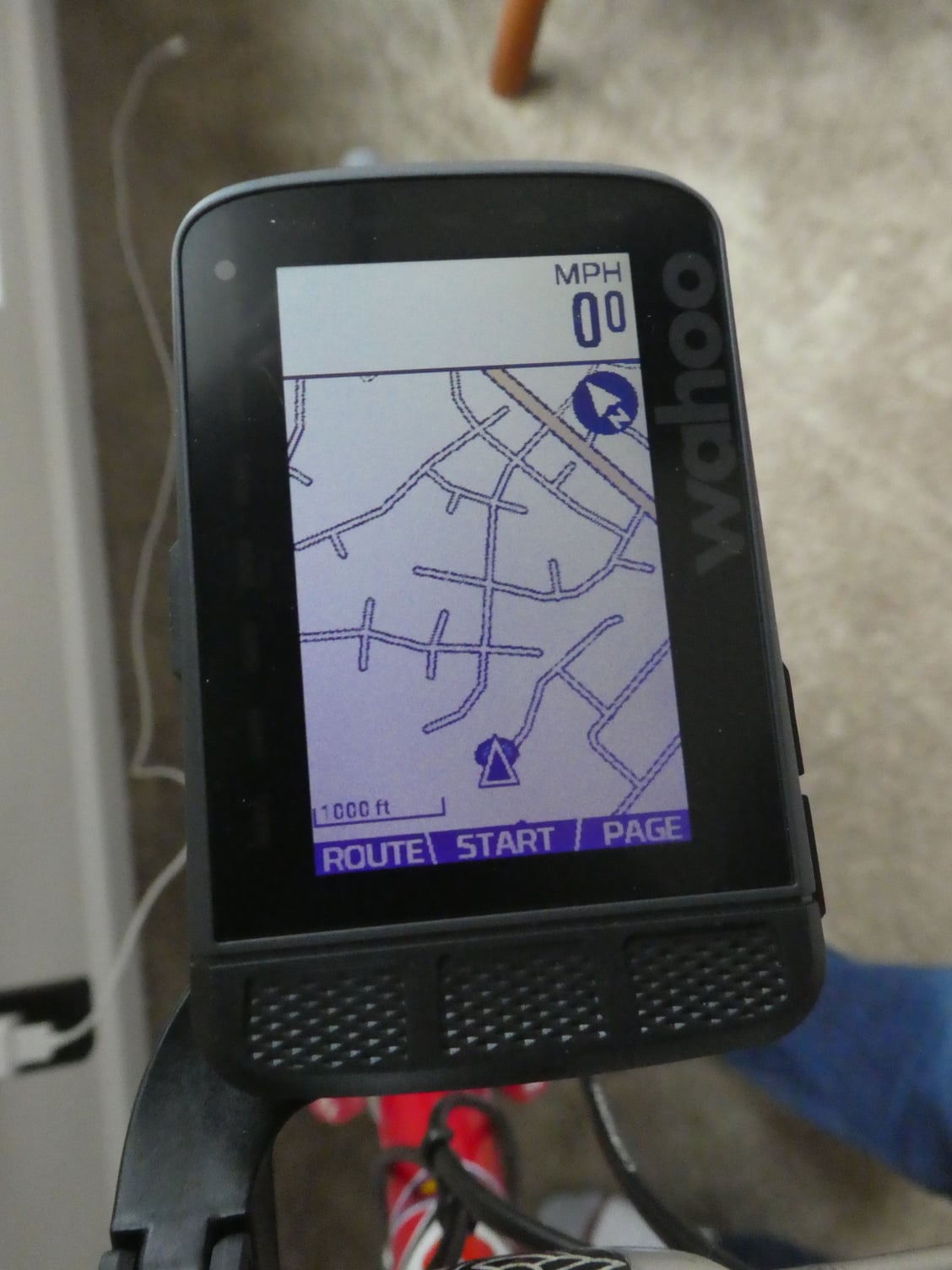
 P1040510 on Flickr
P1040510 on Flickr
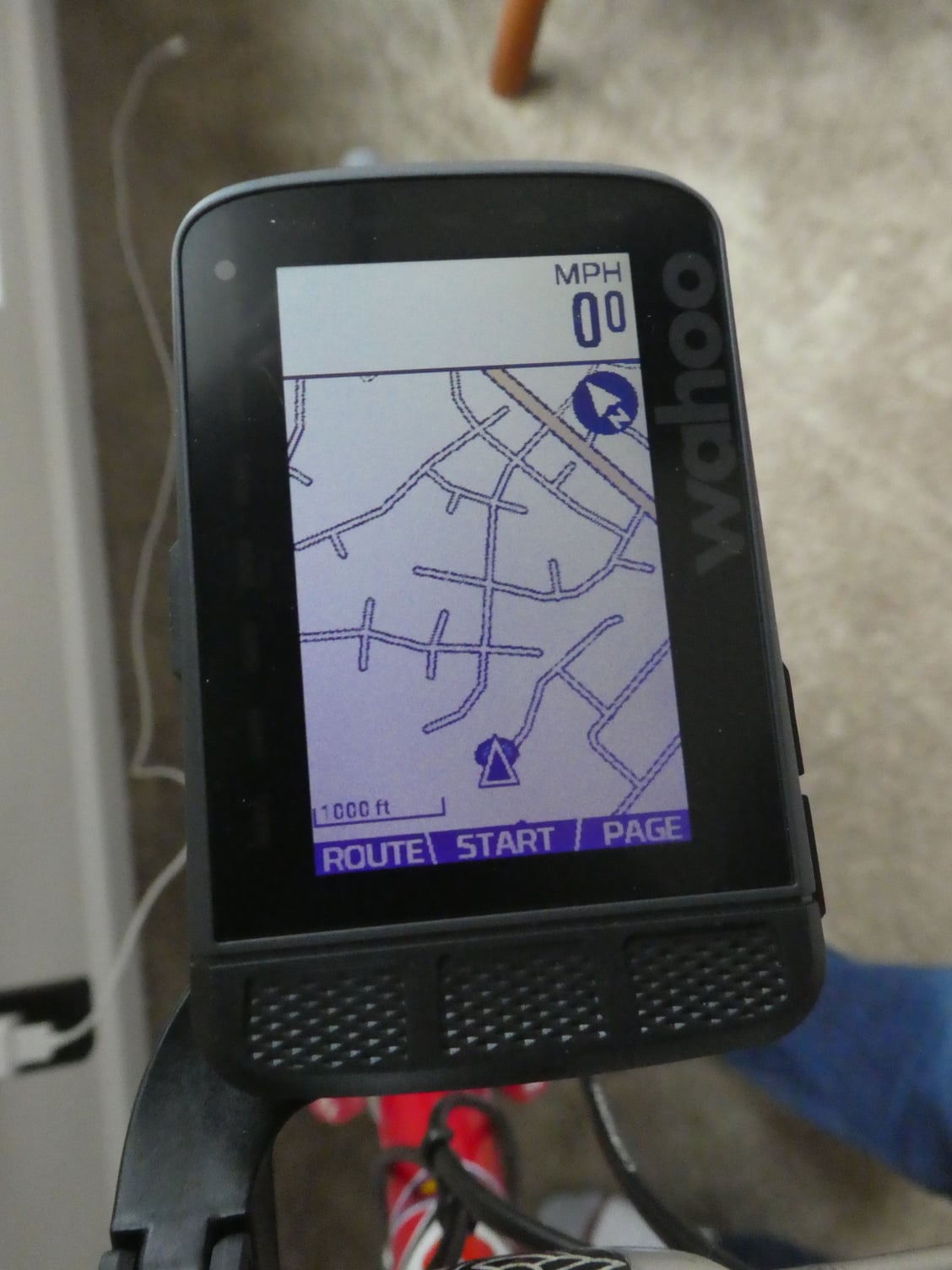
__________________
Bikes don't stand alone. They are two tired.
Bikes don't stand alone. They are two tired.
Last edited by SJX426; 01-05-21 at 10:51 AM.
#6
Senior Member
I would agree with the previous poster suggesting bifocals or readers. I had a smallish Garmin (520 I think) and didn't like the screen size. So sold that and bought a Garmin Touring Plus. Larger screen. But still too small. Finally bought a pair of Dual Sunglasses. Interchangeable lenses for day and night, each with bifocals. Works great. You need to wear eye protection anyway due to sun, bugs etc.
#7
Senior Member
Join Date: Jul 2007
Location: South shore, L.I., NY
Posts: 6,885
Bikes: Flyxii FR322, Cannondale Topstone, Miyata City Liner, Specialized Chisel, Specialized Epic Evo
Mentioned: 18 Post(s)
Tagged: 0 Thread(s)
Quoted: 3242 Post(s)
Liked 2,087 Times
in
1,182 Posts
Garmin 1030 is the largest, outside of a smartphone, I’m 65, need reading glasses, have no issues with the 1030.
I personally prefer the maps on a Garmin over a Wahoo, greater detail. As well the touch screen allows zooming and panning, something I use a lot when looking at the map. You can zoom on a Wahoo, just cannot pan.
I personally prefer the maps on a Garmin over a Wahoo, greater detail. As well the touch screen allows zooming and panning, something I use a lot when looking at the map. You can zoom on a Wahoo, just cannot pan.
#8
mosquito rancher
Consider using Ride with GPS on your phone. It gives spoken directions and leaves the screen dark, although it will light up to show upcoming-turn notifications (which won't help if you can't read them). I've read experiences of people using Garmins for turn-by-turn and going way off course because they miss the beep that is the only audible notification. Sometimes when there's a lot of ambient noise I'll have trouble making out the spoken directions, but I never miss the fact that there was a cue, so I can stop and review if need be.
I've never tried using it in airplane mode (I should try), but I have found it to be very efficient with the battery: after a 6-hour ride, I've still got ~75% capacity. This is with an iPhone 11. Also, another battery-saving trick with iPhones is to put them in "low power mode," which throttles the CPU, and can considerably extend battery life.
If you want to create maps on the fly, check out the app EasyRoute.
I'm not using a bike computer at all. I do recognize that they have their benefits, but for my own purposes, RwGPS has been pretty good. I often use it in conjunction with the Cyclemeter app, which gives spoken notifications for stats at regular intervals. Cyclemeter is a bit more of a battery hog, but I can still get through a long ride with 50% battery left. And for data nerds, it seems to produce more compliant GPX files.
I've never tried using it in airplane mode (I should try), but I have found it to be very efficient with the battery: after a 6-hour ride, I've still got ~75% capacity. This is with an iPhone 11. Also, another battery-saving trick with iPhones is to put them in "low power mode," which throttles the CPU, and can considerably extend battery life.
If you want to create maps on the fly, check out the app EasyRoute.
I'm not using a bike computer at all. I do recognize that they have their benefits, but for my own purposes, RwGPS has been pretty good. I often use it in conjunction with the Cyclemeter app, which gives spoken notifications for stats at regular intervals. Cyclemeter is a bit more of a battery hog, but I can still get through a long ride with 50% battery left. And for data nerds, it seems to produce more compliant GPX files.
__________________
Adam Rice
Adam Rice
#9
Senior Member
Join Date: Sep 2007
Location: Far beyond the pale horizon.
Posts: 14,278
Mentioned: 31 Post(s)
Tagged: 0 Thread(s)
Quoted: 4260 Post(s)
Liked 1,363 Times
in
945 Posts
Consider using Ride with GPS on your phone. It gives spoken directions and leaves the screen dark, although it will light up to show upcoming-turn notifications (which won't help if you can't read them). I've read experiences of people using Garmins for turn-by-turn and going way off course because they miss the beep that is the only audible notification. Sometimes when there's a lot of ambient noise I'll have trouble making out the spoken directions, but I never miss the fact that there was a cue, so I can stop and review if need be.
Once you get some experience, that's not hard to keep an eye on the map.
In any case, people who use the RWGPS app seem to like it. So, yes, people should consider it. It does require a subscription. You can also download the map so you don't need cell network access. That's a bit of an extra step that isn't needed for the Garmins.
You are creating "routes" or "courses" with this. Not "maps".
Last edited by njkayaker; 01-09-21 at 01:51 PM.
#10
Me duelen las nalgas
Join Date: Aug 2015
Location: Texas
Posts: 13,513
Bikes: Centurion Ironman, Trek 5900, Univega Via Carisma, Globe Carmel
Mentioned: 199 Post(s)
Tagged: 0 Thread(s)
Quoted: 4560 Post(s)
Liked 2,802 Times
in
1,800 Posts
Check out Bryton and Lezyne. Both have offered larger computers with graphic maps for easier navigation, usually priced a bit lower than Garmin and Wahoo.
#11
Senior Member
Join Date: Jul 2006
Location: TX
Posts: 522
Bikes: Downtube IX NS&FS, Dahon Speed8Pro/Matrix/Curve, Brom S2L,Montague Para, ICE-XL w/Rollie/Schlumpf, Trident Spike, ebikes, BFSatRDay
Mentioned: 2 Post(s)
Tagged: 0 Thread(s)
Quoted: 172 Post(s)
Liked 95 Times
in
81 Posts
Best screen , hands down, is the Hammerhead Karoo 1.
close second is the Karoo2, both Android phone computer fusions. Good mapping .
Breathtaking brightness and clarity. see DCR reviews.
Consider hydropic stick on reading lens eg. Hydrotac Stick-on Bifocal Lenses (OPTX 20/20)
These also are used by pilots who need bifocal segments above rather than below them. Damn useful.
TBH best screen and experience will be a phone withe better mapping.
In my humble experience, bike computers are much oversold and just have their shortcomings in different places than a phone
and promise more than they deliver $$ , often, with bugs galore, with limited, focused, utility.
RidewithGPS rocks
close second is the Karoo2, both Android phone computer fusions. Good mapping .
Breathtaking brightness and clarity. see DCR reviews.
Consider hydropic stick on reading lens eg. Hydrotac Stick-on Bifocal Lenses (OPTX 20/20)
These also are used by pilots who need bifocal segments above rather than below them. Damn useful.
TBH best screen and experience will be a phone withe better mapping.
In my humble experience, bike computers are much oversold and just have their shortcomings in different places than a phone
and promise more than they deliver $$ , often, with bugs galore, with limited, focused, utility.
RidewithGPS rocks
Last edited by bikebikebike; 01-11-21 at 04:39 AM.
#12
Senior Member
Join Date: Dec 2010
Location: northern Deep South
Posts: 8,904
Bikes: Fuji Touring, Novara Randonee
Mentioned: 36 Post(s)
Tagged: 0 Thread(s)
Quoted: 2604 Post(s)
Liked 1,933 Times
in
1,213 Posts
I've read experiences of people using Garmins for turn-by-turn and going way off course because they miss the beep that is the only audible notification. Sometimes when there's a lot of ambient noise I'll have trouble making out the spoken directions, but I never miss the fact that there was a cue, so I can stop and review if need be..
#13
Senior Member
Join Date: Sep 2007
Location: Far beyond the pale horizon.
Posts: 14,278
Mentioned: 31 Post(s)
Tagged: 0 Thread(s)
Quoted: 4260 Post(s)
Liked 1,363 Times
in
945 Posts
I'm not sure how you could miss the upcoming turn alarm on either of my Garmins (820 and 1030) and still be able to hear a cell phone talking. The Garmin turn alarm isn't a single beep, it's a second or more of very loud warbling. (It'll scare the s*** out of you on a quiet road in the middle of the night!)
I find the 1030 kind of quiet (the 1030+ is louder).
One can miss announcements from cell phones too and there's often no backup because people aren't able to see the map.
Last edited by njkayaker; 01-13-21 at 07:45 AM.
#14
Senior Member
Join Date: Oct 2007
Location: Tampa, FL
Posts: 287
Mentioned: 0 Post(s)
Tagged: 0 Thread(s)
Quoted: 5 Post(s)
Likes: 0
Liked 10 Times
in
3 Posts
I have the same issue. I don't think you are going to be happy with any of them. The best would be your phone map and even that can be hard if you need readers and don't have them. I have sunglasses with bifocals and these.
https://www.amazon.com/gp/product/B0...?ie=UTF8&psc=1
https://www.amazon.com/gp/product/B0...?ie=UTF8&psc=1
Likes For mgmoore7:
#16
I'm good to go!
Join Date: Jul 2017
Location: Mississippi
Posts: 14,992
Bikes: Tarmac Disc Comp Di2 - 2020
Mentioned: 51 Post(s)
Tagged: 0 Thread(s)
Quoted: 6196 Post(s)
Liked 4,811 Times
in
3,319 Posts
No matter how big a screen you get to put your maps on, there will be something that you won't see well without readers once you get past a 1.25x or so.
I started having to use readers in my 40's. Especially for the tiny bottom soundings they put on the screen of my chart plotter when sailing. I found that safety glasses with a bifocal on them work great. I used clear for night time and tinted for daytime. I use them for cycling too.
They are very inexpensive compared to other options and come in different styles and tints. They are hard to find locally, but there are many resellers online. I use this site:
https://www.safetyglassesusa.com/bif...hoCR1oQAvD_BwE
I started having to use readers in my 40's. Especially for the tiny bottom soundings they put on the screen of my chart plotter when sailing. I found that safety glasses with a bifocal on them work great. I used clear for night time and tinted for daytime. I use them for cycling too.
They are very inexpensive compared to other options and come in different styles and tints. They are hard to find locally, but there are many resellers online. I use this site:
https://www.safetyglassesusa.com/bif...hoCR1oQAvD_BwE
#17
Senior Member
Most phones have high contrast screen mode which makes the screen mo5e readable. I recently discovered a cycling app called "Jepster", it has built in feature for low power consumption, which basically makes the screen black with white letters, which in turn consumes less battery juice and makes the screen more readable. You can carry a USB power bank on your bike (top tube bag?) and keep your phone hooked up during your rides.
Last edited by slowpacer; 01-20-21 at 05:03 PM.
#18
mosquito rancher
I recently discovered a cycling app called "Jepster", it has built in feature for low power consumption, which basically makes the screen black with white letters, which in turn consumes less battery juice and makes the screen more readable. You can carry a USB power bank on your bike (top tube bag?) and keep your phone hooked up during your rides.
Most phone screens today use LCDs. LCDs act as shutters in front of a backlight. The backlight will be on at the same intensity whether the screen is mostly dark or mostly light, and you can't realize any power savings from the LCD panel itself. Some LCD TVs have a feature called "local dimming" where the backlight is divided into multiple segments, which can be (you guessed it) individually dimmed. This is to improve contrast between lit-up and dark areas of the picture.. AFAICT, this is not used on phones, but in theory, if it were present, it might offer some power-saving benefit.
There are (or will be) some phone screens that use OLED or micro-LED screens. With these, because the light is emitted directly from the individual pixels rather than transmitted through them, there can be some power savings if you can turn most of them off.
__________________
Adam Rice
Adam Rice
#19
Senior Member
Join Date: Sep 2007
Location: Far beyond the pale horizon.
Posts: 14,278
Mentioned: 31 Post(s)
Tagged: 0 Thread(s)
Quoted: 4260 Post(s)
Liked 1,363 Times
in
945 Posts
Most phones have high contrast screen mode which makes the screen mo5e readable. I recently discovered a cycling app called "Jepster", it has built in feature for low power consumption, which basically makes the screen black with white letters, which in turn consumes less battery juice and makes the screen more readable. You can carry a USB power bank on your bike (top tube bag?) and keep your phone hooked up during your rides.
#20
Senior Member
Join Date: Sep 2007
Location: Far beyond the pale horizon.
Posts: 14,278
Mentioned: 31 Post(s)
Tagged: 0 Thread(s)
Quoted: 4260 Post(s)
Liked 1,363 Times
in
945 Posts
There are no phones with microLED. With current technology, microLED is only used for really-large screens. There are no phones that use local dimming.
#21
Senior Member
This may not have the intended effect.
Most phone screens today use LCDs. LCDs act as shutters in front of a backlight. The backlight will be on at the same intensity whether the screen is mostly dark or mostly light, and you can't realize any power savings from the LCD panel itself. Some LCD TVs have a feature called "local dimming" where the backlight is divided into multiple segments, which can be (you guessed it) individually dimmed. This is to improve contrast between lit-up and dark areas of the picture.. AFAICT, this is not used on phones, but in theory, if it were present, it might offer some power-saving benefit.
There are (or will be) some phone screens that use OLED or micro-LED screens. With these, because the light is emitted directly from the individual pixels rather than transmitted through them, there can be some power savings if you can turn most of them off.
Most phone screens today use LCDs. LCDs act as shutters in front of a backlight. The backlight will be on at the same intensity whether the screen is mostly dark or mostly light, and you can't realize any power savings from the LCD panel itself. Some LCD TVs have a feature called "local dimming" where the backlight is divided into multiple segments, which can be (you guessed it) individually dimmed. This is to improve contrast between lit-up and dark areas of the picture.. AFAICT, this is not used on phones, but in theory, if it were present, it might offer some power-saving benefit.
There are (or will be) some phone screens that use OLED or micro-LED screens. With these, because the light is emitted directly from the individual pixels rather than transmitted through them, there can be some power savings if you can turn most of them off.
#22
Senior Member
Join Date: Nov 2019
Posts: 701
Mentioned: 1 Post(s)
Tagged: 0 Thread(s)
Quoted: 347 Post(s)
Liked 418 Times
in
250 Posts
Maybe wait and see if the Apple augmented reality glasses become available this year? I hear they’ll have a prescription option. Would be nice to have all bike computer metrics and map and street info displayed in your forward field of vision like a HUD.
#23
Senior Member
Join Date: Jul 2007
Location: South shore, L.I., NY
Posts: 6,885
Bikes: Flyxii FR322, Cannondale Topstone, Miyata City Liner, Specialized Chisel, Specialized Epic Evo
Mentioned: 18 Post(s)
Tagged: 0 Thread(s)
Quoted: 3242 Post(s)
Liked 2,087 Times
in
1,182 Posts
@ The OP. I’m 65, need a 1.75 reading prescription. I use an Edge 1030 and do not have issues reading the map and do not bring reading glasses on a ride.
#25
Senior Member
Join Date: May 2008
Location: Fredericksburg, Va
Posts: 9,579
Bikes: '65 Frejus TDF, '73 Bottecchia Giro d'Italia, '83 Colnago Superissimo, '84 Trek 610, '84 Trek 760, '88 Pinarello Veneto, '88 De Rosa Pro, '89 Pinarello Montello, '94 Burley Duet, 97 Specialized RockHopper, 2010 Langster, Tern Link D8
Mentioned: 73 Post(s)
Tagged: 0 Thread(s)
Quoted: 1609 Post(s)
Liked 2,216 Times
in
1,103 Posts
Likes For SJX426:








