Wahoo Kickr Snap Issue
#1
Newbie
Thread Starter
Join Date: Apr 2019
Posts: 21
Mentioned: 1 Post(s)
Tagged: 0 Thread(s)
Quoted: 9 Post(s)
Likes: 0
Liked 1 Time
in
1 Post
Wahoo Kickr Snap Issue
I recently purchased the trainer referenced above and note that pedaling effort is much harder than it should be for a given speed, virtually all of the time. The only exception is if I have all bluetooth devices off except for my wife's iphone and warm up/spindown using it. Even so, as soon as I start Zwift, Rouvy, etc. after spindown the trainer is back at it again, requiring such hard pedaling effort to go 13-14 mph on the flats that I become discouraged as I get passed by riders who aren't having issues.
It was all I could do to hit 23mph on the thing today when trying to achieve spindown speed using my Android phone.
Has anyone else run into this issue with the Nickr Snap, and any thoughts on how I can resolve it? Thanks in advance for helpful replies. I would love to have a GOOD ride on this thing. Rouvy has some nice routes I want to enjoy while cooped up due to weather.
It was all I could do to hit 23mph on the thing today when trying to achieve spindown speed using my Android phone.
Has anyone else run into this issue with the Nickr Snap, and any thoughts on how I can resolve it? Thanks in advance for helpful replies. I would love to have a GOOD ride on this thing. Rouvy has some nice routes I want to enjoy while cooped up due to weather.
#2
Senior Member
I've been using a Kickr SNAP for 4 years now, never had that problem unless the trainer is in erg mode where if you don't do a high cadence, the resistance gets very high.
I have found Wahoo support to be great - contact them and they will give you email support. I would do that first but you can try running the Element companion app and try the different modes and see if the resistance acts differently in the different modes.
I have found Wahoo support to be great - contact them and they will give you email support. I would do that first but you can try running the Element companion app and try the different modes and see if the resistance acts differently in the different modes.
#3
Newbie
Thread Starter
Join Date: Apr 2019
Posts: 21
Mentioned: 1 Post(s)
Tagged: 0 Thread(s)
Quoted: 9 Post(s)
Likes: 0
Liked 1 Time
in
1 Post
I've been using a Kickr SNAP for 4 years now, never had that problem unless the trainer is in erg mode where if you don't do a high cadence, the resistance gets very high.
I have found Wahoo support to be great - contact them and they will give you email support. I would do that first but you can try running the Element companion app and try the different modes and see if the resistance acts differently in the different modes.
I have found Wahoo support to be great - contact them and they will give you email support. I would do that first but you can try running the Element companion app and try the different modes and see if the resistance acts differently in the different modes.
Appreciate your reply and will check out the app and also make contact with Wahoo.
#4
Senior Member
Is the snap paired as the power meter AND the controllable trainer in zwift? If it's not then the game can't change the resistance.
Are you using the element APP to do the spindown calibration and then trying to run zwift on another device? I am confused about your setup so I dunno what else to suggest...
Are you using the element APP to do the spindown calibration and then trying to run zwift on another device? I am confused about your setup so I dunno what else to suggest...
#5
Newbie
Thread Starter
Join Date: Apr 2019
Posts: 21
Mentioned: 1 Post(s)
Tagged: 0 Thread(s)
Quoted: 9 Post(s)
Likes: 0
Liked 1 Time
in
1 Post
Is the snap paired as the power meter AND the controllable trainer in zwift? If it's not then the game can't change the resistance.
Are you using the element APP to do the spindown calibration and then trying to run zwift on another device? I am confused about your setup so I dunno what else to suggest...
Are you using the element APP to do the spindown calibration and then trying to run zwift on another device? I am confused about your setup so I dunno what else to suggest...
#6
Senior Member
Oh yeah, okay, the wahoo utility app is what I was thinking of, the element app isn't really of any use in trying to solve this, I don't think.
Have you tried just using the laptop to connect to the trainer and doing a warmup ride in zwift for 10 minutes, then using the zwift calibration? The zwift screen should look like this (the little wrench button is the calibration).
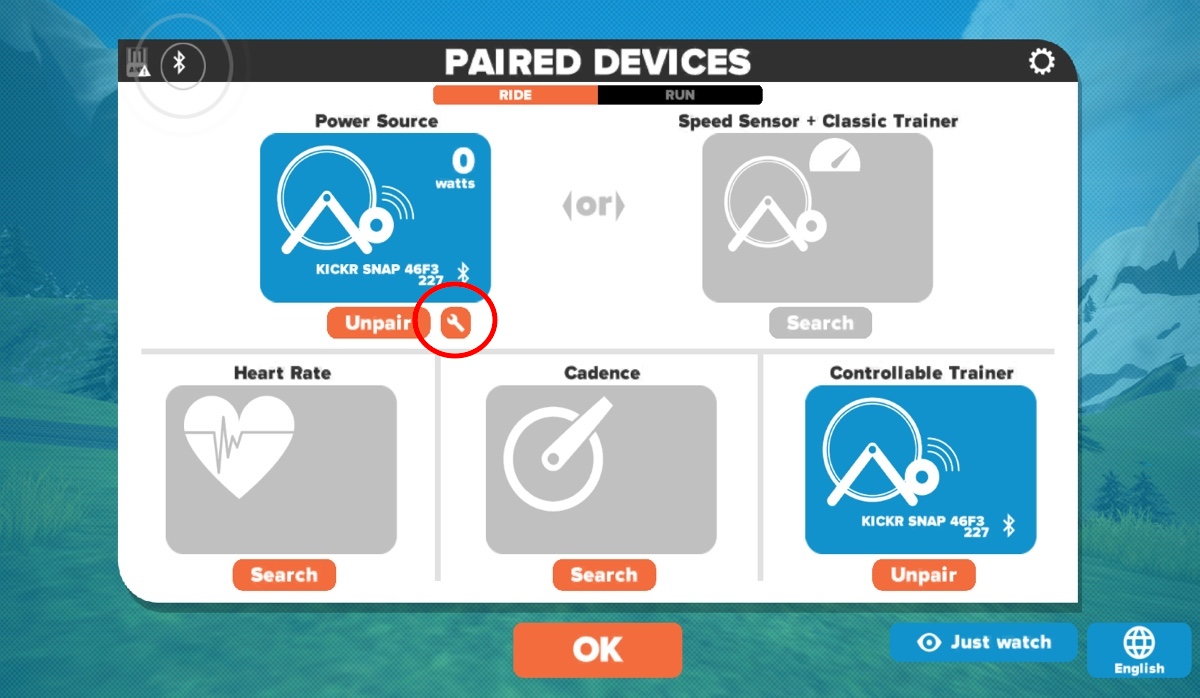
edit: I think the trainer might be looking to reconnect to the phone since it has no idea that you've turned it off after calibrating? I am not sure what else would be going on.
Have you tried just using the laptop to connect to the trainer and doing a warmup ride in zwift for 10 minutes, then using the zwift calibration? The zwift screen should look like this (the little wrench button is the calibration).
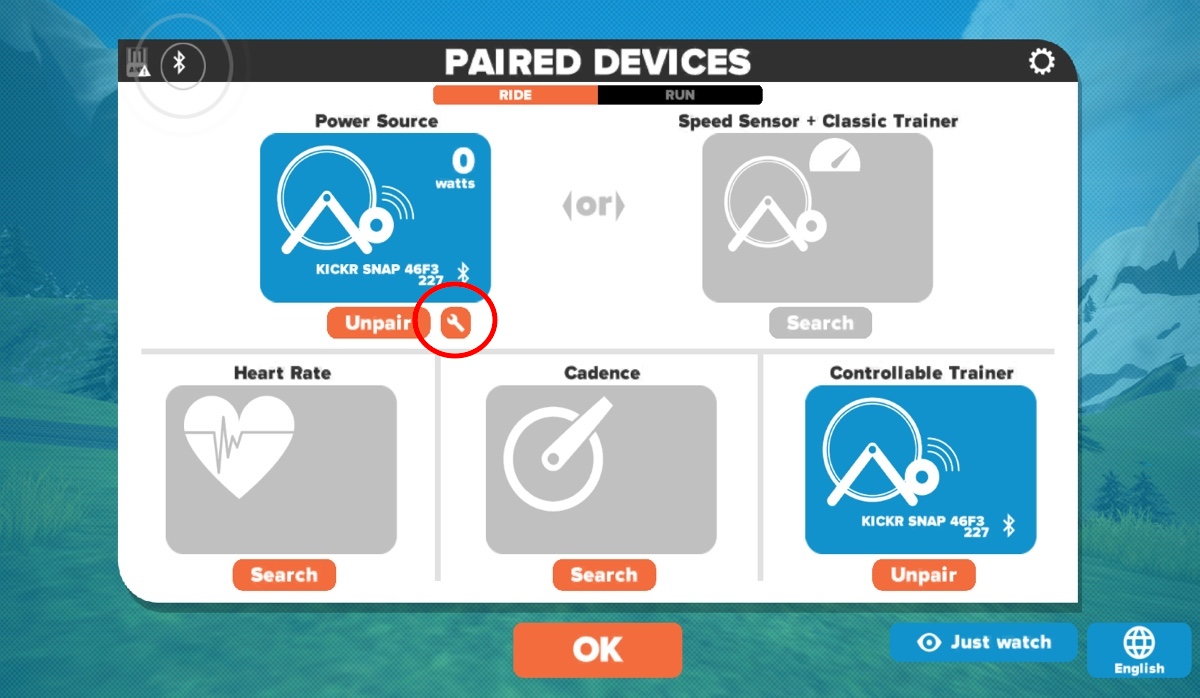
edit: I think the trainer might be looking to reconnect to the phone since it has no idea that you've turned it off after calibrating? I am not sure what else would be going on.
#7
Newbie
Thread Starter
Join Date: Apr 2019
Posts: 21
Mentioned: 1 Post(s)
Tagged: 0 Thread(s)
Quoted: 9 Post(s)
Likes: 0
Liked 1 Time
in
1 Post
Oh yeah, okay, the wahoo utility app is what I was thinking of, the element app isn't really of any use in trying to solve this, I don't think.
Have you tried just using the laptop to connect to the trainer and doing a warmup ride in zwift for 10 minutes, then using the zwift calibration? The zwift screen should look like this (the little wrench button is the calibration).
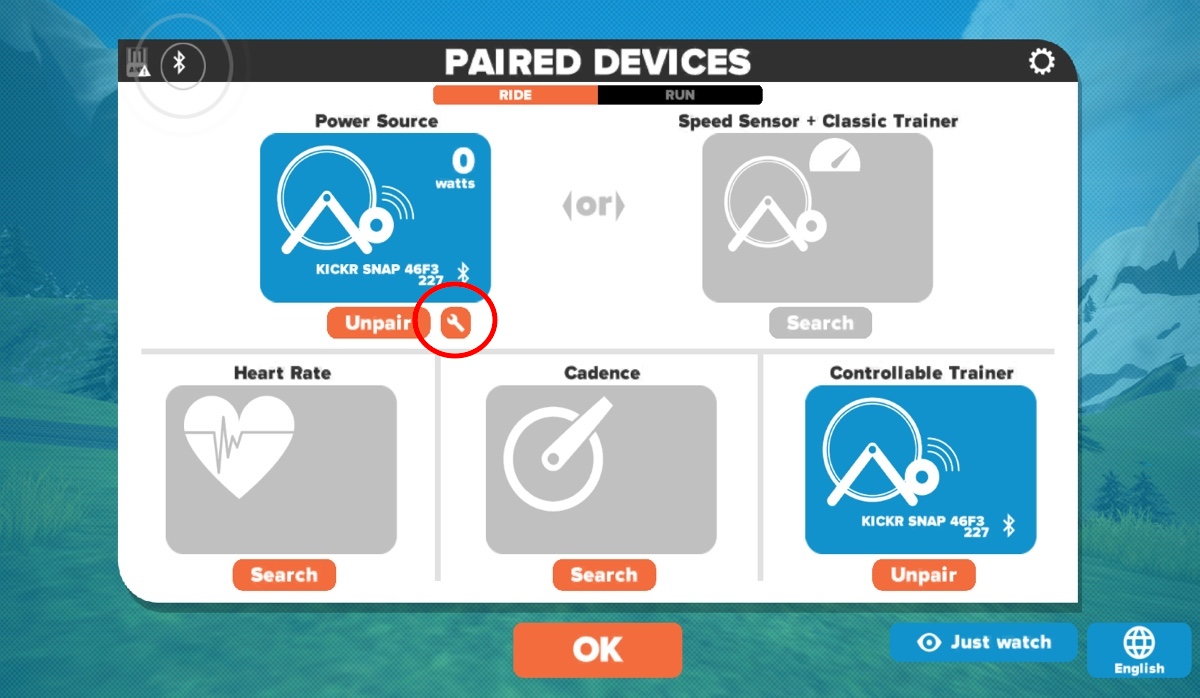
edit: I think the trainer might be looking to reconnect to the phone since it has no idea that you've turned it off after calibrating? I am not sure what else would be going on.
Have you tried just using the laptop to connect to the trainer and doing a warmup ride in zwift for 10 minutes, then using the zwift calibration? The zwift screen should look like this (the little wrench button is the calibration).
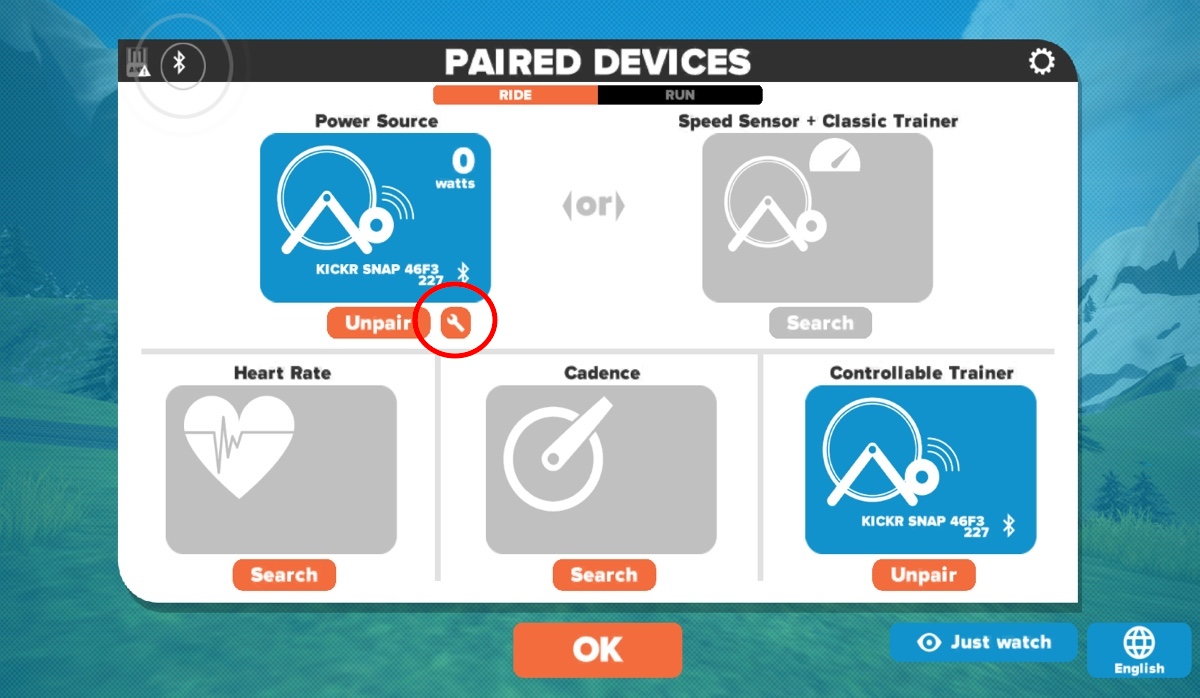
edit: I think the trainer might be looking to reconnect to the phone since it has no idea that you've turned it off after calibrating? I am not sure what else would be going on.
#8
Senior Member
Good luck, I hope it works out for you one way or another. I've had good experiences with wahoo support but it was for a small problem on my bolt last year, dunno what it's like now.
#9
Newbie
Thread Starter
Join Date: Apr 2019
Posts: 21
Mentioned: 1 Post(s)
Tagged: 0 Thread(s)
Quoted: 9 Post(s)
Likes: 0
Liked 1 Time
in
1 Post
Wahoo support recommended I go with ANT+ connection between trainer and PC due to known issues with Bluetooth on Windows machines. So I'll look into this option. Till then, much easier pedaling using my cell phone. I wonder if Zwift/Rouvy/etc will run on an Android phone and if I can get the video to a larger TV/display...
#10
Senior Member
I think there's something called chromecast that will do what you're suggesting but I am not familiar with it at all. My laptop was also hot garbage with the bluetooth and even ant+ since it would power-down the usb ports randomly. I've had the best luck using my ipad mini to connect everything with the zwift companion app, I assume it's because the ipad is right beside me while I ride. I got frustrated with the laptop since it was only low quality graphics anyway and just got a used office PC and a graphics card. If you get an ant+ dongle make sure to buy a quality usb extension cable as well, I used a cheap one and it was also a source of disconnects since the plug was kinda loose so it would slowly wiggle out just enough to disconnect. I wish they'd stuck a direct usb connection on the trainer, it would be so much easier.
#11
apocryphal sobriquet
Are you using a Bluetooth dongle on the PC or the Zwift Companion App on your phone to connect the KICKR Snap to Zwift?
#12
Senior Member
Join Date: Nov 2017
Posts: 60
Mentioned: 0 Post(s)
Tagged: 0 Thread(s)
Quoted: 15 Post(s)
Likes: 0
Liked 1 Time
in
1 Post
I'm new to using the Kickercore and while my phone is up to date and can run the app my notebook does not have ANT+ or BT.
The phone display was too small for me so I looked into the notebook. I bought an ANT+ dongle for about $18 which seemed to work fine except when on high grade climbs and my cadence/watts dropped low and while pedaling the app would show me as stopped. I found out that there have been reports of interference issues with having the ANT dongle connected right to the PC. I used a left over USB extension and the issue seems to be resolved.
I also tried casting from my phone to other displays but the delay was too long (display on phone was in sync while cast display was delayed too much to keep up with Zwift cadence/watts).
My setup is the following after playing around with it:
Now run the Zwift app on my notebook (allows me to also connect HDMI to a spare TV for a large display)
Used an ANT+ dongle with an extension cable on PC to connect to Kickr core. ANT+ syncs up with trainer every time (ANT+ does seem a more reliable connection compared to previous BT connections with my new phone)
I now use my phone to run the Zwift companion app and this uses WiFi to connect to their cloud
Not sure if any of this helps
The phone display was too small for me so I looked into the notebook. I bought an ANT+ dongle for about $18 which seemed to work fine except when on high grade climbs and my cadence/watts dropped low and while pedaling the app would show me as stopped. I found out that there have been reports of interference issues with having the ANT dongle connected right to the PC. I used a left over USB extension and the issue seems to be resolved.
I also tried casting from my phone to other displays but the delay was too long (display on phone was in sync while cast display was delayed too much to keep up with Zwift cadence/watts).
My setup is the following after playing around with it:
Now run the Zwift app on my notebook (allows me to also connect HDMI to a spare TV for a large display)
Used an ANT+ dongle with an extension cable on PC to connect to Kickr core. ANT+ syncs up with trainer every time (ANT+ does seem a more reliable connection compared to previous BT connections with my new phone)
I now use my phone to run the Zwift companion app and this uses WiFi to connect to their cloud
Not sure if any of this helps





