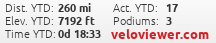Fitbit Blaze and Wahoo Bolt
#1
Senior Member
Thread Starter
Fitbit Blaze and Wahoo Bolt
Been thinking about getting the Bolt for a number of reasons, currently I have a Bontrager Trip 300 with DuoTrap S sensor. Which should be no problem to pair with the bolt, but I also have a Fitbit blaze which has a HR monitor and is Bluetooth and I wanted to know definitively that it will pair with the Bolt. It doesn't pair with the 300 the sensor is ant+ / Bluetooth but not the head.
Would also not mind hearing any opinions on the Wahoo companion app.
Would also not mind hearing any opinions on the Wahoo companion app.
#2
Senior Member
Thread Starter
It's Bluetooth so I was hoping it would but just found this on DC Rainmakers websites that put's it in question.

It say does not re-broadcast HR data ????

It say does not re-broadcast HR data ????
#4
Senior Member
Join Date: Mar 2010
Location: Seattle, WA
Posts: 23,208
Mentioned: 89 Post(s)
Tagged: 0 Thread(s)
Quoted: 18883 Post(s)
Liked 10,646 Times
in
6,054 Posts
Fitbits do what they do, but they aren't part of the fitness "ecosystem" where you can use just about any HRM or speed/cadence/power/etc sensor with just about any computer, as long as they support the same protocol.
#5
Senior Member
Thread Starter
Yes I now have the Wahoo Bolt and it's a no go, they communicate in a proprietary way only with their program. Loving the bolt and have a new Garmin HRM on it's way!
#6
Senior Member
Thread Starter
Man I have no luck, I purchase a Garmin Vivosmart3 which is Bluetooth and Ant+ and is suppose to pair with the Wahoo Bolt but no luck the Wahoo won't find the Garmin!
I've tried from the the app, from the unit direct, I left the house to avoid WiFi interference, nada nothing.
Yes I'm wearing it and keeping it awake the whole time.
Any help or suggestion would be appreciated
I've tried from the the app, from the unit direct, I left the house to avoid WiFi interference, nada nothing.
Yes I'm wearing it and keeping it awake the whole time.
Any help or suggestion would be appreciated
#7
Senior Member
Check the battery. Does it have a plastic bit that needs to be pulled out? Does it have enough power left to broadcast? I had problems with my Wahoo sensors and a fresh battery solved it.
#8
Senior Member
Thread Starter
All charged up that's not it. The Vivosmart is working it's finding Garmin Connect, but the Bolt is not finding the Garmin.
The Bolt found my Duo Trap S sensor on my bike and that works getting speed and cadence.
The Bolt found my Duo Trap S sensor on my bike and that works getting speed and cadence.
#9
Senior Member
Join Date: Jun 2003
Location: Fort Worth, TX
Posts: 1,420
Bikes: 2017 Ridley Fenix SL, 2008 Trek 1500, 1998 Diamondback Apex
Mentioned: 2 Post(s)
Tagged: 0 Thread(s)
Quoted: 33 Post(s)
Liked 0 Times
in
0 Posts
Companion app auto-calculates the HR zones 'incorrectly' (0-65, 65-75, 75-85, 85-95, 95-100), but you can always enter your own values. Otherwise, it's great.
The Bolt itself is fantastic. I love mine. I don't know if it will pair with the FitBit, however, though it'll pair with just about anything with BT capabilities, so I wouldn't expect problems there.
The Bolt itself is fantastic. I love mine. I don't know if it will pair with the FitBit, however, though it'll pair with just about anything with BT capabilities, so I wouldn't expect problems there.
#10
Senior Member
Join Date: Feb 2009
Posts: 210
Mentioned: 0 Post(s)
Tagged: 0 Thread(s)
Quoted: 24 Post(s)
Likes: 0
Liked 2 Times
in
2 Posts
Man I have no luck, I purchase a Garmin Vivosmart3 which is Bluetooth and Ant+ and is suppose to pair with the Wahoo Bolt but no luck the Wahoo won't find the Garmin!
I've tried from the the app, from the unit direct, I left the house to avoid WiFi interference, nada nothing.
Yes I'm wearing it and keeping it awake the whole time.
Any help or suggestion would be appreciated
I've tried from the the app, from the unit direct, I left the house to avoid WiFi interference, nada nothing.
Yes I'm wearing it and keeping it awake the whole time.
Any help or suggestion would be appreciated
#11
Senior Member
Thread Starter
Now that the kind of help I'm looking for, like turning on broadcast mode! Unfortunately no where under setting can I find Broadcast mode! I've looked everywhere trying to find something not turned on.
I did write both Garmin and Wahoo, Wahoo answered the next day, they don't feel the Vivosmart3 rebroadcasts!!! I have NOT heard back from Garmin yet in 3 days.
I don't get it WHY make it both Bluetooth and Ant+ if it's not going to rebroadcast You don't need both to talk with your own app!, is it me? Am I missing something or is that stupid ??
Not happy with Garmin and I'm going to do what I can to return the Vivosmart, don't even want to exchange for one that broadcast...I'm done.
Very happy with the Wahoo Bolt so far, guess I'll buy their arm band HR monitor.
Update: a phone call with Garmin confirms the Vivosmart3 does NOT rebroadcast! he had no answer for why Bluetooth / Ant+ if not rebroadcasting!!!
RMA issued
I did write both Garmin and Wahoo, Wahoo answered the next day, they don't feel the Vivosmart3 rebroadcasts!!! I have NOT heard back from Garmin yet in 3 days.
I don't get it WHY make it both Bluetooth and Ant+ if it's not going to rebroadcast You don't need both to talk with your own app!, is it me? Am I missing something or is that stupid ??
Not happy with Garmin and I'm going to do what I can to return the Vivosmart, don't even want to exchange for one that broadcast...I'm done.
Very happy with the Wahoo Bolt so far, guess I'll buy their arm band HR monitor.
Update: a phone call with Garmin confirms the Vivosmart3 does NOT rebroadcast! he had no answer for why Bluetooth / Ant+ if not rebroadcasting!!!
RMA issued
Last edited by Jarrettsin; 08-31-18 at 02:56 AM.
#12
Senior Member
Join Date: Feb 2009
Posts: 210
Mentioned: 0 Post(s)
Tagged: 0 Thread(s)
Quoted: 24 Post(s)
Likes: 0
Liked 2 Times
in
2 Posts
Now that the kind of help I'm looking for, like turning on broadcast mode! Unfortunately no where under setting can I find Broadcast mode! I've looked everywhere trying to find something not turned on.
I did write both Garmin and Wahoo, Wahoo answered the next day, they don't feel the Vivosmart3 rebroadcasts!!! I have NOT heard back from Garmin yet in 3 days.
I don't get it WHY make it both Bluetooth and Ant+ if it's not going to rebroadcast You don't need both to talk with your own app!, is it me? Am I missing something or is that stupid ??
Not happy with Garmin and I'm going to do what I can to return the Vivosmart, don't even want to exchange for one that broadcast...I'm done.
Very happy with the Wahoo Bolt so far, guess I'll buy their arm band HR monitor.
Update: a phone call with Garmin the Vivosmart3 does NOT rebroadcast! he had no answer for why Bluetooth / Ant+ if not rebroadcasting!!!
RMA issued
I did write both Garmin and Wahoo, Wahoo answered the next day, they don't feel the Vivosmart3 rebroadcasts!!! I have NOT heard back from Garmin yet in 3 days.
I don't get it WHY make it both Bluetooth and Ant+ if it's not going to rebroadcast You don't need both to talk with your own app!, is it me? Am I missing something or is that stupid ??
Not happy with Garmin and I'm going to do what I can to return the Vivosmart, don't even want to exchange for one that broadcast...I'm done.
Very happy with the Wahoo Bolt so far, guess I'll buy their arm band HR monitor.
Update: a phone call with Garmin the Vivosmart3 does NOT rebroadcast! he had no answer for why Bluetooth / Ant+ if not rebroadcasting!!!
RMA issued
#13
Senior Member
Thread Starter
That's shocking news! I remember troubleshooting this same issue with a friend's Vivosmart a few months ago. Not sure which model. I just swiped to the heart rate screen executed a long press, i.e., press and hold, then voila, it displayed the broadcast icon. It's a very cool feature.
The Garmin connect app was nice I liked it's breakdown, It was like the Fitbit used to be! Every time they upgrade the Fitbit Dashboard it got dumber and dumber instead of more info it gave you less.
#14
Senior Member
Join Date: Feb 2009
Posts: 210
Mentioned: 0 Post(s)
Tagged: 0 Thread(s)
Quoted: 24 Post(s)
Likes: 0
Liked 2 Times
in
2 Posts
Well, take a look at this link and see if it applies to your watch:
https://www8.garmin.com/manuals/webh...A1B73CB6E.html
It's a great feature. I would not give up on it just yet. It seems to be in all the Garmin smartwatch user manuals, even the Vivosmart 4.
https://www8.garmin.com/manuals/webh...A1B73CB6E.html
It's a great feature. I would not give up on it just yet. It seems to be in all the Garmin smartwatch user manuals, even the Vivosmart 4.
#15
Senior Member
Join Date: Feb 2009
Posts: 210
Mentioned: 0 Post(s)
Tagged: 0 Thread(s)
Quoted: 24 Post(s)
Likes: 0
Liked 2 Times
in
2 Posts
As I think about this some more, I realize that the terms "rebroadcast" and "broadcast" aren't the same. The Vivoactive series does not receive a signal from a chest strap and rebroadcast to another device. However, according to my experience and the manuals, when properly setup, Vivoactive devices will broadcast the optical sensor hr value from the watch itself to compatible devices. I believe all you want is for the optical hr sensor to be picked up by the Wahoo Bolt. It should work.
#16
Senior Member
Thread Starter
Thank you I really appreciate the help I would love to try that but have already boxed it up to send it back. Again you help is very appreciated
Update a different tech answered my email and said the same thing you did about turning on the broadcast I’m going to open the box and he try!
Won't pair back up.....forget it I give up! uncle back in the box back it goes.
Update a different tech answered my email and said the same thing you did about turning on the broadcast I’m going to open the box and he try!
Won't pair back up.....forget it I give up! uncle back in the box back it goes.
Last edited by Jarrettsin; 08-31-18 at 04:51 PM.