Images not shown
#1
Old fart
Thread Starter
Join Date: Nov 2004
Location: Appleton WI
Posts: 24,784
Bikes: Several, mostly not name brands.
Mentioned: 153 Post(s)
Tagged: 0 Thread(s)
Quoted: 3587 Post(s)
Liked 3,399 Times
in
1,933 Posts
Images not shown
New, annoying behavior today. I host images on my own web server. vBulletin no longer will display the images hosted on my server. E.g. if I put an image in "img" tags thus:

It will appear in the "Preview Post" screen, but does not appear when the message is saved.
Not just new postings, either. Any of my historic posts with images also come up blank.
This is not generalized to other sites. E.g. I can use "img" tags to show images based on other servers thus:

Has my server been blacklisted? If so, why?

It will appear in the "Preview Post" screen, but does not appear when the message is saved.
Not just new postings, either. Any of my historic posts with images also come up blank.
This is not generalized to other sites. E.g. I can use "img" tags to show images based on other servers thus:

Has my server been blacklisted? If so, why?
#2
Randomhead
Join Date: Aug 2008
Location: Happy Valley, Pennsylvania
Posts: 24,394
Mentioned: 0 Post(s)
Tagged: 0 Thread(s)
Quoted: 4 Post(s)
Liked 3,693 Times
in
2,515 Posts
I thought img tags were limited to a few sites, but I have no particular expertise.
However, you aren't using https, so that might be it
Interestingly, when I use my mod powers to look at the source of your post, the image displays fine. Dunno. IB doesn't work on the weekends
However, you aren't using https, so that might be it
Interestingly, when I use my mod powers to look at the source of your post, the image displays fine. Dunno. IB doesn't work on the weekends
#3
Senior Member
Join Date: Nov 2014
Location: Eugene, Oregon, USA
Posts: 27,547
Mentioned: 217 Post(s)
Tagged: 0 Thread(s)
Quoted: 18371 Post(s)
Liked 4,507 Times
in
3,350 Posts
Your link and image show up if one quotes the message.
Hmmm, when I try uploading from your site to my BikeForums Album, I get the following message:
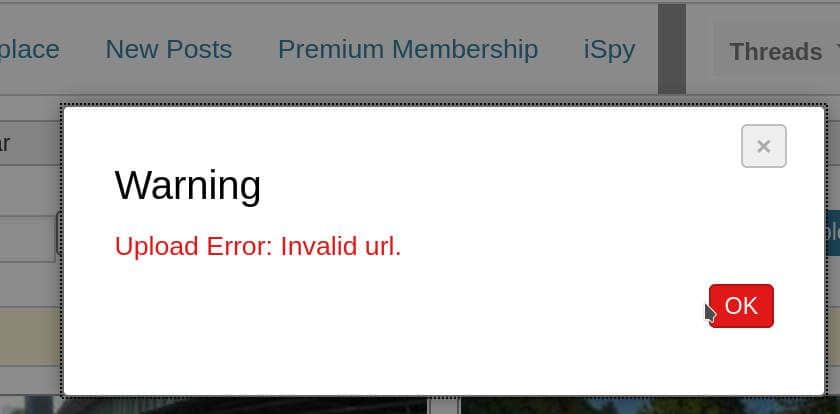
I can, however, upload the image to my album by first saving to my PC.
I wonder if the system is choking on the Tilde "~". But, that is common for web interfaces to multi-user UNIX systems, so it would be a BIG PROBLEM.
I would expect a different error message if your server, or part of the server name had been blacklisted.
Hmmm, when I try uploading from your site to my BikeForums Album, I get the following message:
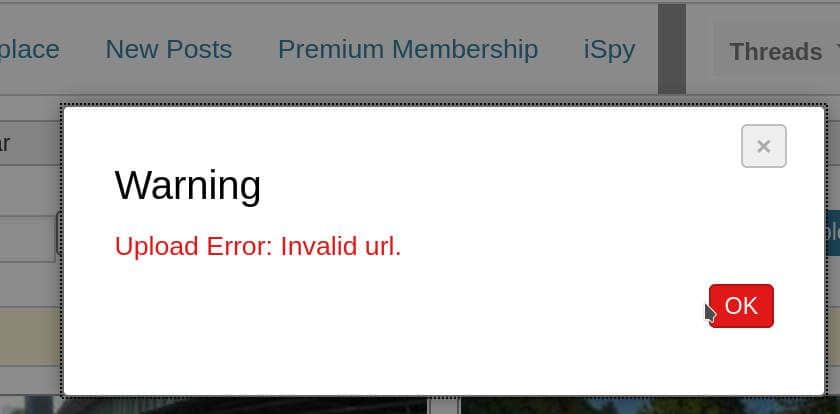
I can, however, upload the image to my album by first saving to my PC.
I wonder if the system is choking on the Tilde "~". But, that is common for web interfaces to multi-user UNIX systems, so it would be a BIG PROBLEM.
I would expect a different error message if your server, or part of the server name had been blacklisted.
#4
Senior Member
Join Date: Nov 2014
Location: Eugene, Oregon, USA
Posts: 27,547
Mentioned: 217 Post(s)
Tagged: 0 Thread(s)
Quoted: 18371 Post(s)
Liked 4,507 Times
in
3,350 Posts

I'm getting an error that your website's certificate expired on 7/26/2019.
Ahhh, I think I got it.
Your photo with https:
https://www.os2.dhs.org/~john/zeus-2000-BB.jpg

Your photo with https:
https://www.os2.dhs.org/~john/zeus-2000-BB.jpg

Ok, now I'm not sure. I think this may well be related. But, it appears as if you have been using the basic http in your links.
I wonder if there has been a security change on the system that automatically parses all http addresses to be https addresses.
Oh, for more testing. You can replace the tilde with %7E
Your photo with https:
https://www.os2.dhs.org/%7Ejohn/zeus-2000-BB.jpg

Your photo with https:
https://www.os2.dhs.org/%7Ejohn/zeus-2000-BB.jpg

#5
Old fart
Thread Starter
Join Date: Nov 2004
Location: Appleton WI
Posts: 24,784
Bikes: Several, mostly not name brands.
Mentioned: 153 Post(s)
Tagged: 0 Thread(s)
Quoted: 3587 Post(s)
Liked 3,399 Times
in
1,933 Posts
I've been unable to update my https certificate with "Let's Encrypt;" it claims to have successfully updated, but browsers still report the old certificate's expiration date. So I've been using the standard http links instead. It's never been a problem with my hosted images until a couple days ago, and only on bikeforums.net. I'll try %7E to replace the tilde and see if that work-around helps.

Ok, that worked. But has the issue mysteriously resolved itself? Let's see, this time with a tilde:

All right. The issue seems to have been resolved. Thanks for your help!

Ok, that worked. But has the issue mysteriously resolved itself? Let's see, this time with a tilde:

All right. The issue seems to have been resolved. Thanks for your help!
#6
Senior Member
Join Date: Nov 2014
Location: Eugene, Oregon, USA
Posts: 27,547
Mentioned: 217 Post(s)
Tagged: 0 Thread(s)
Quoted: 18371 Post(s)
Liked 4,507 Times
in
3,350 Posts
I'm still thinking it has to do with the certificate and HTTP/HTTPS. I'm not sure how to test it.,
I think there are still a few websites that use HTTP on view only pages.
UCLA
https://www.ucla.edu/img/features/IMG-0152.jpg

Anyway, hopefully the site admins have a change log that will shed more light on the issue (unless it was buried with an update they weren't aware of).
Hmmm:
It looks like the photo above did get posted, but editing my post, it still shows HTTP, but changes it to HTTPS when I view the posted image.
Last edited by CliffordK; 06-07-20 at 05:21 PM.










