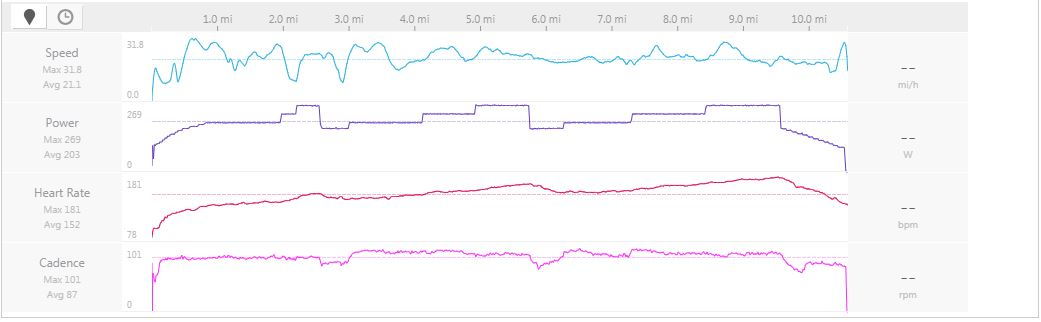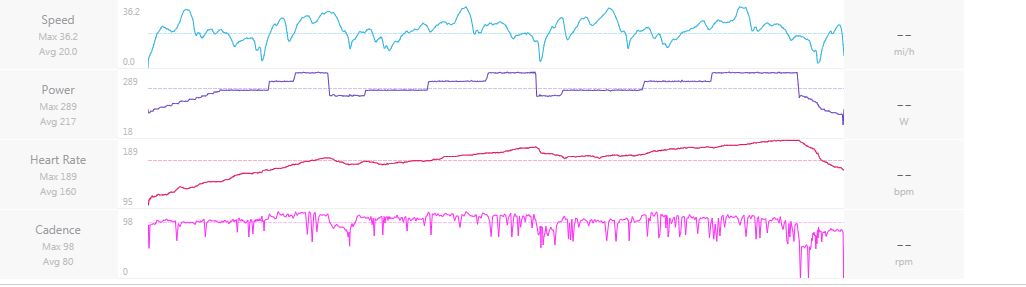Wahoo Cadence Sensor = Erratic Readings
#1
Full Member
Thread Starter
Wahoo Cadence Sensor = Erratic Readings
Hey guys, my Wahoo Cadence sensor started going crazy a couple months ago. Wahoo was nice enough to send me another, no questions asked. New sensor is doing the same thing as the previous sensor. When using Zwift or Wahoo's training app the cadence bounce around all over the place, in some cases registering 0 or 1-5 seconds despite pedaling at a pretty steady 85 rpm.
I've tried playing with the sensor and moving it towards the crank and back out towards the pedal, no real difference. This isn't something that's always been an issue, it makes me think either the firmware update that I ran for my sensor was the culprit or something with the iPad and it's ability to handle multiple devices on the BT channel has changed? Was curious if anyone else has experienced erratic and incorrect data from their cadence sensor? What did you do about it?
I've tried playing with the sensor and moving it towards the crank and back out towards the pedal, no real difference. This isn't something that's always been an issue, it makes me think either the firmware update that I ran for my sensor was the culprit or something with the iPad and it's ability to handle multiple devices on the BT channel has changed? Was curious if anyone else has experienced erratic and incorrect data from their cadence sensor? What did you do about it?
#2
Senior Member
Join Date: Jun 2016
Location: Boston Roads
Posts: 975
Bikes: 2012 Canondale Synapse 105, 2017 REI Co-Op ADV 3.1
Mentioned: 14 Post(s)
Tagged: 0 Thread(s)
Quoted: 507 Post(s)
Liked 237 Times
in
133 Posts
Try a fresh battery from a reputable source? I had this problem with Wahoo sensors after ordering a set of coin cell batteries from Amazon which turned out to be less-then-fresh. Possible you got a bad battery with the new sensor. Could be BT interference as well but more difficult to track down.
#3
Full Member
Thread Starter
Try a fresh battery from a reputable source? I had this problem with Wahoo sensors after ordering a set of coin cell batteries from Amazon which turned out to be less-then-fresh. Possible you got a bad battery with the new sensor. Could be BT interference as well but more difficult to track down.
#4
Senior Member
Join Date: Jan 2007
Location: Eastern VA
Posts: 1,724
Bikes: 2022 Fuel EX 8, 2021 Domane SL6, Black Beta (Nashbar frame), 2004 Trek 1000C for the trainer
Mentioned: 1 Post(s)
Tagged: 0 Thread(s)
Quoted: 270 Post(s)
Liked 447 Times
in
266 Posts
Sound like the batteries I got from Harbor Freight.
#5
Senior Member
A new "coin" battery does not mean it is a good battery. Too many junk ones around. The market is ripe for knockoffs, rebranded, and expired ones. Even ones pre installed in new equipment can be junk out of the box. Your issue may not be a bad batch but it could be. I use an elemnt and I think it shows attached sensor battery condition.
Last edited by u235; 03-25-19 at 06:06 PM.
#6
Senior Member
Since you mentioned Zwift, what are you using to receive the Cadence sensor signal? Are you using ANT+ or Bluetooth? If ANT+, is the receiving sensor close enough? You might need a USB extension to get it closer. If Bluetooth, is it near a lot of other things besides your trainer and heart rate monitor (like cellphones, BT headsets, etc) that are using BT and might be interfering?
I've been using a Wahoo RPM sensor with Zwift for 3 seasons now, the only times I've had problems were because of the above issues. I use another one on my road bike outside, no problems ever.
I've been using a Wahoo RPM sensor with Zwift for 3 seasons now, the only times I've had problems were because of the above issues. I use another one on my road bike outside, no problems ever.
#7
Full Member
Thread Starter
Since you mentioned Zwift, what are you using to receive the Cadence sensor signal? Are you using ANT+ or Bluetooth? If ANT+, is the receiving sensor close enough? You might need a USB extension to get it closer. If Bluetooth, is it near a lot of other things besides your trainer and heart rate monitor (like cellphones, BT headsets, etc) that are using BT and might be interfering?
I've been using a Wahoo RPM sensor with Zwift for 3 seasons now, the only times I've had problems were because of the above issues. I use another one on my road bike outside, no problems ever.
I've been using a Wahoo RPM sensor with Zwift for 3 seasons now, the only times I've had problems were because of the above issues. I use another one on my road bike outside, no problems ever.
I seriously doubt the batteries are bad, if the battery was bad wouldn't the sensor just generally not work, and eventually just stop? As opposed for going weeks or months if bouncing around all over the place?
#9
Newbie
Join Date: Jan 2021
Posts: 1
Mentioned: 0 Post(s)
Tagged: 0 Thread(s)
Quoted: 0 Post(s)
Likes: 0
Liked 0 Times
in
0 Posts
Wahoo cadence sensor erratic
I use two sets of sensors when doing Sufferfest workouts on my KickR. The Wahoo cadence sensor has serious issues. It reads erratically, often way too high, sometimes not at all, sometimes correctly. I use a crank-based power sensor which also provides cadence data (Shimano FC-R9100-P) which I calibrate before each workout as a reference. A battery change did not solve the problem. The data provided by the Wahoo cadence sensor is completely useless.
I was wondering if the issue could be interference from the crank-based power sensor. Thatís unlikely since the latter transmits through ANT+ not Bluetooth. Given that there are quite a few people having similar issues I doubt that this explains the problem.
I was wondering if the issue could be interference from the crank-based power sensor. Thatís unlikely since the latter transmits through ANT+ not Bluetooth. Given that there are quite a few people having similar issues I doubt that this explains the problem.
Hey guys, my Wahoo Cadence sensor started going crazy a couple months ago. Wahoo was nice enough to send me another, no questions asked. New sensor is doing the same thing as the previous sensor. When using Zwift or Wahoo's training app the cadence bounce around all over the place, in some cases registering 0 or 1-5 seconds despite pedaling at a pretty steady 85 rpm.
I've tried playing with the sensor and moving it towards the crank and back out towards the pedal, no real difference. This isn't something that's always been an issue, it makes me think either the firmware update that I ran for my sensor was the culprit or something with the iPad and it's ability to handle multiple devices on the BT channel has changed? Was curious if anyone else has experienced erratic and incorrect data from their cadence sensor? What did you do about it?
I've tried playing with the sensor and moving it towards the crank and back out towards the pedal, no real difference. This isn't something that's always been an issue, it makes me think either the firmware update that I ran for my sensor was the culprit or something with the iPad and it's ability to handle multiple devices on the BT channel has changed? Was curious if anyone else has experienced erratic and incorrect data from their cadence sensor? What did you do about it?
#10
Senior Member
Join Date: Jul 2006
Location: Jacksonville, FL
Posts: 6,881
Bikes: Trek Domane SLR 7 AXS, Trek CheckPoint SL7 AXS, Trek Emonda ALR AXS, Trek FX 5 Sport
Mentioned: 2 Post(s)
Tagged: 0 Thread(s)
Quoted: 766 Post(s)
Liked 1,739 Times
in
1,013 Posts
Try a fresh battery from a reputable source? I had this problem with Wahoo sensors after ordering a set of coin cell batteries from Amazon which turned out to be less-then-fresh. Possible you got a bad battery with the new sensor. Could be BT interference as well but more difficult to track down.
This....I had that issue and the battery resolved it.
#11
Senior Member
Join Date: Jan 2020
Location: San Jose
Posts: 1,025
Bikes: Blur / Ibis Hakka MX / team machince alr2 / topstone 1
Mentioned: 1 Post(s)
Tagged: 0 Thread(s)
Quoted: 426 Post(s)
Liked 274 Times
in
201 Posts
I purchased bulk batteries from Amazon. The original battery that came with my heart rate monitor lasted about a 9 months before I go low battery warning. The battery I bought from Amazon I got a warning after just a few weeks.
#12
Asleep at the bars
Join Date: May 2006
Location: San Francisco, CA and Treasure Island, FL
Posts: 1,743
Mentioned: 2 Post(s)
Tagged: 0 Thread(s)
Quoted: 234 Post(s)
Liked 203 Times
in
135 Posts
I get coin cells from an electronic component distributor, typically Mouser or DigiKey. Panasonic makes perfectly fine batteries, and their regular CR2032's for example cost under $25 for 100, plus another $5-10 for shipping. https://www.mouser.com/ProductDetail...%2FLSG7w%3D%3D
(They have a cheap USPS residential rate that is sometimes available late in the checkout, at $4.99, but it might not allow batteries and various cleaners.)
(They have a cheap USPS residential rate that is sometimes available late in the checkout, at $4.99, but it might not allow batteries and various cleaners.)
__________________
"This 7:48 cycling session burned 5933 calories. Speed up recovery by replacing them with a healthy snack." - Whoop
"This 7:48 cycling session burned 5933 calories. Speed up recovery by replacing them with a healthy snack." - Whoop
#13
Senior Member
I've had several of those 2032 or 2025 (or whatever they are) batteries die quickly in the cold weather.
I don't have a fancy meter of any kind, just a couple cheap speedometer/odometers for each bike and the issue I have is sometimes I look down and it is showing half the MPH it should be. Like if I am going 18 MPH and suddenly it switches to 9 MPH for five seconds or so and back to 18. They both do it.
I don't have a fancy meter of any kind, just a couple cheap speedometer/odometers for each bike and the issue I have is sometimes I look down and it is showing half the MPH it should be. Like if I am going 18 MPH and suddenly it switches to 9 MPH for five seconds or so and back to 18. They both do it.
#14
Newbie
Join Date: Aug 2021
Posts: 3
Mentioned: 0 Post(s)
Tagged: 0 Thread(s)
Quoted: 0 Post(s)
Likes: 0
Liked 0 Times
in
0 Posts
Cadence sensor stopped working, so did the second and third oneÖ
Been using a shoe mounted cadence sensor on outdoor rides for 9 months without a problem and then one day it stopped reading during my ride. I figured it was the battery so I replaced it but that didnít fix it. I unpaired and re-paired as instructed on the Wahoo site and if still didnít work. Finally contacted Wahoo support who sent me a new sensor. Same problem after following the same steps. Wahoo even sent me a third sensor and no luck. They will be replacing my Bolt which I hope solves the issue. Iím dubious howecer since I went on a ride yesterday using the Wahoo app on my phone instead of my Bolt and had the same issue. Could it be some type of interference?
UPDATE - Wahoo now replaced my head unit and the same thing is happening. I even tried the sensor using my friendís head unit and had the same issue. It has to be an interference issue but I have no way of determining that. Any advice on how to do that would be appreciated.
UPDATE - Wahoo now replaced my head unit and the same thing is happening. I even tried the sensor using my friendís head unit and had the same issue. It has to be an interference issue but I have no way of determining that. Any advice on how to do that would be appreciated.
Last edited by mlcosta3; 08-21-21 at 02:33 PM.
#16
Senior Member
Join Date: Jul 2015
Location: reno, nv
Posts: 2,300
Bikes: yes, i have one
Mentioned: 2 Post(s)
Tagged: 0 Thread(s)
Quoted: 1138 Post(s)
Liked 1,182 Times
in
687 Posts
i tried the wahoo cadence sensor on my shoe and it gave really crappy results. once moved to the crank it worked fine. i connect over Ant+ when indoors and Blue tooth when outdoors. the Ant+ signal is great, teh bluetooth signal must be crap becasue it drops out from time to time. that certainly is a blue tooth problem. for you it may be an interference problem.
you didn;t indicated if you are using ant or bluetooth. which is it? what is it like outside? both ant and bluetooth share the same spectrum as do many other things like microwave ovens and wii controllers.
you didn;t indicated if you are using ant or bluetooth. which is it? what is it like outside? both ant and bluetooth share the same spectrum as do many other things like microwave ovens and wii controllers.
#17
Newbie
Join Date: Aug 2021
Posts: 3
Mentioned: 0 Post(s)
Tagged: 0 Thread(s)
Quoted: 0 Post(s)
Likes: 0
Liked 0 Times
in
0 Posts
i tried the wahoo cadence sensor on my shoe and it gave really crappy results. once moved to the crank it worked fine. i connect over Ant+ when indoors and Blue tooth when outdoors. the Ant+ signal is great, teh bluetooth signal must be crap becasue it drops out from time to time. that certainly is a blue tooth problem. for you it may be an interference problem.
you didn;t indicated if you are using ant or bluetooth. which is it? what is it like outside? both ant and bluetooth share the same spectrum as do many other things like microwave ovens and wii controllers.
you didn;t indicated if you are using ant or bluetooth. which is it? what is it like outside? both ant and bluetooth share the same spectrum as do many other things like microwave ovens and wii controllers.
outside I am usually on a trail and not in the middle of buildings or people that would cause a bunch of interference. Like I said itís always been on my shoe (not enough clearance on my crank) and it worked great for months until it didnít. Iím thinking something I added to my phone or any other changes suddenly created interference.
#18
Senior Member
Join Date: Jul 2015
Location: reno, nv
Posts: 2,300
Bikes: yes, i have one
Mentioned: 2 Post(s)
Tagged: 0 Thread(s)
Quoted: 1138 Post(s)
Liked 1,182 Times
in
687 Posts
move it to the crank and not the shoe. easy to test this out. it was my case but maybe not yours.
unless your phone has ant (doubtful) then it is connectin gover bluetooth outside. indoors when you connect via zwift just look to see what you have selected before you start out. you can always disable bluetooh on the pc momentarily until after all is connected if you use it during your indoor "ride."
unless your phone has ant (doubtful) then it is connectin gover bluetooth outside. indoors when you connect via zwift just look to see what you have selected before you start out. you can always disable bluetooh on the pc momentarily until after all is connected if you use it during your indoor "ride."
#19
Newbie
Join Date: Aug 2021
Posts: 3
Mentioned: 0 Post(s)
Tagged: 0 Thread(s)
Quoted: 0 Post(s)
Likes: 0
Liked 0 Times
in
0 Posts
move it to the crank and not the shoe. easy to test this out. it was my case but maybe not yours.
unless your phone has ant (doubtful) then it is connectin gover bluetooth outside. indoors when you connect via zwift just look to see what you have selected before you start out. you can always disable bluetooh on the pc momentarily until after all is connected if you use it during your indoor "ride."
unless your phone has ant (doubtful) then it is connectin gover bluetooth outside. indoors when you connect via zwift just look to see what you have selected before you start out. you can always disable bluetooh on the pc momentarily until after all is connected if you use it during your indoor "ride."
#21
Senior Member
Join Date: Apr 2005
Location: Ann Arbor, MI
Posts: 16,878
Bikes: 1980 Masi, 1984 Mondonico, 1984 Trek 610, 1980 Woodrup Giro, 2005 Mondonico Futura Leggera ELOS, 1967 PX10E, 1971 Peugeot UO-8
Mentioned: 49 Post(s)
Tagged: 0 Thread(s)
Quoted: 1858 Post(s)
Liked 664 Times
in
506 Posts
A new "coin" battery does not mean it is a good battery. Too many junk ones around. The market is ripe for knockoffs, rebranded, and expired ones. Even ones pre installed in new equipment can be junk out of the box. Your issue may not be a bad batch but it could be. I use an elemnt and I think it shows attached sensor battery condition.
#22
Senior Member
Been using Wahoo cadence sensors on my road bike with Wahoo Elemnt/Roam and on Zwift running on AppleTV for several years now. Never had any cadence irregularities other than when the battery ran down.