Ouch Babyboomer! Good to hear the bike is working and that George & Matt were happy to fix it ;-)
Here are some random things I'd like to say, in no particular order:
You don't have to disconnect the battery when updating firmware - I certainly never do and there is no Shimano documentation that says you have to (except when using the ancient SM-BMR1 battery mount).
It isn't common for a Di2 bike to fail after an update like yours did, you seem to be having a lot of bad luck with this bike (not your fault).
When a Di2 bike refuses to shift, these are some possible causes:
- The bike is still connected to a Windows PC (use the disconnect button)
- The bike is still connected to the mobile app (use the disconnect button)
- A firmware update has failed and the bike is still connected
- It has destroyed itself in some other way
As long as the bike is connected to either a PC (with e-tube running) or the mobile app, it won't respond to shift commands. The mobile app is especially bad because people tend to just close the app or switch to the home screen or a different app, without using the disconnect button. The bike will then happily sit in connection mode forever, until you either disconnect/reconnect the battery or open the app again and use the disconnect button.
Not the user's fault, Shimano's software / firmware should really handle this better.
You should be able to set up synchro shifting without the PCE1 / PCE02. If not using E-Tube Project 4.0.4, then using E-Tube Project 3.4.5 (the newer version 4 doesn't work flawlessly with the BCR2 unfortunately). Both are available for download on the E-Tube Project site.
Even without setting it up, you can probably switch shift mode and use synchro shifting already. It just won't be set up to your preferences, but it should work.
To change shift mode, double press the junction box button and it will change shift mode. The LEDs should flash to indicate what shift mode you're in.
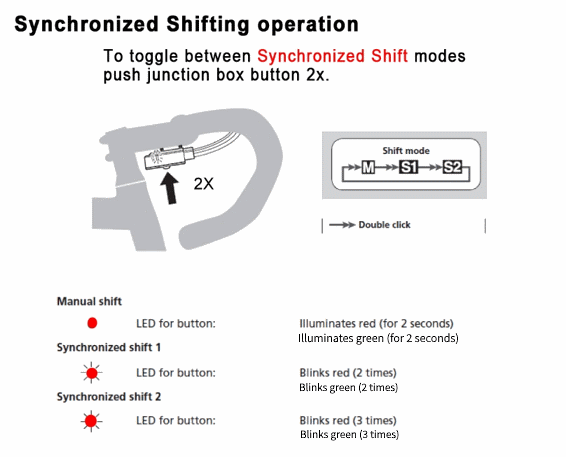
- Solid red/green lights: manual shift mode
- Twice blinking red/green lights: shift mode 1 (default: semi-synchronized shift)
- Three-times blinking red/green lights: shift mode 2 (default: synchronized shift)