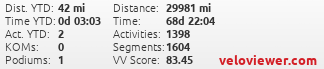Powertap SL+ hub question
#1
Senior Member
Thread Starter
Join Date: Apr 2012
Location: Nor Cal
Posts: 6,016
Mentioned: 17 Post(s)
Tagged: 0 Thread(s)
Quoted: 1814 Post(s)
Likes: 0
Liked 923 Times
in
569 Posts
Powertap SL+ hub question
This has languished in electronics section, so trying it here...
I'm looking at setting up a PM for 2nd bike, & to check values of the crank-based on main bike.
Running 10 speed, tubular.
So does the SL+ hub work with Garmin/ Wahoo or not?
Ebay seller: "The CycleOps Powertap SL+ hub is an great solution for those craving more metrics on their rides and training plans. The PowerTap SL 2.4+ is completely wrieless, and displays power, torque, speed, cadence and heart rate to an external head unit. Is not compatible with Garmin or Wahoo GPS computers. WIll only work with the CycleOps PowerTap Head Unit."
ANT+ site seems to say yes.
Wiggle: With the flexibility of ANT+Sport, all Plus-series PowerTaps can be paired with any ANT+Sport device. So, either use the PowerTap CPU or other ANT+Sport compatible device.
Thanks
I'm looking at setting up a PM for 2nd bike, & to check values of the crank-based on main bike.
Running 10 speed, tubular.
So does the SL+ hub work with Garmin/ Wahoo or not?
Online store: "With the flexibility of ANT+ Sport, all Plus-series PowerTaps can be paired with any ANT+Sport device. ANT+ guarantees seamless digital wireless communication, long battery life and communication reliability."
Ebay seller: "The CycleOps Powertap SL+ hub is an great solution for those craving more metrics on their rides and training plans. The PowerTap SL 2.4+ is completely wrieless, and displays power, torque, speed, cadence and heart rate to an external head unit. Is not compatible with Garmin or Wahoo GPS computers. WIll only work with the CycleOps PowerTap Head Unit."
ANT+ site seems to say yes.
Wiggle: With the flexibility of ANT+Sport, all Plus-series PowerTaps can be paired with any ANT+Sport device. So, either use the PowerTap CPU or other ANT+Sport compatible device.
Thanks
#4
Perceptual Dullard
Join Date: Sep 2009
Posts: 2,410
Mentioned: 36 Post(s)
Tagged: 0 Thread(s)
Quoted: 914 Post(s)
Liked 1,131 Times
in
487 Posts
The PT SL+ hub was the revision to make sure it worked with standard ANT+ devices. The "+" is essential: the non-plus SL model would work ONLY with Power Tap's own head unit. Make sure it's a "+" model.
The SL+ was a 2nd generation model. The current PT hubs are 3rd gen, and have better bearings than the G2. You can often find used G3 models pretty cheap--in January, a guy I know bought a used G3 hub mounted in a 28-spoke rim (okay but not great, and needed a little truing) with a still usable tire for $225. It was local so we were able to check it out to verify that it was working.
The SL+ was a 2nd generation model. The current PT hubs are 3rd gen, and have better bearings than the G2. You can often find used G3 models pretty cheap--in January, a guy I know bought a used G3 hub mounted in a 28-spoke rim (okay but not great, and needed a little truing) with a still usable tire for $225. It was local so we were able to check it out to verify that it was working.
Last edited by RChung; 06-10-20 at 09:22 AM.
Likes For RChung:
#6
Senior Member
Join Date: Nov 2015
Posts: 8,922
Mentioned: 20 Post(s)
Tagged: 0 Thread(s)
Quoted: 4717 Post(s)
Liked 1,882 Times
in
998 Posts
The PT SL+ hub was the revision to make sure it worked with standard ANT+ devices. The "+" is essential: the non-plus SL model would work ONLY with Power Tap's own head unit. Make sure it's a "+" model.
The SL+ was a 2nd generation model. The current PT hubs are 3rd gen, and have better bearings than the G2. You can often find used G3 models pretty cheap--in January, a guy I know bought a used G3 hub mounted in a 28-spoke rim (okay but not great, and needed a little truing) with a still usable tire for $225. It was local so we were able to check it out to verify that it was working.
The SL+ was a 2nd generation model. The current PT hubs are 3rd gen, and have better bearings than the G2. You can often find used G3 models pretty cheap--in January, a guy I know bought a used G3 hub mounted in a 28-spoke rim (okay but not great, and needed a little truing) with a still usable tire for $225. It was local so we were able to check it out to verify that it was working.
#7
Senior Member
Thread Starter
Join Date: Apr 2012
Location: Nor Cal
Posts: 6,016
Mentioned: 17 Post(s)
Tagged: 0 Thread(s)
Quoted: 1814 Post(s)
Likes: 0
Liked 923 Times
in
569 Posts
#9
Senior Member
Join Date: Oct 2013
Location: Highlands Ranch, CO
Posts: 1,221
Bikes: '13 Diamondback Hybrid Commuter, '17 Spec Roubaix Di2, '17 Spec Camber 29'er, '19 CDale Topstone Gravel
Mentioned: 5 Post(s)
Tagged: 0 Thread(s)
Quoted: 590 Post(s)
Liked 445 Times
in
260 Posts
I've had a PowerTap G3 hub since 2015, and it now has about 16,000 miles on it. It's always been used in all types of weather and conditions. It connects to my Garmin 520 via BlueTooth flawlessly, as well as my previous Garmin 800, and it still gets about 1,500 miles per coin cell battery. Highly recommend.
#10
fair weather cyclist
I know this is oooooooooooold but the SL+ had to be updated to support ANT+. If it was never updated, I believe you now no longer have the option to update it because the update tools are now all gone/off the market. Is this correct?
#11
Senior Member
Join Date: Jun 2008
Location: Louisville, KY
Posts: 13,443
Mentioned: 33 Post(s)
Tagged: 0 Thread(s)
Quoted: 4224 Post(s)
Liked 2,944 Times
in
1,803 Posts
the + in SL+ (or Pro+ or SLC+) specifically was for ANT+. The update was if you wanted Bluetooth (more recent update) or if you had an SL (or SLC or 2.4 or Pro) that you wanted to use ANT+ with (older update). I have an SL+ hub that wasn't updated that I used with my garmin 800, garmin 1000 and ANT+ antenna on Zwift for year (until I was hit by a car in May and it finally got killed).
#12
fair weather cyclist
the + in SL+ (or Pro+ or SLC+) specifically was for ANT+. The update was if you wanted Bluetooth (more recent update) or if you had an SL (or SLC or 2.4 or Pro) that you wanted to use ANT+ with (older update). I have an SL+ hub that wasn't updated that I used with my garmin 800, garmin 1000 and ANT+ antenna on Zwift for year (until I was hit by a car in May and it finally got killed).
#13
Senior Member
Join Date: Jun 2008
Location: Louisville, KY
Posts: 13,443
Mentioned: 33 Post(s)
Tagged: 0 Thread(s)
Quoted: 4224 Post(s)
Liked 2,944 Times
in
1,803 Posts
I don't think you have any options at this point other than using the yellow computer or finding a "+" hub and swapping it in your wheel. I ended up deciding to make the expensive switch to pedal-based when I saw that I have few options now with my broken hub and will have fewer and fewer options as time goes buy if I bought a new one and it failed down the road. Expensive bummer because it means 2 purchases - new wheel AND new powermeter. You, at least, can continue to ride your powertap wheel as a regular wheel if you want to buy a new ANT+ or bluetooth compatible powermeter. Or you could go with a used powertap wheel - that's still the cheapest way to get into power.
#15
Newbie
Join Date: Mar 2022
Posts: 3
Mentioned: 0 Post(s)
Tagged: 0 Thread(s)
Quoted: 2 Post(s)
Likes: 0
Liked 1 Time
in
1 Post
Yellow CPU not detecting hub
I'm getting crazy... My Garmin Edge can detect the hub but my yellow powertap head unit cannot... It is a wireless version, it searches for the hub and cannot find.... Any hint?
#16
Thread Killer
Join Date: Aug 2008
Location: Ann Arbor, MI
Posts: 12,428
Bikes: 15 Kinesis Racelight 4S, 76 Motebecane Gran Jubilée, 17 Dedacciai Gladiatore2, 12 Breezer Venturi, 09 Dahon Mariner, 12 Mercier Nano, 95 DeKerf Team SL, 19 Tern Rally, 21 Breezer Doppler Cafe+, 19 T-Lab X3, 91 Serotta CII, 23 3T Strada
Mentioned: 30 Post(s)
Tagged: 0 Thread(s)
Quoted: 3129 Post(s)
Liked 1,698 Times
in
1,026 Posts
It has been awhile so I’m not sure if it was all Powertap Cervo— the yellow computer head unit— but certainly most Cervos were not ANT+ compatible, as Powertap had their own comm protocol. I think ANT+ came to Powertap head units with the Joule, the grayish-brown unit with yellow button pad. You’ve obviously got an ANT+ Powertap hub if Edge sees it, so it’s just that your Cervo is incompatible.
#17
Senior Member
Join Date: Jun 2008
Location: Louisville, KY
Posts: 13,443
Mentioned: 33 Post(s)
Tagged: 0 Thread(s)
Quoted: 4224 Post(s)
Liked 2,944 Times
in
1,803 Posts
I think there were a few of the yellow ones a the very end of the run that could detect Ant+ (could be wrong, it might be that they were just mislabeled by the sellers or I misread the advertisements), but almost all of them could only detect the wireless hubs labeled 2.4 or Comp, Pro, SL, or SLC without the + after it.
Likes For himespau:
#18
Newbie
Join Date: Mar 2022
Posts: 3
Mentioned: 0 Post(s)
Tagged: 0 Thread(s)
Quoted: 2 Post(s)
Likes: 0
Liked 1 Time
in
1 Post
I think it should be compatible - it should communicate using Powertap protocol instead of ANT+.. The hub is SL+ while the yellow unit does not have the "WIRED" stamp on its side and it clearly searches for something, its version is 6. I found something about "Learn" in setup menu #5, I'lll try this. I tried to manually enter the device id but in vain..
#19
Thread Killer
Join Date: Aug 2008
Location: Ann Arbor, MI
Posts: 12,428
Bikes: 15 Kinesis Racelight 4S, 76 Motebecane Gran Jubilée, 17 Dedacciai Gladiatore2, 12 Breezer Venturi, 09 Dahon Mariner, 12 Mercier Nano, 95 DeKerf Team SL, 19 Tern Rally, 21 Breezer Doppler Cafe+, 19 T-Lab X3, 91 Serotta CII, 23 3T Strada
Mentioned: 30 Post(s)
Tagged: 0 Thread(s)
Quoted: 3129 Post(s)
Liked 1,698 Times
in
1,026 Posts
Anyway, good luck.
#20
Newbie
Join Date: Mar 2022
Posts: 3
Mentioned: 0 Post(s)
Tagged: 0 Thread(s)
Quoted: 2 Post(s)
Likes: 0
Liked 1 Time
in
1 Post
Hi! I solved it! In Setup Section #5 of the yellow unit there is the "Learn" function. It is used to detect new hubs and other new peripherals, I mean: the unit stores the ID of peripherals and, if you use a new hub, its ID does not match the stored ID and the "autodetect" at start may not find it. With the "Learn" function the new ID is detected and stored. Or, at least, this is what I understood. Anyway, it worked :-)
The SL+ hub
Thanks for your interest and advicing :-)
The SL+ hub
Thanks for your interest and advicing :-)
Likes For uffa: