can not access my 2 photo albums
#1
Senior Member
Thread Starter
Join Date: Jul 2008
Location: 25 miles northwest of Boston
Posts: 29,549
Bikes: Bottecchia Sprint, GT Timberline 29r, Marin Muirwoods 29er, Trek FX Alpha 7.0
Mentioned: 112 Post(s)
Tagged: 0 Thread(s)
Quoted: 5224 Post(s)
Liked 3,581 Times
in
2,342 Posts
can not access my 2 photo albums
I can not access my 2 photo albums as I normally do. has something changed?
I normally click on "gallery"
then "my pictures"
where I am presented w/ my 2 albums. but instead I am shown everyone's? albums?
https://www.bikeforums.net/g/user/3524755945110770
I normally click on "gallery"
then "my pictures"
where I am presented w/ my 2 albums. but instead I am shown everyone's? albums?
https://www.bikeforums.net/g/user/3524755945110770
#2
I'm good to go!
Join Date: Jul 2017
Location: Mississippi
Posts: 14,976
Bikes: Tarmac Disc Comp Di2 - 2020
Mentioned: 51 Post(s)
Tagged: 0 Thread(s)
Quoted: 6186 Post(s)
Liked 4,803 Times
in
3,313 Posts
Works for me. Are you certain the gallery page showed you as logged in when this happened?
Though I'd think they wouldn't present you with the <my pictures> tab if you weren't.
Though I'd think they wouldn't present you with the <my pictures> tab if you weren't.
#3
Senior Member
Thread Starter
Join Date: Jul 2008
Location: 25 miles northwest of Boston
Posts: 29,549
Bikes: Bottecchia Sprint, GT Timberline 29r, Marin Muirwoods 29er, Trek FX Alpha 7.0
Mentioned: 112 Post(s)
Tagged: 0 Thread(s)
Quoted: 5224 Post(s)
Liked 3,581 Times
in
2,342 Posts
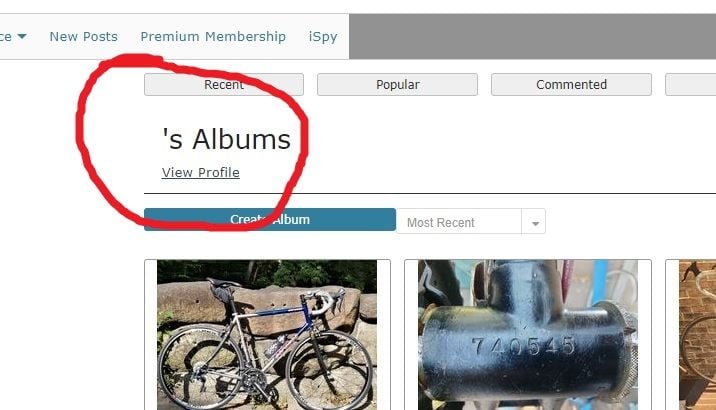
Last edited by rumrunn6; 10-07-21 at 11:34 AM.
#5
Senior Member
Thread Starter
Join Date: Jul 2008
Location: 25 miles northwest of Boston
Posts: 29,549
Bikes: Bottecchia Sprint, GT Timberline 29r, Marin Muirwoods 29er, Trek FX Alpha 7.0
Mentioned: 112 Post(s)
Tagged: 0 Thread(s)
Quoted: 5224 Post(s)
Liked 3,581 Times
in
2,342 Posts
thank you. no luck (using google chrome, it worked fine yesterday or the day before I forget the last time I grabbed & shared an old photo but it was quite recently
also same problem w/ MS Edge, right now, which I never use
also same problem w/ MS Edge, right now, which I never use
Last edited by rumrunn6; 10-07-21 at 11:43 AM.
#6
I'm good to go!
Join Date: Jul 2017
Location: Mississippi
Posts: 14,976
Bikes: Tarmac Disc Comp Di2 - 2020
Mentioned: 51 Post(s)
Tagged: 0 Thread(s)
Quoted: 6186 Post(s)
Liked 4,803 Times
in
3,313 Posts
Interesting, I get your results with Edge, so you aren't alone. However with Chrome I don't have any issue... yet!
I thought at first it was because I didn't check "remember me" when logging into BF from Edge, but I logged out and the signed back in checking the "remember me" box and it still goofed up.
So a mystery for someone to work on if they ever get time.
I thought at first it was because I didn't check "remember me" when logging into BF from Edge, but I logged out and the signed back in checking the "remember me" box and it still goofed up.
So a mystery for someone to work on if they ever get time.
Likes For Iride01:
#7
Senior Member
Thread Starter
Join Date: Jul 2008
Location: 25 miles northwest of Boston
Posts: 29,549
Bikes: Bottecchia Sprint, GT Timberline 29r, Marin Muirwoods 29er, Trek FX Alpha 7.0
Mentioned: 112 Post(s)
Tagged: 0 Thread(s)
Quoted: 5224 Post(s)
Liked 3,581 Times
in
2,342 Posts
Interesting, I get your results with Edge, so you aren't alone. However with Chrome I don't have any issue... yet!
I thought at first it was because I didn't check "remember me" when logging into BF from Edge, but I logged out and the signed back in checking the "remember me" box and it still goofed up.
So a mystery for someone to work on if they ever get time.
I thought at first it was because I didn't check "remember me" when logging into BF from Edge, but I logged out and the signed back in checking the "remember me" box and it still goofed up.
So a mystery for someone to work on if they ever get time.
#8
Senior Member
Thread Starter
Join Date: Jul 2008
Location: 25 miles northwest of Boston
Posts: 29,549
Bikes: Bottecchia Sprint, GT Timberline 29r, Marin Muirwoods 29er, Trek FX Alpha 7.0
Mentioned: 112 Post(s)
Tagged: 0 Thread(s)
Quoted: 5224 Post(s)
Liked 3,581 Times
in
2,342 Posts
at least I know it's not me. thought maybe I had too many photos & blew up the server
hmmm ... interesting. at home, using my older MAC running HighSierra 10.13.6 w/ Safari 13.1.2 it works as per usual

hmmm ... interesting. at home, using my older MAC running HighSierra 10.13.6 w/ Safari 13.1.2 it works as per usual

#9
Senior Member
Thread Starter
Join Date: Jul 2008
Location: 25 miles northwest of Boston
Posts: 29,549
Bikes: Bottecchia Sprint, GT Timberline 29r, Marin Muirwoods 29er, Trek FX Alpha 7.0
Mentioned: 112 Post(s)
Tagged: 0 Thread(s)
Quoted: 5224 Post(s)
Liked 3,581 Times
in
2,342 Posts
working fine on an old Windows 7 home premium laptop w/ google chrome vers 94.0.4606.71
#10
Senior Member
Thread Starter
Join Date: Jul 2008
Location: 25 miles northwest of Boston
Posts: 29,549
Bikes: Bottecchia Sprint, GT Timberline 29r, Marin Muirwoods 29er, Trek FX Alpha 7.0
Mentioned: 112 Post(s)
Tagged: 0 Thread(s)
Quoted: 5224 Post(s)
Liked 3,581 Times
in
2,342 Posts
older small Netbook with Windows 7 Starter & google chrome version 93.0.4577.63
albums feature no longer works
albums feature no longer works
#11
Senior Member
Join Date: Nov 2014
Location: Eugene, Oregon, USA
Posts: 27,547
Mentioned: 217 Post(s)
Tagged: 0 Thread(s)
Quoted: 18369 Post(s)
Liked 4,507 Times
in
3,350 Posts
What works for me (and checked it a few moments ago). Hmmm, that is what you had tried.  , but it does work for me. Win 10, Firefox.
, but it does work for me. Win 10, Firefox.
Click on "Gallery", top left of most pages.
Click on "My Pictures", top right of Gallery page.
For finding other people's albums:
Click on their name to open their profile.
@rumrunn6
https://www.bikeforums.net/members/rumrunn6-134410.html
Your "number" is part of the HTML line: 134410
Then I go to my own album (which Firefox normally pulls up when I type "Album" into the address bar), and replace the number:
@rumrunn6's album:
https://www.bikeforums.net/g/user/134410
 , but it does work for me. Win 10, Firefox.
, but it does work for me. Win 10, Firefox.Click on "Gallery", top left of most pages.
Click on "My Pictures", top right of Gallery page.
For finding other people's albums:
Click on their name to open their profile.
@rumrunn6
https://www.bikeforums.net/members/rumrunn6-134410.html
Your "number" is part of the HTML line: 134410
Then I go to my own album (which Firefox normally pulls up when I type "Album" into the address bar), and replace the number:
@rumrunn6's album:
https://www.bikeforums.net/g/user/134410
#12
Senior Member
Thread Starter
Join Date: Jul 2008
Location: 25 miles northwest of Boston
Posts: 29,549
Bikes: Bottecchia Sprint, GT Timberline 29r, Marin Muirwoods 29er, Trek FX Alpha 7.0
Mentioned: 112 Post(s)
Tagged: 0 Thread(s)
Quoted: 5224 Post(s)
Liked 3,581 Times
in
2,342 Posts
thank you. I'll try your links from my work computer where I first noticed the error today. like I said it was working not long ago. the work computer is windows 10
#13
Senior Member
Thread Starter
Join Date: Jul 2008
Location: 25 miles northwest of Boston
Posts: 29,549
Bikes: Bottecchia Sprint, GT Timberline 29r, Marin Muirwoods 29er, Trek FX Alpha 7.0
Mentioned: 112 Post(s)
Tagged: 0 Thread(s)
Quoted: 5224 Post(s)
Liked 3,581 Times
in
2,342 Posts
What works for me (and checked it a few moments ago). Hmmm, that is what you had tried.  , but it does work for me. Win 10, Firefox.
, but it does work for me. Win 10, Firefox.
Click on "Gallery", top left of most pages.
Click on "My Pictures", top right of Gallery page.
For finding other people's albums:
Click on their name to open their profile.
@rumrunn6
https://www.bikeforums.net/members/rumrunn6-134410.html
Your "number" is part of the HTML line: 134410
Then I go to my own album (which Firefox normally pulls up when I type "Album" into the address bar), and replace the number:
@rumrunn6's album:
https://www.bikeforums.net/g/user/134410
 , but it does work for me. Win 10, Firefox.
, but it does work for me. Win 10, Firefox.Click on "Gallery", top left of most pages.
Click on "My Pictures", top right of Gallery page.
For finding other people's albums:
Click on their name to open their profile.
@rumrunn6
https://www.bikeforums.net/members/rumrunn6-134410.html
Your "number" is part of the HTML line: 134410
Then I go to my own album (which Firefox normally pulls up when I type "Album" into the address bar), and replace the number:
@rumrunn6's album:
https://www.bikeforums.net/g/user/134410
I got to my albums this way, which is a long way, clicked on my profile, I saw only 1 album listed on the right, clicked "show all albums" & that brought to the regular place! thank for helping me trouble shoot, but I think some bit of code is broken somewhere. at least I have a work-around. thank you!

Last edited by rumrunn6; 10-08-21 at 07:46 AM.
#14
Senior Member
Join Date: Jul 2014
Location: Central Indiana
Posts: 2,159
Mentioned: 27 Post(s)
Tagged: 0 Thread(s)
Quoted: 912 Post(s)
Liked 515 Times
in
344 Posts
clicking on this last link worked, but using the regular method still does not work. so confused. I guess I have to book mark your link to access my own albums. so weird. so confused
I got to my albums this way, which is a long way, clicked on my profile, I saw only 1 album listed on the right, clicked "show all albums" & that brought to the regular place! thank for helping me trouble shoot, but I think some bit of code is broken somewhere. at least I have a work-around. thank you!
I got to my albums this way, which is a long way, clicked on my profile, I saw only 1 album listed on the right, clicked "show all albums" & that brought to the regular place! thank for helping me trouble shoot, but I think some bit of code is broken somewhere. at least I have a work-around. thank you!

Probably used the same work-around for a while but it came and went a few times then has been working fine ever since. I don't doubt your galleries will self medicate and heal up in no time.
Likes For FBOATSB:
#15
Senior Member
Join Date: Nov 2014
Location: Eugene, Oregon, USA
Posts: 27,547
Mentioned: 217 Post(s)
Tagged: 0 Thread(s)
Quoted: 18369 Post(s)
Liked 4,507 Times
in
3,350 Posts
I got to my albums this way, which is a long way, clicked on my profile, I saw only 1 album listed on the right, clicked "show all albums" & that brought to the regular place! thank for helping me trouble shoot, but I think some bit of code is broken somewhere. at least I have a work-around. thank you! 


Well, I did something similar. More ways!!!
Click on your Avitar, top right (open profile).
Halfway down on the right, see:
Networking
Pictures & Albums.
For me it opened my main album page.
Pictures & Albums.
#16
Senior Member
Thread Starter
Join Date: Jul 2008
Location: 25 miles northwest of Boston
Posts: 29,549
Bikes: Bottecchia Sprint, GT Timberline 29r, Marin Muirwoods 29er, Trek FX Alpha 7.0
Mentioned: 112 Post(s)
Tagged: 0 Thread(s)
Quoted: 5224 Post(s)
Liked 3,581 Times
in
2,342 Posts
#17
I'm good to go!
Join Date: Jul 2017
Location: Mississippi
Posts: 14,976
Bikes: Tarmac Disc Comp Di2 - 2020
Mentioned: 51 Post(s)
Tagged: 0 Thread(s)
Quoted: 6186 Post(s)
Liked 4,803 Times
in
3,313 Posts
Well today, both Edge and Chrome on my PC took me to the correct place selecting [my pictures] from the Gallery page. I did leave both with the "remember me" box checked when I closed the browsers yesterday. So the automatically signed me in today.
I'm on the latest and greatest version of each browser and up to date Win 10.
You do know that on Chrome you sometimes need to go to <help> <about Google Chrome> to get it to start an update to a new version don't you?
I'm on the latest and greatest version of each browser and up to date Win 10.
You do know that on Chrome you sometimes need to go to <help> <about Google Chrome> to get it to start an update to a new version don't you?
#18
Senior Member
Thread Starter
Join Date: Jul 2008
Location: 25 miles northwest of Boston
Posts: 29,549
Bikes: Bottecchia Sprint, GT Timberline 29r, Marin Muirwoods 29er, Trek FX Alpha 7.0
Mentioned: 112 Post(s)
Tagged: 0 Thread(s)
Quoted: 5224 Post(s)
Liked 3,581 Times
in
2,342 Posts
Well today, both Edge and Chrome on my PC took me to the correct place selecting [my pictures] from the Gallery page. I did leave both with the "remember me" box checked when I closed the browsers yesterday. So the automatically signed me in today.
I'm on the latest and greatest version of each browser and up to date Win 10.
You do know that on Chrome you sometimes need to go to <help> <about Google Chrome> to get it to start an update to a new version don't you?
I'm on the latest and greatest version of each browser and up to date Win 10.
You do know that on Chrome you sometimes need to go to <help> <about Google Chrome> to get it to start an update to a new version don't you?









