A few Trainer setup questions
#51
Senior Member
Join Date: May 2021
Posts: 8,442
Mentioned: 12 Post(s)
Tagged: 0 Thread(s)
Quoted: 4414 Post(s)
Liked 4,867 Times
in
3,012 Posts
Just a couple of weeks ago. I only rode one course for an hour or so and was thoroughly unimpressed. I honestly expected it to be better. Iím going to try MyWhoosh over the weekend.
Likes For PeteHski:
#52
Senior Member
I looked at MyWhoosh on my old iMac but at maximum resolution and it looked OK, but not as nice as Zwift. I'll have to try it though on the bike on my M1 to see if it is worthwhile. I just went back in on my iMac and it reset the graphics down to low. I went to a route and it was practically empty, which is where Zwift is nice. There are always riders no matter whether the ride is on the calendar or not.
#53
Newbie
Thread Starter
You should be able to tweak the cassette position so it matches the wheel. It needs either more or less of a spacer at the rear. The spacing on the cassette itself will already match. If you can get the small cog positioned exactly the same distance from the dropout on both wheel and trainer you'll be good. Even though I have a Shimano cassette on an otherwise Campy system I made it work by adding the spacers so each cog matches the position on the wheel, or close anyway. Only on the two largest cogs is shifting not quite right and that is because the cogs are on a spider and can't be adjusted. You shouldn't have those issues since you are all Shimano..
1. It does appear out of alignment...the chain angles just a bit outward going to the front rings
2. The spacer appears to be 'bent' in a few places (see pic). Re-reading the pdf for cassette replacement, I may have the spacer in the wrong position. Without the spacer, the lowest 2 gears (which are separate gear rings from the cassette) were loose. I'm not sure I see another position for the spacer that would resolve that looseness. I used a torque wrench to tighten, but ended up at 'best guess' tightening, since I couldn't hear or feel the TW clicks due to the clicking from the grooved lockring.
The spacer can be removed and straightened if necessary. Garmin doesn't have the spacer as a separate item, but is sending me the installation kit (including spacer) at no cost. The spacer in its current position did tighten up the cassette gears, but as mentioned in #1 above, the chain does angle outward to the front rings.
The cassette replacement instructions in the pdf state: "Some 9 or 10 speed cassettes may require an extra spacer between the cassette and lockring"., but that did nothing to resolve the loose gears. Nor would the 40mm spacer fit anywhere but over the 'freehub body'. I'm probably missing something simple.
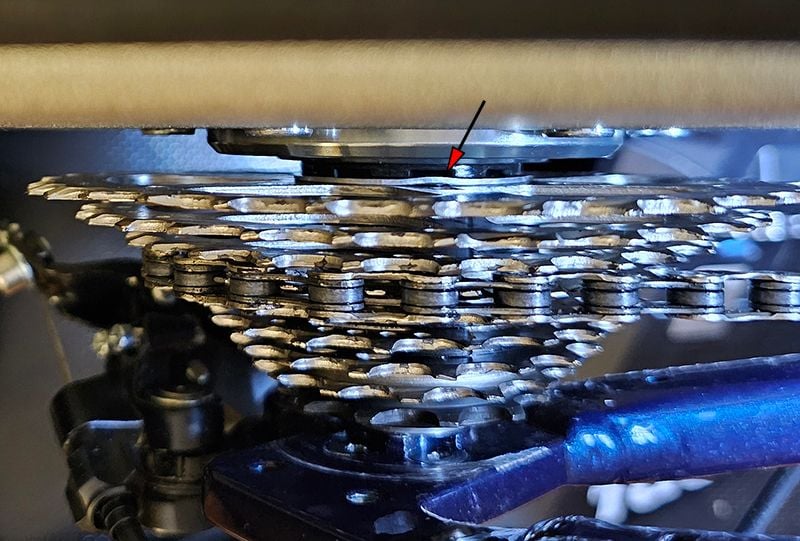
#54
Newbie
Thread Starter
I should probably do more structured workouts in ERG mode myself as I know they are much more effective than steady efforts. They are the backbone of The Sufferfest workouts, and those are killer and got me much stronger. Alas, at 69 years old I can only do so much. What I liked about Sufferfest is that they aren't quite as regular as in Zwift, which are usually repeats of X on and Y off. Sufferfest simluates real races better, but not everybody likes it. Sufferfest is part of Wahoo X system now and there is a lot more than just suffering. And even though I say this I've stuck mostly to Zwift this year mostly because I can't do the hard workouts anymore. I'm just afraid of my HR, not that I don't get it up in Zwift.
The ERG ride I mentioned is the first ERG for me. I found it almost effortless, over sooner than I expected and not seriously winded. My "steady effort" rides seemed much more taxing.
Yet...Garmin tells me I've over-reached, and put me at 56 hours of recovery time. Is this how ERG works? 'hidden' strain/stress on the body? Should I pay attention to Garmin?
#55
Newbie
Thread Starter
ERG mode workouts and custom workouts
In Zwift, scroll down to "Workout anytime". There's some featured workouts (which is where I first found this one).
Scroll over to "Workouts" to the right of the six featured ones--click it.
Now there's a sidebar for "collections", "custom", "all".
I edited this workout to extend the warmup period to 20 minutes, and saved it as a custom workout. The 5 minute warmup wasn't nearly enough for me. The workout editing is pretty easy to do--drag the colored blocks to make changes.
Anna vander Breggen - "road race"
https://whatsonzwift.com/workouts/30...ggen-road-race
It's 3 sets of 2 minutes of 20% above FTP, 1 minute of 37% above FTP, 15 seconds of 200% above FTP, including one minute of easy pedaling between these, and 5 minutes between sets.
I found the 2 minute interval was the hardest. I can hold the harder effort for 1 minute, and stay seated at a very fast cadence for the 15 second one.
I'm 70 years old, and this was challenging but quite doable for me. Good.
These workouts adjust based on your estimated FTP, and from there can be adjusted up or down by percentage when the workout is running.
Info from the "What's on Zwift" website -- very useful.
My other favorite is a Zone 2 custom workout. I just extended a block of Zone 2 for 60 minutes, with a warmup ramp and a small cooldown ramp. But that didn't work -- I can't stay seated and pedaling continously for 60 minutes! Now the workout is 90 minutes of: blocks of 8 minutes at zone 2, with 30 seconds of "free ride" in between. I can stand up, stretch, etc for 30 seconds without Zwift nagging at me to "Increase power" / "decrease power"
In Zwift, scroll down to "Workout anytime". There's some featured workouts (which is where I first found this one).
Scroll over to "Workouts" to the right of the six featured ones--click it.
Now there's a sidebar for "collections", "custom", "all".
I edited this workout to extend the warmup period to 20 minutes, and saved it as a custom workout. The 5 minute warmup wasn't nearly enough for me. The workout editing is pretty easy to do--drag the colored blocks to make changes.
Anna vander Breggen - "road race"
https://whatsonzwift.com/workouts/30...ggen-road-race
It's 3 sets of 2 minutes of 20% above FTP, 1 minute of 37% above FTP, 15 seconds of 200% above FTP, including one minute of easy pedaling between these, and 5 minutes between sets.
I found the 2 minute interval was the hardest. I can hold the harder effort for 1 minute, and stay seated at a very fast cadence for the 15 second one.
I'm 70 years old, and this was challenging but quite doable for me. Good.
These workouts adjust based on your estimated FTP, and from there can be adjusted up or down by percentage when the workout is running.
Info from the "What's on Zwift" website -- very useful.
My other favorite is a Zone 2 custom workout. I just extended a block of Zone 2 for 60 minutes, with a warmup ramp and a small cooldown ramp. But that didn't work -- I can't stay seated and pedaling continously for 60 minutes! Now the workout is 90 minutes of: blocks of 8 minutes at zone 2, with 30 seconds of "free ride" in between. I can stand up, stretch, etc for 30 seconds without Zwift nagging at me to "Increase power" / "decrease power"
#56
Senior Member
Join Date: Apr 2019
Location: UK
Posts: 1,404
Mentioned: 3 Post(s)
Tagged: 0 Thread(s)
Quoted: 682 Post(s)
Liked 453 Times
in
338 Posts
Thatís where the spacer goes. Maybe need 2 for a 9speed. I use 1 for a 10speed but not sure if the cog width changed between 9 & 10
Garmin mostly use heart rate for their effort estimate. How was yours on that ERG session? It shouldnít make things any harder, just allows the software to mandate a power output no matter what you do cadence wise.
Garmin mostly use heart rate for their effort estimate. How was yours on that ERG session? It shouldnít make things any harder, just allows the software to mandate a power output no matter what you do cadence wise.
#57
Senior Member
I did a ride in ERG mode on Zwift earlier today, one of the workouts. And as I stated above somewhere I like a little more variation on the workout, like the Sufferfest ones. If your ERG mode is effortless you need to increase your FTP, all workouts in Zwift, Sufferfest and probably the others too are scaled to your FTP. You can also just take the FTP test, but if you are new to all this you'll want to get to know it all better, and at least get some fitness before going into the test.
I also tried MyWhoosh before I did my Zwift ride, this time on my setup with the Macbook M1. The graphics by default were all on the highest settings, and it all looked smooth, but I didn't find the graphics all that compelling. And the emptiness of it does take something away. But that being said, I did my workout on my favorite Zwift course, the Central Park loop, today though it was empty as it wasn't one of the worlds in rotation for the day. It didn't matter to me as being a NYer that rides it in real life too makes it even more realistic. My wife was a runner and she would look at it on screen and know exactly where I was. I got both the green jersey for the NY Sprint and the orange jersey for the Park Perimeter because it was so empty. I had done two laps during my workout and then did the sprint on the third lap free riding.
I also tried MyWhoosh before I did my Zwift ride, this time on my setup with the Macbook M1. The graphics by default were all on the highest settings, and it all looked smooth, but I didn't find the graphics all that compelling. And the emptiness of it does take something away. But that being said, I did my workout on my favorite Zwift course, the Central Park loop, today though it was empty as it wasn't one of the worlds in rotation for the day. It didn't matter to me as being a NYer that rides it in real life too makes it even more realistic. My wife was a runner and she would look at it on screen and know exactly where I was. I got both the green jersey for the NY Sprint and the orange jersey for the Park Perimeter because it was so empty. I had done two laps during my workout and then did the sprint on the third lap free riding.
Last edited by zacster; 02-10-24 at 09:19 PM.
#58
Senior Member
Join Date: May 2021
Posts: 8,442
Mentioned: 12 Post(s)
Tagged: 0 Thread(s)
Quoted: 4414 Post(s)
Liked 4,867 Times
in
3,012 Posts
I track my rides with both my Garmin watch (Fenix 7 Pro Saph) and Zwift.
The ERG ride I mentioned is the first ERG for me. I found it almost effortless, over sooner than I expected and not seriously winded. My "steady effort" rides seemed much more taxing.
Yet...Garmin tells me I've over-reached, and put me at 56 hours of recovery time. Is this how ERG works? 'hidden' strain/stress on the body? Should I pay attention to Garmin?
The ERG ride I mentioned is the first ERG for me. I found it almost effortless, over sooner than I expected and not seriously winded. My "steady effort" rides seemed much more taxing.
Yet...Garmin tells me I've over-reached, and put me at 56 hours of recovery time. Is this how ERG works? 'hidden' strain/stress on the body? Should I pay attention to Garmin?
Likes For PeteHski:
#59
Senior Member
Join Date: May 2021
Posts: 8,442
Mentioned: 12 Post(s)
Tagged: 0 Thread(s)
Quoted: 4414 Post(s)
Liked 4,867 Times
in
3,012 Posts
I did a ride in ERG mode on Zwift earlier today, one of the workouts. And as I stated above somewhere I like a little more variation on the workout, like the Sufferfest ones. If your ERG mode is effortless you need to increase your FTP, all workouts in Zwift, Sufferfest and probably the others too are scaled to your FTP. You can also just take the FTP test, but if you are new to all this you'll want to get to know it all better, and at least get some fitness before going into the test.
I also tried MyWhoosh before I did my Zwift ride, this time on my setup with the Macbook M1. The graphics by default were all on the highest settings, and it all looked smooth, but I didn't find the graphics all that compelling. And the emptiness of it does take something away. But that being said, I did my workout on my favorite Zwift course, the Central Park loop, today though it was empty as it wasn't one of the worlds in rotation for the day. It didn't matter to me as being a NYer that rides it in real life too makes it even more realistic. My wife was a runner and she would look at it on screen and know exactly where I was. I got both the green jersey for the NY Sprint and the orange jersey for the Park Perimeter because it was so empty. I had done two laps during my workout and then did the sprint on the third lap free riding.
I also tried MyWhoosh before I did my Zwift ride, this time on my setup with the Macbook M1. The graphics by default were all on the highest settings, and it all looked smooth, but I didn't find the graphics all that compelling. And the emptiness of it does take something away. But that being said, I did my workout on my favorite Zwift course, the Central Park loop, today though it was empty as it wasn't one of the worlds in rotation for the day. It didn't matter to me as being a NYer that rides it in real life too makes it even more realistic. My wife was a runner and she would look at it on screen and know exactly where I was. I got both the green jersey for the NY Sprint and the orange jersey for the Park Perimeter because it was so empty. I had done two laps during my workout and then did the sprint on the third lap free riding.
#60
Newbie
Thread Starter
I do find it odd that the spacer doesn't seat all the way against the trainer body and has a few bends (I assume from tightening - see above pic @ red arrow)
Garmin mostly use heart rate for their effort estimate. How was yours on that ERG session? It shouldn’t make things any harder, just allows the software to mandate a power output no matter what you do cadence wise.
I'm thinking that Garmin is in error.
Last edited by South Pa; 02-11-24 at 11:32 AM.
#61
Newbie
Thread Starter
I did a ride in ERG mode on Zwift earlier today, one of the workouts. And as I stated above somewhere I like a little more variation on the workout, like the Sufferfest ones. If your ERG mode is effortless you need to increase your FTP, all workouts in Zwift, Sufferfest and probably the others too are scaled to your FTP. You can also just take the FTP test, but if you are new to all this you'll want to get to know it all better, and at least get some fitness before going into the test.
I also tried MyWhoosh before I did my Zwift ride, this time on my setup with the Macbook M1. The graphics by default were all on the highest settings, and it all looked smooth, but I didn't find the graphics all that compelling. And the emptiness of it does take something away. But that being said, I did my workout on my favorite Zwift course, the Central Park loop, today though it was empty as it wasn't one of the worlds in rotation for the day. It didn't matter to me as being a NYer that rides it in real life too makes it even more realistic. My wife was a runner and she would look at it on screen and know exactly where I was. I got both the green jersey for the NY Sprint and the orange jersey for the Park Perimeter because it was so empty. I had done two laps during my workout and then did the sprint on the third lap free riding.
I also tried MyWhoosh before I did my Zwift ride, this time on my setup with the Macbook M1. The graphics by default were all on the highest settings, and it all looked smooth, but I didn't find the graphics all that compelling. And the emptiness of it does take something away. But that being said, I did my workout on my favorite Zwift course, the Central Park loop, today though it was empty as it wasn't one of the worlds in rotation for the day. It didn't matter to me as being a NYer that rides it in real life too makes it even more realistic. My wife was a runner and she would look at it on screen and know exactly where I was. I got both the green jersey for the NY Sprint and the orange jersey for the Park Perimeter because it was so empty. I had done two laps during my workout and then did the sprint on the third lap free riding.
I've found Garmin to be pretty accurate on a lot of its data and conclusions, but think it's a bit confused with the addition of the neo and zwift.
I'll continue tracking with both because there is data that doesn't overlap between the two. It also gives me a comparison between HR monitors (HRM-Dual and Fenix 7 Pro HRM).
Last edited by South Pa; 02-11-24 at 11:40 AM.
#62
Senior Member
Join Date: Apr 2019
Location: UK
Posts: 1,404
Mentioned: 3 Post(s)
Tagged: 0 Thread(s)
Quoted: 682 Post(s)
Liked 453 Times
in
338 Posts
That spacer looks like some Iíve had in the last which arenít full width all the way round (to save materials cost?) but more like segmented. They still work fine.
Likes For choddo:
#63
Senior Member
Join Date: May 2021
Posts: 8,442
Mentioned: 12 Post(s)
Tagged: 0 Thread(s)
Quoted: 4414 Post(s)
Liked 4,867 Times
in
3,012 Posts
I've done a bit of homework on ERG...I'm thinking it's not really what I need anyway. My objectives are aerobic exercise to keep the heart rate up and heart strong. I have a history of CAD and have set my max HR to 145 for now, as per Dr. instructions.
I've found Garmin to be pretty accurate on a lot of its data and conclusions, but think it's a bit confused with the addition of the neo and zwift.
I'll continue tracking with both because there is data that doesn't overlap between the two. It also gives me a comparison between HR monitors (HRM-Dual and Fenix 7 Pro HRM).
I've found Garmin to be pretty accurate on a lot of its data and conclusions, but think it's a bit confused with the addition of the neo and zwift.
I'll continue tracking with both because there is data that doesn't overlap between the two. It also gives me a comparison between HR monitors (HRM-Dual and Fenix 7 Pro HRM).
#64
Newbie
Thread Starter
I took the bike to Trek last week and had them adjust the derailleurs, but didn't test it with the wheel on.
I'll test it tomorrow and see how it does. I also intend to call Garmin about the issue.
#65
Newbie
Thread Starter
Also, the issue of Garmin's assessment...After the ride today, it gave me a recovery time of 96 hours. Something's wrong there. Today's ride was a Free Ride workout - 5 mins warmup, 20 mins trying to keep HR at around 115 and 5 mins cool down. ERG mode off. A few 11-15% hills. My max HR was around 120. I've done rides with an average HR of 135 and recovery time was just a day.
I've trusted Garmin up to this point. The problems began when I connected to the Neo 3M and began tracking with both the Fenix 7 Pro and Zwift. I'll talk to Garmin about this as well. I may have to try tracking with Zwift only.
I'll try an outdoor ride tomorrow using the Fenix. It won't be connected to the Neo 3M, so I suspect I won't get the interpretive errors.
I probably won't be able to track with both Garmin and Zwift. Maybe I'll try tracking with both, not allowing the Fenix to connect to the Neo...just use 'Bike Ride'.
I appreciate the help. I'll let y'all know what happens in both cases (cassette and tracking errors)
I've trusted Garmin up to this point. The problems began when I connected to the Neo 3M and began tracking with both the Fenix 7 Pro and Zwift. I'll talk to Garmin about this as well. I may have to try tracking with Zwift only.
I'll try an outdoor ride tomorrow using the Fenix. It won't be connected to the Neo 3M, so I suspect I won't get the interpretive errors.
I probably won't be able to track with both Garmin and Zwift. Maybe I'll try tracking with both, not allowing the Fenix to connect to the Neo...just use 'Bike Ride'.
I appreciate the help. I'll let y'all know what happens in both cases (cassette and tracking errors)
#66
Senior Member
Join Date: Apr 2019
Location: UK
Posts: 1,404
Mentioned: 3 Post(s)
Tagged: 0 Thread(s)
Quoted: 682 Post(s)
Liked 453 Times
in
338 Posts
I think that there is an issue with dual logging via Fenix + Edge, don't know if similar data issues are causing a problem with Fenix+Zwift. Worth contacting Garmin, their support are decent.
Sorry you're right about the spacer, now that I see the photo full size on a PC. It's just bent somehow. Looks fairly flush still, so probably another one will help. Are you riding it without the lockring tight?
Sorry you're right about the spacer, now that I see the photo full size on a PC. It's just bent somehow. Looks fairly flush still, so probably another one will help. Are you riding it without the lockring tight?
#67
Newbie
Thread Starter
It should also be said that there are discrepancies in the data between the two. I.E.:
G - HR Avg 106bpm, Z - 109bpm
G - PW Avg 70w, Z - 81w
No cadence or elevation with Garmin, no HR recovery rate with Zwift.
In fact, all the figures vary to some degree.
G - HR Avg 106bpm, Z - 109bpm
G - PW Avg 70w, Z - 81w
No cadence or elevation with Garmin, no HR recovery rate with Zwift.
In fact, all the figures vary to some degree.
#68
Newbie
Thread Starter
I think that there is an issue with dual logging via Fenix + Edge, don't know if similar data issues are causing a problem with Fenix+Zwift. Worth contacting Garmin, their support are decent.
Sorry you're right about the spacer, now that I see the photo full size on a PC. It's just bent somehow. Looks fairly flush still, so probably another one will help. Are you riding it without the lockring tight?
Sorry you're right about the spacer, now that I see the photo full size on a PC. It's just bent somehow. Looks fairly flush still, so probably another one will help. Are you riding it without the lockring tight?
That said, the cassette isn't loose. The 2 highest gears were before I put the spacer in.
Does your spacer fit against the trainer body? Just seems like it should at least fit flush at the end of the Cassette hub. If you look at the photo, my spacer appears to be about 1/8" from the end of the hub.
Last edited by South Pa; 02-11-24 at 05:05 PM.
#69
Newbie
Thread Starter
It may be an issue with the multiple tracking methods employed...Both Garmin and Zwift connected to the Neo 3m at the same time.
#70
Senior Member
Join Date: May 2021
Posts: 8,442
Mentioned: 12 Post(s)
Tagged: 0 Thread(s)
Quoted: 4414 Post(s)
Liked 4,867 Times
in
3,012 Posts
I think you would be better off connecting your Neo only to Zwift and then pair your Zwift data with Garmin Connect. Thatís what I do anyway and there are no issues.
Likes For PeteHski:
#71
Senior Member
My advice in addition to the above is to not stress about the differences. Take it all with a grain of salt. A lot of these results apply to top athletes, not casual riders. I have a lot more data than I can use, but when it comes down to it the measures are watts, cadence, hr and time. The first three are read from the sensors, and you know how to measure the 4th. Except you don't in that some apps will pause the time when the sensors stop. Everything else is derived and I only believe measures that use watts and time. Everything else requires a fudge factor when it requires knowing how humans interact.
Likes For zacster:
#72
Newbie
Thread Starter
I've come to the same conclusions re: Zwift/Garmin. I think the problem is that both are connected to the Neo 3m and Garmin gets confused. Zwift data is fine, since it really draws no fitness/health conclusions. Next ride, I'll still try using Fenix and Zwift, but I'll use the indoor cycling option and not allow the watch to connect to the Neo and see how it goes. I'm betting that'll resolve that issue.
As to the spacing issues, I called Garmin support, but the guy was at kind of at a loss, since the neo has just been released in US. He wanted me to video what I was trying to do, but that seemed kind of pointless. So I spent the rest of the day trying different combinations/positions of spacers. The one that worked best was using one of the 12 speed spacers between the freehub body and the trainer (behind black pre-installed spacer) and the 40mm spacer over the freehub body between the groove/teeth at the back of the FH and the cassette (same as in the photo I posted above). It's obviously not the correct place, since the freehub 'teeth' slightly bend the spacer, but the instructions are completely wrong. It has the spacer placed where it won't fit.
After I found the best configuration of spacers, I re-indexed and adjusted the derailleurs and now it's working perfectly. Not sure how it will go outdoors off the trainer, but I'll be using the trainer 90% of the time anyway, since I live in a very hot, humid and rainy climate. I'll try a ride outdoors to see how it does with the back wheel on, after which I'll call Garmin and let them know how it goes. I guess I'm beta testing the Neo.
As to the spacing issues, I called Garmin support, but the guy was at kind of at a loss, since the neo has just been released in US. He wanted me to video what I was trying to do, but that seemed kind of pointless. So I spent the rest of the day trying different combinations/positions of spacers. The one that worked best was using one of the 12 speed spacers between the freehub body and the trainer (behind black pre-installed spacer) and the 40mm spacer over the freehub body between the groove/teeth at the back of the FH and the cassette (same as in the photo I posted above). It's obviously not the correct place, since the freehub 'teeth' slightly bend the spacer, but the instructions are completely wrong. It has the spacer placed where it won't fit.
After I found the best configuration of spacers, I re-indexed and adjusted the derailleurs and now it's working perfectly. Not sure how it will go outdoors off the trainer, but I'll be using the trainer 90% of the time anyway, since I live in a very hot, humid and rainy climate. I'll try a ride outdoors to see how it does with the back wheel on, after which I'll call Garmin and let them know how it goes. I guess I'm beta testing the Neo.
Likes For South Pa:
#73
Senior Member
As long as the space between the dropout and the first cog is the same you won't have any problems. But it has to be truly the same, not just close. You set the derailleur limit screw so that the chain is quiet on the first cog, so that first cog just has to be in the same place on both. With 9sp you probably have a little bit of play, but with 10/11/12 you don't, there's just no room for play. They squeezed every tenth of a millimeter out of it.
Likes For zacster:
#74
Newbie
Thread Starter
I just finished a short ride. All went well. I'll likely have to fine tune the indexing.
I used both Fenix and Zwift to track, but used the indoor cycle as opposed to connecting to the Neo. I have garmin sensors on the bike itself (sans the sensor on the back wheel), but the Fenix seemed to pick up the sensors on the Neo, including power. I'm impressed.
That said, I'll wait to use both again until the Fenix thinks I've recovered...it's drawing conclusions based on the erroneous high load from before.
I used both Fenix and Zwift to track, but used the indoor cycle as opposed to connecting to the Neo. I have garmin sensors on the bike itself (sans the sensor on the back wheel), but the Fenix seemed to pick up the sensors on the Neo, including power. I'm impressed.
That said, I'll wait to use both again until the Fenix thinks I've recovered...it's drawing conclusions based on the erroneous high load from before.
#75
Newbie
Thread Starter
As long as the space between the dropout and the first cog is the same you won't have any problems. But it has to be truly the same, not just close. You set the derailleur limit screw so that the chain is quiet on the first cog, so that first cog just has to be in the same place on both. With 9sp you probably have a little bit of play, but with 10/11/12 you don't, there's just no room for play. They squeezed every tenth of a millimeter out of it.
I adjusted the derailleurs and indexed whilst watching the Park Tool videos.



