Garmin Connect route sharing
#1
Senior Member
Thread Starter
Join Date: Sep 2017
Location: Upstate SC
Posts: 1,704
Mentioned: 3 Post(s)
Tagged: 0 Thread(s)
Quoted: 821 Post(s)
Liked 1,655 Times
in
782 Posts
Garmin Connect route sharing
I created a route in Garmin Connect and loaded it into my 1030+. It's a public route. I copied the link to the route and emailed it to a friend, who wants to upload the route to his Edge 1030. He can open and view the route on his desktop in Connect, but there is no "Send to Device" button appearing.
Garmin help and chat have been useless (Garmin manuals just seem to take you on an endless loop of 'information' that takes you back to where you started eventually without an answer) and when chatting with a support agent all I got was a link to the same manual.
Any ideas? There has to be some way to do this.
Garmin help and chat have been useless (Garmin manuals just seem to take you on an endless loop of 'information' that takes you back to where you started eventually without an answer) and when chatting with a support agent all I got was a link to the same manual.
Any ideas? There has to be some way to do this.
#2
LRųP=HR
Join Date: Sep 2019
Location: SF Bay Area
Posts: 2,180
Bikes: 1981 Holdsworth Special, 1993 C-dale MT3000 & 1996 F700CAD3, 2018 Cervelo R3 & 2022 R5, JustGo Runt, Ridley Oval, Kickr Bike 8-)
Mentioned: 2 Post(s)
Tagged: 0 Thread(s)
Quoted: 867 Post(s)
Liked 1,205 Times
in
694 Posts
Route
IIRC your buddy needs to download the route from your provided link, then upload the route into his Connect account.
Barry
Barry
#4
Senior Member
Join Date: Jul 2007
Location: South shore, L.I., NY
Posts: 6,882
Bikes: Flyxii FR322, Cannondale Topstone, Miyata City Liner, Specialized Chisel, Specialized Epic Evo
Mentioned: 18 Post(s)
Tagged: 0 Thread(s)
Quoted: 3238 Post(s)
Liked 2,085 Times
in
1,181 Posts
You need to export as a .tcx or .gpx. Click the gear symbol upper right of an activity, there's an export button. Then have your buddy do a new Course under Training - Activities - press the Import button in the dialog box.
#5
Senior Member
Join Date: Sep 2007
Location: Far beyond the pale horizon.
Posts: 14,272
Mentioned: 31 Post(s)
Tagged: 0 Thread(s)
Quoted: 4257 Post(s)
Liked 1,357 Times
in
942 Posts
I created a route in Garmin Connect and loaded it into my 1030+. It's a public route. I copied the link to the route and emailed it to a friend, who wants to upload the route to his Edge 1030. He can open and view the route on his desktop in Connect, but there is no "Send to Device" button appearing.
For activities, the send to device option is in the gear menu at the upper right.
This is is from somebody else's random course.
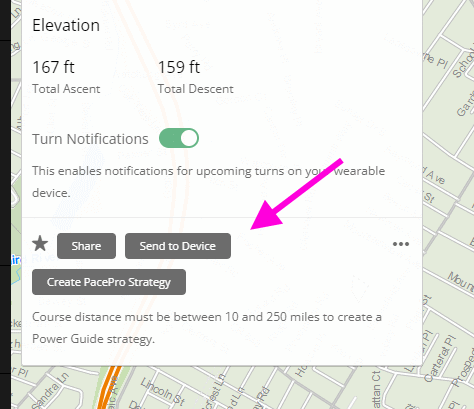
Last edited by njkayaker; 03-03-23 at 11:03 AM.
#6
Senior Member
Join Date: Sep 2007
Location: Far beyond the pale horizon.
Posts: 14,272
Mentioned: 31 Post(s)
Tagged: 0 Thread(s)
Quoted: 4257 Post(s)
Liked 1,357 Times
in
942 Posts
There isn't a export as TCX (or I'm not seeing it).
There is a Download FIT (along with Download GPX).
FIT works as well as TCX anyway.
People should know how to copy files this way in any case.
Once you have the file, just copy it to the \Garmin\NewFiles folder on your plugged-in device.
#7
Senior Member
Join Date: Jul 2007
Location: South shore, L.I., NY
Posts: 6,882
Bikes: Flyxii FR322, Cannondale Topstone, Miyata City Liner, Specialized Chisel, Specialized Epic Evo
Mentioned: 18 Post(s)
Tagged: 0 Thread(s)
Quoted: 3238 Post(s)
Liked 2,085 Times
in
1,181 Posts
There is. Open an activity. Look upper right, there's a gear symbol (typical for setting. Click that, an option is export. Send to Device only sends to the devices registered for the account. Not really needed. If you create a Course and save on the website, it will show up on the mobile app. You can send to your device(s) from there next time the device is powered up and can sync.


#8
Senior Member
Join Date: Sep 2017
Posts: 7,879
Mentioned: 38 Post(s)
Tagged: 0 Thread(s)
Quoted: 6963 Post(s)
Liked 10,963 Times
in
4,688 Posts
There is also apparently a method of wireless transfer between Garmin computers, a la Apple Airdrop... But I don't know if Bald Paul and his friend will be physically together.
#9
Senior Member
Join Date: Jul 2007
Location: South shore, L.I., NY
Posts: 6,882
Bikes: Flyxii FR322, Cannondale Topstone, Miyata City Liner, Specialized Chisel, Specialized Epic Evo
Mentioned: 18 Post(s)
Tagged: 0 Thread(s)
Quoted: 3238 Post(s)
Liked 2,085 Times
in
1,181 Posts
There is also apparently a method of wireless transfer between Garmin computers, a la Apple Airdrop... But I don't know if Bald Paul and his friend will be physically together.
Likes For Steve B.:
Likes For njkayaker:
#11
Senior Member
Join Date: Sep 2007
Location: Far beyond the pale horizon.
Posts: 14,272
Mentioned: 31 Post(s)
Tagged: 0 Thread(s)
Quoted: 4257 Post(s)
Liked 1,357 Times
in
942 Posts
The 1040 doesn't support it.
Likes For njkayaker:
#12
Zoom zoom zoom zoom bonk
Join Date: Sep 2006
Location: New Zealand
Posts: 4,624
Bikes: Giant Defy, Trek 1.7c, BMC GF02, Fuji Tahoe, Scott Sub 35, Kona Rove, Trek Verve+2
Mentioned: 6 Post(s)
Tagged: 0 Thread(s)
Quoted: 551 Post(s)
Liked 722 Times
in
366 Posts
I wonder why they dropped it?
Last edited by znomit; 03-03-23 at 05:27 PM.
#13
Senior Member
Join Date: Sep 2007
Location: Far beyond the pale horizon.
Posts: 14,272
Mentioned: 31 Post(s)
Tagged: 0 Thread(s)
Quoted: 4257 Post(s)
Liked 1,357 Times
in
942 Posts
Maybe, because it wasn't that reliable/easy-to-use. Maybe, because they needed room for other features.
#14
Senior Member
Thread Starter
Join Date: Sep 2017
Location: Upstate SC
Posts: 1,704
Mentioned: 3 Post(s)
Tagged: 0 Thread(s)
Quoted: 821 Post(s)
Liked 1,655 Times
in
782 Posts
Ah, the plot thickens.
The reason he doesn't get a "Send to Device" button is because the computer doesn't recognize the Edge at all. He's tried on a couple of different computers, using different USB cables and ports. I told him to try to reset the Edge (hold the power button in for 10 or more seconds to reboot it) and try again.
The reason he doesn't get a "Send to Device" button is because the computer doesn't recognize the Edge at all. He's tried on a couple of different computers, using different USB cables and ports. I told him to try to reset the Edge (hold the power button in for 10 or more seconds to reboot it) and try again.
#15
Senior Member
Join Date: Jul 2007
Location: South shore, L.I., NY
Posts: 6,882
Bikes: Flyxii FR322, Cannondale Topstone, Miyata City Liner, Specialized Chisel, Specialized Epic Evo
Mentioned: 18 Post(s)
Tagged: 0 Thread(s)
Quoted: 3238 Post(s)
Liked 2,085 Times
in
1,181 Posts
Ah, the plot thickens.
The reason he doesn't get a "Send to Device" button is because the computer doesn't recognize the Edge at all. He's tried on a couple of different computers, using different USB cables and ports. I told him to try to reset the Edge (hold the power button in for 10 or more seconds to reboot it) and try again.
The reason he doesn't get a "Send to Device" button is because the computer doesn't recognize the Edge at all. He's tried on a couple of different computers, using different USB cables and ports. I told him to try to reset the Edge (hold the power button in for 10 or more seconds to reboot it) and try again.
#16
Senior Member
Join Date: Sep 2007
Location: Far beyond the pale horizon.
Posts: 14,272
Mentioned: 31 Post(s)
Tagged: 0 Thread(s)
Quoted: 4257 Post(s)
Liked 1,357 Times
in
942 Posts
Ah, the plot thickens.
The reason he doesn't get a "Send to Device" button is because the computer doesn't recognize the Edge at all. He's tried on a couple of different computers, using different USB cables and ports. I told him to try to reset the Edge (hold the power button in for 10 or more seconds to reboot it) and try again.
The reason he doesn't get a "Send to Device" button is because the computer doesn't recognize the Edge at all. He's tried on a couple of different computers, using different USB cables and ports. I told him to try to reset the Edge (hold the power button in for 10 or more seconds to reboot it) and try again.
- Power only.
- Data and power.
(Iím repeating what Steve B said. Just a bit more simply.)
Iíve never really seen an issue with different Garmins/ports/computers outside of not using the right cable (except in really rare cases).
#17
Senior Member
Thread Starter
Join Date: Sep 2017
Location: Upstate SC
Posts: 1,704
Mentioned: 3 Post(s)
Tagged: 0 Thread(s)
Quoted: 821 Post(s)
Liked 1,655 Times
in
782 Posts
Well, don't ask me how or why, but the reset procedure seemed to work. He used the same USB cable (which was a genuine Garmin) and the computer 'saw' the Edge right away. He was able to load the route.
Thanks for all the helpful suggestions.
Thanks for all the helpful suggestions.
Likes For Bald Paul:
#18
Senior Member
Join Date: Jan 2007
Location: Eastern VA
Posts: 1,724
Bikes: 2022 Fuel EX 8, 2021 Domane SL6, Black Beta (Nashbar frame), 2004 Trek 1000C for the trainer
Mentioned: 1 Post(s)
Tagged: 0 Thread(s)
Quoted: 270 Post(s)
Liked 447 Times
in
266 Posts
I like to use Garmin BaseCamp to manage my routes on my GPS devices. Then I donít have to rely on the Connect on the web. The Connect is helpful but I find more cumbersome managing data. I can crave and drop routes and tracks to and from the devices. Use the USB cable.
I also use a Garmin Montana 610 for hiking, motorcycle and car. Itís not Connect compatible. One other advantage is finding and making gravel tracks / routes on the motorcycle is easier to modify and use in the Edge. The. Itís what you know.
I also use a Garmin Montana 610 for hiking, motorcycle and car. Itís not Connect compatible. One other advantage is finding and making gravel tracks / routes on the motorcycle is easier to modify and use in the Edge. The. Itís what you know.
#19
Senior Member
Join Date: Sep 2007
Location: Far beyond the pale horizon.
Posts: 14,272
Mentioned: 31 Post(s)
Tagged: 0 Thread(s)
Quoted: 4257 Post(s)
Liked 1,357 Times
in
942 Posts
I like to use Garmin BaseCamp to manage my routes on my GPS devices. Then I don’t have to rely on the Connect on the web. The Connect is helpful but I find more cumbersome managing data. I can crave and drop routes and tracks to and from the devices. Use the USB cable.
I also use a Garmin Montana 610 for hiking, motorcycle and car. It’s not Connect compatible. One other advantage is finding and making gravel tracks / routes on the motorcycle is easier to modify and use in the Edge. The. It’s what you know.
I also use a Garmin Montana 610 for hiking, motorcycle and car. It’s not Connect compatible. One other advantage is finding and making gravel tracks / routes on the motorcycle is easier to modify and use in the Edge. The. It’s what you know.
And if the course you want to use is on Connect, using BaseCamp adds unnecessary complication (it certainly doesn't avoid using Connect).
In any case, the OP's problem had nothing at all with Connect and the problem he had would have prevented using BaseCamp too.
Last edited by njkayaker; 03-04-23 at 11:15 AM.









