Automated Cycling Coach?
#1
Grupetto Bob
Thread Starter
Join Date: Sep 2020
Location: Seattle-ish
Posts: 6,226
Bikes: Bikey McBike Face
Mentioned: 2 Post(s)
Tagged: 0 Thread(s)
Quoted: 2585 Post(s)
Liked 5,646 Times
in
2,924 Posts
Automated Cycling Coach?
Since AI is almost omnipresent, are there any programs that analyze Strava or Garmin feeds (and also take into account age, weight, goals, etc) that is proactive in suggesting what level of ride to ride next? Garmin tells me how much I might need to rest (today it said 56 hours after a big ride) or good job at keeping on track, but something more prescriptive would be helpful.
__________________
Road 🚴🏾♂️ & Mountain 🚵🏾♂️
Road 🚴🏾♂️ & Mountain 🚵🏾♂️
Likes For rsbob:
#2
The Wheezing Geezer
Join Date: Oct 2021
Location: EspaŮola, NM
Posts: 1,058
Bikes: 1976 Fredo Speciale, Jamis Citizen 1, Ellis-Briggs FAVORI, Rivendell Clem Smith Jr.
Mentioned: 1 Post(s)
Tagged: 0 Thread(s)
Quoted: 414 Post(s)
Liked 920 Times
in
447 Posts
A history of your morning, resting pulse rate would be a good baseline for it, plus this morning's reading, of course.
You could even manualize that.
You could even manualize that.

#3
Senior Member
Join Date: Jan 2005
Location: Baltimore, MD
Posts: 5,378
Mentioned: 15 Post(s)
Tagged: 0 Thread(s)
Quoted: 2485 Post(s)
Liked 2,956 Times
in
1,679 Posts
Since AI is almost omnipresent, are there any programs that analyze Strava or Garmin feeds (and also take into account age, weight, goals, etc) that is proactive in suggesting what level of ride to ride next? Garmin tells me how much I might need to rest (today it said 56 hours after a big ride) or good job at keeping on track, but something more prescriptive would be helpful.
The software also calculates your FTP and watts/kg on the basis of your data, so you never have to do an FTP test. (Over the winter, my FTP improved by 15 watts and my watts/kg went from 3.2 to 3.8.)
In addition, many Xert indoor workouts (those labeled "SMART") dynamically adjust indoor workouts on the fly, according to your power output, heart rate, and cadence, I guess.
There's now an option, introduced a few months ago, to use AI (beta)-based training, although how that differs from their regular training mode, I don't know.
Editing to add a caveat: they want you to keep paying your ten dollars (or whatever) indefinitely, so they warn you that if/when you cancel your subscription, they erase all your Xert data, which is annoying.
Last edited by Trakhak; 03-18-24 at 04:35 AM.
Likes For Trakhak:
#4
Senior Member
Join Date: May 2021
Posts: 8,451
Mentioned: 12 Post(s)
Tagged: 0 Thread(s)
Quoted: 4415 Post(s)
Liked 4,868 Times
in
3,013 Posts
PILLAR will do this for you. It is based on a polarised training regime, but will analyse any Strava/Garmin ride data you throw at it. It tracks your training stress and recommends training sessions based on your personal details and riding goals. The free version is now very basic, but the full paid version is pretty comprehensive and has been developed intensively over the past year. I only use the free version at the moment to track my training stress and recovery.
Likes For PeteHski:
#5
Grupetto Bob
Thread Starter
Join Date: Sep 2020
Location: Seattle-ish
Posts: 6,226
Bikes: Bikey McBike Face
Mentioned: 2 Post(s)
Tagged: 0 Thread(s)
Quoted: 2585 Post(s)
Liked 5,646 Times
in
2,924 Posts
Two great recommendations. Will look at both. Thanks guys.
__________________
Road 🚴🏾♂️ & Mountain 🚵🏾♂️
Road 🚴🏾♂️ & Mountain 🚵🏾♂️
Likes For rsbob:
#6
don't try this at home.
Join Date: Jan 2006
Location: N. KY
Posts: 5,940
Mentioned: 10 Post(s)
Tagged: 0 Thread(s)
Quoted: 974 Post(s)
Liked 512 Times
in
352 Posts
The free, open source Golden Cheetah has lots of tracking charts. It's designed to work with rides that use a power meter.
I don't use it for training, I just do rides and workouts as I want. But even without training, the data charts can be interesting. I like the trends charts and the Critical Power graph -- what's my best watts from 1 second up to my longest ride -- and I can select the time period to include.
I don't think it has coaching recommendations, though
I don't use it for training, I just do rides and workouts as I want. But even without training, the data charts can be interesting. I like the trends charts and the Critical Power graph -- what's my best watts from 1 second up to my longest ride -- and I can select the time period to include.
I don't think it has coaching recommendations, though
Likes For rm -rf:
#7
Full Member
Join Date: Jan 2022
Location: Albuquerque NM USA
Posts: 492
Mentioned: 1 Post(s)
Tagged: 0 Thread(s)
Quoted: 222 Post(s)
Liked 304 Times
in
194 Posts
I've recent run across something called FasCat Coaching and I think it uses an AI approach as well as you can get some real coaching, for more $$$. Never used it, just something I stumbled on. Might be worth a look.
#8
Full Member
Join Date: Jan 2022
Location: Albuquerque NM USA
Posts: 492
Mentioned: 1 Post(s)
Tagged: 0 Thread(s)
Quoted: 222 Post(s)
Liked 304 Times
in
194 Posts
PILLAR will do this for you. It is based on a polarised training regime, but will analyse any Strava/Garmin ride data you throw at it. It tracks your training stress and recommends training sessions based on your personal details and riding goals. The free version is now very basic, but the full paid version is pretty comprehensive and has been developed intensively over the past year. I only use the free version at the moment to track my training stress and recovery.
Now, very early days for me on this. But what I already like is it is very flexible. You can easily adjust the amount of time and days you can ride. They call this "availability". For example, next week, I can't ride for several days and I can set this and it adjusted the training for the days I can ride. It gives a score for how well this meets the plan goals.
The first week seems to just be recovery rides, which makes sense to just get you to a baseline. But next week, the first efforts do seem to be realistically simply with some 3x15 minute interval sessions (I'm doing an FTP build). Though I did select to do an "aerobic test" today and it was complicated enough I exported it to Zwift and did it on the trainer rather than try to do an outdoor ride.
Anyway, we'll see how well it actually works in terms of meeting my goals, but I like that it seems to work very easily with real-world circumstances. The first month is the full premium version for free, then $10/month for continued premium subscription. So, inexpensive for the premium version, as far as I'm concerned.
I haven't done any formal training for about 2 years, so I'm looking forward to focusing on building some fitness.
Likes For Mtracer:
#9
Grupetto Bob
Thread Starter
Join Date: Sep 2020
Location: Seattle-ish
Posts: 6,226
Bikes: Bikey McBike Face
Mentioned: 2 Post(s)
Tagged: 0 Thread(s)
Quoted: 2585 Post(s)
Liked 5,646 Times
in
2,924 Posts
Selected Pillar as well and have done two endurance rides. The first one I tried outdoors in slightly rolling terrain and it was a PITA to try to keep my power on target along with RPM. The next session I did on my trainer which was a breeze in comparison. Today was a rest day so I spent the day in the garden pruning dead stuff and pulling weeds. Tomorrow is intervals for 45 mins which I am looking forward to. Sitting and spinning at a constant rate is rather boring so it will be fun giving it some gas. I am using the free version, which supposedly should allow me to modify and move workout days, but it always sends me to the pay wall and won’t let me exit the screen unless I close the app and reopen. Funky but free.
__________________
Road 🚴🏾♂️ & Mountain 🚵🏾♂️
Road 🚴🏾♂️ & Mountain 🚵🏾♂️
#10
Full Member
Join Date: Jan 2022
Location: Albuquerque NM USA
Posts: 492
Mentioned: 1 Post(s)
Tagged: 0 Thread(s)
Quoted: 222 Post(s)
Liked 304 Times
in
194 Posts
Selected Pillar as well and have done two endurance rides. The first one I tried outdoors in slightly rolling terrain and it was a PITA to try to keep my power on target along with RPM. The next session I did on my trainer which was a breeze in comparison. Today was a rest day so I spent the day in the garden pruning dead stuff and pulling weeds. Tomorrow is intervals for 45 mins which I am looking forward to. Sitting and spinning at a constant rate is rather boring so it will be fun giving it some gas. I am using the free version, which supposedly should allow me to modify and move workout days, but it always sends me to the pay wall and wonít let me exit the screen unless I close the app and reopen. Funky but free.
Concerning power and cadence (RPM), these are just general targets. Of course, you don't want to be appearing to be in zone 2, when you're really doing a combination of zone 1 and say zone 4. But if the average power or cadence briefly drifts a little high and low, I don't think that matters.
#11
Senior Member
Join Date: May 2021
Posts: 8,451
Mentioned: 12 Post(s)
Tagged: 0 Thread(s)
Quoted: 4415 Post(s)
Liked 4,868 Times
in
3,013 Posts
Based on this post I looked into Pillar and I'm giving it a try. I don't like that it doesn't have a web version, only smart phone versions, but I get it, I'm an old fart and doing everything on a smart phone isn't my preferred method. I also didn't like that it assumed a much too low FTP simply because in whatever time frame of my Strava data it used, it just took the highest power 20 minutes or similar time span. I was really close to just bagging it, but continued with the setup.
I agree it would be nice to have a desktop version of the app. Especially when viewing data graphs. I think they will introduce this at some point, but no idea on timescales. They certainly put a lot of effort into developing their app over the last 2 years. I met one of their development team at an event last year and they were very interested in customer feedback.
The only reason I donít use their full paid app now is because my training routine is very simple and I just track stress and recovery with the free version.
#12
Grupetto Bob
Thread Starter
Join Date: Sep 2020
Location: Seattle-ish
Posts: 6,226
Bikes: Bikey McBike Face
Mentioned: 2 Post(s)
Tagged: 0 Thread(s)
Quoted: 2585 Post(s)
Liked 5,646 Times
in
2,924 Posts
Weird, I've had no issue with the app. I believe I have the premium features for the first 30 days. Then I'll have to pay if I want to keep those. I'm using an iPhone. Are you on an Android?
Concerning power and cadence (RPM), these are just general targets. Of course, you don't want to be appearing to be in zone 2, when you're really doing a combination of zone 1 and say zone 4. But if the average power or cadence briefly drifts a little high and low, I don't think that matters.
Concerning power and cadence (RPM), these are just general targets. Of course, you don't want to be appearing to be in zone 2, when you're really doing a combination of zone 1 and say zone 4. But if the average power or cadence briefly drifts a little high and low, I don't think that matters.
You are no doubt right about the averaging of cadence and power for the final result. Thanks for the reply
__________________
Road 🚴🏾♂️ & Mountain 🚵🏾♂️
Road 🚴🏾♂️ & Mountain 🚵🏾♂️
#13
Full Member
Join Date: Jan 2022
Location: Albuquerque NM USA
Posts: 492
Mentioned: 1 Post(s)
Tagged: 0 Thread(s)
Quoted: 222 Post(s)
Liked 304 Times
in
194 Posts
Using iPhone and iPad, but the primary difference may be the Free version versus Pay functionality. I contacted them regarding changing workout days and hitting the wall, and no response. Probably because itís not worth their time answering free people. Just a guess.
You are no doubt right about the averaging of cadence and power for the final result. Thanks for the reply
You are no doubt right about the averaging of cadence and power for the final result. Thanks for the reply
I can't see how or why they would even allow this, but maybe you inadvertently bypassed the trial period and selected the free version. But I assume the trial version is just going to apply until it expires and then you would be on the free version unless you sign up to retain the premium features.
#14
Grupetto Bob
Thread Starter
Join Date: Sep 2020
Location: Seattle-ish
Posts: 6,226
Bikes: Bikey McBike Face
Mentioned: 2 Post(s)
Tagged: 0 Thread(s)
Quoted: 2585 Post(s)
Liked 5,646 Times
in
2,924 Posts
Concerning the difference in your and my experience with iPhone and iPad, I'm specifically in the trial version (first 30 days). When I look at my profile, under my name in the upper left corner, it says "Trial" under my name. I believe this gives me premium access until the trial period runs out. I thought you had just recently signed up, and therefore would be in the trial period as well.
I can't see how or why they would even allow this, but maybe you inadvertently bypassed the trial period and selected the free version. But I assume the trial version is just going to apply until it expires and then you would be on the free version unless you sign up to retain the premium features.
I can't see how or why they would even allow this, but maybe you inadvertently bypassed the trial period and selected the free version. But I assume the trial version is just going to apply until it expires and then you would be on the free version unless you sign up to retain the premium features.
Hereís an example of the 90% and why it is impossible to use unless able to download the program: The last column is the watts I hoped to put out to match the workout but it was just guess work after the warm up.
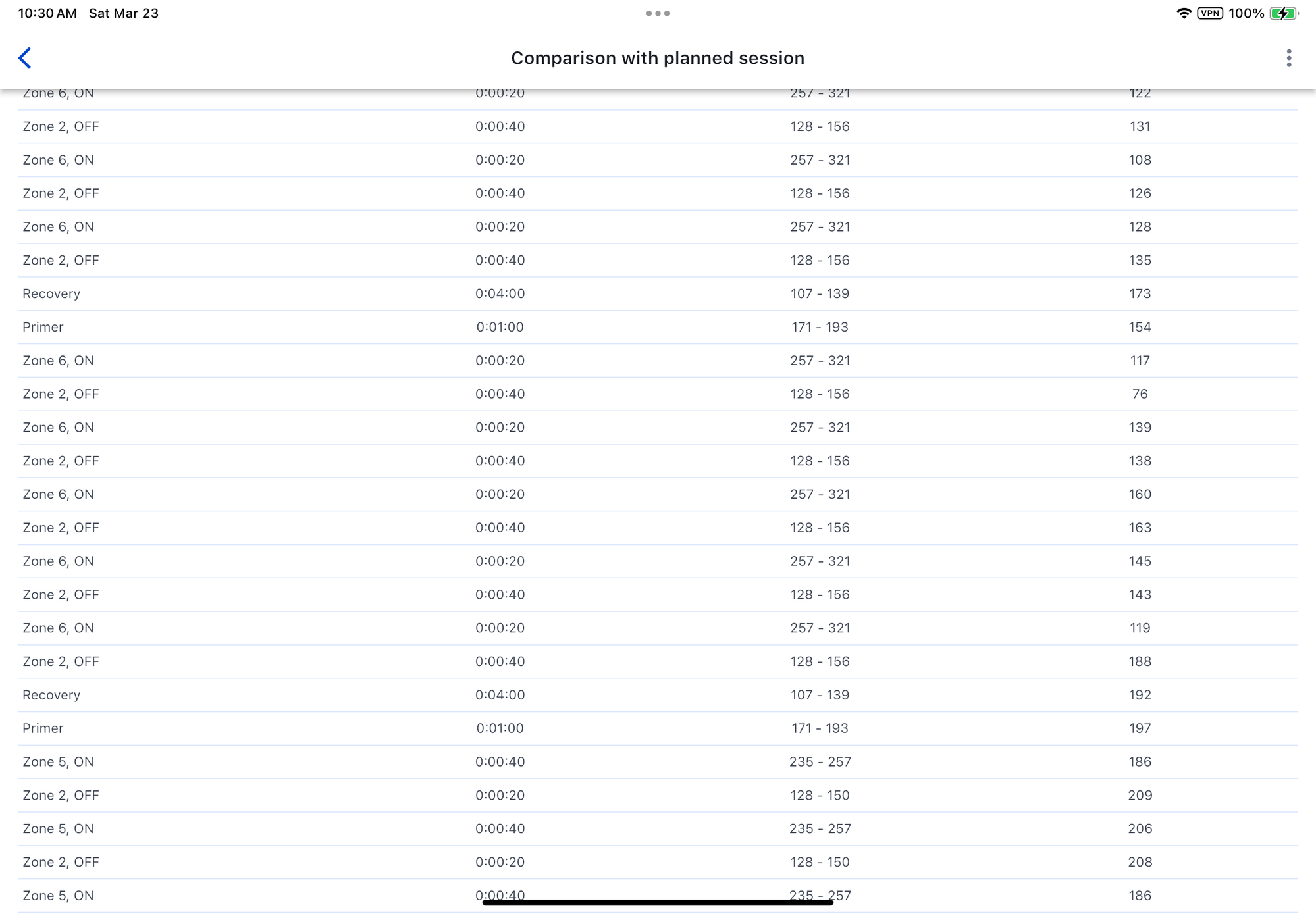
__________________
Road 🚴🏾♂️ & Mountain 🚵🏾♂️
Road 🚴🏾♂️ & Mountain 🚵🏾♂️
#15
Full Member
Join Date: Jan 2022
Location: Albuquerque NM USA
Posts: 492
Mentioned: 1 Post(s)
Tagged: 0 Thread(s)
Quoted: 222 Post(s)
Liked 304 Times
in
194 Posts
The free version just doesnít work on the program I selected. Canít export the workout to ZWIFT and when doing intervals or 40 seconds on, 20 off, over and over at various watts, then dealing with going up and down hills and trying to maintain cadence without the benefit of ERG mode just doesnít work. At the end of the session, I go a 90% accuracy, but when I looked at my effort, compared to what was expected because it so so easy to get lost it was not near 90%, so they were throwing me a bone. Considering what I pay for ZWIFT, am not willing to tag on extra expense. Was reading in a different forum how to pause workouts in ZWIFT for rest breaks for older people using their training, so may give that a shot.
Hereís an example of the 90% and why it is impossible to use unless able to download the program: The last column is the watts I hoped to put out to match the workout but it was just guess work after the warm up.
Hereís an example of the 90% and why it is impossible to use unless able to download the program: The last column is the watts I hoped to put out to match the workout but it was just guess work after the warm up.
I can certainly see why it would be hard to do those very short intervals outside, on varying terrain, and stay on track. And even then, I know I'd need it as a Garmin workout in order to keep track of what the heck I was doing. Or go old school, and write the workout on a strip of tape on your top tube.
As an example, I did a zone 1 recovery ride today for 2 hours. I have to descend ~500 ft or so to get in the valley where it is flat, then of course climb back up this coming home. So, sort of hard to even hit the target power early during the descent, then of course hard to not go over it on the assent at the end. In the end, I got a score of 78%
I now have a better understanding of how it does what it does. Even though I was just doing a single block. The power range was quite narrow at 118-129 W. Even on relatively flat terrain, that's pretty hard to stay in. Especially at such a low power. So, while I assumed it would not be too picky about being a little over or under, it appears it is quite strict about this in terms of computing the score. On the other hand, even with my score of 78% it said I did an excellent job. So, I guess it grades on a curve.
It also appears it is looking to see how much time you are in the target zones. In my case, I had to negotiate some traffic lights and such. No choice but to simply stop and have zero power. And of course there's plenty of times I had lower power coming to a stop, or simply slowing for corners or traffic situations, Then factor in, speeding back up, and trying not to exceed the target power, makes it pretty hard to exactly hit the target.
But I do see that it modified the future workouts. Before the ride, I was off tomorrow, but then on again the next day. Now it has me doing a short ride tomorrow, more zone 1, but then off the next day. I could have easily rode more today had I known while riding how much time I was actually in the zone.
I'm going to look to see if Garmin has something built in, or a 3rd party data field available, that would allow me to define power zones and have it show how much time I have been in a given zone during a ride. If this doesn't exist, I may create it myself.
Likes For Mtracer:
#16
Full Member
Join Date: Jan 2022
Location: Albuquerque NM USA
Posts: 492
Mentioned: 1 Post(s)
Tagged: 0 Thread(s)
Quoted: 222 Post(s)
Liked 304 Times
in
194 Posts
FYI, Concerning Pillar and training zones in general, I did figure out that my Garmin Edge 530 does allow me to display time in zones and of course to define those zone values. I made a page for this. This should make it easier to make sure I get the proper time in zones, at least for endurance type sessions. Obviously intervals are going to be what they are.
Also, concerning Pillar, I found some inconsistencies in some values that are confusing. For example, I found where it calculated my power zones and for example my zone 1 is 102-129 W. Yet in today's zone 1 workout, the description was zone 1 (118-129 W). Yet I analyzed the data from the ride and the reported time in zone 1 matched up with the time spent in the range of 102-129 W (the defined zone). So, this may just be some bug in how they display the workout description.
But there were several other things that made no sense in the "Session Accuracy Breakdown". I'm not going to go into detail here just yet. I messaged Pillar about this and I'll see what they have to say. To me it looks like there may be some bugs in how they compute values but also just confusion between the target of the sessions and what I actually did. I'm hoping this is at most just some user interface issues and not reflective of what they are doing under the hood to compute the training schedule.
I'm hoping Pillar will work out, as it sure seems to be just the type of thing I wanted. Which is to let me define a goal, figure out a training schedule, but give me some flexibility in when I can ride and for how long. Early days, but I have my hopes.
Also, concerning Pillar, I found some inconsistencies in some values that are confusing. For example, I found where it calculated my power zones and for example my zone 1 is 102-129 W. Yet in today's zone 1 workout, the description was zone 1 (118-129 W). Yet I analyzed the data from the ride and the reported time in zone 1 matched up with the time spent in the range of 102-129 W (the defined zone). So, this may just be some bug in how they display the workout description.
But there were several other things that made no sense in the "Session Accuracy Breakdown". I'm not going to go into detail here just yet. I messaged Pillar about this and I'll see what they have to say. To me it looks like there may be some bugs in how they compute values but also just confusion between the target of the sessions and what I actually did. I'm hoping this is at most just some user interface issues and not reflective of what they are doing under the hood to compute the training schedule.
I'm hoping Pillar will work out, as it sure seems to be just the type of thing I wanted. Which is to let me define a goal, figure out a training schedule, but give me some flexibility in when I can ride and for how long. Early days, but I have my hopes.
#17
Senior Member
Zwift has that sort of thing.
Too much like work for me. I like the Eddy Merckx system: Ride Lots.
Too much like work for me. I like the Eddy Merckx system: Ride Lots.
#18
Senior Member
Join Date: May 2021
Posts: 8,451
Mentioned: 12 Post(s)
Tagged: 0 Thread(s)
Quoted: 4415 Post(s)
Liked 4,868 Times
in
3,013 Posts










