Comparing Ride Data
#1
Senior Member
Thread Starter
Join Date: Jan 2022
Location: Albuquerque NM USA
Posts: 551
Mentioned: 1 Post(s)
Tagged: 0 Thread(s)
Quoted: 244 Post(s)
Liked 336 Times
in
212 Posts
Comparing Ride Data
I was wondering if there was a way to compare entire rides the way Strava allows for comparing segments. I want to see where in a ride I've gained or lost time against other similar rides.
I tried breaking a ride in Strava into two large segments, but while it makes the segments, it doesn't allow for comparing them. I assume Strava has some maximum segment size limitation. These are private segments, but I don't think that's the reason I can't compare them. I'm pretty sure I've compared other private segments, though I could be wrong on this.
So, if there's a trick to doing this in Strava great, if not perhaps some other software, Golden Cheetah perhaps? Also, while GAmrin COnnect has ride comparison features, it doesn't seem to have one comparing the time at each point during the ride.
Suggestions welcome. FYI, the rides are original recorded with my Garmin. Therefore I can export the Garmin data.
Thanks,
I tried breaking a ride in Strava into two large segments, but while it makes the segments, it doesn't allow for comparing them. I assume Strava has some maximum segment size limitation. These are private segments, but I don't think that's the reason I can't compare them. I'm pretty sure I've compared other private segments, though I could be wrong on this.
So, if there's a trick to doing this in Strava great, if not perhaps some other software, Golden Cheetah perhaps? Also, while GAmrin COnnect has ride comparison features, it doesn't seem to have one comparing the time at each point during the ride.
Suggestions welcome. FYI, the rides are original recorded with my Garmin. Therefore I can export the Garmin data.
Thanks,
#2
Grupetto Bob
Join Date: Sep 2020
Location: Seattle-ish
Posts: 6,557
Bikes: Bikey McBike Face
Mentioned: 4 Post(s)
Tagged: 0 Thread(s)
Quoted: 2747 Post(s)
Liked 6,101 Times
in
3,112 Posts
Look here: https://support.strava.com/hc/en-us/...hed-Activities
I have them pop up quite regularly on my standard training routes
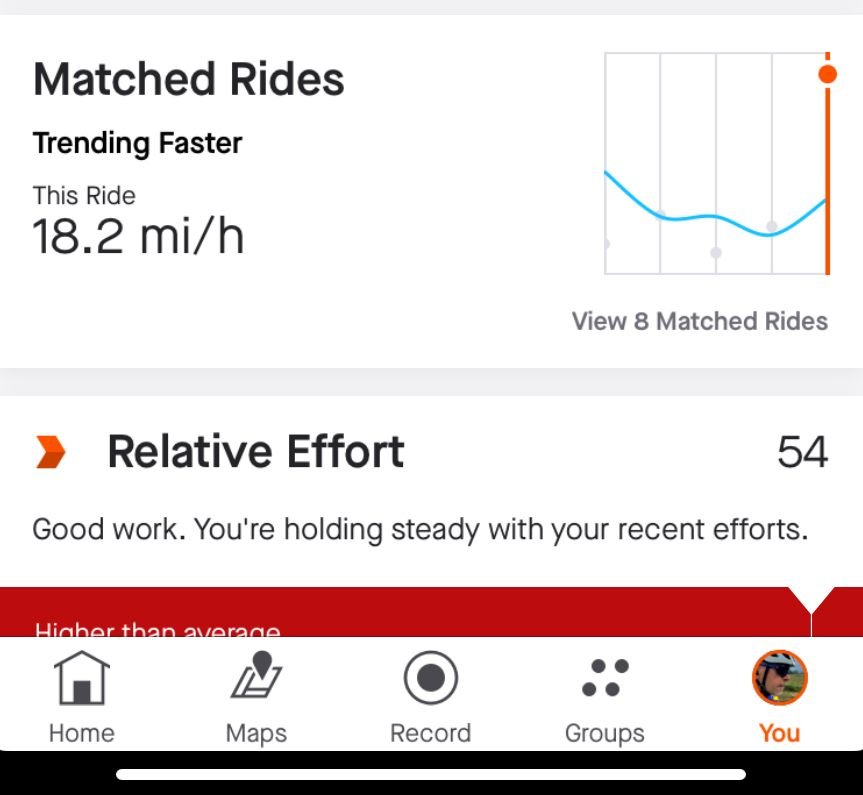
I have them pop up quite regularly on my standard training routes
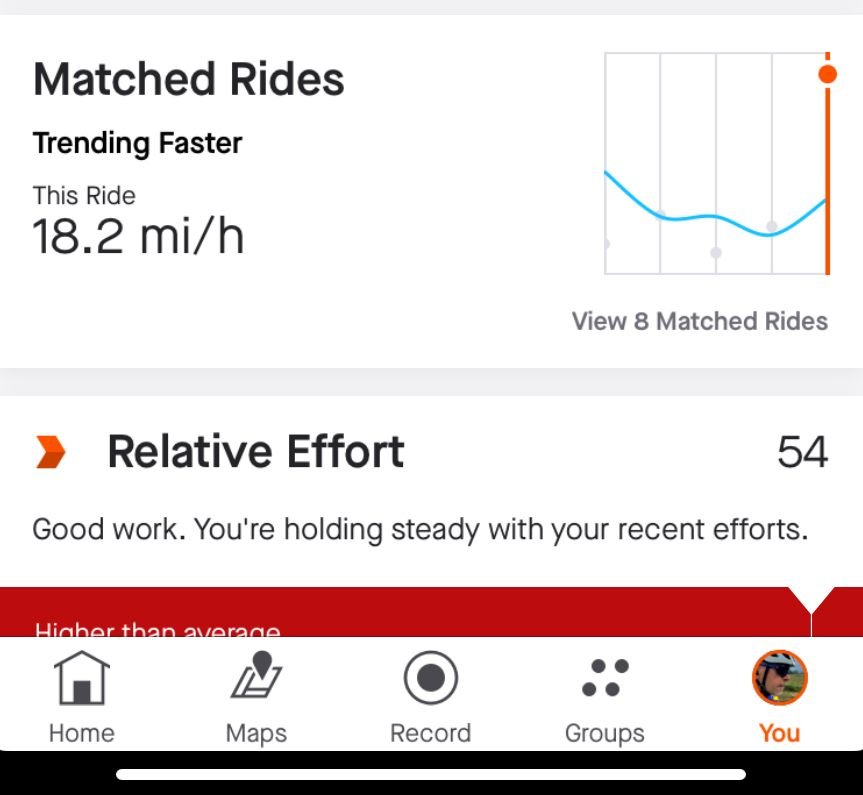
__________________
Road 🚴🏾♂️ & Mountain 🚵🏾♂️
Road 🚴🏾♂️ & Mountain 🚵🏾♂️
#3
Senior Member
Thread Starter
Join Date: Jan 2022
Location: Albuquerque NM USA
Posts: 551
Mentioned: 1 Post(s)
Tagged: 0 Thread(s)
Quoted: 244 Post(s)
Liked 336 Times
in
212 Posts
Look here: https://support.strava.com/hc/en-us/...hed-Activities
I have them pop up quite regularly on my standard training routes
I have them pop up quite regularly on my standard training routes
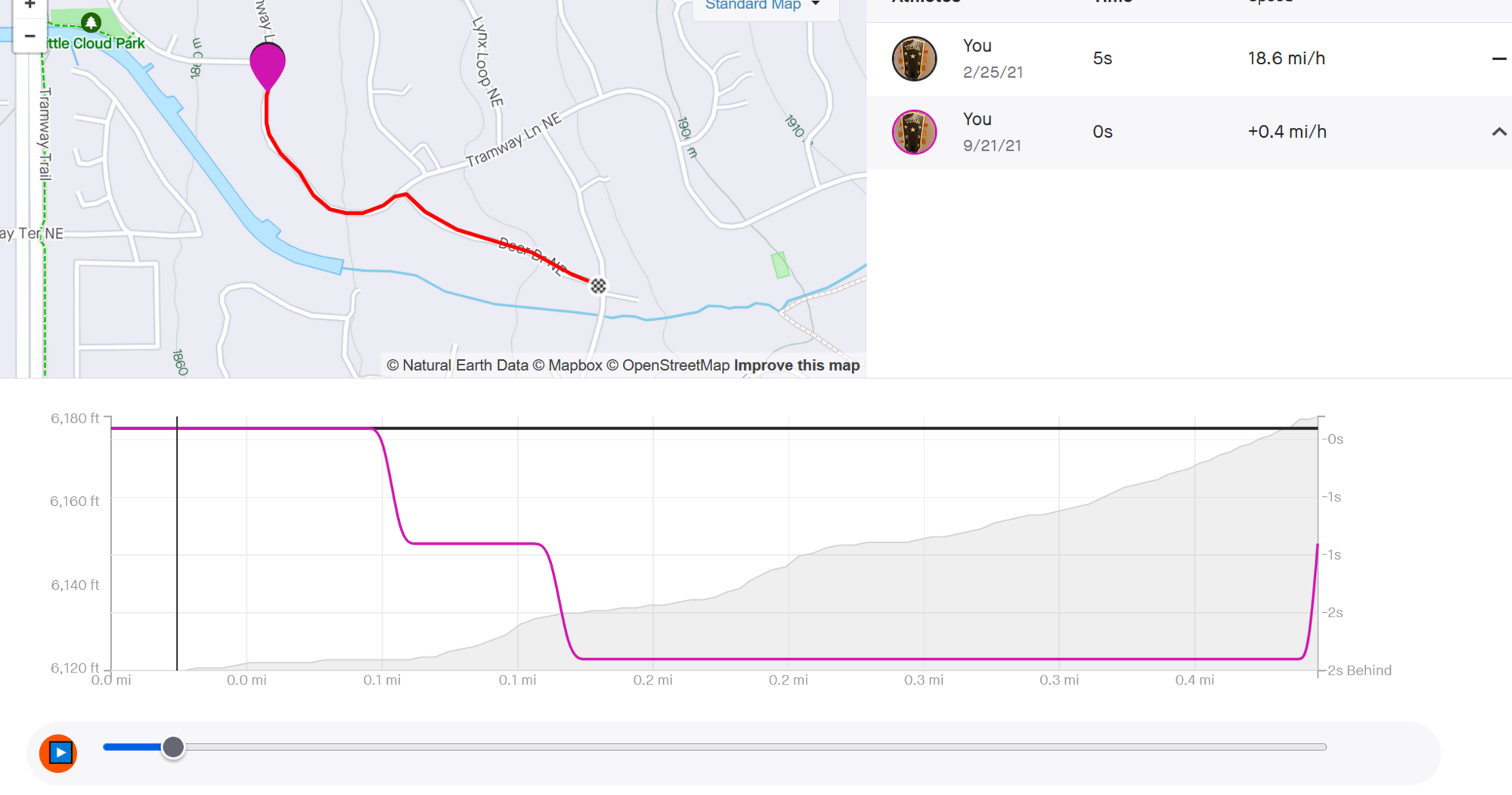
#4
LR�P=HR
Join Date: Sep 2019
Location: SF Bay Area
Posts: 2,241
Bikes: 1981 Holdsworth Special, 1993 C-dale MT3000 & 1996 F700CAD3, 2018 & 2019 Cervelo R3�s & 2022 R5, JustGo Runt, Ridley Oval, Kickr Bike 8-)
Mentioned: 2 Post(s)
Tagged: 0 Thread(s)
Quoted: 894 Post(s)
Liked 1,250 Times
in
721 Posts
I like to graph HR against Watts then view graphs for multiple rides.
I use intervals.icu
Barry
I use intervals.icu
Barry
#6
Junior Member
Can't you just do this by making your entire route a segment? I have several routes that I do a couple of times a year and I set up the entire loop as a segment (I actually start and end the loop a short distance from my home to allow for warm up and cool down). I am able to do the Effort Comparison on Strava with my previous rides. It's an effective way to periodically remind me how unfit I am.
On my Garmin 530 I can also compare my live results with my PR, recent best, etc. The only downside is that Strava does running time (versus moving time), so if you stop to take a leak, you'd better be quick.
On my Garmin 530 I can also compare my live results with my PR, recent best, etc. The only downside is that Strava does running time (versus moving time), so if you stop to take a leak, you'd better be quick.
#7
Thread Killer
Join Date: Aug 2008
Location: Ann Arbor, MI
Posts: 12,597
Bikes: 15 Kinesis Racelight 4S, 76 Motebecane Gran Jubil�e, 17 Dedacciai Gladiatore2, 12 Breezer Venturi, 09 Dahon Mariner, 12 Mercier Nano, 95 DeKerf Team SL, 19 Tern Rally, 21 Breezer Doppler Cafe+, 19 T-Lab X3, 91 Serotta CII, 23 3T Strada
Mentioned: 30 Post(s)
Tagged: 0 Thread(s)
Quoted: 3270 Post(s)
Liked 1,810 Times
in
1,089 Posts
What kind of insight are you wanting to glean from comparing different, but similar, rides? That is, what kind of info do you want to compare? You mentioned time lost/gained, so maybe you want to compare route profile/elevation gain?
What makes different rides similar in the first place? Maybe there�s a filtering tool somewhere in Strava where you could at least group rides as similar by mileage, distance, or time, allowing you to flip more efficiently between ride details/analyses.
Are you using Strava desktop or mobile? In desktop, there is an activities calendar view which displays rides as circle icons of varying size based on distance, something which may be helpful in quickly finding similar rides (if distance is a criterion).
#8
LR�P=HR
Join Date: Sep 2019
Location: SF Bay Area
Posts: 2,241
Bikes: 1981 Holdsworth Special, 1993 C-dale MT3000 & 1996 F700CAD3, 2018 & 2019 Cervelo R3�s & 2022 R5, JustGo Runt, Ridley Oval, Kickr Bike 8-)
Mentioned: 2 Post(s)
Tagged: 0 Thread(s)
Quoted: 894 Post(s)
Liked 1,250 Times
in
721 Posts
This is why I compare Watts to HR.
I�m monitoring fitness and looking to see an increase in Watts for a given HR.
Although not perfect in removing dependency upon route, it does help mitigate this, especially when averaged over several rides (using date range).
When riding indoors (erg mode) I can even compare just two rides for performance and don�t need to average.
maybe OP can give us an idea for what data they would like to see from their comparison?
All the best
Barry
Likes For Barry2:
#9
Senior Member
Join Date: May 2021
Location: San Francisco
Posts: 2,053
Bikes: addict, aethos, creo, vanmoof, sirrus, public ...
Mentioned: 2 Post(s)
Tagged: 0 Thread(s)
Quoted: 1287 Post(s)
Liked 1,419 Times
in
720 Posts
I was wondering if there was a way to compare entire rides the way Strava allows for comparing segments. I want to see where in a ride I've gained or lost time against other similar rides.
I tried breaking a ride in Strava into two large segments, but while it makes the segments, it doesn't allow for comparing them. I assume Strava has some maximum segment size limitation. These are private segments, but I don't think that's the reason I can't compare them. I'm pretty sure I've compared other private segments, though I could be wrong on this.
So, if there's a trick to doing this in Strava great, if not perhaps some other software, Golden Cheetah perhaps? Also, while GAmrin COnnect has ride comparison features, it doesn't seem to have one comparing the time at each point during the ride.
Suggestions welcome. FYI, the rides are original recorded with my Garmin. Therefore I can export the Garmin data.
Thanks,
I tried breaking a ride in Strava into two large segments, but while it makes the segments, it doesn't allow for comparing them. I assume Strava has some maximum segment size limitation. These are private segments, but I don't think that's the reason I can't compare them. I'm pretty sure I've compared other private segments, though I could be wrong on this.
So, if there's a trick to doing this in Strava great, if not perhaps some other software, Golden Cheetah perhaps? Also, while GAmrin COnnect has ride comparison features, it doesn't seem to have one comparing the time at each point during the ride.
Suggestions welcome. FYI, the rides are original recorded with my Garmin. Therefore I can export the Garmin data.
Thanks,
strava is definitely limited to comparing the same route, with very minor variations, but segments can be really long and still be compared. i just randomly looked through a few rides and here's one that's almost 28 miles long:

as for comparing different routes, not sure. veloviewer lets you compare the profiles of different segments to each other, which is interesting but not what you're looking for.
the DCR analyze tool is made for comparing different exercise data files, unfortunately by default it compares over the absolute time, so you'd have to shift the ride start times to all be at the same time/day. might be an easy tweak to get it to do what you want: https://www.dcrainmaker.com/analyzer
__________________


Last edited by mschwett; 04-09-23 at 09:35 AM.
#10
Senior Member
Thread Starter
Join Date: Jan 2022
Location: Albuquerque NM USA
Posts: 551
Mentioned: 1 Post(s)
Tagged: 0 Thread(s)
Quoted: 244 Post(s)
Liked 336 Times
in
212 Posts
Can't you just do this by making your entire route a segment? I have several routes that I do a couple of times a year and I set up the entire loop as a segment (I actually start and end the loop a short distance from my home to allow for warm up and cool down). I am able to do the Effort Comparison on Strava with my previous rides. It's an effective way to periodically remind me how unfit I am.
I think this is the problem: you can compare different efforts on the same segment, but you cannot compare similar rides; it must be the exact same ride (or segment).
What kind of insight are you wanting to glean from comparing different, but similar, rides? That is, what kind of info do you want to compare? You mentioned time lost/gained, so maybe you want to compare route profile/elevation gain?
What makes different rides similar in the first place? Maybe there�s a filtering tool somewhere in Strava where you could at least group rides as similar by mileage, distance, or time, allowing you to flip more efficiently between ride details/analyses.
Are you using Strava desktop or mobile? In desktop, there is an activities calendar view which displays rides as circle icons of varying size based on distance, something which may be helpful in quickly finding similar rides (if distance is a criterion).
What kind of insight are you wanting to glean from comparing different, but similar, rides? That is, what kind of info do you want to compare? You mentioned time lost/gained, so maybe you want to compare route profile/elevation gain?
What makes different rides similar in the first place? Maybe there�s a filtering tool somewhere in Strava where you could at least group rides as similar by mileage, distance, or time, allowing you to flip more efficiently between ride details/analyses.
Are you using Strava desktop or mobile? In desktop, there is an activities calendar view which displays rides as circle icons of varying size based on distance, something which may be helpful in quickly finding similar rides (if distance is a criterion).
how long of an effort are you trying to compare here?
strava is definitely limited to comparing the same route, with very minor variations, but segments can be really long and still be compared. i just randomly looked through a few rides and here's one that's almost 28 miles long:

as for comparing different routes, not sure.
strava is definitely limited to comparing the same route, with very minor variations, but segments can be really long and still be compared. i just randomly looked through a few rides and here's one that's almost 28 miles long:

as for comparing different routes, not sure.
*********** Ta-Da *************
I figured something out. First off, I'm doing this using the website, not the app. I think there is a Strava glitch. When I select a segment in a ride, I normally select the segment then select "View Full Leaderboard" and from there I typically get the option to "Compare Efforts". The "Compare Efforts" option is NOT showing up for the long segments.
But I realize that when I select the segment, instead of using "View Full Leaderboard" I can just select the "Compare" button under the "Analyze" button and this brings up the expected screen for comparing efforts. This is giving me exactly what I want.
So, again, there are two ways to get to compare efforts, and my default way, via the "View Full Leaderboard" screen apparently doesn't work with longer segments, or perhaps some other characteristic of the segment.
In any case, the answer is to just go directly to the comparison using the "Compare" button.
Thanks to all for input.
Likes For Mtracer:
#11
Senior Member
Join Date: May 2021
Location: San Francisco
Posts: 2,053
Bikes: addict, aethos, creo, vanmoof, sirrus, public ...
Mentioned: 2 Post(s)
Tagged: 0 Thread(s)
Quoted: 1287 Post(s)
Liked 1,419 Times
in
720 Posts
... But you're showing one that is 28 miles long. I had a 26-mile route I was dividing in half, so about 13 miles for each segment.
*********** Ta-Da *************
I figured something out. First off, I'm doing this using the website, not the app. I think there is a Strava glitch. When I select a segment in a ride, I normally select the segment then select "View Full Leaderboard" and from there I typically get the option to "Compare Efforts". The "Compare Efforts" option is NOT showing up for the long segments.
But I realize that when I select the segment, instead of using "View Full Leaderboard" I can just select the "Compare" button under the "Analyze" button and this brings up the expected screen for comparing efforts. This is giving me exactly what I want.
So, again, there are two ways to get to compare efforts, and my default way, via the "View Full Leaderboard" screen apparently doesn't work with longer segments, or perhaps some other characteristic of the segment.
In any case, the answer is to just go directly to the comparison using the "Compare" button.
Thanks to all for input.
*********** Ta-Da *************
I figured something out. First off, I'm doing this using the website, not the app. I think there is a Strava glitch. When I select a segment in a ride, I normally select the segment then select "View Full Leaderboard" and from there I typically get the option to "Compare Efforts". The "Compare Efforts" option is NOT showing up for the long segments.
But I realize that when I select the segment, instead of using "View Full Leaderboard" I can just select the "Compare" button under the "Analyze" button and this brings up the expected screen for comparing efforts. This is giving me exactly what I want.
So, again, there are two ways to get to compare efforts, and my default way, via the "View Full Leaderboard" screen apparently doesn't work with longer segments, or perhaps some other characteristic of the segment.
In any case, the answer is to just go directly to the comparison using the "Compare" button.
Thanks to all for input.
to do what you're trying to do, i just click "compare" with the segment unrolled from the activity/ride recap, and then "my results." then at the top right i x out any other strava members and add whichever of my efforts i want with the + at the left of the effort list.
__________________


#12
Senior Member
Thread Starter
Join Date: Jan 2022
Location: Albuquerque NM USA
Posts: 551
Mentioned: 1 Post(s)
Tagged: 0 Thread(s)
Quoted: 244 Post(s)
Liked 336 Times
in
212 Posts
nice, also keep in mind that it does take a few minutes or more for a segment to show up sometimes.
to do what you're trying to do, i just click "compare" with the segment unrolled from the activity/ride recap, and then "my results." then at the top right i x out any other strava members and add whichever of my efforts i want with the + at the left of the effort list.
to do what you're trying to do, i just click "compare" with the segment unrolled from the activity/ride recap, and then "my results." then at the top right i x out any other strava members and add whichever of my efforts i want with the + at the left of the effort list.
Your method or steps using the "Compare" button is exactly what I figured out. Just happens there is more than one way to do this. But the other way, where I was going to the "View Full Leaderboard", doesn't seem to work for large segments. Funny how easy it is to not even notice another option that is right in front of you.
Using this today, I was already able to pick through a ride that I've been trying to understand where I was gaining and losing time. I'm not a racer, but it gave me an appreciation for just how easy it is to lose 10 seconds here and there on a complex ride. Just screwing up clipping in can be costly. Or taking a climb a little easier has a big impact. Sort of like death by a thousand cuts.
Likes For Mtracer:
#13
Senior Member
Join Date: May 2021
Location: San Francisco
Posts: 2,053
Bikes: addict, aethos, creo, vanmoof, sirrus, public ...
Mentioned: 2 Post(s)
Tagged: 0 Thread(s)
Quoted: 1287 Post(s)
Liked 1,419 Times
in
720 Posts
I'm was aware that it takes Strava some time to process the rides and match the segments. But it's worth pointing out for anyone who stumbles on this trying to solve a Strava segment issue.
Your method or steps using the "Compare" button is exactly what I figured out. Just happens there is more than one way to do this. But the other way, where I was going to the "View Full Leaderboard", doesn't seem to work for large segments. Funny how easy it is to not even notice another option that is right in front of you.
Using this today, I was already able to pick through a ride that I've been trying to understand where I was gaining and losing time. I'm not a racer, but it gave me an appreciation for just how easy it is to lose 10 seconds here and there on a complex ride. Just screwing up clipping in can be costly. Or taking a climb a little easier has a big impact. Sort of like death by a thousand cuts.
Your method or steps using the "Compare" button is exactly what I figured out. Just happens there is more than one way to do this. But the other way, where I was going to the "View Full Leaderboard", doesn't seem to work for large segments. Funny how easy it is to not even notice another option that is right in front of you.
Using this today, I was already able to pick through a ride that I've been trying to understand where I was gaining and losing time. I'm not a racer, but it gave me an appreciation for just how easy it is to lose 10 seconds here and there on a complex ride. Just screwing up clipping in can be costly. Or taking a climb a little easier has a big impact. Sort of like death by a thousand cuts.
__________________


#14
Just Pedaling
Join Date: Oct 2021
Location: US West Coast
Posts: 1,097
Bikes: YEP!
Mentioned: 0 Post(s)
Tagged: 0 Thread(s)
Quoted: 357 Post(s)
Liked 589 Times
in
386 Posts
SuperCycle might be worth checking out. I only mention because you asked if there was other software/apps that might do this for you. It's free so it's only your time at stake. Good luck,







