Speed fluctuations on Strava
#1
Senior Member
Thread Starter
Speed fluctuations on Strava
I have been getting wild speed fluctuations on Strava lately. It seems to have started last last year or in January of this year. All my rides lately look crazy on the speed graphs. I'm using a Lezyne GPS unit, and their website shows my rides as they should look.
Here's my ride home today :
https://www.strava.com/activities/13...lysis/391/1031
I checked rides out from last year and they ask seem to be normal. I'm wondering if anyone had a similar issue or is currently having the same issue. I would like to figure out what it is, especially if my GPS is going bonkers.
Here's my ride home today :
https://www.strava.com/activities/13...lysis/391/1031
I checked rides out from last year and they ask seem to be normal. I'm wondering if anyone had a similar issue or is currently having the same issue. I would like to figure out what it is, especially if my GPS is going bonkers.
#2
Serious Cyclist
I have been getting wild speed fluctuations on Strava lately. It seems to have started last last year or in January of this year. All my rides lately look crazy on the speed graphs. I'm using a Lezyne GPS unit, and their website shows my rides as they should look.
Here's my ride home today :
https://www.strava.com/activities/13...lysis/391/1031
I checked rides out from last year and they ask seem to be normal. I'm wondering if anyone had a similar issue or is currently having the same issue. I would like to figure out what it is, especially if my GPS is going bonkers.
Here's my ride home today :
https://www.strava.com/activities/13...lysis/391/1031
I checked rides out from last year and they ask seem to be normal. I'm wondering if anyone had a similar issue or is currently having the same issue. I would like to figure out what it is, especially if my GPS is going bonkers.
#3
Senior Member
Odd
Do you have any control over the number of readings per second?
Do you have any control over the number of readings per second?
#4
Senior Member
Thread Starter
Interesting speed plot. I'm assuming you're exporting the data from your Lezyne and importing it to the Strava website rather than using the Strava app on your phone, right? Maybe try exporting the data in a different format (.fit vs .gpx or vice versa) and see if that helps. Did you recently update firmware on the GPS unit or something?
The GPS firmware was updated last week, but my rides were showing the problem before that. However, the app has been updated a few times. Tomorrow, I'll upload directly to Strava and see if that makes a difference.
#5
Senior Member
Thread Starter
#6
don't try this at home.
The variable recording is for extending battery life (and for smaller recording file sizes). The method is to use longer intervals if the rider is going at a steady pace. Variable recording never seemed to be quite as accurate on my old Garmin.
If you have a free ridewithgps account, you could try uploading there, too.
If you have a free ridewithgps account, you could try uploading there, too.
#7
Non omnino gravis
#8
Senior Member
I do like how absolutely straight of lines you're getting. My maps tend to weave around like a drunken sailor. Perhaps it depends on the number of satellites you're capturing.
It almost looks like there is some randomness to your time intervals, so trying the other setting may not be a bad idea.
You could also check to see if there is a BIOS or firmware update for your device, or perhaps you were hit by an update when this started occurring.
It almost looks like there is some randomness to your time intervals, so trying the other setting may not be a bad idea.
You could also check to see if there is a BIOS or firmware update for your device, or perhaps you were hit by an update when this started occurring.
#9
Senior Member
Thread Starter
I do have the speed and cadence sensor.
#10
I have been getting wild speed fluctuations on Strava lately. It seems to have started last last year or in January of this year. All my rides lately look crazy on the speed graphs. I'm using a Lezyne GPS unit, and their website shows my rides as they should look.
Here's my ride home today :
I checked rides out from last year and they ask seem to be normal. I'm wondering if anyone had a similar issue or is currently having the same issue. I would like to figure out what it is, especially if my GPS is going bonkers.
Here's my ride home today :
I checked rides out from last year and they ask seem to be normal. I'm wondering if anyone had a similar issue or is currently having the same issue. I would like to figure out what it is, especially if my GPS is going bonkers.
It might have to do with the battery level in the speed/cadence sensor. Either way, we'd like to help you out! Can you please submit a request to support.lezyne.com? Our customer service team will be able to assist you directly from there!
#11
Junior Member
I just found this thread. My Strava workout shows sudden speed jumps of over 100 MPH. The distance ridden is also waaaay over, yet the map is fine. I have ridden with Wahoo sensors and iPhone app and upload to Strava using my phone since 2013. I did switch from the Blue SC sensor to the RPM Speed and RPM Cadence sensors recently.
Any thoughts on troubleshooting would be appreciated.
Any thoughts on troubleshooting would be appreciated.
#12
Newbie
Join Date: May 2019
Posts: 2
Likes: 0
Liked 0 Times
in
0 Posts
Same problem!
So this problem started happening to me on exactly April 4, 2019 @ mile 41.6 on this ride:
EDIT: I can't apparently post links...so add this on to the end of Strava.com:
activities/2265409559/analysis
Ever since, all rides I upload to Strava from my head unit, a Hammerhead Karoo, show the same up and down variation on speed throughout the ride, even when coasting downhill or pedaling at a stable speed. Take a look at today's ride for instance:
Same thing...to Strava.com
activities/2386215969/analysis/2661/3621
I use a wheel mounted speed sensor, and I've gotten the same error with a Garmin sensor as well as a Wahoo sensor. When I upload to Garmin Connect, I don't see this speed error:
connect.garmin.com/modern/activity/3670901226
I was sure it was a problem with my bike computer or speed sensor, and that's why I ended up with two speed sensors! I'm wondering if it's a Strava error, although why it would have started half way through my 4/4/19 ride I have no idea. In fact, if I upload the same FIT file from my head unit to Garmin and Strava, the Garmin data looks good and the Strava data looks crazy...and then if I export the data from Strava as a GPX and send it to Garmin, it looks crazy on Garmin Connect too! What's going on Strava's end?
EDIT: I can't apparently post links...so add this on to the end of Strava.com:
activities/2265409559/analysis
Ever since, all rides I upload to Strava from my head unit, a Hammerhead Karoo, show the same up and down variation on speed throughout the ride, even when coasting downhill or pedaling at a stable speed. Take a look at today's ride for instance:
Same thing...to Strava.com
activities/2386215969/analysis/2661/3621
I use a wheel mounted speed sensor, and I've gotten the same error with a Garmin sensor as well as a Wahoo sensor. When I upload to Garmin Connect, I don't see this speed error:
connect.garmin.com/modern/activity/3670901226
I was sure it was a problem with my bike computer or speed sensor, and that's why I ended up with two speed sensors! I'm wondering if it's a Strava error, although why it would have started half way through my 4/4/19 ride I have no idea. In fact, if I upload the same FIT file from my head unit to Garmin and Strava, the Garmin data looks good and the Strava data looks crazy...and then if I export the data from Strava as a GPX and send it to Garmin, it looks crazy on Garmin Connect too! What's going on Strava's end?
#13
Senior Member
Join Date: Jul 2006
Location: Lebanon (Liberty Hill), CT
Posts: 8,758
Bikes: Canyon Aeroad, CAAD 12, MASI Gran Criterium S, Colnago World Cup CX, Guru steel & Guru Photon
Liked 1,429 Times
in
835 Posts
This kind of stuff drives me crazy. I use a Garmin Edge. On my last ride it showed something like 1300 ft of elevation, uploaded to the Garmin site and it showed 800 ft., sent to Strava and it showed 1000 ft. I have no clue other than what I believe to be "true" based on my experience and club members' devices.
#14
Senior Member
Thread Starter
So this problem started happening to me on exactly April 4, 2019 @ mile 41.6 on this ride:
EDIT: I can't apparently post links...so add this on to the end of Strava.com:
activities/2265409559/analysis
Ever since, all rides I upload to Strava from my head unit, a Hammerhead Karoo, show the same up and down variation on speed throughout the ride, even when coasting downhill or pedaling at a stable speed. Take a look at today's ride for instance:
Same thing...to Strava.com
activities/2386215969/analysis/2661/3621
I use a wheel mounted speed sensor, and I've gotten the same error with a Garmin sensor as well as a Wahoo sensor. When I upload to Garmin Connect, I don't see this speed error:
connect.garmin.com/modern/activity/3670901226
I was sure it was a problem with my bike computer or speed sensor, and that's why I ended up with two speed sensors! I'm wondering if it's a Strava error, although why it would have started half way through my 4/4/19 ride I have no idea. In fact, if I upload the same FIT file from my head unit to Garmin and Strava, the Garmin data looks good and the Strava data looks crazy...and then if I export the data from Strava as a GPX and send it to Garmin, it looks crazy on Garmin Connect too! What's going on Strava's end?
EDIT: I can't apparently post links...so add this on to the end of Strava.com:
activities/2265409559/analysis
Ever since, all rides I upload to Strava from my head unit, a Hammerhead Karoo, show the same up and down variation on speed throughout the ride, even when coasting downhill or pedaling at a stable speed. Take a look at today's ride for instance:
Same thing...to Strava.com
activities/2386215969/analysis/2661/3621
I use a wheel mounted speed sensor, and I've gotten the same error with a Garmin sensor as well as a Wahoo sensor. When I upload to Garmin Connect, I don't see this speed error:
connect.garmin.com/modern/activity/3670901226
I was sure it was a problem with my bike computer or speed sensor, and that's why I ended up with two speed sensors! I'm wondering if it's a Strava error, although why it would have started half way through my 4/4/19 ride I have no idea. In fact, if I upload the same FIT file from my head unit to Garmin and Strava, the Garmin data looks good and the Strava data looks crazy...and then if I export the data from Strava as a GPX and send it to Garmin, it looks crazy on Garmin Connect too! What's going on Strava's end?
#15
Super Modest
Join Date: Jun 2002
Location: Central Illinois
Posts: 23,837
Bikes: Trek Domane+, Trek Emonda, Giant Propel, Colnago V3, ICE VTX WC
Liked 5,144 Times
in
2,307 Posts
This kind of stuff drives me crazy. I use a Garmin Edge. On my last ride it showed something like 1300 ft of elevation, uploaded to the Garmin site and it showed 800 ft., sent to Strava and it showed 1000 ft. I have no clue other than what I believe to be "true" based on my experience and club members' devices.
My wife and I were riding the other day and my garmin quit unexpectedly. It's in need of repair but that's another story. Anyway, I exported my wife's TCX file from her Garmin and uploaded it to Strava which she had already done for herself. She had ~550' of ascent and I had ~675. Same file.

__________________
Keep the chain tight!
#16
Newbie
Join Date: May 2019
Posts: 2
Likes: 0
Liked 0 Times
in
0 Posts
My issue got much better/mostly resolved when a coworker dropped my GPS and the screen failed to turn on, which led me to doing a factory reset. After that happened my rides showed up much smoother. I just wish I would have backed up my data first as I had to guesstimate on my odometer.

#17
human being
I have similar problem and just posted in different thread (https://www.bikeforums.net/showthrea...errerid=318599).
I am using Wahoo Elemnt Bolt and Blue SC Speed & Cadence Sensor. Please let me know if anyone has come up with a solution.
Below is image from Strava on speed and estimated power for typical portion of ride prior to addition of speed and cadence sensor
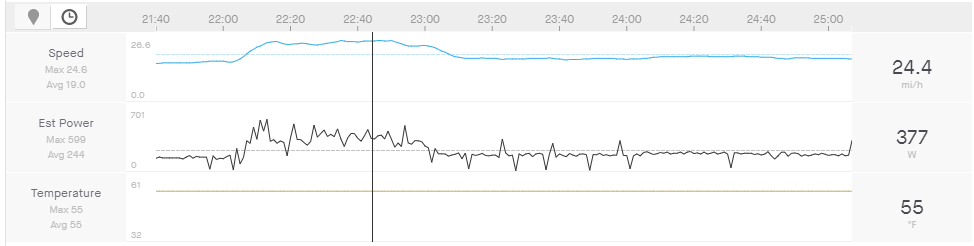
Here is same chart for different ride but with the speed & cadence sensor.
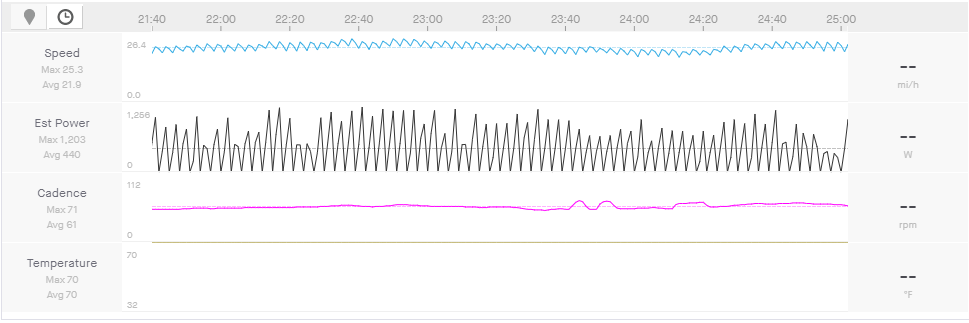
I am using Wahoo Elemnt Bolt and Blue SC Speed & Cadence Sensor. Please let me know if anyone has come up with a solution.
Below is image from Strava on speed and estimated power for typical portion of ride prior to addition of speed and cadence sensor
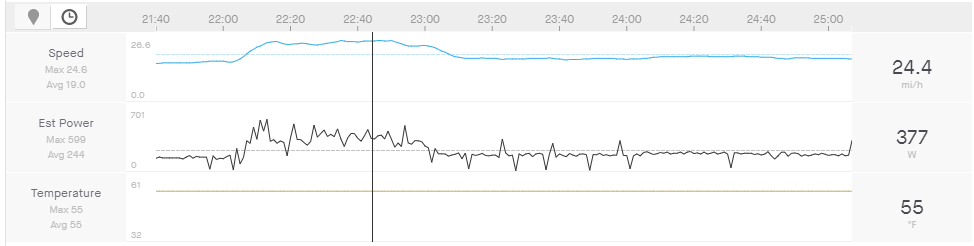
Here is same chart for different ride but with the speed & cadence sensor.
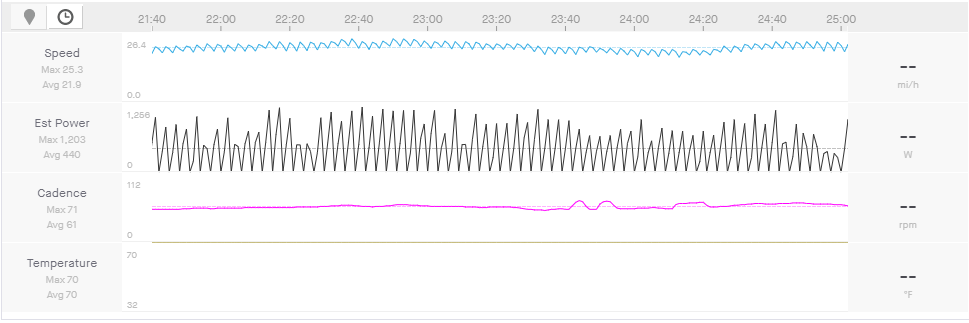
Last edited by takozukuri; 11-14-20 at 07:09 AM.
#18
Senior Member
Join Date: Apr 2011
Location: Alpharetta, GA
Posts: 15,279
Bikes: Nashbar Road
Liked 341 Times
in
228 Posts
I am uploading the data from my GPS via the Lezyne app on my tablet. Before I had this tablet I would upload rides on a PC either through the Lezyne website, which I actually like, or directly to Strava.
The GPS firmware was updated last week, but my rides were showing the problem before that. However, the app has been updated a few times. Tomorrow, I'll upload directly to Strava and see if that makes a difference.
The GPS firmware was updated last week, but my rides were showing the problem before that. However, the app has been updated a few times. Tomorrow, I'll upload directly to Strava and see if that makes a difference.
Try changing the sampling rate, if you have that option.
#19
Some Weirdo
Join Date: Dec 2017
Location: Rexburg, ID
Posts: 502
Bikes: '86 Schwinn Prelude, '91 Scott Sawtooth, '73 Raleigh "Grand 3"
Liked 141 Times
in
92 Posts
I have this exact same issue on my Lezyne unit as well. I've looked in GPS Root (like garmin connect) and the cyclical spike wave is not present. I've toggled the variable record rate, no dice. I'm using Lezyne's own combined speed/cadence sensor. I'm thinking of using the combo sensor as just a cadence sensor.
#20
Senior Member
Strava is now locking me out of most of the fun stuff.
But, one would note that cycling is a very dynamic process with lots of micro accelerations and decelerations. So you are speeding up whenever the pedals are horizontal, and slowing down at the top and bottom of the stroke.
In the past, when I was looking at rides done in a car, the curves would be much smoother.
It is possible that you are regularly bouncing back and forth between recording at different parts of the pedal stroke.
But, one would note that cycling is a very dynamic process with lots of micro accelerations and decelerations. So you are speeding up whenever the pedals are horizontal, and slowing down at the top and bottom of the stroke.
In the past, when I was looking at rides done in a car, the curves would be much smoother.
It is possible that you are regularly bouncing back and forth between recording at different parts of the pedal stroke.
#21
Some Weirdo
Join Date: Dec 2017
Location: Rexburg, ID
Posts: 502
Bikes: '86 Schwinn Prelude, '91 Scott Sawtooth, '73 Raleigh "Grand 3"
Liked 141 Times
in
92 Posts
Strava is now locking me out of most of the fun stuff.
But, one would note that cycling is a very dynamic process with lots of micro accelerations and decelerations. So you are speeding up whenever the pedals are horizontal, and slowing down at the top and bottom of the stroke.
In the past, when I was looking at rides done in a car, the curves would be much smoother.
It is possible that you are regularly bouncing back and forth between recording at different parts of the pedal stroke.
But, one would note that cycling is a very dynamic process with lots of micro accelerations and decelerations. So you are speeding up whenever the pedals are horizontal, and slowing down at the top and bottom of the stroke.
In the past, when I was looking at rides done in a car, the curves would be much smoother.
It is possible that you are regularly bouncing back and forth between recording at different parts of the pedal stroke.
__________________
Somewhere, a village is missing its idiot.
Somewhere, a village is missing its idiot.
Last edited by Ferrouscious; 11-14-20 at 07:46 AM.


















